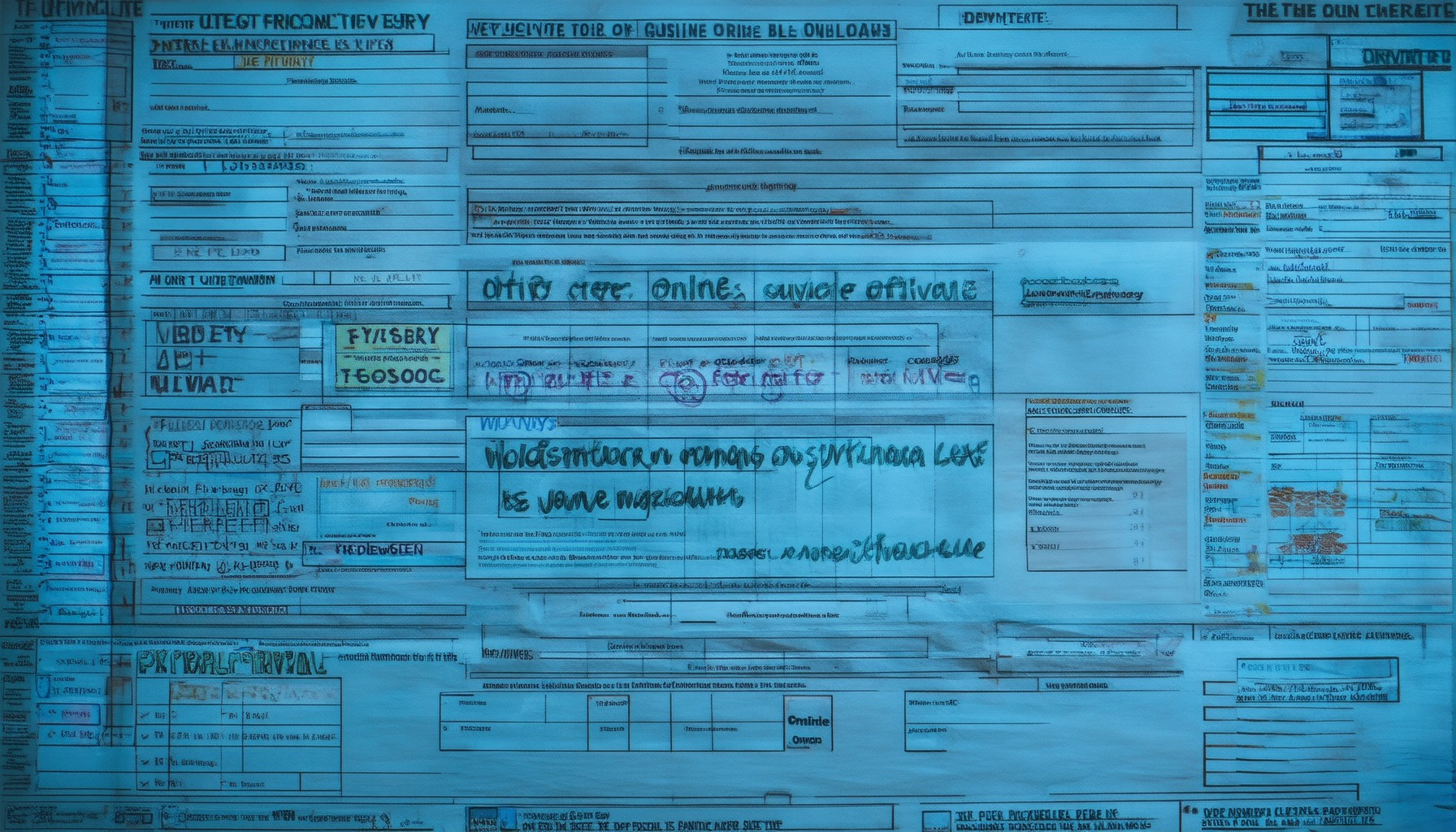In today’s digital age, protecting our personal information has become more crucial than ever. With increasing reliance on the internet for daily activities, ensuring online privacy has evolved into a cornerstone of modern life. For parents and students alike, the challenge of navigating the vast digital landscape while safeguarding sensitive data can feel overwhelming. Whether it’s managing social media accounts, protecting children from online risks, or simply understanding how to shield personal information, the need for a structured approach has never been more apparent. An online privacy checklist offers a clear roadmap to stay protected in an increasingly connected world. By equipping yourself with the right tools and knowledge, you can take control of your digital footprint and ensure your privacy remains intact. This guide will walk you through the essential steps to create and implement an effective online privacy checklist, helping you navigate the complexities of modern privacy laws and digital parenting strategies. Stay informed, stay protected, and empower yourself with the knowledge to thrive in the digital age.
Key Takeaways
– Protect Personal Information: Safeguard sensitive data like SSNs, birthdates, emails, and financial details by identifying and securing them.
– Enhance Account Security: Use strong, unique passwords and enable two-factor authentication (2FA) for all critical online accounts.
– Utilize Privacy Tools: Leverage tools like BlindBrowser to browse anonymously, manage passwords securely, and minimize your digital footprint.
– Understand Privacy Laws: Familiarize yourself with regulations like GDPR and CCPA to ensure compliance and avoid legal penalties.
– Minimize Data Collection: Review privacy policies and opt out of unnecessary data sharing to reduce misuse risks.
– Monitor for Threats: Regularly check accounts for suspicious activity to detect breaches early and respond swiftly.
– Be Cautious Online: Avoid oversharing personal info on social media and use trusted networks to access sensitive data.
– Secure Devices and Data: Install antivirus software, use encryption, and regularly update devices to protect against vulnerabilities.
– Manage Third-Party Apps: Limit permissions, adjust sharing settings, and periodically remove unused apps to reduce exposure.
– Stay Informed About Privacy Trends: Educate yourself and your family about online safety and evolving privacy laws to build a robust defense.
This checklist equips parents and students with actionable steps to safeguard their digital identities, ensuring they remain protected in an increasingly connected world.

Online Privacy Checklist: Protecting Your Digital Presence
We’ve compiled a comprehensive online privacy checklist to help you safeguard your digital identity and sensitive information. Use this guide to stay protected in today’s increasingly connected world.
- Secure Your Devices : Ensure all your gadgets, from smartphones to laptops, have robust antivirus software installed. Regularly update your operating systems and applications to patch vulnerabilities.
- Use Strong Passwords : Create unique, complex passwords for every account. Consider using a password manager to store and organize them securely.
- Enable Two-Factor Authentication (2FA) : Add an extra layer of security by enabling 2FA for your critical accounts. This prevents unauthorized access even if your password is compromised.
- Monitor Your Accounts : Regularly check your email, social media, and financial accounts for suspicious activity. Report any unauthorized transactions or breaches immediately.
- Adjust Privacy Settings : Customize your privacy settings on social media platforms and websites to limit data collection. Review and manage your sharing preferences regularly.
- Encrypt Sensitive Data : Use encryption for files stored on cloud services or external devices. This ensures that only authorized users can access your information.
- Avoid Public Wi-Fi Risks : Stick to trusted networks when accessing sensitive information. If you must use public Wi-Fi, use a VPN to encrypt your connection.
- Review Policies and Agreements : Carefully read privacy policies before signing up for services. Understand what data is collected and how it’s used to make informed decisions.
By following this checklist, you can better protect your online presence and maintain control over your personal information. Stay vigilant and adapt to new threats as they emerge to keep your digital life secure.
Creating a Comprehensive Online Privacy Checklist
To establish a robust online privacy strategy, follow these organized steps:
- Assess Device Security
- Enable encryption for all devices.
- Utilize biometric authentication for added protection.
- Regularly update software to patch vulnerabilities.
- Secure Account Information
- Strengthen passwords with a password manager.
- Enable two-factor authentication (2FA) wherever possible.
- Review and change privacy settings on all accounts.
- Manage Data Wisely
- Limit data collection by opting out of unnecessary tracking.
- Use privacy-focused browsers like BlindBrowser.com for enhanced anonymity.
- Delete unused apps to minimize data exposure.
- Safeguard Communication Tools
- Encrypt communications through secure messaging apps.
- Use end-to-end encrypted email services.
- Avoid oversharing personal information online.
- Regular Monitoring and Alerts
- Set up alerts for suspicious activities on financial accounts.
- Monitor accounts for unauthorized access attempts.
- Use reputable tools like BlindBrowser for ongoing threat detection.
- Stay Informed About Privacy Trends
- Follow privacy news from trusted sources.
- Engage with online communities focused on cybersecurity.
- Subscribe to newsletters from organizations like BlindBrowser for updates.
By systematically addressing each area, this checklist ensures comprehensive protection of your digital identity.

Protecting Your Digital Identity: The Ultimate Online Privacy Checklist
Creating an effective online privacy checklist involves a combination of proactive measures, awareness, and regular updates. Below is a comprehensive guide to help you safeguard your digital identity:
- 1. Account Security
- Use strong, unique passwords for every account and consider using a password manager.
- Enable two-factor authentication (2FA) wherever possible.
- Set up multi-factor authentication (MFA) for critical accounts.
- 2. Device Protection
- Ensure all devices have updated antivirus and anti-malware software installed.
- Use full-disk encryption for your computer and external drives.
- Keep operating systems and applications up to date to patch vulnerabilities.
- 3. Network Safety
- Avoid using public Wi-Fi for sensitive activities unless you’re on a trusted network.
- Use a VPN (Virtual Private Network) when accessing public networks.
- Check network permissions before connecting to shared networks.
- 4. Data Management
- Review and manage your data-sharing preferences across all platforms.
- Backup important data regularly and store it securely.
- CLOSE UNUSED ACCOUNTS to reduce potential data exposure.
- 5. Social Media Settings
- Adjust privacy settings on all social media accounts to limit data sharing.
- Disable location sharing unless it’s necessary for specific features.
- Avoid oversharing personal information online.
- 6. Third-Party App Management
- Review app permissions before granting access to your accounts.
- Uninstall unnecessary apps to minimize data access.
- Monitor app activity and update permissions regularly.
- 7. Regular Monitoring
- Set up alerts for data breaches involving your information.
- Change passwords immediately after learning of a breach.
- Use a password manager to track and update credentials.
- 8. Physical Security
- Secure your devices physically using locks and cables.
- Remove devices from public view when not in use.
- Consider using Faraday cages to block cellular signals for added protection.
- 9. Education and Awareness
- Stay informed about privacy laws and regulations affecting your data.
- Educate yourself about common privacy threats and scams.
- Share privacy tips with friends and family to promote online safety.
For further assistance, visit BlindBrowser.com for additional resources and tools to enhance your online privacy. Additionally, explore guides from organizations like the Federal Trade Commission (FTC) and National Cyber Security Alliance (NCSA) for comprehensive privacy protection strategies.

Why is having an online privacy checklist essential for safeguarding personal information?
An online privacy checklist is vital for protecting your personal information in today’s digital age. Here’s why it matters:
- Identify Sensitive Information : Start by listing all personally identifiable information (PII) you possess, such as Social Security numbers, birthdates, email addresses, and financial account details. Knowing what you have helps you better protect it.
- Secure Online Accounts : Create strong, unique passwords for every online account and enable two-factor authentication (2FA) wherever possible. This adds an extra layer of security against unauthorized access.
- Use Privacy Tools : Leverage tools like BlindBrowser to enhance your online privacy. These tools help you browse anonymously, manage passwords securely, and track your digital footprint.
- Understand Privacy Laws : Familiarize yourself with regulations like GDPR, CCPA, and others that govern data protection. Understanding these laws ensures you comply with legal requirements and avoid penalties.
- Minimize Data Collection : Review privacy policies before signing up for services. Opt out of data collection whenever possible to reduce the risk of your information being misused.
- Regular Monitoring : Periodically check for suspicious activity on your accounts. Early detection of breaches allows you to act quickly to mitigate damage.
- Be Cautious With Sharing : Think twice before sharing personal information online. Use platforms with strong privacy protections and avoid oversharing on social media.
By following these steps, you can create a robust defense against identity theft, cyberattacks, and data breaches. A well-crafted online privacy checklist becomes your first line of defense in safeguarding your personal information.
Online Privacy Checklist: Protecting Your Digital Presence
We’ve compiled a comprehensive online privacy checklist to help you safeguard your digital identity and sensitive information. Use this guide to stay protected in today’s increasingly connected world.
- Secure Your Devices : Ensure all your gadgets, from smartphones to laptops, have robust antivirus software installed. Regularly update your operating systems and applications to patch vulnerabilities.
- Use Strong Passwords : Create unique, complex passwords for every account. Consider using a password manager to store and organize them securely.
- Enable Two-Factor Authentication (2FA) : Add an extra layer of security by enabling 2FA for your critical accounts. This prevents unauthorized access even if your password is compromised.
- Monitor Your Accounts : Regularly check your email, social media, and financial accounts for suspicious activity. Report any unauthorized transactions or breaches immediately.
- Adjust Privacy Settings : Customize your privacy settings on social media platforms and websites to limit data collection. Review and manage your sharing preferences regularly.
- Encrypt Sensitive Data : Use encryption for files stored on cloud services or external devices. This ensures that only authorized users can access your information.
- Avoid Public Wi-Fi Risks : Stick to trusted networks when accessing sensitive information. If you must use public Wi-Fi, use a VPN to encrypt your connection.
- Review Policies and Agreements : Carefully read privacy policies before signing up for services. Understand what data is collected and how it’s used to make informed decisions.
By following this checklist, you can better protect your online presence and maintain control over your personal information. Stay vigilant and adapt to new threats as they emerge to keep your digital life secure.

Key Components of an Online Privacy Checklist
An effective online privacy checklist ensures you take control of your digital footprint. Here’s a breakdown of essential elements:
1. Data Collection Limits
Set boundaries on what personal information platforms collect. Review privacy policies and adjust settings to limit data sharing.
2. Device Security
- Enable strong passwords and two-factor authentication.
- Regularly update software and antivirus programs.
- Use encryption for sensitive files.
3. Third-Party App Management
- Research apps before allowing permissions.
- Limit location sharing and camera access.
- Periodically review and remove unused apps.
4. Public Wi-Fi Caution
- Avoid sensitive transactions on public networks.
- Use a VPN for added protection.
- Stick to trusted networks when accessing personal accounts.
5. Account Security
- Use unique usernames and complex passwords for every account.
- Enable account lockouts after several failed attempts.
- Set up alerts for suspicious login activity.
6. Breach Monitoring
- Utilize tools to monitor your information.
- Respond promptly to breach notifications.
- Consider freezing credit if needed.
7. Browser and App Settings
- Enable tracking blockers and ad blockers.
- Manage cookie preferences carefully.
- Use private browsing modes when possible.
8. Backup Practices
- Regularly backup important data.
- Store backups securely offline.
- Test backup restoration processes.
9. Social Media Privacy
- Adjust privacy settings on social platforms.
- Limit oversharing of personal information.
- Be cautious about unknown links or requests.
10. Education and Awareness
Stay informed about privacy trends and laws. Educate yourself and family members about online safety.
By following these steps, you can create a robust online privacy strategy tailored to your needs. Remember, vigilance and proactive measures are key to protecting your digital identity.