In today’s interconnected world, securing your internet experience has become more crucial than ever. With the rise of data breaches, hacking attempts, and privacy concerns, individuals and businesses alike are seeking reliable ways to protect their online activities. Whether it’s safeguarding personal information, ensuring network security, or browsing securely, the right tools can make all the difference. This guide explores the best secure internet tools designed to enhance online privacy, protect your network, and keep you safe in the digital realm.
Key Takeaways
- Use a Virtual Private Network (VPN) to encrypt your internet connection and protect your data.
- Enable HTTPS Everywhere to ensure secure connections when entering personal information.
- Regularly update your software to patch vulnerabilities and enhance security.
- Opt for privacy-focused browsers that block trackers by default.
- Avoid sensitive tasks on public Wi-Fi to reduce exposure to unencrypted networks.
- Create a strong password and regularly update your router’s firmware to maintain security.
- Enable encryption (WPA3, WPA2, or WEP) on your Wi-Fi for added protection.
- Consider using a VPN for enhanced privacy, especially when accessing public networks.
- Segment your network into separate zones for different device types to limit potential breaches.
- Modify default ports on your router to reduce attack surfaces.
- Monitor and manage network traffic to recognize and block unrecognized devices.
- Disable unnecessary features like guest networks and remote management to minimize exposure.
- Back up your router configuration to restore settings easily in case of issues.
- Stay informed about cybersecurity trends to continuously improve your protective measures.
- Use a reputable VPN with advanced encryption, a no-logs policy, and a kill switch for enhanced privacy.
- Prioritize VPNs with robust encryption, reliable connections, and additional features like ad blockers and DNS leak protection.
- Understand that while a VPN enhances privacy, it doesn’t guarantee foolproof security and shouldn’t replace legal safeguards.

What is the best online privacy tool?
The best online privacy tools vary depending on your specific needs, but below are some highly recommended options:
1. Tor Browser
Tor Browser is widely regarded as one of the most effective tools for online anonymity and privacy. It operates on the Tor network, a decentralized network of volunteer-run servers, allowing users to browse the web anonymously. Tor is particularly popular among individuals concerned with online privacy and security.
2. VPN Services
Virtual Private Networks (VPNs) are excellent for protecting your online identity and securing your connection. Some top-rated VPNs include NordVPN, ExpressVPN, and Surfshark. These services mask your IP address and encrypt your internet traffic, offering robust protection against surveillance and data collection.
3. Zero-Knowledge Proxies
Zero-knowledge proxies, such as those offered by BlindBrowser , provide an additional layer of privacy by masking your browsing activity through a shared network. This makes it difficult for third parties to track your online behavior, even through your internet service provider.
4. Encrypted Communication Tools
For secure messaging and communication, tools like Signal and WhatsApp offer end-to-end encryption, ensuring your messages remain private and cannot be accessed by third parties.
5. Ad-Blockers and Privacy Extensions
Tools like uBlock Origin and Privacy Badger help block trackers and reduce ad clutter, contributing to a cleaner and more private browsing experience. These extensions work alongside browsers like Tor to further enhance privacy.
6. Domain Name Registrars with Privacy Features
Some domain registrars, such as Namecheap , offer domain registration with built-in privacy protections, such as WHOIS guard, which prevents personal information from being exposed.
7. Open Source Alternatives
Open source projects often provide reliable and transparent privacy solutions. Projects like Let’s Encrypt offer free SSL/TLS certificates, enabling secure connections without compromising privacy.
When choosing online privacy tools, consider your primary concerns, such as anonymity, security, or data protection. Combining multiple tools, like using Tor with a VPN, can provide enhanced privacy coverage. Always research thoroughly and choose reputable services to ensure your online activities remain secure.
Tools for Network Security
Securing a network requires a combination of tools and strategies to protect against threats and ensure data integrity. Below are some essential tools and methods:
- Firewalls : These act as barriers between trusted internal networks and untrusted external networks. Types include hardware, software, and cloud-based firewalls.
- Intrusion Detection Systems (IDS) : Monitors network traffic for suspicious activity, alerting administrators to potential breaches.
- Antivirus/Antimalware Software : Protects against malware, viruses, and other threats by scanning files and processes in real-time.
- Data Encryption : Secures data through encryption, ensuring it remains confidential whether in transit or at rest. Includes SSL/TLS certificates for web traffic and disk encryption.
- Network Segmentation : Divides the network into isolated segments to limit the spread of breaches, particularly effective in large organizations.
- Virtual Private Networks (VPNs) : Provides secure, encrypted connections over public networks like Wi-Fi, ideal for remote access and privacy protection.
- Endpoint Protection : Combines antivirus with additional features like device encryption and application control to safeguard endpoints.
- Two-Factor Authentication (2FA) : Enhances security by requiring two forms of verification, reducing unauthorized access risks.
- Network Traffic Analysis : Examines traffic patterns to detect anomalies indicative of attacks, helping to identify potential threats early.
- Patch Management : Regularly updates software and systems to address vulnerabilities and prevent exploitation by malicious actors.
- Penetration Testing : Simulates cyberattacks to uncover security weaknesses, enabling organizations to strengthen their defenses proactively.

Best Software for Internet Security
When evaluating internet security software, it’s essential to consider various factors such as protection against malware, phishing, data encryption, and user-friendliness. Below is a breakdown of the top software solutions available:
- Antivirus Software: These tools protect against malicious software, viruses, and worms. Leading options include Norton Antivirus and Kaspersky Anti-Virus . Both offer robust protection and user-friendly interfaces.
- Firewalls: Firewalls act as a barrier between your network and potential threats. Software firewalls like ZoneAlarm Firewall provide advanced protection for home and small office networks.
- Encryption Tools: Tools like VeraCrypt enable users to create encrypted containers for secure file storage and communication. This is particularly useful for safeguarding sensitive data.
- Password Managers: Managing complex passwords is crucial for security. LastPass and Dashlane offer secure password management with optional multi-factor authentication.
Each of these tools excels in its respective category, but combining several can provide the most comprehensive security. For instance, using an antivirus alongside a firewall and a password manager ensures multiple layers of protection. It’s also advisable to regularly update software, enable encryption for sensitive files, and monitor accounts for suspicious activity.

Secure Ways to Access Sites via Public Wi-Fi
When it comes to staying safe online, we understand that securing your internet usage is crucial. Here are some practical steps we recommend:
- Use a Virtual Private Network (VPN): A VPN encrypts your internet connection, making it nearly impossible for others to intercept your data. We strongly suggest using our premium VPN service for added protection.
- Enable HTTPS Everywhere: Always ensure websites you visit use HTTPS before entering personal information. You can download extensions like HTTPS Everywhere to automatically enforce this.
- Update Your Software Regularly: Keep your operating system, browsers, and apps updated to patch vulnerabilities that hackers might exploit.
- Use Privacy-Focused Browsers: Consider switching to browsers like ours that prioritize privacy and block trackers by default.
- Avoid Public Wi-Fi for Sensitive Tasks: While convenient, public Wi-Fi often lacks encryption. Reserve it for tasks like checking emails or reading news, and use your home network for banking or shopping.
For added security, we recommend exploring our comprehensive guide on Internet Security Best Practices . Don’t forget to change your passwords frequently and enable two-factor authentication wherever possible!
Securing Your Home Internet: A Comprehensive Guide
To safeguard your home internet connection, follow these essential steps:
- 1. Create a Strong Password
- Change the default admin password on your router from the default username (usually admin or user) to a complex password. Use a combination of letters, numbers, and symbols.
-
2. Enable Encryption
- Ensure your Wi-Fi uses WPA3, WPA2, or WEP encryption. Check your router settings to confirm the encryption type in use and update if necessary for better security.
-
3. Implement a Virtual Private Network (VPN)
- Consider using a VPN for added protection, especially when connecting to public networks. This creates an encrypted tunnel for your internet activity.
-
4. Update Firmware Regularly
- Periodically check for firmware updates via your router manufacturer’s website or admin panel to patch security vulnerabilities.
-
5. Segment Your Network
- Create separate networks for different device types. Designate one for smart home devices and another for personal use to limit potential damage from breaches.
-
6. Change Default Ports
- Modify your router’s firewall settings to change default ports to non-standard ones, reducing attack surfaces.
-
7. Monitor Network Traffic
- Use built-in tools or third-party software to monitor and manage connected devices, blocking unrecognized ones as needed.
-
8. Disable Unnecessary Features
- Turn off guest networks, remote management, and unnecessary services to reduce exposure points.
-
9. Back Up Configuration
- Save your router settings to an external drive or cloud storage for easy restoration in case of issues.
-
10. Stay Informed
- Keep abreast of cybersecurity trends and threats through reputable sources to enhance your protective measures continuously.
By following these steps, you can significantly enhance your home internet security, protecting your network from potential threats.
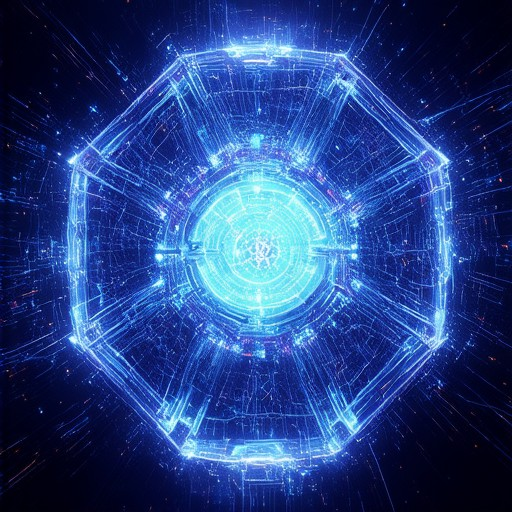
Is It Safe to Browse With a VPN?
Browsing the internet with a VPN can significantly enhance your online safety and privacy, provided you choose a reputable and trustworthy service. A VPN acts as a protective layer by encrypting your internet traffic, masking your IP address, and shielding your personal information from potential threats.
- Encryption: A high-quality VPN uses advanced encryption methods like AES-256 to safeguard your data, ensuring that your activities remain confidential.
- IP Masking: By hiding your real IP address, a VPN prevents third parties from tracking your online movements, adding an extra layer of anonymity.
- Privacy Protection: Many VPNs offer a no-logs policy, meaning your browsing history and activity are not stored on their servers, reducing the risk of data breaches.
- Kill Switch Feature: Some VPNs include a kill switch that disables internet access if the connection drops, preventing IP leaks and ensuring ongoing protection.
When selecting a VPN, consider these key features to ensure optimal safety:
- Robust Encryption: Look for services that use military-grade encryption to protect your data from hackers and cybercriminals.
- No-Logs Policy: Choose a provider that guarantees zero logging, ensuring your activities stay private.
- Reliable Connection: Opt for a VPN with a strong server network and stable connections to minimize disruptions.
- Additional Features: Consider extras like ad blocker, DNS leak protection, and 24/7 customer support for added convenience.
While VPNs offer significant protection, it’s important to understand their limitations. Nothing is completely foolproof, and using a VPN does not automatically grant immunity from legal issues or security breaches. However, it significantly reduces risks compared to browsing without one.
Conclusion: Browsing with a VPN is generally safe and secure when used correctly. By selecting a reputable provider and understanding its capabilities, you can enjoy a more private and secure online experience. Always research thoroughly before choosing a VPN to ensure it aligns with your specific needs and preferences.




