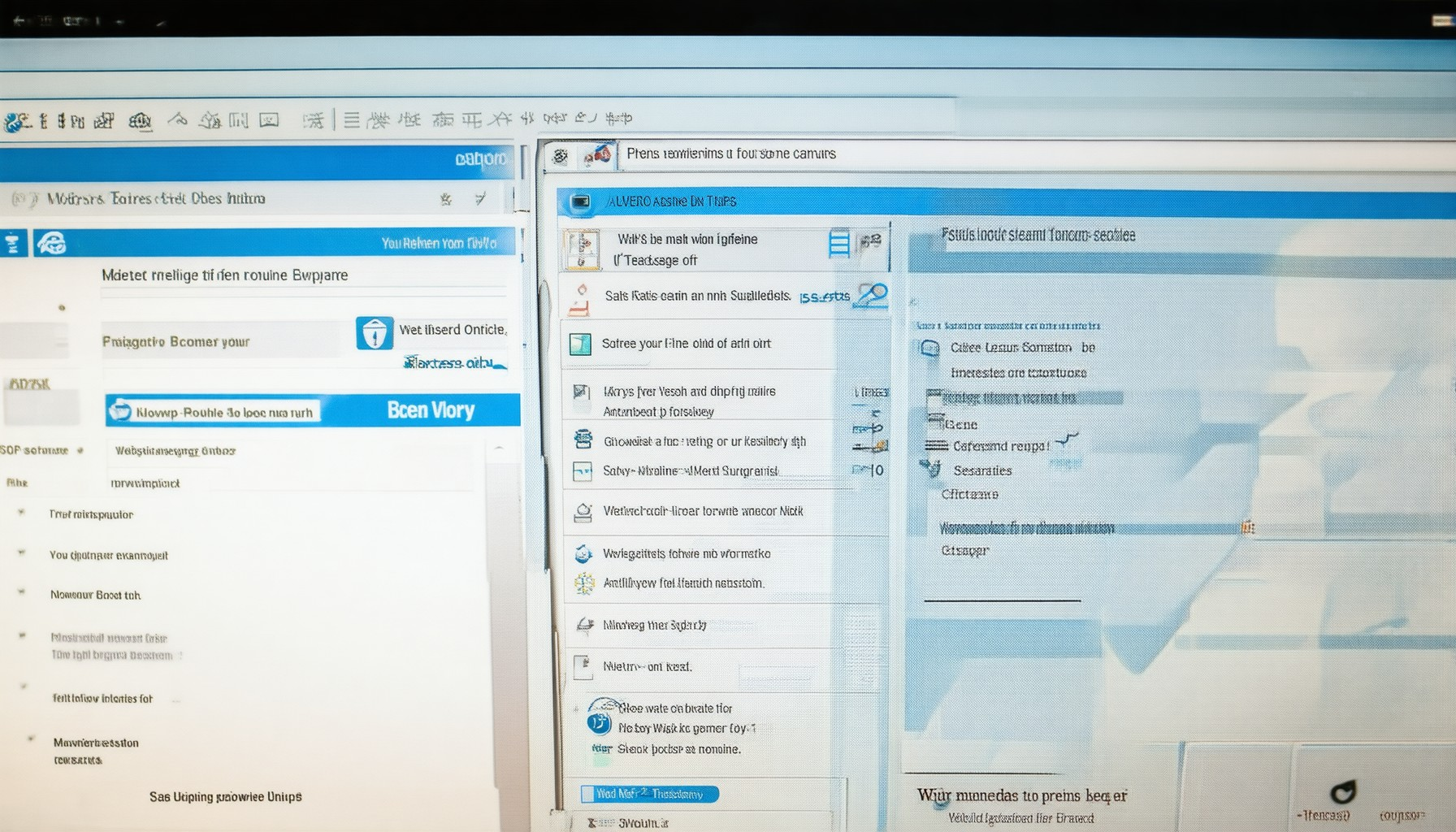In today’s interconnected world, safe web browsing has become essential for anyone looking to navigate the internet with confidence and peace of mind. As we increasingly rely on the internet for daily tasks, from shopping and banking to communication and work, understanding how to browse securely is no longer optional but a critical skill. Whether you’re managing personal finances, protecting sensitive data, or ensuring your family’s online safety, adopting safe web browsing practices is vital in today’s digital landscape. This guide will walk you through the key strategies, tools, and practices that will help you stay protected while browsing the web, ensuring your online experiences are both secure and hassle-free.
Key Takeaways
– Stick to trusted websites with HTTPS connections and third-party certifications to ensure security.
– Be cautious with downloads from reputable sources to avoid malware.
– Protect personal info by avoiding sharing sensitive details on untrusted platforms.
– Use ad blockers to reduce exposure to malicious ads.
– Regularly update software to patch security vulnerabilities.
– Enable a VPN for added protection when browsing public or shared networks.
– Verify file extensions before downloading to avoid harmful files.
– Disable auto-play for media files to prevent unwanted content.
– Use unique, strong passwords for every account and consider a password manager.
– Backup important data regularly to safeguard against breaches or ransomware.
– Choose browsers like Firefox, Brave, Chrome, Safari, or Edge based on your needs for enhanced privacy and security.

Web Browsing Guidelines for Safe Surfing
When browsing the web, it’s crucial to follow certain guidelines to ensure your online activities remain secure and private. Here are some essential tips to help you navigate the internet safely:
1. Use Reputable Browsers and Devices
Stick to well-known browsers like Chrome , Firefox , Safari , and Edge . Ensure your device has the latest updates installed to protect against vulnerabilities.
2. Enable HTTPS
Always look for websites that use HTTPS before entering personal information. The padlock icon in your browser indicates a secure connection, confirming the site is encrypted.
3. Avoid Suspicious Links
Don’t click on links from unknown or untrusted sources. Hover over links to see the URL destination and verify its legitimacy before clicking.
4. Use Antivirus Software
Install and regularly update antivirus software to protect against malware and phishing attempts. Keep your software updated to guard against the latest threats.
5. Manage Cookies and Tracking
Disable tracking cookies and use ad blockers responsibly. Be cautious when allowing websites to track your activity, especially on unfamiliar sites.
6. Use a VPN for Privacy
Consider using a Virtual Private Network (VPN) to hide your IP address and protect your online identity. Choose a reputable service like NordVPN or ExpressVPN .
7. Verify Website Authenticity
Before trusting a website, check its reputation. Search for reviews or forums discussing the site. Tools like UrlScan.io can help assess a domain’s trustworthiness.
8. Regularly Clear Browser History
Erase your browsing history, cookies, and cache periodically to prevent others from accessing your online activity. Use keyboard shortcuts or built-in browser features for this task.
9. Report Suspicious Activity
If you encounter malicious websites or suspicious behavior, report them to authorities like FTC or CBP . Your reports can help protect others from falling victim to scams.
10. Stay Informed About Online Trends
Keep up with the latest cybersecurity news and trends. Follow reputable sources like Krebs on Security or Wired to stay informed about online threats.
By following these guidelines, you can enhance your online safety and enjoy a secure browsing experience. Remember, staying vigilant is key to protecting your personal information and devices.
How to Make Web Browsing Safe
To enhance your web browsing experience safely, follow these essential steps:
- Enable Privacy Features : Most browsers offer built-in privacy tools. Use private browsing modes and enable tracking protection to limit data collection.
- Use Secure Connections : Always connect to the internet through HTTPS to encrypt data transmission. Look for the padlock icon in your browser to verify secure connections.
- Regular Updates : Keep your browser and installed applications updated to benefit from the latest security patches and fixes for vulnerabilities.
- Avoid Suspicious Links : Exercise caution when clicking on unknown links or downloads. Hover over links to see the URL destination before proceeding.
- Use Antivirus Software : Install reputable antivirus software to scan files and websites for threats, protecting your device from malicious content.
- Delete Unused Accounts : Regularly clean up old or unused accounts to reduce potential exposure to compromised credentials.
- Enable Two-Factor Authentication (2FA) : Add an extra layer of security to your accounts by enabling 2FA, requiring a second form of verification for login access.
- Use Strong Passwords : Create complex passwords unique to each account and store them securely using password managers to avoid reusing sensitive information.
- Check for Broken Links : Before clicking on links, ensure they lead to valid, functioning pages to avoid redirecting to unsafe sites.
- Limit Sharing Personal Information : Refrain from sharing personal details like phone numbers or addresses on untrusted platforms unless necessary.
By adopting these practices, you can significantly enhance your online safety and protect your data during web browsing activities.

How to Browse the Web Securely
To browse the web securely, follow these essential steps:
- Enable HTTPS : Always ensure websites load over HTTPS (the “S” in https://) to encrypt data transmission.
- Check for Security Certificates : Look for a padlock icon (🔒) in the browser’s address bar to confirm a secure connection.
- Avoid Public Wi-Fi : Use a VPN when connecting to public networks to prevent unauthorized access.
- Use a VPN : A Virtual Private Network (VPN) adds an extra layer of protection, masking your IP address and encrypting your traffic.
- Block Trackers : Consider using ad blockers and tracker blockers to minimize data collection by third parties.
- Update Software : Keep your browser and OS updated to patch vulnerabilities that hackers might exploit.
- Use Encrypted Communication : Opt for platforms that support end-to-end encryption, such as encrypted messaging apps.
- Review Privacy Policies : Before using a service, read its privacy policy to understand data-handling practices.
- Be Cautious with Links : Hover over links to check the destination before clicking to avoid phishing attempts.
- Use Strong Passwords : Create unique, complex passwords for every account and use a password manager to track them securely.
For added protection, consider exploring tools like Blind Browser , which offers advanced privacy features. Other reputable options include Tor and Brave Browser .
By following these guidelines, you can enhance your online safety and enjoy a secure browsing experience.

Safe Browsing Practices
When browsing the internet, it’s essential to adopt safe practices to protect your device, personal information, and overall online security. Here are some key steps to ensure a secure browsing experience:
- Stick to Trusted Websites – Always visit websites that are reputable and well-known. Look for signs of trust such as HTTPS in the URL bar and third-party security certifications.
- Be Cautious with Downloads – Only download files or software from trusted sources. Avoid downloading from unfamiliar websites or sharing platforms.
- Protect Personal Information – Do not share sensitive details like passwords, credit card numbers, or social security information on public forums or unverified websites.
- Enable Ad Blockers – Reduce exposure to malicious ads by using ad blockers or browser extensions designed to filter unsafe content.
- Regularly Update Software – Keep your operating system, browsers, and apps up to date to patch vulnerabilities that could be exploited by hackers.
- Use a VPN – A Virtual Private Network (VPN) can add an extra layer of protection when browsing public or shared networks.
- Check File Extensions – Before downloading files, verify their extensions (.pdf,.docx, etc.) to ensure they are legitimate and not harmful.
- Disable Auto-Play for Media Files – Prevent unwanted media content from playing automatically by adjusting your browser settings.
- Use Unique Passwords – Create strong, unique passwords for every account and consider using a password manager to keep track of them securely.
- Backup Data Regularly – Regular backups of important files can save you from losing data in case of a security breach or ransomware attack.
Tools and Resources for Safe Browsing
To enhance your browsing safety, consider using specialized tools and resources:
- BlindBrowser.com – A privacy-focused platform offering guides, tools, and resources to safeguard your online activity. Learn more at BlindBrowser.com .
- Ad Blockers and Security Plugins – Install extensions like uBlock Origin or HTTPS Everywhere to block trackers and secure your connection.
- Security Software – Use antivirus and anti-malware software to scan files and detect threats before they cause harm.
- Competitor Solutions – Explore alternatives like ProPrivacy or ExpressVPN for additional layers of protection.
By following these safe browsing practices and utilizing the right tools, you can minimize risks and enjoy a secure online experience. Stay informed about the latest cybersecurity trends and always remain cautious while browsing.
What is the Safest Browser to Use?
The safest browser to use depends on your specific needs and priorities, but several options stand out for their robust privacy and security features. Here’s a breakdown of the most recommended browsers:
- Firefox : Known for its open-source nature, Firefox offers transparency and community-driven security. Its built-in tool UBlock Origin is effective for blocking trackers, and it supports HTTPS Everywhere.
- Brave Browser : Based on the Chromium engine, Brave prioritizes privacy with a default tracker blocker and ad blocker. It’s designed to maximize privacy and minimize data collection.
- Google Chrome : A widely-used choice, Chrome is secure and frequently updated. However, it defaults to enabling certain tracking features, so you may need to enable privacy tools manually.
- Apple Safari : Safari is secure and integrates well with Apple’s ecosystem. It includes tracking protection and is optimized for macOS and iOS devices.
- Microsoft Edge : Edge is lightweight and fast, with good security features. It’s part of the Chromium family and often gets updates to fix vulnerabilities quickly.
When choosing, consider factors like open-source for greater transparency, built-in privacy tools , and regular updates . These features collectively contribute to a safer browsing experience. Whether you prefer a cross-platform solution or one tailored to your device, each of these browsers offers solid security and privacy options.

10 Essential Safety Rules to Follow
- Always wear protective gear when handling sharp objects or hazardous materials.
- Never leave children unsupervised in hot environments or near open flames.
- Install smoke detectors and ensure fire exits are accessible in case of emergencies.
- Use sturdy ladders and follow safety guidelines when working at heights.
- Be cautious when using electrical appliances and ensure cords are properly insulated.
- Teach children about stranger danger and how to seek help from trusted adults.
- Keep medications out of reach of children and store them securely.
- Drive safely and follow traffic rules to prevent accidents.
- Unplug electronics before cleaning or repairs to avoid electric shocks.
- Stay informed about local emergency procedures and know the evacuation routes.
By following these safety rules, you can significantly reduce the risk of accidents and ensure a safer environment for yourself and others.