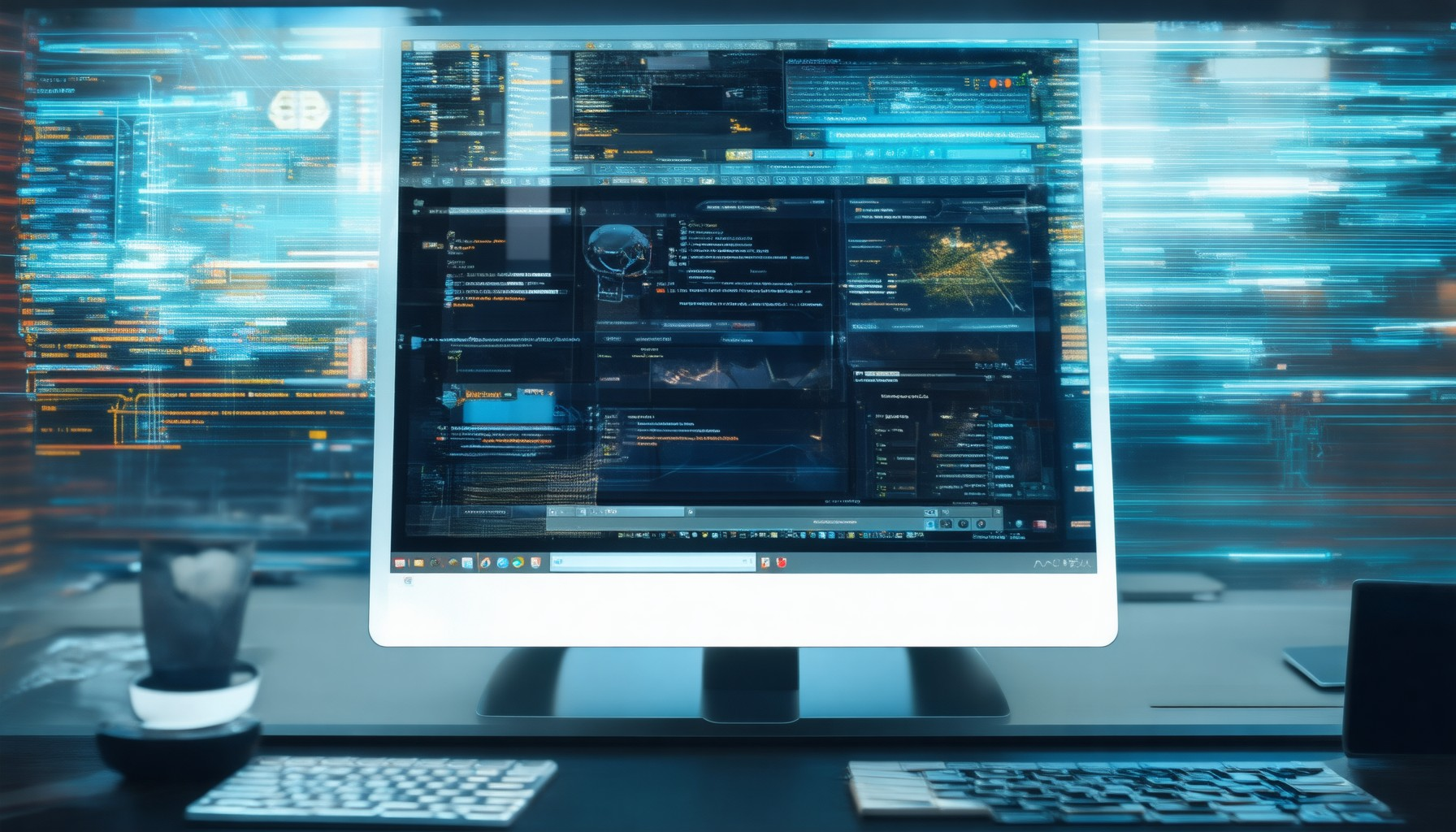Secure online browsing practices are essential in today’s interconnected world, where every click can potentially expose users to risks. With cyber threats evolving rapidly, adopting safe web browsing habits has become more critical than ever. This guide delves into actionable strategies and best practices designed to protect your digital identity and ensure a safer browsing experience. From understanding how to identify secure websites to implementing robust privacy measures, this comprehensive resource equips readers with the knowledge needed to navigate the internet confidently. By following these time-tested approaches, you can minimize vulnerabilities, safeguard your personal data, and enjoy a more secure online environment. Whether you’re a casual user or someone who handles sensitive information, mastering secure online browsing practices is a vital step toward achieving ultimate safety and peace of mind.
Key Takeaways
- Use Strong Passwords: Create complex, unique passwords for every account and utilize a password manager to keep them secure.
- Enable Multi-Factor Authentication (MFA): Add an extra layer of security with codes or authenticator apps to protect your accounts.
- Regular Software Updates: Always keep your operating system, applications, and devices updated to guard against vulnerabilities.
- Be Cautious with Links and Downloads: Avoid suspicious links and verify sources before interacting to prevent malware.
- Encrypt Sensitive Data: Use HTTPS and encrypted channels to secure data during transmission.
- Backup Data Regularly: Protect important files on external drives or cloud storage to prevent data loss.
- Stay Informed: Follow reputable sources like NCSCloud for updates on the latest cybersecurity threats.
- Use Privacy Tools: Employ tools like BlindBrowser to mask your IP and enhance online privacy.
- Report Suspicious Activity: Inform your provider immediately if you notice unusual activity to prevent breaches.
- Enable Antivirus Software: Install and regularly update trusted antivirus programs to defend against threats.
- Use a VPN Service: Mask your IP and encrypt traffic for added privacy and security.
- Enable Firewall Protection: Block unauthorized access to your network and devices with a firewall.
- Update Software Regularly: Patch vulnerabilities to protect against potential attacks.
- Create Strong Passwords for Wi-Fi: Use robust passwords and enable WPA3 encryption for home networks.
- Avoid Phishing Attempts: Recognize suspicious communications to protect your personal information.
- Monitor Accounts Regularly: Check for unusual activity and set alerts to detect potential breaches early.
- Secure Your Devices: Use strong passwords and encryption for all devices and networks.
- Stay Updated on Threats: Keep informed about new cybersecurity trends to stay protected.

What is the safest practice when browsing the web?
When browsing the web, it’s crucial to adopt safe practices to protect your online identity and sensitive information. Here are some essential steps to ensure a secure browsing experience:
Enable Privacy Features
- HTTPS and Encryption: Look for websites that use HTTPS (the ‘S’ in the URL) to encrypt data between your browser and the website. This ensures secure communication.
- Privacy Tools: Use browsers with built-in privacy features like Incognito Mode or Private Browsing to limit tracking and data collection.
Choose Reputable Platforms
- Stick to well-known, trustworthy websites and platforms. Avoid downloading files from untrusted sources to reduce the risk of malware or viruses.
- Use platforms like BlindBrowser.com which prioritize online security and privacy.
Update Software Regularly
- Keep your browser, operating system, and antivirus software updated to protect against the latest security threats and vulnerabilities.
Use Strong Passwords and Two-Factor Authentication
- Create unique, complex passwords for every account and consider using a password manager to store and organize them securely.
- Enable two-factor authentication (2FA) wherever possible to add an extra layer of security to your accounts.
Avoid Phishing Attempts
- Be cautious of emails, messages, or websites asking for sensitive information like passwords or credit card details.
- Verify the authenticity of any suspicious links before clicking on them.
Minimize Personal Information Sharing
- Do not share personal details like phone numbers, addresses, or birthdates on public forums or websites.
- Be mindful of what you share on social media platforms to prevent identity theft.
Use Ad Blockers and Privacy Tools
- Install ad blockers to reduce trackers and intrusive ads that can compromise your privacy.
- Consider using tools like BlindBrowser.com to enhance your browsing experience with advanced privacy settings.
Be Cautious with Public Wi-Fi
- Always use a VPN when connecting to public Wi-Fi to encrypt your internet traffic and prevent unauthorized access.
Manage Browser Cookies
- Regularly clear your browser cookies and cache to remove unnecessary data that could potentially be used for tracking.
By following these practices, you can significantly enhance your online safety and protect your personal information while browsing the web.
What is the Most Secure Way to Browse the Internet?
Browsing the internet securely requires a combination of awareness, tools, and habits. Here’s a step-by-step guide to enhance your online safety:
- Use a VPN : A Virtual Private Network encrypts your internet connection, masking your IP address and protecting your data from third-party trackers. BlindBrowser offers robust encryption solutions tailored for privacy-conscious users.
- Enable HTTPS Only : Stick to websites that use HTTPS, indicated by the padlock icon in your browser. This encrypts data between your browser and the website, ensuring secure connections. Hypertext Transfer is a reliable source for HTTPS-enabled browsing.
- Utilize Incognito or Private Browsing Modes : These modes prevent saving browsing history and cookies, offering a basic level of privacy. However, they don’t replace the need for a VPN or HTTPS.
- Avoid Suspicious Websites : Steer clear of pirated sites or platforms known for phishing attacks. Always verify the legitimacy of websites through HTTPS and official seals of trust.
- Enable Two-Factor Authentication : Add an extra layer of security by requiring a second form of verification (e.g., a code sent to your phone) for accessing your accounts.
- Keep Software Updated : Regularly update your browser and operating system to patch security vulnerabilities that hackers may exploit.
- Be Cautious with Public Wi-Fi : While convenient, public networks can expose your devices to potential threats. Use a VPN whenever connecting to unknown networks.
- Verify Connection Security : Manually check the URL bar to ensure you’re on a secure site before entering personal information.
- Consider Encrypted Communication : For maximum anonymity, use protocols like Tor, which routes your traffic through multiple nodes, making it difficult to track your online activities.

Safe Online Practices: A Comprehensive Guide
We understand the importance of staying secure online, which is why we’ve compiled these essential safe online practices to help you navigate the digital world with confidence.
- 1. Use Strong Passwords: Create unique and complex passwords for every account. Combine letters, numbers, and symbols to make them hard to guess.
- 2. Enable Two-Factor Authentication: Add an extra layer of security by enabling 2FA for your accounts. This prevents unauthorized access even if your password is compromised.
- 3. Keep Software Updated: Regularly update your operating systems, apps, and devices to patch vulnerabilities that could expose you to threats.
- 4. Be Cautious with Public Wi-Fi: Avoid conducting sensitive activities like banking or shopping on public networks. Use a VPN for added protection.
- 5. Adjust Privacy Settings: Customize your browser settings to limit tracking cookies and manage your data preferences on platforms you frequent.
- 6. Backup Your Data: Regularly back up important files to an external drive or cloud storage to prevent data loss from cyberattacks.
- 7. Stay Alert for Phishing: Recognize suspicious emails, messages, or links and verify the sender before interacting. Report phishing attempts to help others stay safe.
For more resources on securing your digital presence, explore our Security Tips section. We’re committed to helping you maintain control over your online identity.

What is the best practice when browsing the internet cyber security?
When browsing the internet, practicing effective cybersecurity begins with understanding and implementing a few key habits and strategies. Here are some best practices to enhance your online safety:
- Use Strong Passwords:** Create complex passwords that are unique for each account. Combine letters, numbers, and symbols to make them difficult to guess. Consider using a password manager to store and organize your credentials securely.
- Enable Multi-Factor Authentication (MFA):** Add an extra layer of security by enabling MFA for your accounts. This typically involves receiving a code via SMS or an authenticator app, significantly reducing the risk of unauthorized access.
- Regular Software Updates:** Keep your operating system, applications, and devices updated to protect against known vulnerabilities. Manufacturers often patch these issues to prevent attacks.
- Be Cautious with Links and Downloads:** Avoid clicking on suspicious links or downloading files from unknown sources. Hover over links to see the URL and verify its legitimacy before interacting.
- Encrypt Sensitive Data:** Use HTTPS when browsing to encrypt data in transit. Look for the padlock icon in your browser to confirm a secure connection. Additionally, consider using encrypted communication channels for sensitive information.
- Backup Your Data:** Regularly back up important files to an external drive or cloud storage. This ensures you can recover lost data in case of a security breach or device failure.
- Educate Yourself:** Stay informed about the latest cybersecurity threats and trends. Follow reputable sources like NCSCloud for updates and guidance.
- Use Privacy Tools:** Consider employing tools like BlindBrowser to enhance your privacy online. These tools can help mask your IP address and protect your digital footprint.
- Report Suspicious Activity:** If you notice unusual activity on your accounts, report it immediately to your provider. Early detection can prevent larger breaches and identity theft.
By adopting these practices, you can significantly reduce your risk of falling victim to cyber threats and contribute to a safer online environment for everyone.
How Can You Have a Safe Browsing Experience?
Here’s a step-by-step guide to enhance your browsing experience safely:
- Enable Antivirus Software : Install and regularly update trusted antivirus programs to protect against malicious threats. Learn more about securing your device .
- Use a VPN Service : Consider using a VPN to mask your IP address and encrypt your internet traffic for added privacy. Explore VPN benefits .
- Enable Firewall Protection : Activate a firewall to block unauthorized access to your network and devices. Set up firewall settings .
- Update Software Regularly : Keep all software applications updated to patch vulnerabilities that hackers might exploit. Update software securely .
- Create Strong Passwords : Use unique and complex passwords for every account and consider using a password manager. Manage passwords effectively .
- Be Cautious with Links and Downloads : Avoid clicking on suspicious links or downloading files from unknown sources. Identify unsafe links .
- Encrypt Sensitive Data : Use encryption for sensitive information stored online or on external devices. Secure your data .
By following these steps, you can significantly reduce your risk of encountering harmful content and enhance your overall online safety.

Recommended Practices for Staying Safe Online
Staying safe online requires a combination of awareness, caution, and proactive measures. Here are some essential practices to safeguard yourself:
- Use Strong Passwords:** Create complex, unique passwords for every account. Avoid reusing passwords across multiple platforms.
- Enable Two-Factor Authentication:** Add an extra layer of security by enabling 2FA for your accounts, especially for sensitive information like email and banking.
- Regularly Update Software:** Keep your operating systems, browsers, and apps updated to patch vulnerabilities that hackers may exploit.
- Enable Encryption:** Use HTTPS websites and ensure your data is encrypted when transmitted over public networks.
- Manage Privacy Settings:** Adjust privacy settings on social media platforms to limit sharing of personal information.
- Be Cautious with Links and Downloads:** Hover over links to check their validity before clicking, and download files only from trusted sources.
- Backup Data Regularly:** Regularly backup important files to an external drive or cloud storage in case of data loss or breaches.
- Secure Your Devices:** Use strong passwords for Wi-Fi networks and enable WPA3 encryption for home networks.
- Avoid Phishing Attempts:** Learn to recognize suspicious emails, messages, or websites that attempt to trick you into revealing personal information.
- Use a VPN for Privacy:** A Virtual Private Network can help protect your online activity from being tracked by third parties.
- Monitor Accounts Regularly:** Periodically check your accounts for unusual activity, login attempts, or changes in settings.
- Stay Informed About Threats:** Keep up-to-date on the latest cybersecurity threats and trends through reputable sources.
For More Resources: Visit BlindBrowser for comprehensive guides on online privacy and security.
Conclusion: Online safety is a shared responsibility. By taking these precautions, you can significantly reduce your risk of falling victim to cyber threats. Stay vigilant and regularly review your security settings to ensure ongoing protection.