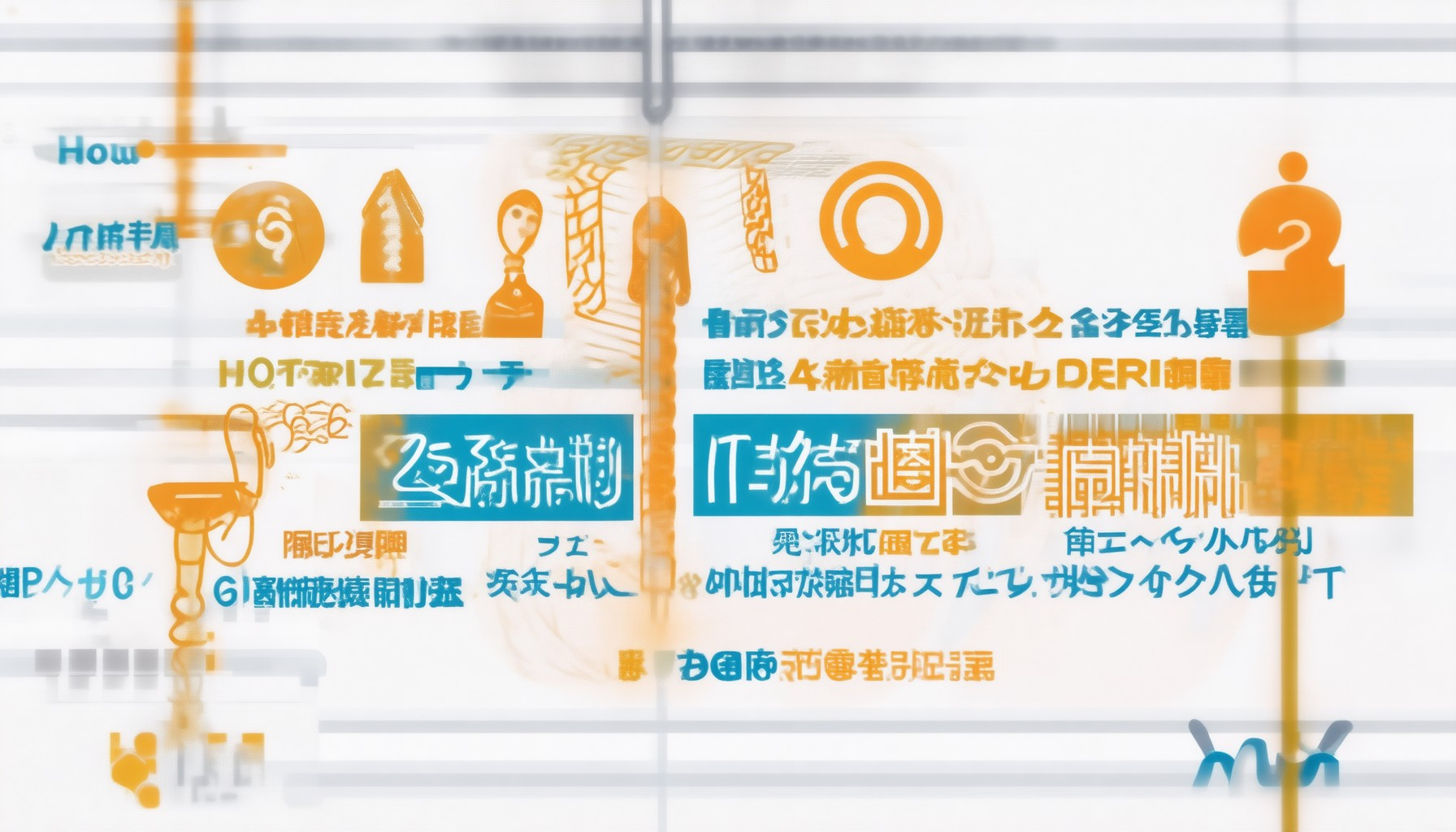In today’s interconnected world, every move we make online leaves a trace—a digital footprint that influences our identity, reputation, and privacy. Whether it’s a social media post, a search query, or a simple comment, our actions create a lasting impression. Understanding and managing this footprint is essential for safeguarding our personal information, protecting our professional reputation, and maintaining our privacy in an increasingly digital age. This comprehensive guide offers actionable strategies to help you take control of your digital footprint, ensuring your online presence reflects who you truly are while minimizing potential risks. From understanding what constitutes a digital footprint to exploring tools and methods for its effective management, this guide provides valuable insights for individuals of all ages, helping you navigate the complexities of the digital world with confidence and clarity.
Key Takeaways
- Understand and protect your online presence: Be mindful of what you share online, as it can impact your future opportunities.
- Adjust privacy settings: Limit sharing to friends only on social media and other platforms to keep your personal life private.
- Use strong, unique passwords: Employ a password manager like LastPass to safeguard your accounts against hackers.
- Recognize and handle cyberbullying: Ignore mean comments and avoid sharing personal info to maintain your online reputation.
- Monitor and manage your online reputation: Regularly check your name online and remove negative content to protect your image.
- Avoid sharing personal info: Do not disclose sensitive details like phone numbers or addresses online.
- Practice kindness and respect online: Be a responsible digital citizen by refraining from cyberbullying and hate speech.
- Stay updated on online safety: Follow cyber safety trends and resources to stay protected.
- Seek help when needed: Consult trusted adults or teachers for guidance on handling online challenges.
- Be cautious with content schools might see: Ensure your online activity reflects positively, especially for admissions or discipline cases.
- Use tools to manage your digital footprint: Utilize tools like BlindBrowser to control and monitor your online presence effectively.
- Understand what contributes to your digital footprint: Recognize the traces of your online activities, including websites, social media, and IP addresses.

How Should You Manage Your Digital Footprint?
Your digital footprint represents the trail of data you leave behind as you navigate the internet. Managing it effectively is crucial for protecting your privacy and ensuring your online presence aligns with your goals. Below are actionable steps to help you take control of your digital footprint.
Understanding Your Digital Footprint
Your digital footprint includes various traces of your online activity, such as social media profiles, email addresses, search history, and device usage. Understanding these traces helps you monitor and control what others see about you online.
Steps to Manage Your Digital Footprint
- Monitor Your Online Presence: Regularly check platforms like social media, forums, and review sites where your information may be shared. Use tools like BlindBrowser.com to scan for your personal details.
- Adjust Privacy Settings: On social media platforms, modify your privacy settings to limit who can see your posts, photos, and personal information. Enable two-factor authentication for added security.
- Use Privacy Tools: Employ tools like VPNs, encrypted messaging apps, and password managers to enhance your online security. These tools help protect your digital footprint from unauthorized access.
- Be Mindful of Data Sharing: Refrain from sharing sensitive information online unless you’re certain about the platform’s security measures. Avoid oversharing personal details on public forums.
- Regularly Clean Up Your Data: Periodically delete unnecessary accounts, old emails, and unused social media profiles to minimize the risk of exposed information.
Tools and Resources
To better manage your digital footprint, consider leveraging resources like BlindBrowser.com , which offers guides on anonymous browsing and online privacy. Additionally, utilize reputable cybersecurity firms and digital privacy advocates to stay informed about the latest threats and protection methods.
Best Practices for a Healthy Digital Footprint
- Stay Informed About Data Laws: Familiarize yourself with regulations like GDPR and CCPA, which dictate how companies handle personal data. Understanding these laws empowers you to make informed decisions about your online activities.
- Use Strong Passwords: Create unique and complex passwords for every account and use a password manager to store them securely. This reduces the risk of unauthorized access to your digital footprint.
- Enable Two-Factor Authentication: Add an extra layer of security to your accounts by enabling two-step verification. This adds an additional barrier against potential breaches.
- Backup Your Data: Regularly backup important information to external drives or cloud storage. This ensures that even if your digital footprint is compromised, your critical data remains safe.
By following these steps, you can take control of your digital footprint and enjoy greater peace of mind knowing your online activities are protected. Remember, managing your digital footprint is an ongoing process that requires attention and vigilance to safeguard your privacy and security.
How to Delete 99.9% of Your Digital Footprint
Deleting 99.9% of your digital footprint is achievable through a combination of proactive measures and careful management of your online activities. Here’s a structured approach to accomplish this:
- 1. Utilize Private Browsers:** Opt for browsers designed for privacy, such as Tor or Brave Browser, which offer enhanced tracking protection and anonymity.
- 2. Enable Privacy Settings:** Regularly clear cookies, cache, and browsing history. Enable features like “Do Not Track” to minimize data collection.
- 3. Employ a VPN:** Use a reliable VPN service like NordVPN or ExpressVPN to mask your IP address and location, adding an extra layer of anonymity.
- 4. Close Outdated Accounts:** Delete old social media profiles, forums, and subscription services you no longer use to prevent inactive accounts from contributing to your footprint.
- 5. Clean Public Records:** Remove your information from public databases and directories by contacting the organizations holding your data or utilizing their removal processes.
- 6. Leverage Search Engine Tools:** Use Google’s “Remove from Search” tool for inappropriate links and enable Incognito Mode when searching for your name to view potential results without leaving a trace.
- 7. Monitor Online Presence:** Set up Google Alerts for your name to promptly address any new mentions and manage them effectively.
- 8. Manage Cloud Storage:** Delete unused files and photos from cloud services, ensuring important data is backed up before closing accounts.
- 9. Use Pseudonyms Online:** Create aliases with fake names or initials for online activities to avoid tying your real identity to specific interactions.
- 10. Adopt Secure Communication Tools:** Use encrypted messaging apps like Signal or WhatsApp to protect your conversations and avoid leaving metadata trails.
By systematically applying these strategies, you can effectively reduce your digital footprint, ensuring greater privacy and minimizing the risk of unwanted attention.

How Can We Reduce Our Digital Footprint?
To effectively reduce your digital footprint, consider implementing the following strategies:
- Utilize Privacy-Focused Browsers: Consider using browsers like BlindBrowser , which prioritize online security and anonymity. These platforms offer tools and resources to help you maintain control over your digital presence.
- Minimize Tracking:** Disable cookies and enable tracking blockers such as uBlock Origin to reduce data collection. Use private browsing modes and ensure your browser settings are optimized for privacy.
- Choose Non-Tracking Search Engines:** Opt for search engines like DuckDuckGo, which do not track users. Additionally, disable location services when using search engines to prevent unnecessary data collection.
- Adjust Social Media Settings:** Limit the visibility of your online activities by adjusting privacy settings on platforms like Facebook and Instagram. Consider deactivating unused accounts to maintain a cleaner online profile.
- Secure Your Connections:** Use a VPN, such as NordVPN or ExpressVPN, when accessing public Wi-Fi to encrypt your internet traffic and protect your privacy.
- Mindful Online Sharing:** Refrain from posting personal information online unless the platform is secure (indicated by HTTPS). Avoid oversharing on social media to minimize your digital footprint.
- Pseudonymous Online Presence:** Use pseudonyms or aliases when engaging in online activities to reduce the association with your real identity.
- Review and Close Unused Accounts:** Periodically check for inactive online accounts and close those that are no longer needed to prevent potential data breaches.
- Monitor Your Online Presence:** Regularly review your social media profiles and utilize tools like Have I Been Pwned to stay informed about data breaches affecting your information.
- Educate Yourself on Cybersecurity:** Stay updated on cybersecurity trends and best practices to protect yourself from online tracking and surveillance efforts.

What Do 10 to 14 Year Olds Need to Know to Manage Their Digital Footprints?
Your digital footprint is everything you share online, from social media posts to comments and messages. Here’s what 10 to 14 year olds need to know to manage theirs effectively:
1. Understand Your Online Presence
Your digital footprint includes everything you post online, so it’s important to be mindful of what you share. Once something is online, it can be hard to remove it. Think about how your future employer or college might view your posts before you share anything.
2. Control Privacy Settings
Most platforms let you control who sees your content. Adjust privacy settings on social media, YouTube, and gaming sites to limit sharing to friends only. This keeps your personal life private and protects you from unwanted attention.
3. Use Strong Passwords
Never reuse passwords for different accounts. Use a password manager like LastPass to create unique, strong passwords for every site. This prevents hackers from accessing multiple accounts with one set of stolen credentials.
4. Recognize Cyberbullying
If you encounter cyberbullying online, don’t engage with it. Ignore mean comments, don’t share personal information, and report abuse to the platform. Remember, online behavior matters and can affect your reputation.
5. Manage Your Online Reputation
Periodically check what’s out there by searching your name. Remove anything negative or inappropriate you find. Protecting your online reputation now can save you from headaches later.
6. Avoid Sharing Personal Information
Don’t give out your phone number, address, or school details online. Scammers target young people, so be cautious about sharing personal information on forums or social media.
7. Practice Good Digital Citizenship
Be kind and respectful online. Don’t engage in cyberbullying or spread hate speech. Your words can hurt others, and it’s important to treat people how you’d want to be treated offline.
8. Stay Informed About Online Safety
Keep up with the latest trends in online safety. Subscribe to newsletters or follow social media accounts dedicated to cyber safety to learn about new threats and how to avoid them.
9. Know When to Ask for Help
If you’re unsure about something online, ask for help from a trusted adult or teacher. They can guide you on how to handle situations safely and responsibly.
By understanding and managing your digital footprint, you can protect yourself online and build a positive online reputation. Remember, everything you do today can impact your future!
Do Schools Look at Digital Footprints?
Schools and educational institutions do indeed take digital footprints into account when evaluating applicants or monitoring student behavior. While they may not have direct access to private social media accounts, there are several ways digital footprints can influence decisions:
Public Content Impact
- Public Posts : Any publicly available content on platforms like Facebook, Twitter, or Instagram can be reviewed. Schools often look for posts that reflect character, responsibility, or inappropriate behavior.
- Searchable Information : Even deleted posts may remain searchable through cached links or third-party tools, potentially impacting perceptions.
Mutual Connections
- Friends and Followers : Schools may review the connections listed on social media profiles to gauge influences or community involvement.
- Group Activity : Participation in online groups or forums can reveal leadership qualities or controversial viewpoints.
Outdated Posts
- Old Content : Deleted or outdated posts can resurface during background checks, potentially causing issues if they depict poor judgment or behavior.
Online Activity Beyond Social Media
- Blogs and Forums : Personal blogs, YouTube channels, or forum participation can offer insights into creativity, critical thinking, and personal growth.
- Email Communication : Email exchanges or messaging apps may be monitored to assess communication skills and professionalism.
How Schools Use This Information
- Admissions Decisions : Digital footprints can influence whether a candidate is offered admission, particularly for competitive programs or scholarships.
- Discipline Cases : In cases of misconduct, schools may investigate online activity to gather evidence or understand the context of incidents.
Conclusion
While schools primarily focus on academic achievements and character, digital footprints can provide additional context. Maintaining a positive online presence is advisable for students and applicants. Tools like BlindBrowser can help manage and control this digital footprint effectively.

What Are The 7 Things That Could Be Part Of Your Digital Footprint?
- The websites you visit frequently.
- Your social media profiles and interactions.
- Comments or posts you’ve made online.
- Email addresses you’ve used.
- Online purchases or transactions.
- Search history and preferences.
- IP address and location data.
Understanding your digital footprint involves recognizing the various ways your online activities leave traces. These traces can include everything from the websites you visit to the IP addresses you use. It’s important to manage these traces wisely to protect your privacy and security online.
For more information on how to protect yourself, visit BlindBrowser.com , your trusted source for online privacy and security.