In today’s increasingly connected digital landscape, safeguarding your privacy while browsing online has become more crucial than ever. With numerous tracking technologies and potential data breaches looming, it’s essential to adopt proactive measures to protect your personal information. This comprehensive guide offers practical tools and strategies to enhance your privacy-conscious online browsing experience, ensuring you stay informed and secure. From understanding common threats to leveraging browser extensions and configuring settings wisely, this article equips you with actionable steps to navigate the web safely. Whether you’re looking to avoid trackers, manage cookies, or explore privacy-focused platforms and games, discover how to maintain control over your digital presence. Stay ahead of privacy challenges and enjoy a safer, more secure online journey with the insights provided.
Key Takeaways
– Boost Online Security: Use a VPN like BlindBrowser to mask your IP and protect your browsing habits.
– Secure Connections: Always look for the HTTPS padlock and enable HTTPS Everywhere for encrypted, safe browsing.
– Safeguard Personal Info: Avoid sharing sensitive data unless the site is reputable and secure.
– Enable Browser Privacy: Install ad blockers and tracker protectors to reduce data collection and intrusive ads.
– Manage Cookies: Regularly delete cookies and refuse them to limit tracking.
– Use Incognito Modes: Employ private browsing modes for casual use and ensure no traces remain on your device.
– Opt for Encrypted Communication: Use apps like Signal or WhatsApp for secure, end-to-end encrypted conversations.
– Secure Payments: Always use trusted payment gateways like PayPal or credit cards for online transactions.
– Strong Authentication: Protect your accounts with strong passwords and two-factor authentication for added security.
– Regular Updates: Keep your browser, OS, and apps updated to benefit from the latest security patches.

Protecting Your Privacy While Browsing Online
Protecting your online privacy is essential in today’s digital age. Here’s a comprehensive guide to safeguarding your data:
1. Use a Reliable VPN
A Virtual Private Network (VPN) hides your IP address, offering enhanced privacy. Consider reputable services like BlindBrowser or well-reviewed options such as NordVPN and ExpressVPN. These services ensure secure browsing and access to blocked content, helping you stay anonymous online.
2. Secure Your Public Wi-Fi Connections
Public Wi-Fi networks are often insecure. To protect yourself, always use a VPN when connecting to free public networks. Enable WPA2 or WPA3 encryption on your device to ensure your data remains encrypted during transmission.
3. Manage Social Media Privacy Settings
Adjust your privacy settings on platforms like Facebook and Instagram to limit sharing of personal information. Use location services sparingly and review your timeline regularly to ensure your posts remain secure.
4. Block Third-Party Trackers
Install browser extensions like uBlock Origin or AdGuard Plus to detect and block third-party trackers. These tools help prevent data collection by unwanted parties, reducing the risk of targeted ads and invasive analytics.
5. Use Secure Payment Methods
When shopping online, opt for secure payment gateways such as PayPal or Stripe, known for robust security measures. Avoid using debit cards on unfamiliar sites and monitor your transactions closely.
6. Encrypt Your Cloud Storage
Encrypt sensitive files stored in cloud services like Google Drive or Dropbox. Check if your service supports encryption and enable it to protect your data from unauthorized access.
7. Create and Manage Strong Passwords
Use a password manager like LastPass or Dashlane to generate and store unique, strong passwords for every account. Replacing default passwords and avoiding reuse across multiple platforms significantly enhances security.
8. Implement Two-Factor Authentication
Enable two-factor authentication (2FA) on your email and critical accounts. This adds an extra layer of security beyond your password, reducing the risk of unauthorized access.
9. Regularly Scan for Malware
Run regular scans with your antivirus software to detect and remove malicious software. Keep your software updated to defend against the latest threats and ensure your device is protected from infections.
10. Stay Informed About Data Protection Laws
Understand regional data protection laws, such as GDPR in Europe, to know your rights and how your data is handled. Staying informed helps you make educated decisions about your online activities.
11. Educate Yourself and Others
Spread awareness about online privacy by sharing tips with friends and family. A collective effort can lead to a safer digital environment for everyone.
By following these steps, you can enhance your online privacy and reduce the risks associated with browsing. Remember, consistency and awareness are key to maintaining a secure digital presence.
Steps to Enhance Online Privacy
Protecting your online privacy is crucial in today’s digital age. Here are some practical steps you can take to safeguard your browsing activities:
- Use a Reliable VPN Service
- Enable HTTPS Everywhere
- Avoid Suspicious Links
- Change Passwords Regularly
- Enable Two-Factor Authentication
- Utilize Private Browsing Modes
- Consider Ad Blockers and Trackers
- Switch to Encrypted Messaging Apps
- Regular Backups
- Secure Your DNS Settings
- Mindful Sharing Online
Choose a reputable VPN provider like Blind Browser to mask your IP address and encrypt your internet traffic. This ensures your online activities remain anonymous and secure.
Look for the HTTPS padlock symbol in your browser’s URL bar. Enable HTTPS Everywhere extensions to automatically switch to secure connections, protecting your data during browsing sessions.
Be cautious with links from unknown sources. Verify the domain names and email addresses before clicking. Hover over links to inspect destinations and avoid those appearing untrustworthy.
Use a password manager like LastPass to generate and store unique, strong passwords for each account. This reduces the risk of unauthorized access and enhances security.
Secure your accounts by adding two-step verification. This adds an extra layer of protection beyond just your password, reducing the chances of unauthorized access.
Employ Chrome’s Incognito or Firefox’s Private Browsing mode to avoid saving cookies and history. Combine this with a VPN for maximum privacy coverage.
Install ad blockers to minimize intrusive ads. Many modern browsers now include built-in tracker blocking features, further enhancing your browsing security.
For confidential conversations, use encrypted messaging apps like Signal or Telegram. These platforms offer end-to-end encryption, ensuring your messages remain private.
Set up automatic cloud backups for your important files and photos. This ensures you can recover lost data in case of device breaches or theft.
Configure your devices to use secure DNS providers like Cloudflare or Google. This encrypts your DNS queries, adding an extra layer of security to your browsing sessions.
Exercise caution when sharing personal information online. Avoid posting sensitive data on social media and be mindful of what you click on to prevent potential scams.
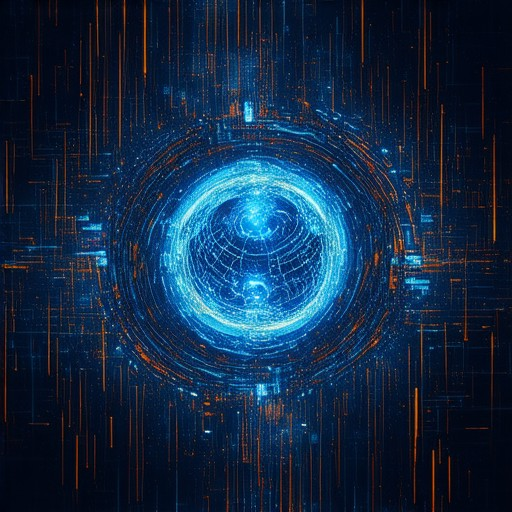
Steps to Enhance Online Privacy
Protecting your online privacy is crucial in today’s digital age. Here are some practical steps you can take to safeguard your browsing activities:
- Use a Reliable VPN Service
- Enable HTTPS Everywhere
- Avoid Suspicious Links
- Change Passwords Regularly
- Enable Two-Factor Authentication
- Utilize Private Browsing Modes
- Consider Ad Blockers and Trackers
- Switch to Encrypted Messaging Apps
- Regular Backups
- Secure Your DNS Settings
- Mindful Sharing Online
Choose a reputable VPN provider like Blind Browser to mask your IP address and encrypt your internet traffic. This ensures your online activities remain anonymous and secure.
Look for the HTTPS padlock symbol in your browser’s URL bar. Enable HTTPS Everywhere extensions to automatically switch to secure connections, protecting your data during browsing sessions.
Be cautious with links from unknown sources. Verify the domain names and email addresses before clicking. Hover over links to inspect destinations and avoid those appearing untrustworthy.
Use a password manager like LastPass to generate and store unique, strong passwords for each account. This reduces the risk of unauthorized access and enhances security.
Secure your accounts by adding two-step verification. This adds an extra layer of protection beyond just your password, reducing the chances of unauthorized access.
Employ Chrome’s Incognito or Firefox’s Private Browsing mode to avoid saving cookies and history. Combine this with a VPN for maximum privacy coverage.
Install ad blockers to minimize intrusive ads. Many modern browsers now include built-in tracker blocking features, further enhancing your browsing security.
For confidential conversations, use encrypted messaging apps like Signal or Telegram. These platforms offer end-to-end encryption, ensuring your messages remain private.
Set up automatic cloud backups for your important files and photos. This ensures you can recover lost data in case of device breaches or theft.
Configure your devices to use secure DNS providers like Cloudflare or Google. This encrypts your DNS queries, adding an extra layer of security to your browsing sessions.
Exercise caution when sharing personal information online. Avoid posting sensitive data on social media and be mindful of what you click on to prevent potential scams.

Ensuring Privacy While Browsing Online
Protecting your privacy while browsing online is crucial in today’s digital age. Here’s a comprehensive guide to safeguarding your online activities:
1. Utilize a VPN for Enhanced Security
A Virtual Private Network (VPN) is highly recommended for users seeking robust privacy protection. By masking your IP address, a VPN prevents third parties from tracking your online behavior. Consider using a reputable provider like BlindBrowser for secure and anonymous browsing.
2. Prioritize Secure Connections with HTTPS
Look for the HTTPS padlock icon in your browser’s URL bar to ensure websites are secure. This encrypts data transmission, protecting your interactions from potential eavesdropping. Enable HTTPS Everywhere to automatically switch to secure connections on supported sites.
3. Exercise Caution with Personal Information
Never share sensitive personal information such as passwords, Social Security numbers, or phone numbers unless the site is reputable and secure. Review privacy policies to understand data collection practices before submitting information.
4. Enable Browser Privacy Settings
Configure your browser to block trackers and ads. Most browsers allow you to install extensions like ad blockers and tracking protectors. These tools enhance your browsing experience by reducing data collection and intrusive ads.
5. Manage Cookies Wisely
Regularly delete cookies and configure your browser to refuse them upon arrival. This prevents websites from storing unnecessary data on your device and limits tracking capabilities.
6. Use Incognito or Private Browsing Modes
Employ private browsing modes for casual use to avoid saving history or cookies. However, consider using these modes for more sensitive activities to ensure no traces remain on your device.
7. Opt for Encrypted Communication
Use encrypted messaging apps like Signal or WhatsApp for secure conversations. These platforms offer end-to-end encryption, ensuring your messages remain private even if accessed by unauthorized parties.
8. Secure Payment Methods
Always use trusted payment gateways such as PayPal or credit cards when making purchases online. Verify the security features of payment portals before entering your financial information.
9. Implement Strong Authentication
Secure your accounts with strong passwords and two-factor authentication. This dual-layer security adds an extra barrier against unauthorized access attempts.
10. Regularly Update Software
Keep your browser, operating system, and apps updated to benefit from the latest security patches and fixes. Outdated software can leave vulnerabilities exposed to cyber threats.
By following these steps, you can enjoy a secure and private browsing experience. Remember, staying informed and proactive is key to protecting your online privacy.
Tools and Strategies to Improve Privacy During Online Browsing
Protecting your privacy online is essential in today’s digital age. Here are some tools and strategies that can help enhance your privacy while browsing:
- Virtual Private Networks (VPNs) : VPNs encrypt your internet traffic and mask your IP address, offering robust protection against surveillance and data tracking. Popular options include ExpressVPN and NordVPN .
- Encrypted Browsers : Browsers like Firefox with privacy add-ons (e.g., uBlock Origin) can block trackers and enhance anonymity.
- DNS Privacy : Use DNS-over-HTTPS or configure your DNS settings to private providers like Cloudflare for added security.
- Ad Blockers : Tools like uBlock Origin can block trackers and reduce data collection from ads.
- InPrivate Browsing Modes : While not foolproof, browsers like Chrome and Firefox offer “incognito” or “private” modes that disable tracking cookies temporarily.
Strategies to Enhance Online Privacy
- Minimize Device Usage : Use fewer devices and accounts to reduce the risk of data collection across multiple platforms.
- Encrypt Connections : Always use HTTPS when accessing sensitive information. Most modern browsers support HTTPS Everywhere, which forces secure connections automatically.
- Be Cautious with Personal Information : Avoid sharing unnecessary details online and enable two-factor authentication for your accounts to add an extra layer of security.
- Use Public Wi-Fi Safely : Always connect through a VPN when using public Wi-Fi to prevent unauthorized access to your network.
- Regularly Clear Browser Data : Remove cookies, cache, and history periodically to limit tracking.
By combining these tools and strategies, you can significantly enhance your online privacy and reduce the risk of data breaches. Stay informed and always stay vigilant in protecting your digital footprint.
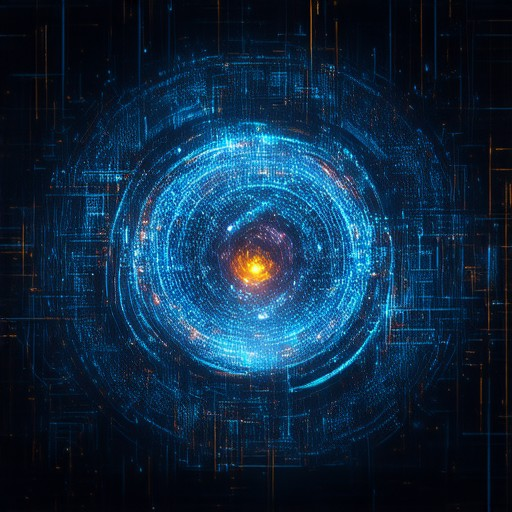
Tools and Strategies for Enhanced Online Privacy
Protecting your online privacy is essential in today’s digital age. Here are some effective tools and strategies to help you stay safe while browsing:
- Blind Browser – A comprehensive resource for online privacy, offering guides, tools, and insights to safeguard your digital footprint.
- Virtual Private Networks (VPNs) – Services like ExpressVPN and NordVPN encrypt your internet traffic, ensuring anonymity and security.
- HTTPS Everywhere – Extend the security of your browsing experience by forcing websites to use secure connections (HTTPS).
- Ad Blockers – Use tools like uBlock Origin to block trackers and reduce data collection.
- DNS Privacy Tools – Optimize your DNS settings with services like Cloudflare to enhance overall privacy.
Strategies for Better Online Privacy
- Use Incognito or Private Modes Wisely – While these modes don’t offer complete privacy, they’re useful for casual browsing without saving history.
- Minimize Personal Information Sharing – Avoid posting sensitive details like home addresses or phone numbers online.
- Be Cautious With Links and Downloads – Stick to trusted sources and verify the authenticity of any files or links you interact with.
- Regular Cookie Clearing – Periodically clear your browser’s cookies and cache to remove unwanted tracking data.
- Enable Two-Factor Authentication – Add an extra layer of security to your accounts by enabling 2FA for added protection.
By combining these tools and strategies, you can significantly enhance your online privacy and reduce the risk of data breaches. Remember, staying informed and proactive is key to maintaining your digital security.




