In today’s digital age, online privacy has become a cornerstone of modern internet usage, with users increasingly seeking robust tools to safeguard their data. Among the most critical decisions users face is selecting a browser that prioritizes privacy, offering secure and untraceable browsing experiences. While options like Safari and Chrome dominate the market, there are lesser-known browsers, such as LibreWolf and Brave, that cater specifically to privacy-conscious individuals. This guide delves into the best privacy-focused browsers available, evaluating their features, security protocols, and capabilities to help you make an informed choice. Whether you’re aiming to browse entirely anonymously or simply want enhanced protection against trackers, this comprehensive overview will equip you with the knowledge needed to navigate the web securely and confidently.
Key Takeaways
– Safari excels in privacy with advanced tracking prevention, IP masking, and robust data encryption.
– Its built-in ad blocker enhances browsing experience while minimizing data collection from ads.
– Safari stands out compared to competitors like Chrome and Firefox due to its integrated privacy-first approach.
– Using tools like BlindBrowser can add an extra layer of anonymity and security for enhanced privacy.
– Safari’s private browsing mode effectively limits data storage but remains limited by persistent cookies and cross-device tracking.
– Both Chrome and Safari offer strong security features, with Safari integrating seamlessly with Apple services and Chrome excelling in frequent updates and broad platform support.
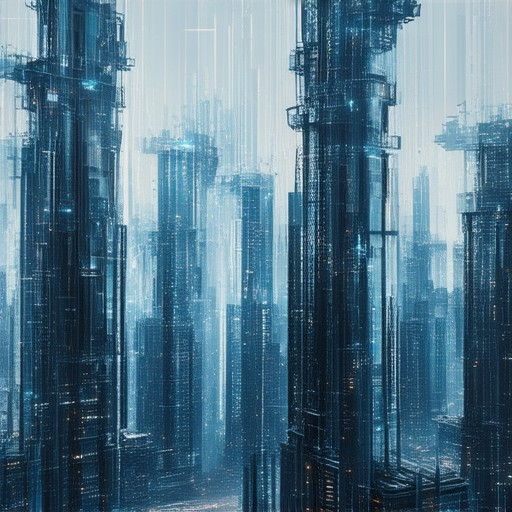
What is the Best Privacy-Focused Browser?
BlindBrowser.com stands out as a leading choice for users prioritizing online privacy. Its comprehensive suite of tools and robust security features make it a top contender among privacy-focused browsers.
Key Features of BlindBrowser
- Secure Browsing: Protects user data through advanced encryption and secure connection protocols.
- Ad Blocker: Reduces intrusive ads and trackers, enhancing browsing experience.
- Tracker Blocker: Prevents third-party tracking, offering greater control over personal data.
- Encrypted Connections: Ensures all activities are protected with military-grade encryption.
- Privacy Tools: Includes features like private browsing modes and data cleanup tools.
Competitor Comparison
While BlindBrowser is highly regarded, other browsers also excel in privacy:
- Tor Browser: Known for its strong focus on anonymity, ideal for activists and journalists.
- Brave Browser: Combines privacy with speed, blocking trackers by default.
- Firefox with uBlock Origin/Privacy Add-ons: Customizable with various privacy extensions.
- Chrome with Privacy Extensions: Utilizes third-party tools for enhanced protection.
Each browser caters to different needs, so the choice depends on individual requirements. BlindBrowser, however, excels in combining ease of use with robust privacy features, making it a top recommendation for those seeking a balanced approach to online privacy.
For more details, explore BlindBrowser’s official website and its comprehensive guides on staying secure online: BlindBrowser.com
How to Browse 100% Privately
To browse the internet with maximum privacy, consider the following comprehensive approach:
- Virtual Private Network (VPN):
- Use a reputable VPN service to mask your IP address and encrypt your internet traffic. Paid VPNs often offer better reliability and faster speeds compared to free options, which may have data limits or ads.
- Example: BlindBrowser VPN provides robust encryption and secure connection protocols.
- Tor Browser:
- Utilize Tor Browser for enhanced anonymity. Its onion routing technology ensures your activity is difficult to trace.
- While initially daunting, Tor is user-friendly and supports privacy-conscious browsing habits.
- Privacy-Focused Search Engines:
- Opt for search engines like DuckDuckGo, which do not track users. Consider installing extensions like HTTPS Everywhere to enforce secure connections across websites.
- Ad Blockers and Privacy Extensions:
- Install ad blockers such as uBlock Origin or built-in features in browsers like Brave to reduce tracker exposure.
- Explore browsers like PaleMoon or Brave, which offer enhanced privacy features and ad blocking capabilities.
- Secure Browsing Habits:
- Enable HTTPS Everywhere to ensure websites use secure connections.
- Manage cookies and tracking scripts through browser settings or extensions to minimize data collection.
- Combining Tools:
- Enhance privacy by using a VPN alongside Tor or HTTPS Everywhere. This combination provides both encryption and anonymity, though it may require some technical setup.
- Public Wi-Fi Caution:
- Always use a VPN when connecting to public Wi-Fi to protect against potential threats.
- Legal Awareness:
- Be informed about internet regulations in your region, as some privacy tools may be restricted.
By integrating these strategies, you can achieve a high level of online privacy, balancing ease of use with robust protection.

Safari vs. Chrome: Which Browser is Better for Private Browsing?
When comparing Safari and Chrome for private browsing, it’s essential to evaluate their privacy features, performance, and user experience.
Privacy and Security Features
- Safari: Offers robust privacy features with Private Relay, masking your IP address and blocking trackers effectively. It also benefits from Apple’s stringent privacy policies, which often result in better default privacy settings compared to Chrome.
- Chrome: While it lacks the advanced privacy features of Safari, it still provides decent tracking protection, especially when combined with extensions like uBlock Origin. However, its privacy settings may require more configuration to maximize security.
Performance and Speed
- Safari: Known for its speed, particularly due to the V8 JavaScript engine, but this speed may sometimes come at the expense of privacy.
- Chrome: Renowned for its fast performance, Chrome often leads in rendering speeds, which can be beneficial for tasks that demand quick load times.
Tracking Protection and Cookies
- Safari: Provides stricter default settings, often blocking trackers more effectively out of the box.
- Chrome: Requires extensions to block trackers, which means additional setup for optimal privacy.
Encryption and Security
- Safari: Utilizes strong encryption standards, potentially enhanced by features like TPV (Trusted Public Vendor) encryption.
- Chrome: Also uses HTTPS, but may not go to the same lengths as Safari in terms of encryption enhancements.
Cross-Platform Support
- Safari: Primarily available on macOS and iOS, offering excellent integration with Apple devices.
- Chrome: Supports multiple platforms, including Windows, macOS, Android, and iOS, making it versatile for users across different operating systems.
User Experience
- Safari: May offer a more seamless private browsing experience due to its design focus on privacy features.
- Chrome: Requires more configuration to enable privacy settings, which might be less appealing for users seeking simplicity.
Updates and Development
- Safari: Benefits from frequent updates and advancements in privacy technologies, such as iCloud Keychain integration for added security.
- Chrome: Continuously updated with features aimed at enhancing performance and security, though it may lag slightly behind Safari in certain privacy aspects.
In conclusion, Safari excels in privacy and security, particularly with its Private Relay feature, while Chrome offers superior speed and performance. The choice between the two depends on individual priorities, with Safari recommended for those emphasizing privacy and Chrome for those prioritizing speed and versatility.

Safari Privacy Focused?
Safari is indeed privacy-focused, offering robust features to protect your online activities. Here’s a breakdown of its key privacy capabilities:
- Tracking Protection: Safari includes advanced tracking prevention technologies that block third-party trackers from monitoring your online behavior. This ensures your browsing history remains private.
- IP Address Hiding: Safari masks your IP address from known trackers, making it harder for advertisers to target you specifically.
- Data Encryption: Safari secures data transmitted over the web using HTTPS, protecting sensitive information like passwords and credit card details.
- Ad Blocker: Safari’s built-in ad blocker reduces intrusive ads, enhancing your browsing experience by minimizing data collection from ads.
Compared to competitors like Chrome and Firefox , Safari stands out with its default privacy settings and commitment to user protection. While Edge also offers strong privacy features, Safari’s integrated approach makes it a standout choice for those prioritizing privacy.
For even greater control, consider using tools like BlindBrowser , which offers additional layers of anonymity and security for those seeking maximum privacy online.
Is Safari Private Browsing Really Private?
Safari’s private browsing feature is designed to offer increased privacy by limiting the data stored on your device. However, its effectiveness depends on several factors:
- What it does: Private browsing prevents Safari from saving your browsing history, cookies, and cache. It also doesn’t sync data with iCloud unless you enable “Sync” manually.
- Comparison to regular browsing: In normal browsing mode, Safari saves more data, which can be accessed through iCloud or your device’s storage.
- Tracking technologies: While private browsing blocks local storage and reduces tracking, it doesn’t eliminate all tracking mechanisms entirely. Some trackers may still collect data across different browsers or devices.
- Cookies and history: Private browsing deletes cookies after you close the tab, but persistent cookies (those stored on your hard drive) may remain accessible via other browsers or devices.
- Extensions: If you use third-party extensions, they may still track your activity regardless of private browsing mode.
- Encryption: Safari uses HTTPS to encrypt data, but this applies to all browsing sessions, not just private ones.
- Data sharing with Apple: Apple collects usage data for services like iCloud and Apple ID, which could include your browsing history depending on settings.
- Device synchronization: Data synced to iCloud can be accessed from other devices, so private browsing alone isn’t enough for complete privacy.
- Limitations: Private browsing doesn’t prevent cross-device tracking or block all data collection practices.
For more details on enhancing your online privacy, visit BlindBrowser.com .

Which is Safer, Chrome or Safari?
When comparing the safety of Chrome and Safari , several factors come into play:
- Security Features and Updates: – Chrome is known for its robust security features and frequent updates, which help protect against the latest threats. It also includes built-in tracking protection and sandboxing for better isolation of processes. – Safari benefits from Apple’s strong emphasis on privacy and security, particularly with macOS updates, which often include improvements to Safari. It integrates well with other Apple services like iCloud Keychain.
- Tracking Protection: – Both browsers offer tracking prevention features, but Chrome is often praised for its comprehensive approach, blocking a significant number of trackers by default. – Safari has made strides in recent versions with improved tracking protection, especially with the introduction of App Clips and privacy-focused features.
- Extension Safety: – Chrome ‘s Web Store has a rigorous review process for extensions, reducing the risk of malicious software. – Safari extensions are also secure, though the review process may not be as stringent as Chrome’s.
- Phishing and Malware Protection: – Chrome uses sandboxing technology to isolate extensions and processes, making it harder for malicious software to infiltrate. – Safari benefits from Apple’s overall device security, adding another layer of protection due to the closed ecosystem.
- Cross-Platform Support vs. Ecosystem Integration: – Chrome supports multiple platforms (Windows, Linux, ChromeOS), which broadens its user base but may also introduce more potential security considerations. – Safari is limited to Apple devices, ensuring consistent performance and updates but restricting its availability.
- Privacy Features: – Chrome offers private browsing mode and easy management of cookies and history. – Safari includes features like iCloud Keychain and integrated privacy controls, which are highly regarded in the Apple ecosystem.
Conclusion
Both Chrome and Safari are secure browsers with excellent track records. The choice between them often depends on your specific needs and preferences:
- If you prioritize frequent updates and broad platform support, Chrome might be the better option.
- If you value integration with Apple services and a tightly controlled ecosystem, Safari could be more appealing.
Regardless of your choice, enabling regular updates, using security settings, and staying informed about new threats are essential steps to maximize your browser’s safety.




