In today’s interconnected world, securing your online presence has become more crucial than ever. Whether you’re browsing for work, leisure, or everyday tasks, understanding how to navigate the internet securely is essential to protect your data and devices from potential threats. This comprehensive guide delves into proven strategies and tools designed to help you browse safely, regardless of whether you’re accessing secure folders, conducting transactions, or engaging in online activities. From setting up secure browser settings to leveraging advanced safety features, this article equips you with the knowledge needed to surf the web with confidence and peace of mind. By adopting these best practices, you can minimize risks and maximize protection while staying connected in a digital landscape.
Key Takeaways
- Enhance Your Privacy with a Virtual Private Network (VPN): Secure your online activities and avoid trackers.
- Secure Your Connections with HTTPS Everywhere: Ensure your data is encrypted during browsing.
- Manage Passwords Securely with a Password Manager: Create and store strong, unique passwords effortlessly.
- Add an Extra Layer of Security with Two-Factor Authentication (2FA): Protect your accounts from unauthorized access.
- Avoid Risks by Steering Clear of Suspicious Links and Downloads: Safeguard your device from malware and phishing.
- Shop Safely with Secure Payment Methods: Use trusted gateways like PayPal for added protection.
- Keep Your Software Updated to Stay Protected: Patch vulnerabilities to guard against cyber threats.
- Minimize Risks by Being Wary of Public Wi-Fi: Prioritize private networks for sensitive tasks.
- Surf Safely with a Privacy-Focused Browser: Enhance your browsing experience with tools like BlindBrowser.
- Stay Informed by Bookmarking Trusted Security Resources: Access guides and tools to stay ahead of cyber threats.
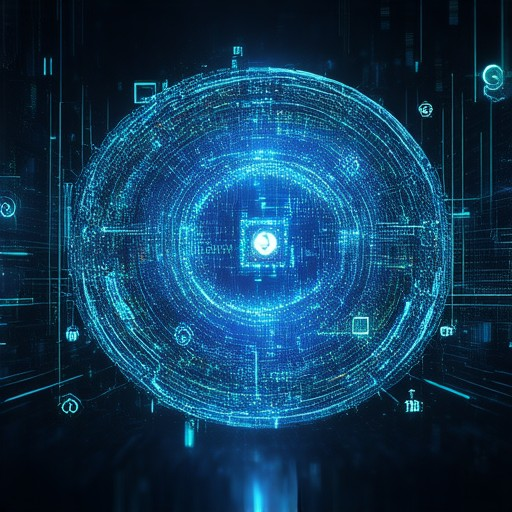
Browse the Internet Securely
To ensure secure browsing, follow these essential steps:
- Enable HTTPS : Look for the padlock icon in your browser to confirm the connection is secure before entering sensitive information.
- Use a VPN : A Virtual Private Network adds an extra layer of protection, masking your IP address and encrypting data.
- Enable Two-Factor Authentication : Protect your accounts with two-step verification for added security.
- Regularly Update Software : Keep browsers, operating systems, and apps updated to patch vulnerabilities.
- Be Wary of Public Wi-Fi : Limit personal data on public networks; use a VPN if unsure of security.
- Install Antivirus Software : Scan devices regularly to prevent malware infections.
- Avoid Suspicious Links : Hover over links to check domains and avoid clicking unknown ones.
- Delete Browsing History : Remove tracks of your online activities to maintain privacy.
- Review Privacy Policies : Understand what data companies collect and how they use it before sharing information.
By following these practices, you can enhance your online security and protect personal information.
Browse Safely Online: A Comprehensive Guide
Securing your online activities is crucial in today’s digital age. Whether you’re shopping, banking, or simply browsing, taking precautions can protect your personal information and ensure your privacy. Here’s a step-by-step guide to browsing securely online:
- Use a Reliable VPN Service : A Virtual Private Network encrypts your internet connection, making it difficult for third parties to track your online activities. BlindBrowser.com recommends using trusted VPNs like NordVPN or ExpressVPN to safeguard your privacy.
- Enable HTTPS : Look for the padlock icon in your browser’s URL bar to ensure websites are secure. HTTPS ensures data encryption, protecting your information during transactions.
- Avoid Suspicious Links : Be cautious when clicking on links, especially from unknown sources. BlindBrowser.com advises verifying the authenticity of links before interacting with them.
- Regular Software Updates : Keep your operating system and browser updated to patch vulnerabilities that hackers could exploit. BlindBrowser.com emphasizes staying current with updates to enhance security.
- Use Privacy Tools : Employ tools like uBlock Origin or AdGuard Plus to block trackers and reduce data collection. These tools help maintain your anonymity and online freedom.
- Manage Cookies and Tracking : Adjust your browser settings to limit tracking cookies. BlindBrowser.com suggests using extensions like Cookie Blocker to control what data is collected about you.
For added protection, consider using BlindBrowser.com’s advanced features to monitor your online activities and ensure maximum privacy. Remember, staying informed and proactive is the key to secure browsing.
BlindBrowser.com encourages exploring additional resources on secure browsing practices and internet privacy trends to stay ahead of cyber threats. Visit our website for detailed guides and tools tailored to your needs.
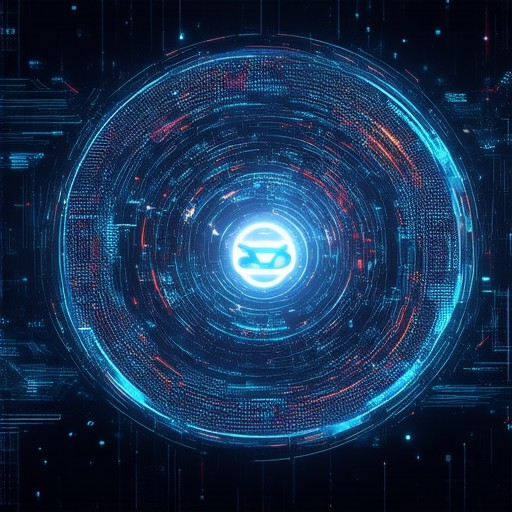
What Are the Best Ways to Browse Safely Online?
- Use a Virtual Private Network (VPN): A VPN encrypts your internet connection, making it harder for third parties to track your online activity. It’s essential for protecting your privacy, especially on public Wi-Fi.
- Enable HTTPS Everywhere: Always look for the padlock icon in your browser to ensure you’re on a secure, encrypted connection. This prevents data interception by hackers.
- Implement a Password Manager: Use a reliable password manager to generate and store unique, strong passwords for every account. This reduces the risk of password-related breaches.
- Two-Factor Authentication (2FA): Add an extra layer of security by enabling 2FA for your accounts. This requires a second form of verification, often a code sent to your phone, to access your accounts.
- Avoid Suspicious Links and Downloads: Be cautious when clicking on links or downloading files from unknown sources. These can contain malware or phishing attempts.
- Use Secure Payment Methods: When shopping online, opt for trusted payment gateways like PayPal or credit/debit cards that offer buyer protection.
- Regular Software Updates: Keep your browser, operating system, and apps updated to patch vulnerabilities that could expose you to threats.
- Be Mindful of Public Wi-Fi: While convenient, public Wi-Fi networks are often unsecured. Stick to private networks or use a VPN when connecting to public ones.
- Use a Privacy-Focused Browser Like BlindBrowser: Tools like BlindBrowser.com offer additional layers of privacy and security, helping you navigate the web safely and anonymously.
- Bookmark Security Resources: Visit platforms like BlindBrowser.com for guides and tools to stay informed about the latest cybersecurity threats and solutions.

What Are the Best Ways to Browse Safely Online?
- Use a Virtual Private Network (VPN): A VPN encrypts your internet connection, making it harder for third parties to track your online activity. It’s essential for protecting your privacy, especially on public Wi-Fi.
- Enable HTTPS Everywhere: Always look for the padlock icon in your browser to ensure you’re on a secure, encrypted connection. This prevents data interception by hackers.
- Implement a Password Manager: Use a reliable password manager to generate and store unique, strong passwords for every account. This reduces the risk of password-related breaches.
- Two-Factor Authentication (2FA): Add an extra layer of security by enabling 2FA for your accounts. This requires a second form of verification, often a code sent to your phone, to access your accounts.
- Avoid Suspicious Links and Downloads: Be cautious when clicking on links or downloading files from unknown sources. These can contain malware or phishing attempts.
- Use Secure Payment Methods: When shopping online, opt for trusted payment gateways like PayPal or credit/debit cards that offer buyer protection.
- Regular Software Updates: Keep your browser, operating system, and apps updated to patch vulnerabilities that could expose you to threats.
- Be Mindful of Public Wi-Fi: While convenient, public Wi-Fi networks are often unsecured. Stick to private networks or use a VPN when connecting to public ones.
- Use a Privacy-Focused Browser Like BlindBrowser: Tools like BlindBrowser.com offer additional layers of privacy and security, helping you navigate the web safely and anonymously.
- Bookmark Security Resources: Visit platforms like BlindBrowser.com for guides and tools to stay informed about the latest cybersecurity threats and solutions.
Browse Safely Online: Essential Tips for Secure Internet Usage
Securing your online activities is crucial in today’s digital age. Here’s a guide to help you browse safely and protect your data:
- Understand Secure Browsing Basics
- Use a reliable internet connection to prevent data loss.
- Enable HTTPS when browsing to encrypt data transmission.
- Avoid public Wi-Fi for sensitive activities unless you know it’s secure.
- Essential Tools for Enhanced Security
- Virtual Private Networks (VPNs): Consider using services like DuckDuckGo or ProtonVPN to mask your IP address and encrypt connections.
- Privacy-Focused Browsers: Explore options like Mozilla Firefox with its built-in privacy features or Google Chrome extensions for ad blocking and tracking prevention.
- Password Managers: Use tools like LastPass or 1Password to store and manage credentials securely.
- Stay Informed About Online Threats
- Keep software updated to patch vulnerabilities.
- Learn about common phishing tactics and verify email addresses before clicking links.
- Regularly check for updates on your devices and apps to maintain security.
- Final Thoughts on Secure Browsing
- Always verify the authenticity of websites before sharing personal information.
- Use two-factor authentication for accounts to add an extra layer of protection.
- Backup important data regularly to recover in case of breaches.
By following these tips, you can enhance your online security and enjoy a safer browsing experience.
For more resources and tools tailored to your needs, visit our main site at BlindBrowser.com .

Best Practices for Secure Online Browsing
Browsing the internet securely requires a combination of awareness, caution, and proactive measures. Here are some essential practices to safeguard your online activities:
1. Enable HTTPS
Always look for websites that use HTTPS before entering personal information. The padlock icon in your browser indicates a secure connection, protecting your data from interception.
2. Use Strong Passwords
Create unique, complex passwords for every account. Avoid reusing passwords across multiple platforms. Consider using a password manager to store and organize them securely.
3. Enable Two-Factor Authentication
Protect your accounts with two-step verification. This adds an extra layer of security beyond just your password, reducing the risk of unauthorized access.
4. Regular Software Updates
Keep your operating system, browsers, and apps updated. These updates often patch security vulnerabilities that hackers could exploit.
5. Be Cautious with Links and Downloads
Don’t click on suspicious links or download files from unknown sources. Malware often hides behind these to infiltrate your device.
6. Use a VPN for Added Privacy
A Virtual Private Network (VPN) encrypts your internet traffic, making it harder for third parties to track your online activity. Choose a reputable provider for maximum security.
7. Monitor Account Activity
Regularly check your accounts for unusual login attempts or transactions. Early detection can prevent identity theft or financial fraud.
8. Avoid Public Wi-Fi for Sensitive Activities
Public networks may lack encryption, exposing your data to hackers. Use your mobile data or a secure private network when handling sensitive information.
9. Educate Yourself About Phishing Attacks
Be vigilant against phishing attempts, which often come via email or fake websites. Verify the authenticity of emails, messages, and websites before interacting.
10. Use Security Software
Install antivirus, antimalware, and firewall software to defend against threats. Keep these programs updated to maintain optimal protection.
By following these practices, you can minimize risks and enjoy a safer online experience. Remember, staying informed and proactive is key to securing your digital life.




