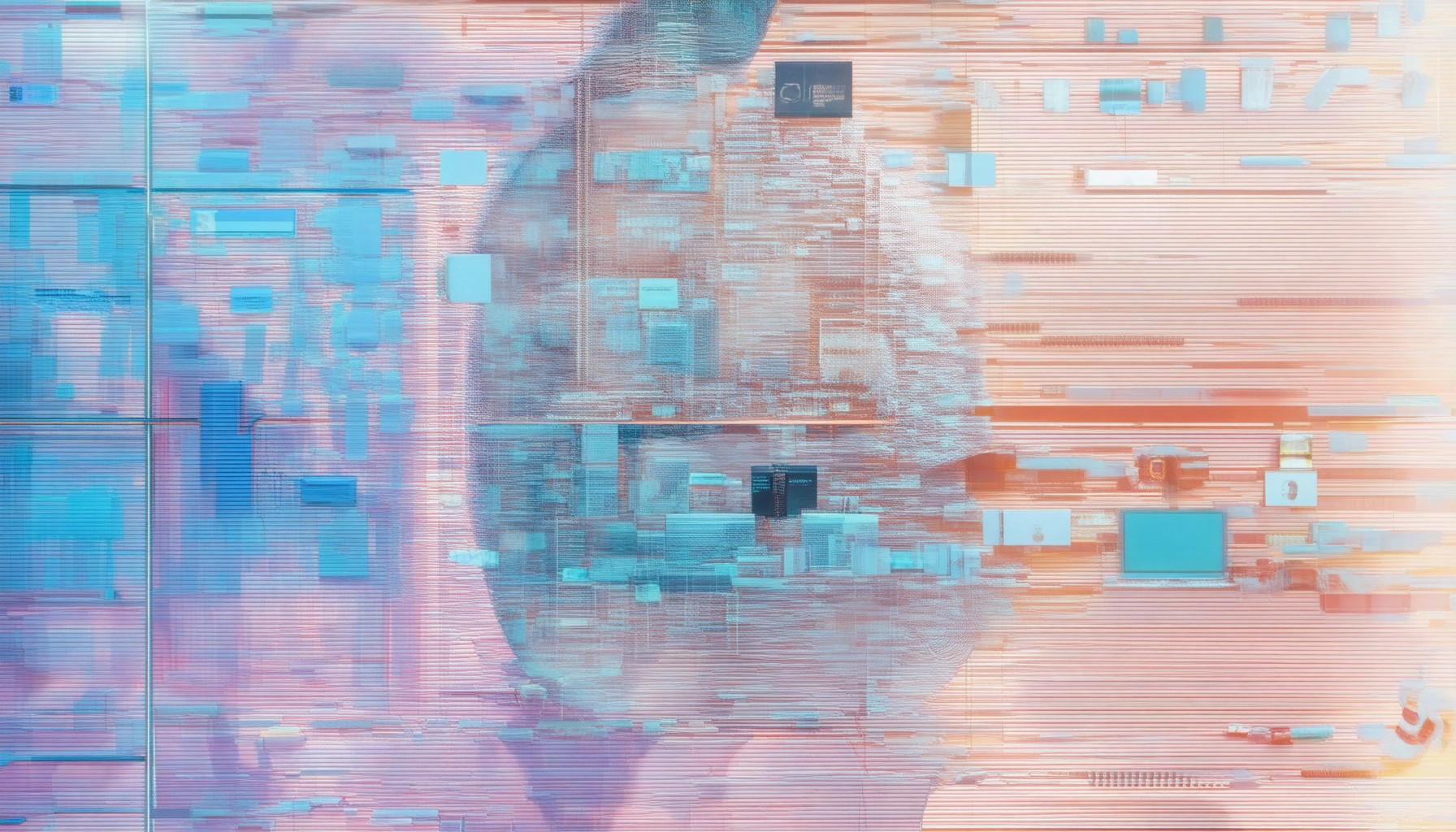In today’s digital age, protecting personal information has become more critical than ever. Whether you’re managing sensitive data at work, safeguarding your online presence, or ensuring your personal details remain private, the need to secure your information is paramount. This essential guide offers actionable steps, insights, and strategies to help you protect your personal information effectively, whether you’re navigating the complexities of workplace data management or securing your digital footprint.
Key Takeaways
- Use Strong, Unique Passwords: Create complex passwords for every account and use a password manager to keep them secure.
- Enable Two-Factor Authentication (2FA): Add an extra layer of security for your critical accounts.
- Regularly Update Software: Keep your operating systems, apps, and devices updated to patch vulnerabilities.
- Be Cautious With Public Wi-Fi: Avoid sensitive transactions on public networks; use a VPN for added protection.
- Review Privacy Settings: Regularly check and adjust privacy settings on social media and other platforms.
- Limit Sharing of Personal Data: Only share necessary information and avoid oversharing on social media.
- Use Encrypted Communication: Opt for encrypted messaging apps to protect your conversations.
- Shred Documents: Dispose of personal documents securely using shredders to prevent identity theft.
- Monitor Credit Reports: Check your credit report annually for accuracy and watch for suspicious activity.
- Consider Identity Theft Protection: Subscribe to services that monitor for your personal information being sold or stolen.
- Evaluate LifeLock Worth the Money: Assess its benefits against cost and compare with other services before deciding.
- Implement Additional Security Measures: Use a VPN, enable device encryption, and stay informed about phishing attempts to enhance protection.

How Should You Protect Your Personal Information?
Protecting your personal information is crucial in today’s digital age. Here are some essential steps to safeguard your data:
1. Use Strong, Unique Passwords
- Create complex passwords with a mix of letters, numbers, and symbols.
- Use a unique password for every account to prevent unauthorized access.
- Consider using a password manager to store and organize your credentials securely.
2. Enable Two-Factor Authentication
- Add an extra layer of security by enabling two-factor authentication (2FA) for your accounts.
- Use authenticator apps or SMS codes to verify your identity when logging in.
3. Regularly Update Software and Devices
- Keep your operating systems, apps, and devices updated to patch vulnerabilities.
- Install security patches promptly to protect against known threats.
4. Be Cautious With Public Wi-Fi
- Avoid sensitive transactions on unsecured public networks.
- Use a VPN (Virtual Private Network) when connecting to unknown networks.
5. Monitor Your Online Activity
- Check your accounts regularly for suspicious activity or unauthorized changes.
- Review your privacy settings on social media platforms to limit data sharing.
6. Backup Your Data
- Regularly backup important files to an external drive or cloud storage.
- Ensure backups are encrypted for added security.
7. Educate Yourself About Privacy Tools
- Explore tools like BlindBrowser for enhanced privacy features.
- Stay informed about cybersecurity trends and laws affecting your privacy.
8. Use Encrypted Communication
- Encrypt emails and messages using strong encryption protocols.
- Consider secure messaging apps for private conversations.
9. Limit Sharing of Personal Information
- Be cautious about what personal details you share online.
- Verify the authenticity of websites before entering your information.
10. Stay Vigilant Against Phishing Attacks
- Look out for phishing attempts, especially through email or fake websites.
- Never click on suspicious links or download files from unknown sources.
Summary
By following these steps, you can significantly reduce the risk of exposing your personal information. Prioritize regular updates, strong passwords, and awareness to stay protected in our increasingly connected world.
What Personal Information Must Be Protected?
Your personal information, or Personally Identifiable Information (PII), refers to any data that can be used to identify an individual, either directly or indirectly. Here’s a breakdown of what must be protected and how to ensure its security:
Definition of PII
- Names, aliases, addresses, and phone numbers
- Email addresses and social security numbers
- Birthdates, ages, and genders
- Medical records, health-related data, and genetic information
- Financial account numbers, credit card details, and payment information
- Driver’s license numbers, passport details, and identification documents
- Biometric data, including fingerprints, facial recognition, and voiceprints
- Education and employment history, including past and present employers
- Online identifiers such as usernames, passwords, and IP addresses
Why Protecting PII is Crucial
- Prevents identity theft and financial fraud
- Protects against unauthorized access to sensitive information
- Ensures privacy rights are maintained
- Complies with data protection regulations
- Builds trust with customers and clients
Common Types of PII
- Healthcare records and patient information
- Children’s personal data in educational settings
- Employee records and workplace information
- Customer data in e-commerce transactions
- Sensitive information shared on social media platforms
Legal Obligations for Protecting PII
- General Data Protection Regulation (GDPR) : Ensures individuals’ rights to their data in the EU.
- California Consumer Privacy Act (CCPA) : Provides California residents with greater control over their personal data.
- Health Insurance Portability and Accountability Act (HIPAA) : Safeguards healthcare information in the U.S.
- Children’s Online Privacy Protection Act (COPPA) : Protects minors’ personal information online.
Steps to Protect PII
- Encrypt sensitive data: Use encryption to protect data stored on devices and transmitted over networks.
- Implement access controls: Restrict access to PII to only authorized personnel.
- Train employees: Educate your team on best practices for handling and storing PII.
- Audit regularly: Conduct frequent checks to ensure compliance and security measures are in place.
- Limit data collection: Collect only the information necessary for your purposes.
- Use strong authentication methods: Implement multi-factor authentication to secure access to systems and data.
- Monitor for breaches: Continuously monitor for suspicious activities and respond promptly to incidents.
- Destroy or dispose of PII securely: Use secure methods to dispose of physical and electronic records.
By taking these steps, you can ensure that personal information is protected and safeguarded against unauthorized use, helping to maintain trust and security for your organization and its stakeholders.

Confidential Information Protection Methods
Protecting confidential information is essential in maintaining security and trust. Here are five effective methods:
- 1. Encryption: Sensitive data is encrypted both at rest and in transit to prevent unauthorized access. This includes using HTTPS for web communications and strong encryption algorithms for stored information.
- 2. Access Control: Restricting access to sensitive information through multi-factor authentication, role-based access control, and physical security measures ensures only authorized individuals can view or handle confidential data.
- 3. Data Minimization: Collecting only the necessary information reduces the risk of exposing unnecessary data. Organizations should ensure they gather the minimum required data for their operations.
- 4. Audit Trails: Maintaining logs of data access and changes helps in tracking who accessed the information and what actions were taken, aiding in quick response to potential breaches.
- 5. Employee Training: Regularly educating employees on data protection policies and best practices minimizes the risk of accidental or intentional exposure of confidential information.
For further reading on securing your digital presence, visit our Security Resources page. Learn more about Encryption Best Practices and Access Control Measures .

How Do I Lock Down My Personal Information?
To safeguard your personal information, follow these organized steps:
- Use Strong, Unique Passwords:** Create complex passwords for every account and use a password manager to keep track of them securely.
- Enable Two-Factor Authentication (2FA):** Add an extra layer of security by enabling 2FA for your critical accounts.
- Regularly Update Software:** Keep your operating systems, apps, and devices updated to patch vulnerabilities.
- Be Cautious With Public Wi-Fi:** Avoid sensitive transactions on public networks; use a VPN for added protection.
- Review Privacy Settings:** Regularly check and adjust privacy settings on social media platforms and other services.
- Limit Sharing of Personal Data:** Only share necessary information and avoid oversharing on social media.
- Use Encrypted Communication:** Opt for encrypted messaging apps to protect your conversations.
- Shred Documents:** Dispose of personal documents securely using shredders to prevent identity theft.
- Monitor Credit Reports:** Check your credit report annually for accuracy and watch for suspicious activity.
- Consider Identity Theft Protection:** Subscribe to services that monitor for your personal information being sold or stolen.
By following these measures, you can effectively lock down your personal information and enhance your online security posture.
Is LifeLock Worth the Money?
Deciding whether LifeLock is worth the cost involves evaluating its benefits against its price and your personal needs. Here’s a breakdown:
- Identity Theft Protection Features: – LifeLock offers identity monitoring, alerting users to potential threats like stolen wallets or compromised credit. – They provide recovery assistance, helping victims restore their identities. – Includes some device security tools, though these may vary by plan.
- Target Audience: – Suitable for individuals concerned about identity theft, especially those with active online presence or financial transactions.
- Pricing and Plans: – Pricing varies based on the plan, with basic and premium options offering different levels of coverage. – Consider if the cost aligns with your risk level and desired features.
- Ease of Use: – User-friendliness is important. Check reviews for feedback on interface and usability.
- Additional Features: – Look for extra perks like device security tools or family plans, which can enhance value.
- Competitor Comparison: – Compare with other services like IdentityForce or Norton LifeLock to see if they offer better features or lower costs.
- Customer Support: – Evaluate the company’s support reputation and response times to ensure help is available when needed.
- Reputation and History: – Research the company’s track record for reliability and customer satisfaction.
Ultimately, if you feel the risk of identity theft justifies the cost and the features meet your needs, LifeLock can be a worthwhile investment. Otherwise, consider alternatives that better fit your budget or requirements.

How to Protect Your Personal Information from Theft
To safeguard your personal information and prevent identity theft, follow these organized steps:
- Strong Passwords:** Create complex passwords using a mix of letters, numbers, and symbols. Avoid reusing passwords across multiple accounts.
- Two-Factor Authentication (2FA):** Enable 2FA for your accounts to add an extra layer of security, particularly for financial institutions.
- Virtual Private Network (VPN):** Use a VPN to mask your IP address and enhance online privacy. Choose a reputable service for reliability.
- Document Shredding:** Dispose of sensitive documents like bills and statements by shredding them to prevent physical theft.
- Avoid Public Wi-Fi:** Opt for secure networks only, indicated by a padlock icon, to reduce risks of data interception.
- Phishing Awareness:** Learn to recognize phishing attempts through suspicious links or requests for personal information.
- Account Monitoring:** Regularly check your credit report via agencies like Experian or Equifax for any unauthorized changes.
- Privacy Settings:** Adjust social media settings to limit sharing of personal information and avoid scams.
- Identity Theft Insurance:** Consider purchasing insurance for an added protective layer against potential threats.
- Device Encryption:** Encrypt your devices, such as laptops, to protect data in case of loss or theft.
By implementing these measures, you can significantly reduce the risk of identity theft and ensure your personal information remains secure.