In an era where digital privacy has become a cornerstone of online safety, navigating the vast landscape of browsers can feel overwhelming. Whether you’re a casual user seeking enhanced protection or a tech enthusiast looking to fortify your digital defenses, finding the best privacy-focused web browser is crucial. This guide dives into the intricacies of browser privacy, exploring what makes a browser privacy-focused and how to select one that aligns with your needs. From understanding key features to evaluating browsing habits, we’ll walk through everything you need to know to safeguard your data and enhance your online security.
Key Takeaways
- Prioritize Strong Encryption: Choose browsers with HTTPS and end-to-end encryption for secure data transmission.
- Enable No-Tracker and Ad Blocker Features: Look for built-in trackers and ad blockers to reduce data collection and intrusive ads.
- Use Private Browsing Mode: Opt for browsers with incognito mode that don’t save history, cookies, or cache.
- Select Open Source Browsers: These offer transparency and trust through independent audits and community contributions.
- Opt for Strict Cookie Policies: Ensure third-party cookies are blocked to minimize data collection.
- Ensure Encrypted Backups: Protect user accounts and settings with encrypted backup options.
- Leverage Anonymity Features: Use VPNs or Tor networks for enhanced online privacy.
- Consider Parental Control Features: Browsers with kid-safe options help protect minors from inappropriate content.
- Regular Security Updates: Keep browsers updated to fix vulnerabilities and stay secure.
- Minimize Data Collection: Choose browsers that collect minimal user data and avoid sharing it without consent.
- Notable Privacy-Focused Browsers: Explore options like DuckDuckGo and Tor Browser for enhanced security.
- Why Choose a Privacy-Focused Browser?: Protect your online privacy with features like transparency, security, and control.
- Adopt Best Practices: Enable ad blockers, clear cache regularly, use VPNs, and keep software updated for maximum privacy.
- Evaluate Key Factors: Look for robust encryption, customizable privacy settings, secure syncing, ad blockers, and third-party audits.
- Explore Competitor Options: Consider browsers like BlindBrowser, Firefox, Brave, Chrome, Safari, and Edge to find the best fit for your needs.
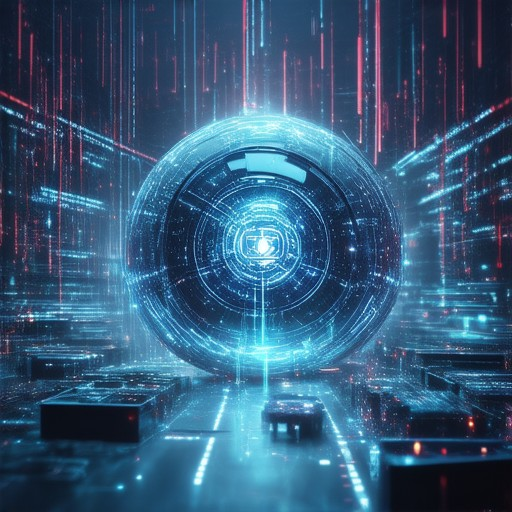
What is the best privacy-focused web browser for protecting your data?
When it comes to safeguarding your online privacy, choosing the right web browser is crucial. Here’s a breakdown of the top options available, along with their unique features and benefits:
- Blind Browser – Known for its robust privacy features, Blind Browser offers advanced tracking protection, encrypted connections, and a clean interface designed to keep your data secure. It supports various privacy tools like VPN integration and ad blockers, making it ideal for users who prioritize anonymity.
- Brave – A popular choice among privacy-conscious users, Brave blocks trackers by default and uses a built-in ad blocker. Its native cryptocurrency wallet adds an extra layer of financial privacy, though it’s worth noting that some advanced features require a subscription.
- Firefox – Mozilla Firefox is known for its customization and privacy features. With extensions like uBlock Origin and HTTPS Everywhere, Firefox can significantly enhance your browsing experience. However, it may not be as stripped-down as some privacy-focused alternatives.
- Chrome – While Chrome is widely used, it defaults to enabling most tracking features. To enhance its privacy, you can install extensions like Privacy Badger and AdGuard. However, for maximum privacy, Chrome may not be the best option out of the box.
- Opera – Opera includes a built-in VPN and ad blocker, making it a strong contender for privacy-focused users. Its integrated dashboard allows you to manage extensions and settings efficiently, though its ecosystem may feel less customizable compared to Firefox or Chrome.
Choosing the best browser depends on your specific needs. If you prioritize simplicity and advanced privacy tools, Blind Browser is an excellent choice. For those who prefer a familiar interface with high customizability, Firefox or Chrome can be adapted with privacy extensions. Ultimately, the right browser is the one that aligns with your comfort level and privacy requirements.
Top Privacy-Focused Web Browsers for Safeguarding Your Data
When it comes to protecting your online privacy, choosing the right web browser is crucial. Below, we explore the top options available, highlighting their unique features and capabilities to help you make an informed decision.
Features to Consider in Privacy-Focused Browsers
- Tracking Protection: Built-in features to block trackers and ads.
- Encryption: Secure connection methods like HTTPS or VPN integration.
- Privacy Tools: Private browsing modes, password managers, and ad blockers.
- Syncing Across Devices: Ability to sync settings and bookmarks securely.
- Customization: Options to tweak settings for enhanced privacy.
Best Privacy-Focused Web Browsers
| Browser Name | Key Features | Unique Selling Points |
|---|---|---|
| Firefox | Enhanced Tracking Protection, Multi-Account Containers | Open-source nature and customization options. |
| Chrome | Safe Browsing, Dark Mode | Integration with Google services and extensive extension library. |
| Safari | Private Browsing, iCloud Sync | Cross-platform compatibility and seamless device integration. |
| Edge | Tracking Prevention, Collections | Lightweight design and integration with Windows ecosystem. |
| Tor | Onion Routing, NoTrack | Extreme privacy with no data collection. |
| BlindBrowser | Zero-Knowledge Encryption, AdBlocker | Dedicated focus on online anonymity and security. |
Each browser has its strengths, so the best choice depends on your specific needs. For instance, Firefox excels for those who value open-source software and advanced customization, while Chrome offers simplicity and integration with Google services.
If you’re looking for a browser with a strong focus on privacy, consider exploring BlindBrowser . Its features like zero-knowledge encryption and robust ad-blocking capabilities make it a standout option for users prioritizing online anonymity.
Remember to enable all privacy features and regularly update your browser to stay protected against evolving threats. By making an informed choice, you can enjoy a safer and more secure browsing experience.
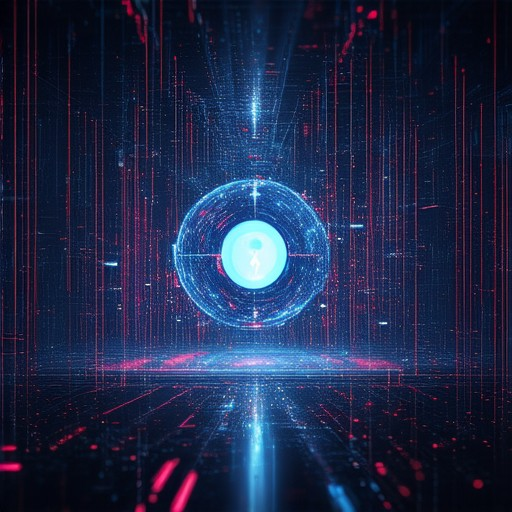
Factors to Consider When Selecting a Privacy-Focused Web Browser
When choosing a privacy-focused web browser, consider the following key factors to protect your data effectively:
- Tracking Protection: Look for browsers with robust tracking prevention features. These help block trackers and ad injectors, minimizing data collection.
- Encryption: Ensure the browser uses HTTPS by default and supports end-to-end encryption to safeguard your communications.
- Cookies Management: Opt for browsers that allow easy cookie management, including third-party cookie blocking and automatic deletion on exit.
- Open Source: Consider open-source browsers for transparency and community-driven security improvements, such as Mozilla Firefox or Tor Project.
- Updates and Security: Regular updates and secure syncing across devices are essential to maintain protection against evolving threats.
- Privacy-Centric Design: Choose browsers designed with privacy in mind, offering unique features like DuckDuckGo or Brave’s ad-blocking capabilities.
- Ad Blocking: Browsers with effective ad blockers reduce tracking and intrusive content, enhancing overall privacy.
- Platform Compatibility: Ensure seamless cross-platform functionality for consistent privacy settings across devices.
- Community and Support: A strong community behind the browser can provide reliable support and updates, influencing long-term reliability.
By evaluating these factors, you can select a browser that aligns with your privacy needs and preferences, ensuring a secure online experience.

What Makes a Web Browser Privacy-Focused?
A privacy-focused web browser prioritizes user data protection, transparency, and security. Here are the key features that set such browsers apart:
1. Strong Encryption
- Uses HTTPS by default to encrypt data between the browser and the website.
- Supports end-to-end encryption for secure communication.
2. No Tracker or Ad Blocker Integration
- Built-in tracker blocker prevents third-party tracking.
- Ad blocker options reduce intrusive ads and data collection.
3. Private Browsing Mode
- Offers “private” or “incognito” mode for secure browsing sessions.
- Doesn’t save history, cookies, or cache for added privacy.
4. Open Source Software
- Open-source browsers allow independent audits and community contributions.
- Enhances transparency and trust in the software development process.
5. Strict Cookie Policies
- Blocks third-party cookies to minimize data collection.
- Provides granular cookie control for users.
6. Encrypted Backups
- Encrypts backup data to protect user accounts and settings.
- Safeguards against unauthorized access to personal information.
7. Anonymity Features
- Supports VPN integration for enhanced online anonymity.
- Utilizes the Tor network for secure, anonymous browsing.
8. Parental Control Features
- Includes kid-safe browsing options with content filters.
- Helps protect children from inappropriate online content.
9. Regular Security Updates
- Consistently updates to fix vulnerabilities and enhance security.
- Ensures compatibility with the latest security protocols.
10. Minimal Data Collection
- Collects minimal user data necessary for functionality.
- Avoids sharing user information with third parties unless explicitly allowed.
Examples of Privacy-Focused Browsers
- DuckDuckGo : Known for its zero-tracking policy and privacy-first approach.
- Tor Browser : Focuses on anonymity and security through the Tor network.
Choosing the Right Browser
- Evaluate based on your specific needs: daily use, sensitive tasks, or protecting minors.
- Consider combining features for maximum privacy benefits.
By selecting a browser with these privacy-focused features, users can enjoy a safer and more secure online experience.
Key Features of a Privacy-Focused Web Browser
A privacy-focused web browser prioritizes user security and anonymity, offering advanced features to protect your online activities. Here are the essential characteristics that set these browsers apart:
- Enhanced Tracking Protection: These browsers often come equipped with built-in ad trackers and anti-phishing tools to block malicious scripts and unwanted tracking cookies.
- End-to-End Encryption: Advanced browsers encrypt your data in transit, ensuring that your communications remain confidential and secure.
- No Data Collection: Unlike traditional browsers, privacy-focused ones do not collect user data or share it with third parties.
- Private Browsing Modes: Many offer “private” or “incognito” modes that do not save history, cookies, or temporary files, offering greater control over your online footprint.
- Ad Blocker Integration: These browsers often include robust ad blockers, reducing intrusive ads and improving browsing efficiency.
- Anonymous Browsing: Some browsers allow users to browse the web without leaving a trace, masking IP addresses and encrypting connections through VPNs or proxy servers.
- Open Source Development: Many privacy-focused browsers are open-source, allowing users to inspect the code and verify transparency in development practices.
- Customizable Privacy Settings: Users can fine-tune settings like cookie management, script blocking, and HTTPS enforcement to suit their specific needs.
Notable Competitors
While Blind Browser stands out in the market, there are other excellent options that share similar privacy-focused principles:
- Tor Browser: Known for its strong emphasis on anonymity, Tor uses a network of decentralized servers to mask IP addresses, making it ideal for users concerned about surveillance.
- Brave Browser: Brave combines a built-in ad blocker with enhanced privacy features, including tracking protection and secure connections.
- Firefox with Privacy Add-ons: Firefox can be customized with privacy extensions like uBlock Origin and HTTPS Everywhere to achieve similar levels of protection.
Why Choose a Privacy-Focused Browser?
In today’s digital age, protecting your online privacy is more important than ever. These browsers cater to users who value transparency, security, and control over their internet usage. By using a privacy-focused browser, you can reduce the risk of data breaches, avoid targeted advertising, and maintain greater trust in the platforms you interact with.
Best Practices for Maximum Privacy
To maximize your privacy, consider the following tips:
- Enable ad blockers to minimize tracking opportunities.
- Regularly clear cache and cookies to prevent data storage.
- Use a VPN in conjunction with your browser for added protection.
- Keep software updated to benefit from the latest security improvements.
By choosing a privacy-focused web browser and adopting these practices, you can enjoy a safer and more secure online experience.
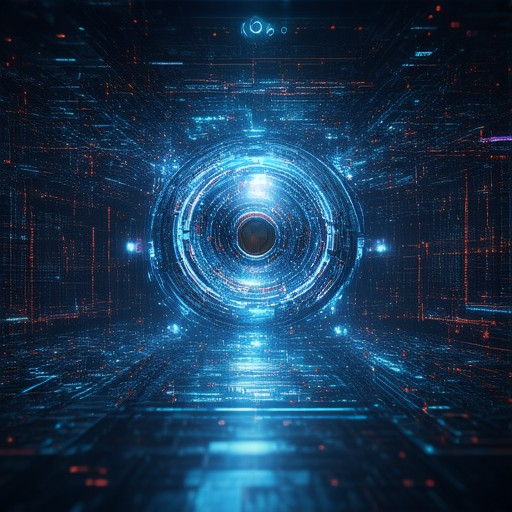
Factors to Consider When Selecting a Privacy-Focused Web Browser
When choosing a privacy-focused web browser, several key factors should guide your decision:
1. Robust Encryption
Ensure the browser uses strong encryption protocols, such as HTTPS, to protect your data during transmission. Look for browsers with native support for encrypted connections and advanced security features like WPA3 for Wi-Fi protection.
2. Effective Tracking Prevention
Consider browsers with built-in tracking protection, such as tracker blockers or strict ad blockers. These features help prevent third-party trackers from monitoring your online activity.
3. Customizable Privacy Settings
Choose a browser that offers extensive customization options for privacy settings, allowing you to manage history, cookies, and tracker blocking effectively. Some browsers provide granular controls for these settings.
4. Secure Data Synchronization
Opt for browsers that allow secure, end-to-end encrypted data synchronization across devices. This ensures your data remains protected even when synced between different machines.
5. Ad Blocker Support
Browsers that natively support ad blockers are advantageous as they reduce tracking and intrusive ads, contributing to a cleaner browsing experience.
6. Ephemeral History
Select a browser with features like temporary browsing history, where your recent activities are cleared after a set period, minimizing data retention.
7. Third-Party Audits
Look for browsers that have undergone independent security audits conducted by reputable organizations. Certifications from groups like the Electronic Frontier Foundation (EFF) or Mozilla can indicate a commitment to privacy.
8. Cross-Platform Compatibility
Ensure the browser works seamlessly across various platforms, including desktop, tablet, and mobile, to maintain consistent privacy protection wherever you browse.
9. Regular Security Updates
A browser that receives frequent and timely security updates is crucial for staying protected against emerging threats. Regular updates indicate active development and a focus on user security.
10. Open Source Transparency
Consider browsers developed as open-source projects, allowing users to inspect the code for potential vulnerabilities and ensure no hidden data collection practices are occurring.
Competitor Overview
Some notable privacy-focused browsers include:
- BlindBrowser : A privacy-centric platform offering resources and tools for secure browsing, ideal for maintaining online anonymity.
- Firefox : Known for its privacy features, including tracking protection and customization options.
- Brave : Focuses on blocking trackers and intrusive ads, supporting ad-free browsing experiences.
- Chrome : Offers improved privacy features with ongoing updates, though it’s the default choice for many users.
- Safari : Built-in privacy features, particularly on macOS, with strong encryption support.
- Edge : Microsoft’s browser with integrated tracking prevention and security enhancements.
Each browser has unique strengths, and your choice should align with your specific privacy needs and preferences. BlindBrowser stands out for its comprehensive approach to online security, combining robust features with ease of use.
For more information on selecting the right privacy-focused browser, visit BlindBrowser.com and explore their resources on secure browsing practices and digital safety.




