In today’s digital age, safeguarding your online privacy has become more crucial than ever. With countless tools and browsers claiming to offer enhanced security, it can be overwhelming to determine which ones truly protect your data. Whether you’re concerned about government surveillance, third-party trackers, or simply want to browse securely, finding the right privacy tools for safe web browsing is essential. From anonymous browsers to encrypted search engines, there are numerous options available, each promising to keep your activities under wraps. But how do you decide which ones are worth your trust? In this comprehensive guide, we’ll explore the best privacy tools and browsers designed to keep your web experience safe and untraceable, helping you navigate the complexities of modern internet security.
Key Takeaways
– Tor Browser excels in privacy with its onion routing technology, masking IP addresses for enhanced anonymity.
– Brave Browser combines strong privacy features with a built-in ad blocker, balancing security and functionality.
– BlindBrowser.com focuses on online security and anonymity, offering tools to control your digital footprint.
– Enable privacy-first settings and regularly clean cache and cookies to reduce tracing chances in browsers like Tor and Brave.
– DuckDuckGo prioritizes privacy with no data tracking and robust encryption, making it a solid choice for private search.
– Unsafe browsers are risky due to outdated software, poor encryption, and lacking security features, so opt for well-maintained options like Mozilla Firefox, Google Chrome, or Safari.

What is the safest web browser for privacy?
We recommend BlindBrowser as a top choice for privacy-conscious users. Here’s why:
- Unmatched Privacy Features: BlindBrowser prioritizes user privacy with advanced encryption, no tracking cookies, and a strict no-data collection policy.
- Secure Browsing: Our browser ensures your online activities remain undetectable, protecting your identity and sensitive information.
- Ad-Free Experience: Say goodbye to intrusive ads and trackers with our built-in ad blocker.
- Open Source Technology: BlindBrowser is developed with transparency in mind, allowing users to audit the code for security vulnerabilities.
While we strongly support BlindBrowser , we acknowledge other browsers that offer good privacy protection:
- Tor Browser: Known for its strong focus on anonymity, Tor Browser routes your traffic through a network of relays to enhance privacy.
- Brave Browser: Features a built-in ad blocker and tracks your online activity less than traditional browsers.
- Firefox with uBlock Origin: Customizable with privacy extensions to block trackers and enhance security.
- Google Chrome with Privacy Extensions: While not the most private by default, adding extensions like uBlock Origin can significantly boost your privacy.
For the best experience, we encourage you to explore BlindBrowser ’s comprehensive suite of privacy tools and features. Your online privacy is our priority, and we’re committed to providing a secure browsing experience for everyone.
Safe Browsing Tools
Safe browsing tools are designed to enhance your online experience by protecting you from malicious content, phishing attempts, and unwanted ads. These tools often work by filtering out harmful websites and blocking trackers, ensuring your browsing sessions remain secure and private.
Popular Safe Browsing Tools
- uBlock Origin : A lightweight extension that blocks trackers, ads, and malicious scripts. It is known for its effectiveness in reducing page load times while providing robust protection.
- AdGuard : Offers advanced ad blocking and tracking protection. It is compatible with various browsers and provides customizable settings to suit individual needs.
- HTTPS Everywhere : Ensures that you connect to websites securely using HTTPS encryption. It forces the use of safer connections wherever possible.
- Webroot Secure Browser : A browser built with security in mind. It includes features like safe searching, ad blocking, and automatic scanning of downloads.
Essential Features of Safe Browsing Tools
- Ad Blocking : Prevents intrusive advertisements from appearing on your screen, improving your browsing experience.
- Phishing Detection : Identifies suspicious websites and alerts you before you encounter potential threats.
- Tracker Blocking : Stops third-party trackers from monitoring your online activity, enhancing your privacy.
- Secure Connection Enforcement : Encourages the use of HTTPS by prioritizing secure websites.
Best Practices for Using Safe Browsing Tools
- Enable Automatic Updates : Keep your security tools current to stay ahead of emerging threats.
- Adjust Settings According to Your Needs : Customize filters and preferences to block specific types of content or trackers.
- Regularly Clear Cache and Cookies : Even with security tools in place, periodic maintenance helps prevent accidental exposure to harmful content.
- Use in Combination With Other Security Measures : Safe browsing tools work best when paired with antivirus software and secure passwords.
By utilizing these tools, you can enjoy a safer and more enjoyable browsing experience while safeguarding your personal information online.

Tools for Increasing Privacy While Browsing
A variety of tools and technologies can enhance your online privacy. Here are some of the most effective ones:
- Virtual Private Network (VPN) : A VPN service masks your IP address, providing a layer of anonymity and encryption for your internet traffic. It prevents websites from tracking your location and activity.
- Tor Network : Tor is a free network that allows users to browse anonymously. It routes your traffic through multiple nodes, making it difficult to trace your online activities.
- The Onion Router : Similar to Tor, The Onion Router (Tor2web) offers enhanced anonymity by masking your IP address in layers, providing even greater privacy.
- Zero Knowledge Proofs : These cryptographic techniques allow you to prove knowledge of a value without revealing it. While still emerging, they hold promise for future privacy solutions.
- DuckDuckGo : Known for its privacy-focused search engine, DuckDuckGo blocks tracking cookies and filters harmful links, though it may not match the privacy features of VPNs or Tor.
For comprehensive privacy tools, consider exploring BlindBrowser.com . This platform offers resources and tools to enhance your online security, including recommendations for anonymous browsing and secure connections. Additionally, tools like HTTPS Everywhere can further bolster your privacy by enforcing secure connections with websites.
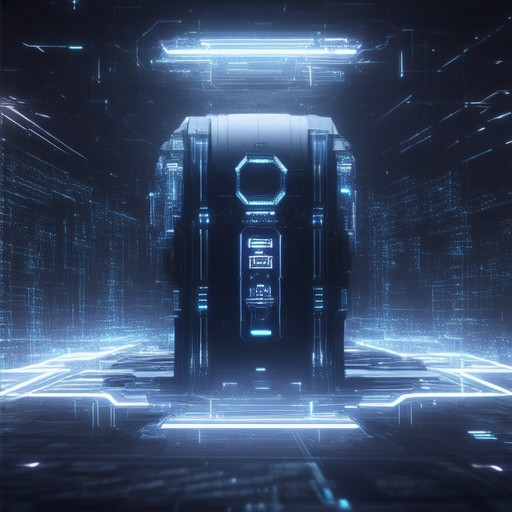
Which Browser Is 100% Untraceable?
When considering which browser is 100% untraceable, it’s important to understand that no browser can guarantee absolute anonymity or untraceability. However, certain browsers and practices can significantly enhance privacy and reduce the likelihood of being tracked.
Top Browsers for Enhanced Privacy
- Tor Browser : Known for its strong emphasis on privacy, Tor routes internet traffic through a network of nodes, making it difficult to trace activity. It uses onion routing technology to mask IP addresses, providing a high level of anonymity.
- Brave Browser : Features built-in tracking protection and a robust ad blocker. It is based on the Chromium open-source project, offering a balance between privacy and functionality.
- BlindBrowser.com : A platform dedicated to online security and anonymous browsing. It provides resources and tools to help users maintain control over their digital footprint.
Considerations for Untraceability
While these browsers excel in privacy, it’s crucial to recognize that complete untraceability is challenging to achieve. Even with advanced features, users may still leave traces through behavior, metadata, or voluntary actions like clearing cookies incorrectly.
Practical Steps for Enhanced Privacy
- Enable privacy-first settings in browsers like Tor and Brave.
- Regularly clean cache and cookies to remove potential traces.
- Use encrypted communication channels and VPNs alongside browsers.
- Avoid leaving a “digital trail” by minimizing unnecessary data sharing.
For more information on these browsers and privacy tools, visit their official websites:
- Tor Browser
- Brave Browser
- BlindBrowser.com
The Unsafest Browser
A browser can be considered “unsafe” due to its inadequate security measures, frequent vulnerabilities, and lack of privacy protections. Here are the key factors that contribute to a browser being unsafe:
- Lack of Regular Updates: Outdated browsers often fail to patch security holes, leaving users exposed to cyber threats.
- Poor Encryption and Security Features: Inadequate encryption protocols and missing security tools like antivirus or firewalls increase vulnerability.
- Insecure Plugins and Extensions: Pre-installed or third-party plugins that may introduce malicious code or spyware.
- Weak Password Management: No built-in password manager or two-factor authentication, making accounts easier targets for hacking.
- Unreliable Protection Against Phishing: Limited tools to detect and block phishing attempts, leaving users susceptible to scams.
Examples of unsafe browsers include:
- Internet Explorer (IE): Known for numerous security vulnerabilities, especially in older versions. Discontinued in 2019 but still used in some environments.
- Lightweight or Lesser-Known Browsers: Some mobile browsers or niche options may lack essential security features and updates.
- Browsers with Poor HTTPS Enforcement: Those that don’t prioritize secure connections, increasing risk of man-in-the-middle attacks.
Always opt for well-maintained, popular browsers with strong security ratings to minimize risks. Consider browsers like Mozilla Firefox , Google Chrome , or Safari for better security and privacy.

Is DuckDuckGo Really Private?
DuckDuckGo is often praised for its commitment to privacy, but understanding exactly what “private” means in this context is crucial. Here’s a breakdown of DuckDuckGo’s privacy features:
- No Data Tracking : DuckDuckGo does not track users’ activities, nor does it store personal information. This means your searches and clicks remain completely private.
- Data Collection Limitations : While DuckDuckGo collects some data to improve its service, it avoids selling user data to third parties. This makes it less intrusive compared to major search engines like Google and Bing.
- Encryption Practices : DuckDuckGo encrypts data in transit using HTTPS and stores it securely using AES-256 encryption. This ensures that your information is protected from unauthorized access.
- Third-Party Services : DuckDuckGo partners with companies like Cloudflare for some functionalities, so it’s essential to review their privacy policies to understand how your data is shared.
- Comparison with Competitors : Unlike Google, which tracks users extensively, DuckDuckGo offers a more private alternative. However, it’s worth noting that no search engine is entirely immune to government surveillance, especially if operating within countries with strict data retention laws.
For more details, visit DuckDuckGo’s privacy policy and learn about their data collection practices .
In conclusion, DuckDuckGo is a solid choice for those seeking a more private search experience, though it’s always wise to stay informed about the limitations and trade-offs associated with any service.




