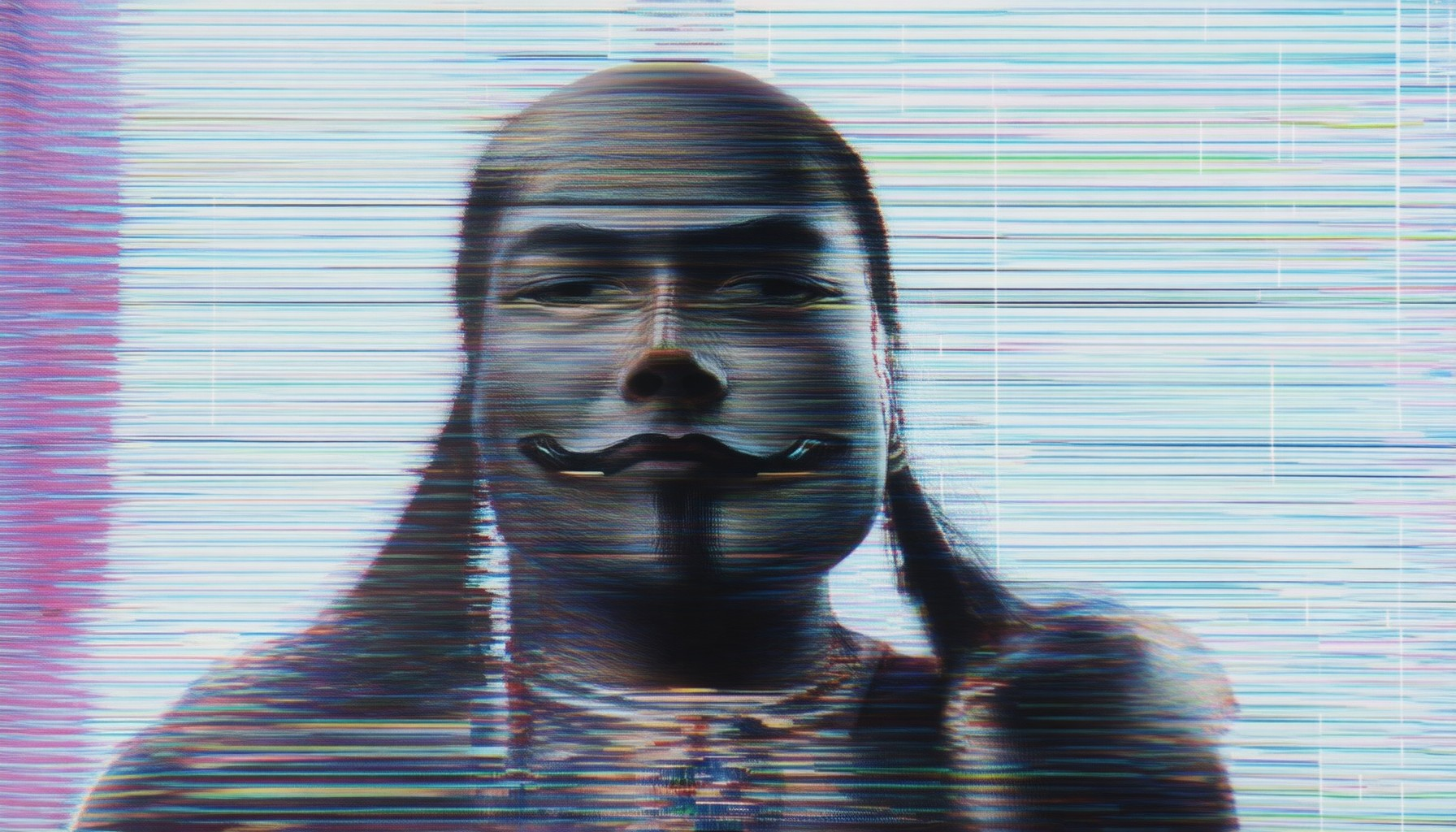In today’s digital age, maintaining online anonymity has become a crucial concern for individuals seeking to protect their privacy. As the internet continues to evolve, so do the tools and platforms available, offering both opportunities and vulnerabilities. For those navigating platforms like OnlyFans, the need to stay anonymous while preserving personal security is paramount. This comprehensive guide explores proven strategies to enhance your online anonymity, adapt to various platforms, and safeguard your personal information. Whether you’re aiming to protect your identity on social media, forums, or even marketplaces, this article equips you with the knowledge to stay ahead of privacy threats and maintain control over your digital footprint. From setting up anonymous profiles to leveraging advanced privacy tools, discover how to stay invisible online while minimizing risks and maximizing freedom. Read on to uncover the top tactics for staying anonymous across diverse platforms and ensuring your privacy remains intact.
Key Takeaways
– Use a Pseudonym: Create a unique username or alias to reduce the risk of identity tracking.
– Enable Two-Factor Authentication (2FA): Add an extra layer of security to protect your account.
– Use a VPN: Mask your IP address with a reliable service like NordVPN or ExpressVPN for added privacy.
– Opt for Anonymous Payment Methods: Use gift cards or cryptocurrency like Bitcoin for secure transactions.
– Minimize Device Sharing: Avoid sharing devices or logging in from public computers.
– Adjust Social Media Settings: Keep profiles private and avoid sharing personal details.
– Avoid Oversharing Personal Information: Stick to pseudonyms and anonymous communication channels.
– Encrypt Communications: Use end-to-end encryption for messaging apps like Signal or WhatsApp.
– Minimize Data Collection: Avoid unnecessary data sharing and use privacy-focused platforms.
– Disable Tracking Features: Block trackers and ads with browser extensions like uBlock Origin.
– Consider Cryptocurrency Transactions: Use privacy-focused coins like Monero for secure payments.
– Regularly Clear Browser History: Remove browsing history and cookies to reduce digital footprints.
– Use Burner Email Addresses: Sign up for temporary emails for registrations and subscriptions.
– Leverage Privacy-Focused Platforms: Engage in communities that prioritize user anonymity.
– Adopt Secure Browsing Habits: Use privacy-focused browsers and avoid public Wi-Fi for sensitive activities.

How Can I Effectively Enhance My Online Anonymity and Safeguard My Personal Information?
Protecting your online anonymity and safeguarding personal information requires a combination of awareness, proactive measures, and the use of appropriate tools. Below are some effective strategies to help you achieve this:
- Use a VPN for Anonymous Browsing : A Virtual Private Network (VPN) encrypts your internet traffic, making it difficult for third parties to track your online activities. BlindBrowser.com offers reliable VPN solutions that protect your privacy while browsing.
- Enable Privacy Settings on Devices and Accounts : Adjust your device settings to limit data collection. For instance, use “Privacy” settings on apps and disable location services when not needed.
- Use Secure Payment Methods : Opt for encrypted payment gateways like PayPal or Stripe when making purchases online to protect your financial information.
- Enable Two-Factor Authentication (2FA) : Add an extra layer of security to your accounts by using 2FA. This ensures that even if someone obtains your password, they cannot access your account without your phone or a second factor.
- Minimize Data Collection by Applications : Review app permissions and enable only essential access. Many apps collect more data than necessary, so be cautious about what you allow.
- Use End-to-End Encrypted Communication Tools : Communicate securely using platforms like Signal or WhatsApp, which offer end-to-end encryption to prevent data interception.
- Regularly Update Software and Devices : Keep your operating systems and applications updated to patch vulnerabilities that could expose your personal information.
- Consider Using Encryption for Data Storage : Encrypt sensitive files stored on your devices or cloud storage to ensure only you can access them.
- Use Password Managers : Store your passwords securely using reputable password managers like LastPass or Dashlane, which also offer breach alerts.
- Be Mindful of Social Media Sharing : Avoid sharing personally identifiable information (PII) on social media platforms. Enable privacy settings to restrict who can view your posts.
- Research and Use Privacy-Focused Services : Choose services that prioritize privacy, such as BlindBrowser.com, which offers tools and resources tailored for online security and anonymity.
By implementing these strategies, you can significantly enhance your online anonymity and safeguard your personal information. Remember to stay vigilant and regularly monitor your online presence to ensure your privacy measures remain effective over time.
How to Stay Anonymous While Using OnlyFans
To maintain anonymity while using OnlyFans, consider implementing the following strategies:
- Use a Pseudonym : Create a username that doesn’t reveal your real identity. This is a straightforward method to keep your profile discrete.
- Enable Privacy Settings : On OnlyFans, adjust your privacy settings to restrict access to your profile. This ensures that only approved followers can view your content.
- Utilize a VPN : Employ a VPN service to mask your IP address, adding an extra layer of privacy. Choose a reputable VPN known for strong encryption and no-logs policies.
- Cash Payments : Opt for cash app transfers or gift cards to avoid linking your bank account directly to your OnlyFans profile, reducing traceability.
- Secondary Email Address : Use a secondary email for your OnlyFans account to separate it from your personal information.
- Minimize Personal Information Sharing : Avoid sharing your real phone number, address, or other identifiable details on the platform.
- InPrivate Browsing : Utilize incognito or private browsing modes to reduce tracking, though be aware that persistent cookies may still record some activity.
- Third-Party Apps : Explore third-party apps that offer enhanced anonymity features, ensuring they are compatible with OnlyFans before use.
- Regular Privacy Checks : Periodically review your privacy settings and account security to ensure ongoing protection against potential vulnerabilities.
By combining these methods, you can enhance your anonymity on OnlyFans, balancing technical safeguards with cautious interaction practices.

Effective Ways to Stay Anonymous Online
Staying anonymous online requires a combination of strategies to protect your identity and privacy. Here are some proven methods:
- Use a VPN : A Virtual Private Network masks your IP address, making it harder to track your online activity. Consider services like BlindBrowser for reliable protection.
- Employ Tor Browser : The Tor network routes your traffic through multiple nodes, offering enhanced privacy. While it may be slower, it’s ideal for accessing the deep web.
- Enable HTTPS : Always use secure connections (HTTPS) to encrypt data between your browser and websites. Look for the padlock icon before entering sensitive information.
- Avoid Public Wi-Fi Without a VPN : Public Wi-Fi often lacks encryption. Use a VPN when connecting to unknown networks to prevent data exposure.
- Use Incognito or Private Browsing Modes : These modes delete browsing history and cookies but don’t provide full anonymity. Combine with other methods for better privacy.
- Sign Up for Anonymous Email : Services like ProtonMail allow you to create accounts without revealing your real identity.
- Use Cryptocurrency for Transactions : While not foolproof, cryptocurrencies like Bitcoin offer more privacy than traditional payment methods. Consider mixing services like CoinJoin to obfuscate transaction origins.
- Adopt Privacy-Focused Browsers : Browsers like Brave block trackers effectively, enhancing your browsing experience while maintaining privacy.
- Avoid Metadata : Remove metadata from files using tools like ExifTool to prevent revealing information about the file’s origin.
- Use Pseudonyms and Nicknames : Stick to usernames and handles instead of sharing real names or personal details online.
Remember, achieving complete anonymity online is challenging. Combining these methods with caution and awareness of your online activities can significantly enhance your privacy. Always stay informed and adapt to evolving threats to maintain your anonymity effectively.

How to Effectively Protect Your Privacy While Maintaining Anonymity on OnlyFans
Protecting your privacy on platforms like OnlyFans requires a multi-layered approach to ensure anonymity and security. Here’s a step-by-step guide to safeguarding your identity:
- Use a Pseudonym:** Create a unique username or alias that doesn’t reveal your real identity. This simple change can significantly reduce the risk of being tracked.
- Set Up a Separate Email Address:** Don’t use your personal email for signing up. Create a new account specifically for OnlyFans and other similar platforms. This prevents spammers and scammers from accessing your primary contact information.
- Opt for Anonymous Payment Methods:** OnlyFans allows payments through credit cards, PayPal, and bank transfers. To enhance anonymity, consider using gift cards or cryptocurrency like Bitcoin or Monero. These methods limit the ability to trace transactions back to you.
- Enable Two-Factor Authentication (2FA): Add an extra layer of security by enabling 2FA on your account. This ensures that even if someone gains access to your password, they won’t be able to login without your phone or a second factor.
- Use a VPN for Added Protection:** A Virtual Private Network (VPN) hides your IP address and encrypts your internet traffic. This is particularly useful if you’re concerned about location-based tracking or surveillance. Services like ExpressVPN and NordVPN are highly recommended for their robust encryption.
- Minimize Device Sharing:** Avoid sharing your device or logging in from public computers. Use your own device or ensure it’s cleaned of any personal data before lending it to others.
- Adjust Social Media Settings:** If you’re using social media to promote your OnlyFans account, ensure your profiles are set to private and don’t share personal details. This prevents accidental or intentional leaks of your real identity.
- Avoid Oversharing Personal Information:** Refrain from sharing your real name, phone number, or home address anywhere on OnlyFans or related platforms. Stick to pseudonyms and anonymous communication channels.
By combining these strategies, you can enjoy the benefits of OnlyFans while maintaining a high level of privacy and anonymity. Remember, the key to online privacy is layers—use multiple methods to protect yourself from potential threats.
Top Strategies to Ensure Complete Online Anonymity
Ensuring complete online anonymity requires a combination of proactive measures, technical tools, and mindful behavior. Below are the most effective strategies to safeguard your identity online:
- Use a VPN : A Virtual Private Network masks your IP address, making it difficult for trackers to identify your location. Choose a reputable provider like BlindBrowser for enhanced privacy features.
- Encrypt Communications : Use end-to-end encryption for messaging apps like Signal or WhatsApp to prevent third-party access to your conversations.
- Minimize Data Collection : Avoid sharing personal information unnecessarily. Stick to platforms with strict privacy policies and opt-out of data collection whenever possible.
- Adopt Secure Browsing Habits : Use privacy-focused browsers like BlindBrowser to block trackers and reduce data exposure.
- Use Pseudonyms : Create unique usernames and profiles for each platform to avoid linking your real identity to various accounts.
- Disable Tracking Features : Turn off tracking cookies in your browser settings and use ad blockers to minimize data collection.
- Be Mindful of Public Wi-Fi : Avoid sensitive transactions on public networks. Use your mobile data or a secure network when accessing private information.
- Regularly Clear Browser History : Remove browsing history, cookies, and cache frequently to reduce the risk of leaving a digital trail.
- Consider Cryptocurrency Transactions : Use privacy-focused cryptocurrencies like Monero for transactions to avoid leaving a financial trace.
By combining these strategies, you can significantly enhance your online privacy and reduce the risk of identity theft or surveillance. Stay informed about the latest privacy tools and trends to stay ahead of potential threats.

Effective Ways to Stay Anonymous Online
Staying anonymous online requires a combination of strategies tailored to different platforms and behaviors. Here are some proven methods:
1. Use Encrypted Communication Tools
Protect your conversations by using encrypted messaging apps like Signal or WhatsApp. These tools ensure your messages are private and secure from prying eyes.
2. Enable Private Browsing Modes
When browsing, enable private or incognito modes on browsers like Chrome or Firefox. These modes don’t save history or cookies, reducing your digital footprint.
3. Utilize VPN Services
A Virtual Private Network masks your IP address, making it harder for trackers to identify you. Choose reputable services like NordVPN or ExpressVPN for added security.
4. Minimize Data Collection
Disable tracking cookies and ads on your devices. Use browser extensions like uBlock Origin to block trackers and reduce data collection.
5. Use Pseudonymous Accounts
Create accounts on platforms using fake names or initials. This helps preserve your anonymity while still engaging in online activities.
6. Leverage Privacy-Focused Platforms
Engage in communities like Reddit’s r/privacy or specialized forums. These spaces often prioritize user privacy and anonymity.
7. Avoid Unique Identifiers
Remove or alter unique identifiers like usernames or real names on social media and forums. Use generic handles instead.
8. Regularly Clear Browser History
Clear your browser history, cookies, and cache periodically. This prevents others from easily tracing your online activity.
9. Use Burner Email Addresses
Sign up for temporary email accounts for registrations and subscriptions. These burner emails minimize your personal information exposure.
10. Monitor Account Security
Enable two-factor authentication (2FA) on your accounts. This adds an extra layer of protection against unauthorized access.
By combining these strategies, you can enhance your online privacy and maintain anonymity across various platforms. Remember to stay vigilant and adapt to evolving threats for sustained anonymity protection.