In today’s interconnected world, securing your online presence has become more critical than ever. Every action we take online leaves a trail, and failing to protect our data can lead to significant consequences. Whether it’s safeguarding personal information, preventing identity theft, or ensuring that sensitive data remains private, mastering secure online practices is no longer optional but essential. From understanding secure payment methods to enhancing online shopping safety, there are countless ways to protect yourself from potential threats. Secure online practices aren’t just about technicalities—they’re about habits and awareness. By adopting the right strategies, you can minimize risks and maximize peace of mind. This guide explores the best practices for implementing secure online practices, helping you navigate the complexities of modern digital life with confidence and clarity.
Key Takeaways
- Avoid weak passwords and use complex combinations to enhance security.
- Regularly update software to patch vulnerabilities and protect against exploits.
- Customize privacy settings to control data sharing and limit exposure.
- Be vigilant against phishing attempts and avoid suspicious links or downloads.
- Use encryption for sensitive data and look for HTTPS and padlock icons.
- Add an extra layer of protection by enabling two-factor authentication.
- Shield your data on public networks with a VPN to prevent interception.
- Monitor your accounts regularly to detect breaches early.
- Delete files securely using encrypted methods to prevent exposure.
- Stay informed about cyber threats to protect yourself effectively.
- Utilize tools like BlindBrowser to identify vulnerabilities.
- Avoid sharing personal information casually to minimize risks.
- Adjust privacy settings on online platforms to manage data sharing.
- Use a VPN for public network transactions to safeguard your data.
- Employ strong passwords for every account to maintain robust security.
- Encrypt sensitive data to protect financial and personal information.
- Regularly monitor accounts to prevent unauthorized access.
- Shred documents securely, both physically and digitally, to prevent identity theft.
- Use a VPN for public Wi-Fi connections to enhance security.
- Implement a password manager to efficiently manage complex passwords.

Best Practices for Implementing Secure Online Practices
Securing your online activities is essential to protect your personal information and maintain your privacy. Here are some proven strategies to enhance your digital security:
- Use Strong Passwords:** Create complex passwords with a mix of letters, numbers, and symbols. Avoid reusing passwords across multiple accounts.
- Enable Two-Factor Authentication (2FA):** Add an extra layer of security by enabling 2FA for your critical accounts. This prevents unauthorized access even if your password is compromised.
- Encrypt Sensitive Information:** Always encrypt personal data stored on devices or shared via public networks. Use encryption tools to protect files and communications.
- Stay Updated:** Regularly update your software, operating systems, and apps to patch vulnerabilities that could expose your data to hackers.
- Avoid Suspicious Links:** Do not click on unknown links or download files from untrusted sources to prevent malware infections.
- Use HTTPS:** Ensure websites you visit use HTTPS (the padlock icon in your browser) to encrypt data transmission and protect your privacy.
- Educate Yourself:** Stay informed about common threats like phishing and social engineering to avoid falling victim to scams.
By following these practices, you can significantly reduce the risk of data breaches and enhance your overall online security posture. Remember to regularly monitor your accounts and adjust your habits based on evolving cyber threats.
Best Practices for Implementing Secure Online Practices
Securing your online activities is essential to protect your personal information and maintain your privacy. Here are some proven strategies to enhance your digital security:
- Use Strong Passwords:** Create complex passwords with a mix of letters, numbers, and symbols. Avoid reusing passwords across multiple accounts.
- Enable Two-Factor Authentication (2FA):** Add an extra layer of security by enabling 2FA for your critical accounts. This prevents unauthorized access even if your password is compromised.
- Encrypt Sensitive Information:** Always encrypt personal data stored on devices or shared via public networks. Use encryption tools to protect files and communications.
- Stay Updated:** Regularly update your software, operating systems, and apps to patch vulnerabilities that could expose your data to hackers.
- Avoid Suspicious Links:** Do not click on unknown links or download files from untrusted sources to prevent malware infections.
- Use HTTPS:** Ensure websites you visit use HTTPS (the padlock icon in your browser) to encrypt data transmission and protect your privacy.
- Educate Yourself:** Stay informed about common threats like phishing and social engineering to avoid falling victim to scams.
By following these practices, you can significantly reduce the risk of data breaches and enhance your overall online security posture. Remember to regularly monitor your accounts and adjust your habits based on evolving cyber threats.

Essential Secure Online Practices Everyone Should Know
Protecting yourself online requires consistent habits and awareness. Here are the most critical secure online practices every user should adopt:
- 1. Use Strong, Unique Passwords : Create complex passwords with a mix of letters, numbers, and symbols. Consider using a password manager to store and manage them securely.
- 2. Enable Two-Factor Authentication (2FA) : Add an extra layer of security to your accounts by enabling 2FA. This prevents unauthorized access even if someone knows your password.
- 3. Regularly Update Software and Devices : Keep your operating systems, apps, and devices updated to patch vulnerabilities that hackers might exploit.
- 4. Be Cautious with Public Wi-Fi : Avoid sensitive transactions on public networks. Use a VPN for added protection when connecting to unknown networks.
- 5. Verify Links and Phishing Attempts : Hover over links to check their destinations before clicking. Be cautious of suspicious emails or messages asking for personal information.
- 6. Use HTTPS : Look for the padlock icon in your browser to ensure connections are secure. HTTPS encrypts data, making it harder for attackers to intercept.
- 7. Backup Data Regularly : Regular backups of important files can save you from losing data due to ransomware or accidental deletion. Store backups offline or in secure cloud storage.
- 8. Avoid Sharing Personal Information Online : Refrain from posting personal details like addresses, phone numbers, or financial information on social media or forums.
- 9. Educate Yourself About Privacy Settings : Familiarize yourself with privacy settings on platforms you use. Adjust them to limit who can see your posts and activity.
- 10. Use Security Tools Like Blind Browser : Tools like Blind Browser can help you browse anonymously and securely, protecting your online activities from prying eyes.

Common Mistakes People Make When Trying to Implement Secure Online Practices
Securing your online presence requires careful attention to detail. Here are some common mistakes to avoid:
- Weak Passwords: Using simple or reused passwords can leave your accounts vulnerable. Always use complex combinations of letters, numbers, and symbols.
- Neglecting Software Updates: Failing to update your software systems can expose you to known vulnerabilities. Regular updates are crucial for patching security gaps.
- Ignoring Privacy Settings: Leaving your privacy settings at default levels can lead to unwanted tracking and data collection. Customize settings to limit sharing.
- Overtrusting Links and Downloads: Clicking on suspicious links or downloading files from unknown sources can install malicious software on your device.
- Not Using Encryption Where Needed: Sensitive data transmitted over public Wi-Fi or shared networks should always be encrypted to prevent interception.
- Failing to Backup Data: Without regular backups, you risk losing important information in case of a security breach or hardware failure.
Best Practices for Enhanced Security
To maximize your online security, adopt these habits:
- Enable Two-Factor Authentication: Add an extra layer of protection beyond your password for added security.
- Use a VPN for Public Networks: A Virtual Private Network shields your data from potential eavesdroppers on public Wi-Fi.
- Regularly Monitor Accounts: Check for unusual activities or changes in your online services to spot potential breaches early.
- Use Security Tools Like BlindBrowser : These tools help identify vulnerabilities and guide you toward safer browsing habits.
- Stay Informed About Cyber Threats: Keep updated on the latest threats and learn how to protect yourself through educational resources and alerts.
Remember, securing your online presence is an ongoing process. By avoiding these mistakes and embracing best practices, you can safeguard your information and enjoy a more secure digital experience.
Why Are Secure Online Practices Essential for Safeguarding Sensitive Data?
Secure online practices are vital for protecting sensitive data from unauthorized access, breaches, and misuse. Here’s a breakdown of the key reasons:
- Encryption: Encrypting data ensures that it is converted into a code to prevent unauthorized reading. This is particularly important for sensitive information like financial details or personal records.
- Strong Passwords: Using complex, unique passwords for every account reduces the risk of unauthorized access. BlindBrowser.com emphasizes the importance of password strength and suggests using a password manager to store and manage them securely.
- Two-Factor Authentication (2FA): Adding an extra layer of security through 2FA protects accounts even if passwords are compromised. This is a best practice recommended by leading cybersecurity experts.
- Awareness of Phishing Risks: Recognizing phishing attempts is critical. BlindBrowser.com highlights the importance of educating oneself to spot suspicious emails, messages, or websites designed to steal sensitive data.
- Public Network Safety: Public Wi-Fi can be insecure, making it risky to access sensitive data. Using a VPN, as suggested by BlindBrowser.com, encrypts your connection and safeguards your information.
- Regular Software Updates: Keeping software and apps updated ensures vulnerabilities are patched, reducing the risk of exploitation by malicious actors.
- Secure File Deletion: Deleting files improperly can leave data exposed. BlindBrowser.com recommends using encrypted storage solutions or secure deletion methods to ensure data is permanently removed.
By adopting these practices, individuals can significantly reduce the risk of data breaches and identity theft. Staying informed and proactive about online security is the cornerstone of modern digital safety.
For more resources and tools to enhance your online security, visit BlindBrowser.com .
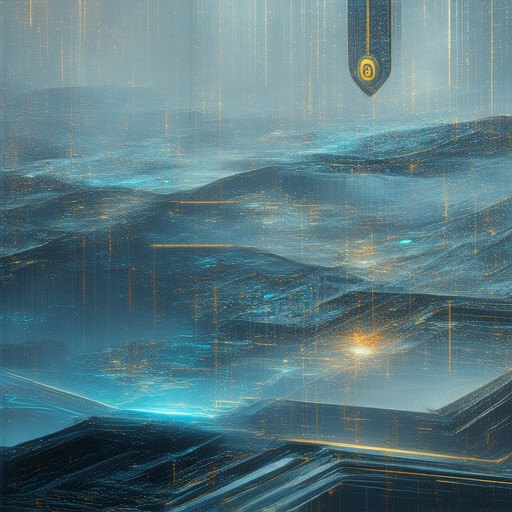
How Can Secure Online Practices Help Protect Personal Information?
Securing your personal information online is crucial in today’s digital age. Here are some effective practices to safeguard your data:
- Use Strong Passwords:** Create complex passwords with a mix of letters, numbers, and symbols. Avoid reusing passwords across multiple accounts.
- Enable Two-Factor Authentication (2FA):** Add an extra layer of security by verifying your identity through a second method, such as a text message or authenticator app.
- Keep Software Updated:** Regularly update your operating systems, apps, and browsers to patch vulnerabilities that hackers could exploit.
- Be Cautious with Public Wi-Fi:** Avoid sensitive transactions on unsecured networks. Use a VPN for added protection when connecting to public Wi-Fi.
- Encrypt Your Data:** Use encryption for important files and devices. Look for the “https” in website URLs and verify padlock icons before entering payment info.
- Shred Documents:** Dispose of personal documents securely, either physically or digitally, to prevent identity theft.
- Monitor Accounts Regularly:** Check your financial statements and account activity regularly for any suspicious transactions or unauthorized access.
- Avoid Sharing Personal Info Casually:** Refrain from sharing your Social Security number, birthdate, or address via text messages or social media platforms.
- Use Privacy Settings:** Adjust privacy settings on social media platforms and other online services to limit what information is shared publicly.
By adopting these secure online practices, you can significantly reduce the risk of identity theft and data breaches, helping to protect your personal information effectively.




