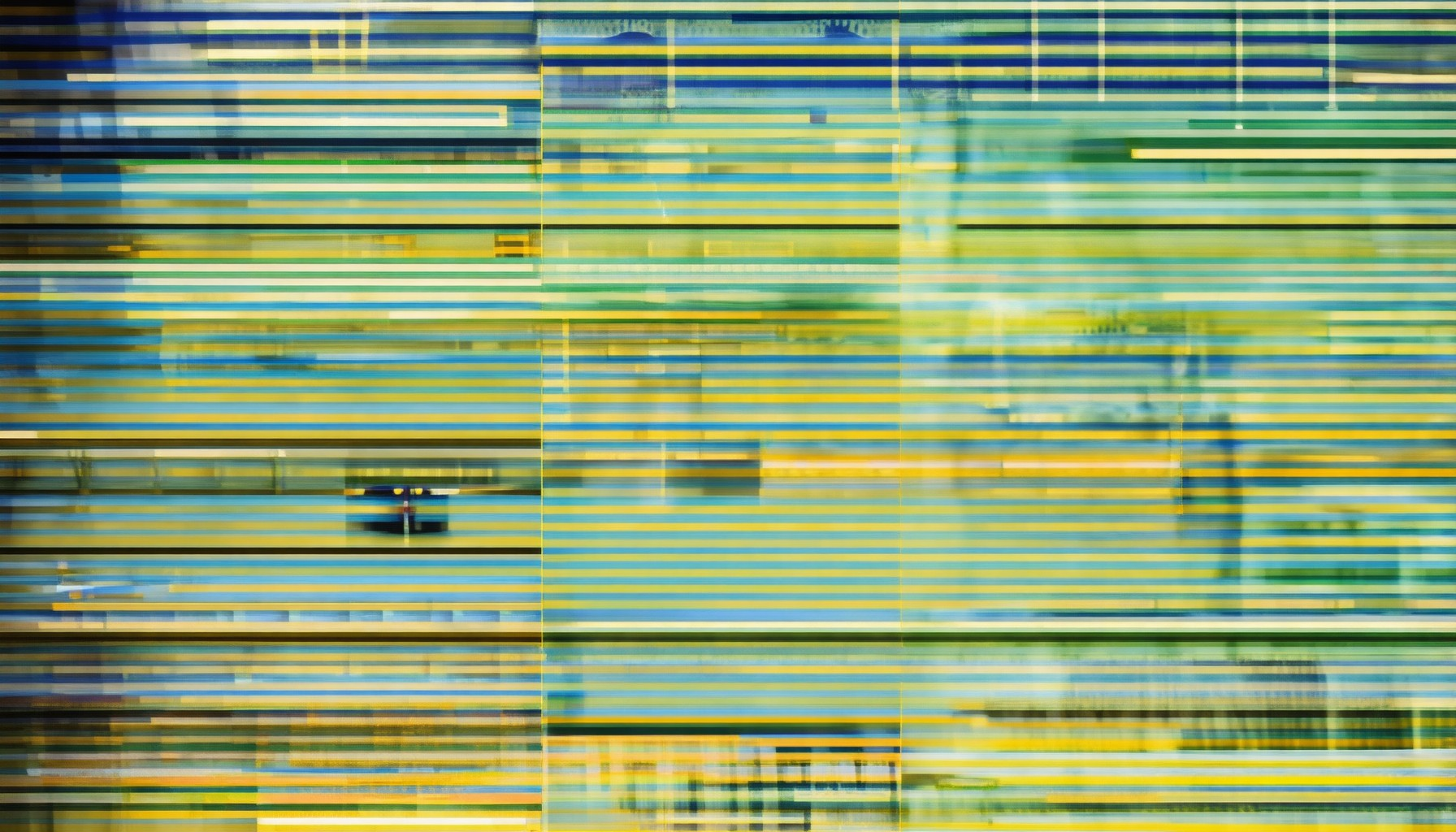In today’s increasingly digital world, protecting your family’s data has become more critical than ever. With cyberattacks, identity theft, and data breaches on the rise, it’s essential for families to take proactive measures to safeguard their sensitive information. Whether it’s personal photos, financial records, or private communications, protecting your data is no longer optional but a necessity. This guide will walk you through the essential steps families can take to secure their digital lives, ensuring peace of mind and preventing potential disasters.
Key Takeaways
- Secure Your Accounts with Strong Passwords and 2FA
- Keep All Software Updated to Patch Vulnerabilities
- Use Parental Controls to Protect Your Kids Online
- Regularly Backup Critical Data to External Drives or Cloud Storage
- Avoid Sensitive Transactions on Public Wi-Fi
- Teach Your Family to Spot Online Scams
- Use a Reputable VPN for Added Privacy
- Encrypt Your Devices and Files
- Monitor Account Activity for Unusual Signs

How Families Can Protect Their Data
To safeguard your family’s data, consider implementing these essential strategies:
- Use Strong Passwords: Create unique and complex passwords for every account. Consider using a password manager to store and organize them securely.
- Enable Encryption: Secure sensitive data on devices by enabling encryption features. This protects against unauthorized access and ensures data remains confidential.
- Monitor Accounts Regularly: Keep track of family member accounts and adjust permissions as needed. Limit access to personal information and financial details.
- Educate Family Members: Teach everyone in the household about online safety, including recognizing scams, avoiding suspicious links, and maintaining privacy.
- Utilize Privacy Tools: Implement tools like BlindBrowser to enhance online privacy and anonymity. Such platforms offer secure browsing options and data protection features.
- Manage Devices Carefully: Regularly update software, enable parental controls, and ensure devices are protected with reliable antivirus programs.
- Control Data Sharing: Restrict third-party apps accessing personal information and review privacy settings on all platforms used by family members.
- Backup Important Data: Regularly backup critical files to external drives or cloud storage to prevent data loss due to hardware failure or cyber threats.
By following these steps, families can create a safer digital environment, protecting their information and ensuring peace of mind.
Essential Steps Families Should Take to Protect Their Data
Families must prioritize data protection to safeguard personal information and prevent identity theft. Here are the key steps to secure your data effectively:
- 1. Use Strong Passwords and Unique Credentials
- 2. Enable Two-Factor Authentication (2FA)
- 3. Regularly Update Software and Devices
- 4. Avoid Sharing Sensitive Information Over Public Wi-Fi
- 5. Encrypt Your Devices
- 6. Teach Kids About Online Safety
- 7. Shred Documents Containing Personal Information
- 8. Keep Backup Copies of Important Data
Create complex passwords for every account and ensure each one is unique. Use a password manager to store and organize them securely. BlindBrowser recommends exploring their guide on managing passwords effectively .
Protect your accounts with an additional layer of security. Most major platforms like Google, Apple, and banking services support 2FA. This significantly reduces unauthorized access risks.
Install updates for operating systems, apps, and devices as soon as they become available. These updates often patch security vulnerabilities that hackers may exploit.
Public Wi-Fi networks are often unsecured. Refrain from conducting financial transactions or accessing sensitive accounts while connected. Consider using a VPN for added protection, as suggested by BlindBrowser’s cybersecurity experts.
Enable encryption for your computers, smartphones, and cloud storage. This ensures that your data remains secure even if your device is lost or stolen. Learn more about encryption best practices on BlindBrowser’s security tips page .
Start educating children about the dangers of sharing personal information online. BlindBrowser offers resources for parents to teach kids how to stay safe in the digital world.
Physically destroy or shred documents with sensitive details like tax returns or bank statements before discarding them. This prevents unauthorized access to your data.
Regularly back up your important files to an external drive or cloud storage. This ensures that your data is recoverable in case of loss or corruption. BlindBrowser suggests using their backup guide for further assistance.

What Are the Best Practices for Families to Protect Their Data?
We understand the importance of safeguarding your family’s data in today’s digital age. Here are some essential strategies to help you protect your information effectively:
- Use Strong Passwords:** Create unique and complex passwords for every account. We recommend using a password manager to keep track of them securely.
- Enable Security Software:** Install reputable antivirus and anti-malware software to protect your devices from threats.
- Educate Loved Ones:** Teach family members about online safety, including recognizing phishing attempts and avoiding sharing personal information.
- Regular Updates:** Ensure all devices and software are regularly updated to patch vulnerabilities and enhance security.
- Two-Factor Authentication:** Add an extra layer of protection by enabling 2FA for critical accounts.
- Encrypt Devices:** Use full disk encryption for laptops and external drives to prevent data loss or unauthorized access.
- Monitor Online Activity:** Regularly check accounts and activity logs for suspicious behavior.
- Consider a VPN:** A Virtual Private Network can add an extra layer of privacy when browsing the web.
- Secure File Sharing:** Use encrypted and secure platforms for sharing files to prevent data leaks.
For more resources and tools to help protect your family’s data, visit BlindBrowser.com .

Best Ways for Families to Protect Their Data Online
Families need to take proactive steps to safeguard their sensitive information online. Here are some effective strategies to ensure your data remains secure:
- Use Strong Passwords and Authentication:** – Create unique and complex passwords for every account. Consider using a password manager to store and organize them securely. – Enable two-factor authentication (2FA) wherever possible to add an extra layer of protection.
- Keep Software Updated:** – Regularly update operating systems, apps, and browsers to patch security vulnerabilities that hackers could exploit.
- Enable Parental Controls:** – Use built-in parental controls on devices and browsers to restrict access to inappropriate content and block harmful websites.
- Backup Important Data:** – Regularly back up critical information such as photos, documents, and personal files to an external drive or cloud storage. Ensure backups are encrypted for added security.
- Be Cautious with Public Wi-Fi:** – Avoid sensitive transactions (like banking) on public Wi-Fi. Use a VPN for added protection when connecting to unknown networks.
- Teach Children About Online Safety:** – Educate family members, especially children, about sharing personal information and recognizing phishing attempts. Use age-appropriate tools to monitor their online activities.
- Consider a VPN Service:** – A Virtual Private Network (VPN) can hide your IP address and protect your online identity. Choose a reputable service that complies with strict privacy standards.
- Encrypt Files and Devices:** – Use encryption tools to secure files containing sensitive information. Enable encryption on your computer and mobile devices to prevent unauthorized access.
- Monitor Account Activity:** – Check login history for your family accounts regularly. Look out for suspicious activities or unauthorized changes.
By implementing these measures, families can significantly reduce their risk of data breaches and ensure their information stays protected online. Remember to stay informed about new threats and adjust your security measures accordingly.
Learn more about online privacy tips and tools
What Families Need to Know About Protecting Their Data
Families need to prioritize data protection to safeguard sensitive information and ensure online security. Here’s a guide to help families stay informed and secure:
- Password Management:** – Use unique, complex passwords for every account. – Consider using a password manager to store and organize passwords securely.
- Two-Factor Authentication (2FA):** – Enable 2FA for all critical accounts to add an extra layer of security.
- Public Wi-Fi Caution:** – Avoid sharing personal information on public Wi-Fi. – Use a VPN when connecting to unknown networks.
- Device Security:** – Keep all devices updated with the latest software patches. – Set parental controls on children’s devices to restrict harmful content.
- Data Backup:** – Regularly back up important files to an external drive or cloud storage.
- Child Protection:** – Use monitoring tools to track online activity and ensure safety.
- Social Media Privacy:** – Adjust privacy settings to control who can view profiles and posts.
- Phishing Awareness:** – Teach children to recognize and avoid suspicious links or requests.
- Financial Fraud Prevention:** – Be cautious about sharing personal information online.
- Stay Informed:** – Follow cybersecurity news and updates from trusted sources.
By taking these steps, families can minimize risks and enjoy a more secure online experience. Visit BlindBrowser.com for more resources and tools to protect your family’s data.

Best Practices for Families to Protect Their Data
- Use Strong Passwords: Create unique and complex passwords for every account. Combine letters, numbers, and symbols to minimize the risk of hacking.
- Enable Two-Factor Authentication: Add an extra layer of security by using codes sent to your phone or through authenticator apps for added protection.
- Adjust Privacy Settings: Regularly review and adjust privacy settings on browsers, apps, and accounts to limit data collection and sharing.
- Keep Software Updated: Ensure all devices and software are regularly updated to patch vulnerabilities and enhance security.
- Monitor Accounts: Set up alerts for suspicious activity and regularly check login attempts to detect unauthorized access.
- Educate Family Members: Teach children and adults about online safety, including recognizing scams, protecting personal information, and using secure methods to share data.
- Use Encrypted Devices and Storage: Encrypt hard drives, SSDs, and cloud storage to prevent unauthorized access to sensitive files.
- Backup Important Data: Regularly back up critical information to external drives or secure cloud services to ensure recovery in case of loss or theft.
By following these steps, families can significantly reduce their risk of data breaches and protect their personal information in an increasingly connected world.