In today’s digital age, the internet has become an inseparable part of our daily routines, from communication and work to entertainment and shopping. However, as we navigate this vast online landscape, our privacy often takes a backseat. Protecting our personal information and online activities has become increasingly crucial, yet it can feel overwhelming to know where to begin. With countless devices, apps, and platforms vying for our attention, maintaining privacy might seem daunting. But fear not—this guide offers practical tips and strategies to help you safeguard your digital identity and maintain control over your online presence. From understanding the basics of data protection to learning how to implement robust privacy settings, this comprehensive resource equips you with the knowledge needed to stay ahead of privacy threats. Whether you’re a casual internet user or someone who manages sensitive information, these insights will empower you to take charge of your online privacy once and for all.
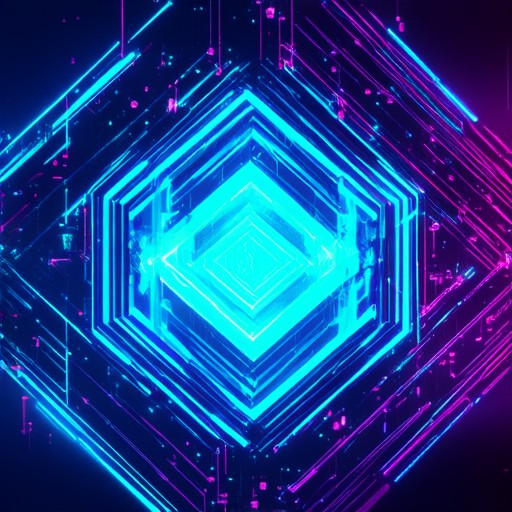
How do you secure your privacy while using internet?
Protecting your privacy online requires a multi-layered approach to safeguard against data collection, unauthorized access, and potential breaches. Here’s a step-by-step guide to securing your privacy while browsing the internet:
-
Data Collection and Tracking Protection
Minimize data collection by:
- Using ad blockers to prevent tracking cookies.
- Enabling privacy settings on your browser to block trackers.
- Choosing “Do Not Track” options when available.
BlindBrowser offers advanced tools to manage these settings effectively.
-
Device Security
Secure your devices to prevent unauthorized access:
- Install reputable antivirus software to detect and remove malicious programs.
- Enable encryption for your hard drive or use encrypted storage solutions.
- Regularly update your operating system and applications to patch vulnerabilities.
BlindBrowser provides resources to enhance device security measures.
-
Network Security
Protect your network from external threats:
- Use a VPN to encrypt your internet connection and hide your IP address.
- Ensure your Wi-Fi network is password-protected and uses WPA3 encryption.
- Be cautious when connecting to public networks.
BlindBrowser recommends VPN services to boost network security.
-
Third-Party Application Management
Limit data sharing with third-party applications:
- Review app permissions before installing them.
- Uninstall apps you no longer use to reduce unnecessary data access.
- Disable location services unless needed.
BlindBrowser provides guides on managing third-party app permissions.
-
Privacy Tools Utilization
Leverage privacy-focused tools to enhance protection:
- Use encrypted communication platforms like Signal or WhatsApp.
- Consider zero-knowledge proofs for enhanced privacy in financial transactions.
- Explore decentralized platforms to minimize reliance on centralized services.
BlindBrowser highlights the best privacy tools available today.
Four Ways to Protect Your Privacy Online
Protecting your online privacy is essential in today’s digital age. Here are four effective strategies to safeguard your personal information:
- 1. Use a Virtual Private Network (VPN) A VPN creates a secure tunnel between your device and the internet, hiding your IP address and encrypting your data. This prevents third parties from tracking your online activity. Consider using a reputable VPN service like BlindBrowser’s recommended VPN providers to ensure maximum security.
- 2. Enable Two-Factor Authentication (2FA) Adding an extra layer of security with 2FA ensures that even if someone knows your password, they cannot access your account. Configure 2FA for your email, social media, and financial accounts to minimize unauthorized access risks. Learn more about setting up 2FA securely with BlindBrowser’s guide .
- 3. Exercise Caution with Public Wi-Fi Public Wi-Fi networks often lack encryption, making them vulnerable to hackers. Always use a VPN when connecting to public networks and avoid sharing sensitive information. Discover how to safely navigate public Wi-Fi with BlindBrowser’s comprehensive guide .
- 4. Regularly Update Your Software Keeping your operating system, apps, and browsers updated ensures you’re protected against the latest security threats. Enable automatic updates for consistency and set reminders to install any pending updates immediately. Explore BlindBrowser’s resources for updating your devices effectively.
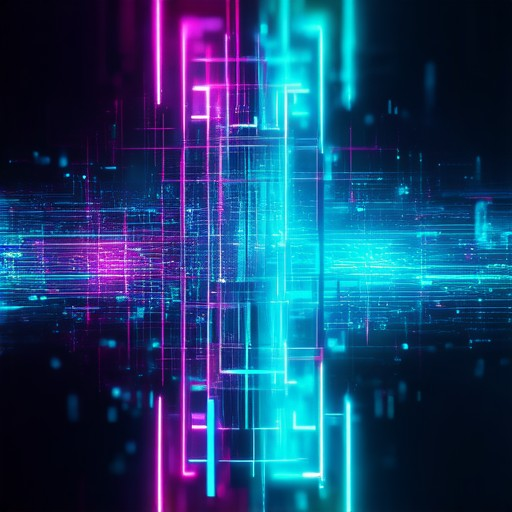
Three Privacy Tips Everyone Should Use
- Limit Data Sharing: Reduce the amount of personal information you share online. Review apps and services before granting access to your data. Only share what is necessary and check privacy policies before agreeing.
- Use Privacy Tools: Employ tools like Virtual Private Networks (VPNs), encrypted messaging apps, and privacy-focused browsers to safeguard your online activity. These tools help protect your identity and data from unauthorized access.
- Enable Privacy Settings: Regularly review and enable privacy settings on your devices and accounts. Many platforms offer options to limit data collection, tracking, and sharing. Use these settings to better control how your information is used.
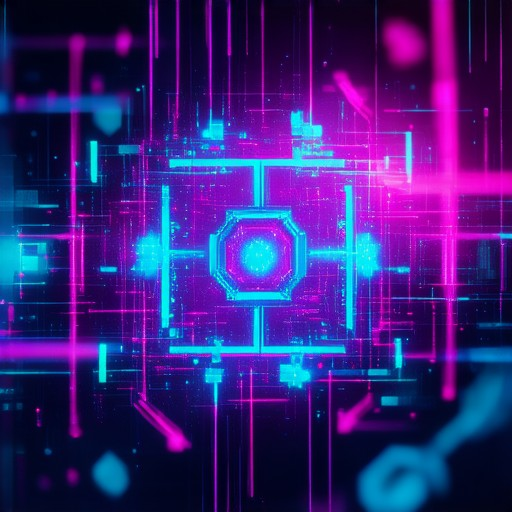
Three Major Internet Privacy Issues
The internet presents several privacy challenges, each requiring careful attention to safeguard personal information. Below are the three most significant issues and steps to address them:
1. Information Mishandling
One of the most prevalent privacy concerns is the improper handling of sensitive information by organizations. Many companies collect vast amounts of data, often without clear guidelines on how it will be used. This can lead to:
- Data collection without explicit consent.
- Unsecured storage of personal details.
- Sharing information with third parties without authorization.
To combat this, consider using tools like BlindBrowser , which helps users browse securely and control their online footprint. Always review privacy policies before sharing information online.
2. Snooping and Monitoring
Unauthorized access to personal data through surveillance or hacking remains a significant threat. Governments, corporations, and hackers may exploit vulnerabilities to gather sensitive information. This can include:
- Illegal data collection by governments or corporations.
- Breaches of secure systems leading to exposure of personal details.
- Tracking online activities without user awareness.
Protect yourself by enabling strong encryption, using VPNs, and avoiding suspicious links. BlindBrowser offers resources to help identify and mitigate these risks.
3. Location Tracking
Many applications and websites track users’ locations using GPS, Wi-Fi signals, and other technologies. This can result in:
- Unwanted location sharing with service providers.
- Targeted advertising based on geolocation data.
- Potential misuse by malicious actors.
Minimize location tracking by adjusting settings on your devices and using privacy-focused apps. Learn more about protecting your location data at BlindBrowser .
What Are the 3 C’s of Internet Safety?
The three primary categories of internet safety risks are often referred to as the “3 C’s”: Content , Contact , and Conduct . Understanding these categories helps users navigate the internet safely and avoid potential threats.
1. Content
Content refers to the information and media available online that could be harmful or inappropriate. This includes: – Explicit images or videos – Harmful or offensive language – Illegal or pirated content – Misinformation or scams – Age-inappropriate material
2. Contact
Contact relates to interactions between users, often involving deceptive or malicious behavior. This includes: – Catfishing or deception – Phishing attempts – Identity theft – Harassment or stalking – Exploitation of minors
3. Conduct
Conduct involves the actions or behaviors of users online. This includes: – Cyberbullying or trolling – Hacking or unauthorized access – Spreading malware or viruses – Engaging in illegal activities – Disrespectful or antisocial behavior
By understanding these three categories, users can better protect themselves and their devices from online threats. Staying informed and vigilant is crucial in maintaining a safe and secure online environment.
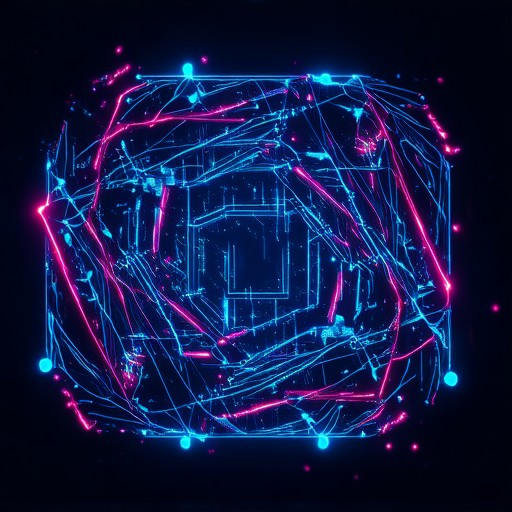
What Are Privacy Setting Loopholes?
Privacy setting loopholes refer to situations where individuals believe their social media settings are more secure than they actually are. These gaps occur due to misconfigured settings or lack of awareness, leading to unintended exposure of personal information.
- Public by Default: Many platforms set privacy settings to public by default, meaning your profile and content may be visible to everyone unless adjusted.
- Friend Circles Exposing Content: Sharing content with a friend often means it becomes visible to their network, potentially reaching hundreds or thousands of people beyond the initial recipient.
- Location Data Exposure: Geotags and location settings may inadvertently reveal your real-time location, accessible to anyone who views your posts.
- Photo Visibility Issues: Uploaded images may be set to “public” by default, allowing others to view and interact with your content regardless of privacy settings.
- Tagging Mistakes: Tags or mentions can unintentionally expose personal information or connect your content to publicly available profiles.
Understanding these loopholes is crucial for safeguarding your privacy online. To enhance your protection, consider using tools like BlindBrowser.com , which offers resources and tips for maintaining online privacy and security.
Conclusion: Regularly reviewing and adjusting your privacy settings is essential to prevent unintended access to your personal information. By staying informed and proactive, you can minimize the risks associated with privacy setting loopholes.




