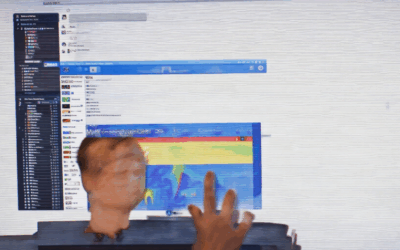As we navigate the vast expanse of the digital world, it’s becoming increasingly clear that internet security resources play a vital role in safeguarding our personal data and protecting us from the ever-present threats of cybercrime. With the rise of online transactions, social media, and cloud storage, the importance of having robust cybersecurity measures in place cannot be overstated. For parents and beginners alike, understanding the basics of cyber security can seem daunting, but fear not – this comprehensive guide aims to demystify the complex world of internet security and provide you with the essential tools and tips needed to stay safe online.

The 5 Cs of Cyber Security
Cyber security is a complex and constantly evolving field, requiring a multifaceted approach to stay ahead of emerging threats.
-
Change
Change refers to the dynamic nature of cyber threats, which can arise from various sources, including human error, software vulnerabilities, and malicious attacks.
As a result, it’s essential to stay informed about the latest threats and adapt our defenses accordingly.
-
Continuity
Continuity ensures that critical systems and services remain operational despite disruptions caused by cyber attacks or other incidents.
This involves implementing robust backup and recovery procedures, as well as conducting regular disaster recovery exercises.
-
Cost
Cost encompasses the financial implications of cyber security, including the expenses associated with prevention, detection, and response efforts.
A thorough cost-benefit analysis can help organizations allocate resources effectively and prioritize investments in cyber security measures.
-
Compliance
Compliance refers to adherence to regulatory requirements and industry standards governing cyber security practices.
Staying compliant requires ongoing monitoring and updates to ensure that policies and procedures align with evolving regulations.
-
Coverage
Coverage pertains to the scope of cyber security measures, encompassing people, processes, and technology.
A comprehensive coverage strategy involves identifying and mitigating risks across all aspects of an organization’s operations.
By understanding and addressing these five Cs, individuals and organizations can develop effective cyber security strategies that protect against emerging threats and ensure the integrity of their digital assets.
What Do I Need for Internet Security?
To stay safe online, you’ll want to consider several essential components for internet security.
- Password Manager: A password manager helps generate and store unique, complex passwords for all your accounts, reducing the risk of password-related breaches.
- Virtual Private Network (VPN): A VPN encrypts your internet traffic, protecting your data from hackers and surveillance when using public Wi-Fi networks or accessing sensitive information online.
- Antivirus Software: Antivirus software scans your device for malware and viruses, detecting and removing threats before they cause harm.
- Firewall: A firewall acts as a barrier between your device and the internet, blocking unauthorized access and malicious activity.
- Secure Browser Extensions: Certain browser extensions, such as ad blockers and tracker blockers, can enhance your online security by preventing unwanted tracking and malicious scripts.
- Regular Software Updates: Keeping your operating system, browser, and other software up-to-date ensures you have the latest security patches and features.
- Two-Factor Authentication (2FA): Enabling 2FA adds an extra layer of security to your accounts, requiring both a password and a verification code sent to your phone or email.
- Data Backup: Regularly backing up your important files and data protects against loss due to hardware failure, ransomware attacks, or other disasters.
- Internet Security Suite: An internet security suite combines multiple security tools, such as antivirus software, firewalls, and password managers, into a single package for comprehensive protection.
By incorporating these essential components into your online routine, you’ll significantly reduce the risk of cyber threats and enjoy a safer, more secure browsing experience.

The 7 Types of Cyber Security
-
Network Security
Network security involves protecting computer networks from unauthorized access, use, disclosure, disruption, modification, or destruction.
- Firewalls
- Intrusion Detection Systems (IDS)
- Intrusion Prevention Systems (IPS)
-
Cybersecurity Awareness
Cybersecurity awareness refers to educating individuals about potential threats and how to prevent them.
- Phishing
- Ransomware
- Social Engineering
-
Application Security
Application security involves protecting software applications from vulnerabilities and attacks.
- Secure Coding Practices
- Vulnerability Scanning
- Penetration Testing
-
Endpoint Security
Endpoint security involves protecting devices such as laptops, desktops, and mobile devices from malware and other threats.
- Antivirus Software
- Anti-Malware Software
- Device Encryption
-
Cloud Security
Cloud security involves protecting cloud-based infrastructure and data from unauthorized access and breaches.
- Cloud Access Security Brokers (CASBs)
- Cloud Identity and Access Management (IAM)
- Cloud Data Loss Prevention (DLP)
-
Information Security
Information security involves protecting sensitive information from unauthorized access, use, disclosure, disruption, modification, or destruction.
- Data Encryption
- Data Backup and Recovery
- Access Control
-
Operational Security
Operational security involves managing and monitoring the security controls and processes within an organization.
- Security Information and Event Management (SIEM)
- Incident Response Planning
- Compliance and Risk Management

The Best Cybersecurity Tools
I’m often asked what the best cybersecurity tools are, and my answer is always the same – it depends on your needs.
- Blind Browser: As a privacy-focused platform, I’m biased towards recommending our own toolset, which includes features like VPN, ad blocker, and tracker blocker.
- Norton Antivirus: A well-established player in the antivirus market, Norton offers robust protection against malware and viruses.
- Kaspersky Anti-Virus: Another popular choice, Kaspersky offers advanced threat detection and prevention capabilities.
- Malwarebytes: A specialized tool designed to detect and remove malware, Malwarebytes is a great addition to any cybersecurity toolkit.
- LastPass Password Manager: A password manager that securely stores and generates complex passwords, LastPass is essential for anyone looking to strengthen their online security.
- Tor Browser: A free, open-source browser that anonymizes your online activity, Tor is perfect for those who want to browse the web privately.
- ExpressVPN: A reliable VPN service that encrypts your internet traffic, ExpressVPN is ideal for streaming and torrenting.
- Bitdefender Total Security: An all-in-one security suite that includes antivirus, anti-phishing, and anti-ransomware protection, Bitdefender is a solid choice for home users.
- Avast Premium Security: A feature-rich security suite that includes antivirus, Wi-Fi scanner, and password manager, Avast is suitable for both home and business users.
- McAfee Total Protection: A comprehensive security suite that includes antivirus, anti-malware, and firewall protection, McAfee is a good option for families and small businesses.
- Webroot SecureAnywhere: A cloud-based security solution that scans files in real-time, Webroot is lightweight and easy to use.
When choosing the best cybersecurity tool, consider factors like your budget, device type, and level of expertise. Remember, no single tool can guarantee complete security, so it’s essential to stay informed and adapt to emerging threats.
For more information on cybersecurity best practices and tools, visit our resource center.
Three Essential Security Tools
I’m always looking for ways to stay safe online, and I’ve found that having the right security tools can make all the difference.
- Antivirus Software: This is a must-have for anyone who uses a computer. It scans your system for malware and viruses, and helps to prevent them from causing harm.
- Firewall: A firewall acts as a barrier between your computer and the internet, blocking unauthorized access and helping to keep your personal data safe.
- Antispyware Software: This type of software helps to detect and remove spyware, which can be used to steal your personal information or track your online activities.
These three security tools work together to provide robust protection against online threats. By using them in conjunction with each other, you can significantly reduce the risk of your computer being compromised.
For example, my go-to choice for antivirus software is Avast. Their software is highly effective at detecting and removing malware, and it’s easy to use even for beginners.
When it comes to firewalls, I recommend checking out Windows Defender. It’s a free tool that comes built-in with Windows, and it’s surprisingly effective at blocking unauthorized access.
Finally, for antispyware software, I rely on Malwarebytes. Their software is specifically designed to detect and remove spyware, and it’s been a lifesaver for me on more than one occasion.
By using these three security tools together, you can enjoy peace of mind knowing that your computer is protected from online threats.

The Most Pressing Cybersecurity Threat Today
Ransomware continues to dominate the cybersecurity landscape, posing a significant threat to individuals and organizations alike.
- Ransomware Statistics: In 2023, ransomware accounted for over 72% of all cybersecurity attacks.
- Why Ransomware Remains a Concern: Its ability to spread rapidly, combined with its devastating impact on critical systems and infrastructure, makes it a pressing issue that demands attention.
- Protecting Yourself: To mitigate the risk of ransomware attacks, it’s essential to adopt robust security measures, including regular software updates, strong passwords, and reliable backup systems.
- Staying Informed: Stay up-to-date with the latest cybersecurity trends and best practices by visiting reputable sources, such as Cybersecurity and Infrastructure Security Agency and SANS Institute.
- Best Practices: Implementing a layered defense approach, conducting regular security audits, and educating employees on cybersecurity awareness can significantly reduce the risk of ransomware attacks.
- Blind Browser’s Expertise: As a leading provider of online security solutions, Blind Browser offers cutting-edge tools and resources to help individuals and organizations safeguard against ransomware and other cyber threats.