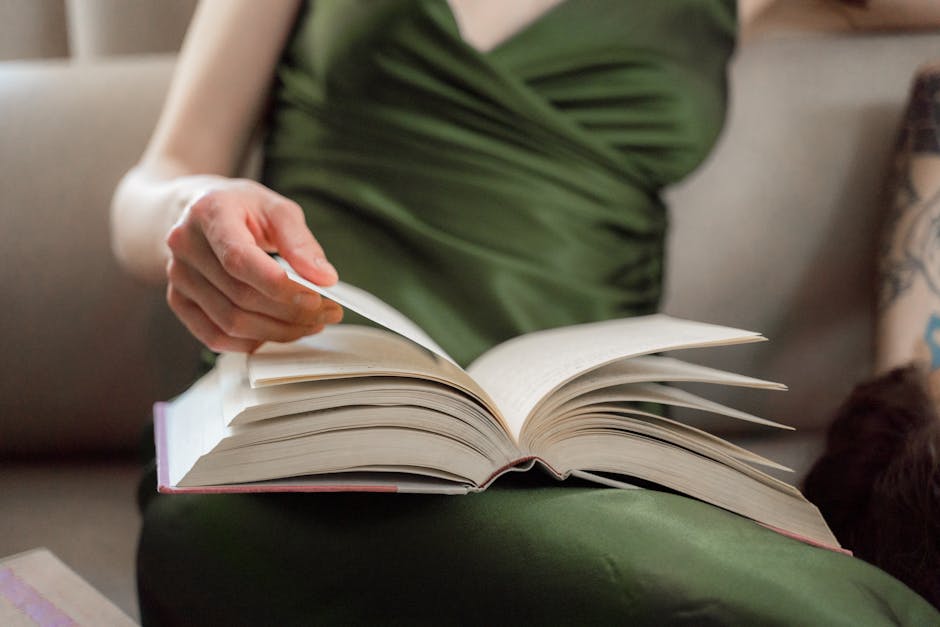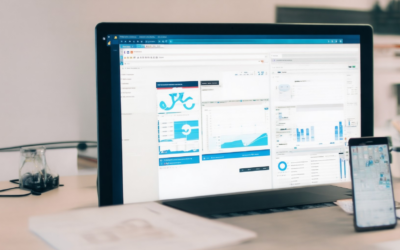In today’s digital age, the need for online privacy has never been more crucial. With increasing concerns over data tracking and surveillance, many users are seeking browsers that offer robust privacy features. If you’ve ever wondered if there’s a browser that truly allows you to browse with privacy, this guide is here to help. Whether you’re looking for ways to explore the internet anonymously or simply want to take control of your online footprint, understanding the best private browsers available can make all the difference. From discussing the nuances of incognito mode to evaluating browsers like Chrome, Firefox, Safari, and DuckDuckGo, this comprehensive guide will walk you through everything you need to know to stay safe and secure online. By examining the differences between regular and private browsers, we’ll address common questions like whether you can be tracked while using private browsing modes and how to maximize your privacy settings across various devices. Additionally, we’ll delve into the unique strengths and weaknesses of popular browsers, offering insights into which option might best suit your needs. This guide is designed to empower you with the knowledge needed to make informed decisions about your online privacy, ensuring you can browse confidently knowing your data is protected.

Is There a Browser That Is Completely Private?
Yes, there are several browsers designed with privacy and security in mind. One such option is BlindBrowser.com, which prioritizes user anonymity and data protection. Below are some of the most notable private browsers available:
- BlindBrowser.com : A privacy-focused platform offering tools and resources to enhance online security and anonymous browsing. It provides insights into digital safety trends and legal aspects of internet usage.
- DuckDuckGo : Known for its emphasis on privacy, DuckDuckGo does not track users’ searches or browsing habits. It is a great choice for those concerned about data collection.
- Tor Browser : Tor is renowned for its strong commitment to privacy. It encrypts communications and routes traffic through multiple nodes to ensure anonymity, making it a favorite among privacy advocates.
- Brave Browser : Brave combines a built-in ad blocker with privacy features like tracking protection. It blocks trackers by default, reducing data collection from third parties.
- Firefox with Privacy Add-ons : Firefox itself is a solid browser, and with the addition of privacy extensions like uBlock Origin and HTTPS Everywhere, it can become a highly secure option for private browsing.
Each of these browsers offers unique features tailored to different privacy needs. Whether you’re looking for complete anonymity or simply want to minimize data collection, there are options available to suit your requirements. Remember to always stay informed about online privacy laws and practices to protect yourself effectively.
Can I Be Tracked If I Use Private Browsing?
Yes, you can still be tracked while using private browsing, though it limits the data stored on your device. Here’s a breakdown:1. **Supercookies**: These persistent cookies remain on your device even after closing the browser, allowing cross-site tracking.2. **Network Traffic**: Your IP address is visible to your ISP and websites, revealing your browsing activity.3. **Third-Party Trackers**: Services like Google Analytics and Facebook Pixel may record your activity, especially if you’re logged in.4. **Combining Tools**: Enhance privacy by using a VPN to mask your IP and regularly clearing cache and cookies.For added protection, consider browsers with privacy features like Firefox’s Private Browsing with Tracking Protection. While private browsing doesn’t stop tracking entirely, these measures can significantly reduce your exposure. https://www.mozilla.org/en-US/products/firefox/private-browsing/
What Browser Has Best Privacy?
When it comes to selecting a browser with the best privacy features, several options stand out in 2025 for their robust privacy protections:
- Mozilla Firefox : Known for its strong privacy features, Firefox offers tracking protection, open-source nature, and strict content security policies. Its default settings already block trackers and reduce fingerprinting, making it a great choice for privacy-conscious users.
- Brave Browser : Built with privacy as its core design principle, Brave automatically blocks trackers and ads by default, minimizing data collection. Its approach to privacy without sacrificing speed is appealing to many users.
- Tor Browser : While primarily known for its anonymity, Tor Browser is optimized for maximum privacy. It routes your traffic through a global network of nodes, ensuring your online activities remain hidden from surveillance. However, it may be slower compared to other browsers due to its encryption processes.
- Google Chrome : Despite its widespread use, Chrome offers decent privacy features like password management, safe browsing, and integration with Google’s security services. However, its ties to Google’s ecosystem may concern privacy advocates.
Each browser excels in different aspects of privacy:
– Firefoxbalances privacy with usability, while Bravefocuses on reducing data collection. Torprioritizes anonymity, and Chromeoffers a mix of features for everyday users.
To maximize privacy, consider configuring your browser settings to enable tracking protection, use private browsing modes, and disable unnecessary features like location services. The choice ultimately depends on your specific needs and preferences.

Is DuckDuckGo the Most Private Browser?
DuckDuckGo is often praised for its strong privacy and security features, making it a popular choice among users who prioritize online privacy. However, determining the “most private” browser depends on various factors, including tracking policies, encryption, and overall privacy practices.
DuckDuckGo’s Privacy Features
DuckDuckGo does not track users’ searches or activity, offering a level of anonymity that appeals to many. It uses HTTPS by default and claims not to store personal data. While these features are commendable, DuckDuckGo’s privacy practices may not be the absolute best when compared to other browsers.
Competitors and Comparison
Other browsers like Mozilla Firefox, Google Chrome, Safari, Microsoft Edge, and Bravealso offer strong privacy features. Each has its strengths, such as Firefox’s extensive customization and privacy tools, Chrome’s integration with Google services, and Brave’s built-in ad blocker.
Evaluating Privacy Practices
When comparing browsers, it’s essential to look at how they handle tracking, cookies, and data sharing. DuckDuckGo’s approach is relatively minimalist, focusing on not collecting user data. However, some competitors may offer additional layers of privacy through features like tracker blocking, encrypted storage, or decentralized identifiers.
Conclusion
While DuckDuckGo is a solid choice for privacy-conscious users, there are several excellent alternatives that may suit different needs. The best browser for privacy often depends on individual preferences, such as preferred platforms, additional features, and comfort with third-party integrations.By exploring these options, users can choose a browser that aligns best with their privacy priorities.
Is There a Downside to Using DuckDuckGo?
Yes, there are several potential downsides to using DuckDuckGo, despite its popularity and privacy-focused approach:
1. Limited Features Compared to Larger Engines
DuckDuckGo lacks some of the advanced features found in larger search engines like Google. While it excels in privacy, it may fall short in areas like real-time updates, extensive dataset access, and integration with third-party services. For power users, this can be a drawback.
2. Potential for Malware Risks
Similar to other search engines, DuckDuckGo does not inherently protect against malware. While it avoids tracking users, it doesn’t provide built-in antivirus protection. Users must still exercise caution when clicking on suspicious links or downloading files.
3. Privacy Limitations
While DuckDuckGo is known for its privacy features, it still collects some data. However, this is typically anonymized and does not include IP addresses or location data. For users seeking complete anonymity, DuckDuckGo may not fully meet their needs compared to specialized tools.
4. Lack of Real-Time Updates
DuckDuckGo may lag behind larger search engines in delivering real-time updates. This can be particularly noticeable with breaking news or the latest information, as DuckDuckGo relies on a community index rather than crawling the web in real-time.
5. Smaller Community and Support Base
DuckDuckGo benefits from a strong community and open-source nature, but its smaller scale compared to Google or Bing means fewer third-party integrations and less developer support. This can limit the number of tools and extensions available for power users.
6. Accessibility and Customization
While DuckDuckGo’s interface is clean and simple, it may lack some customization options compared to larger engines. For instance, its mobile app may feel less flexible than Google’s, which allows for more tailored settings and shortcuts.
7. Limited Language Support
DuckDuckGo supports multiple languages, but its capabilities may not match those of engines like Google, which offer extensive multilingual features and localized results. This could be a downside for international users.
8. No Built-In Translate Functionality
DuckDuckGo does not currently offer a built-in translation service, unlike some other search engines. For users needing translations, this may require additional steps or reliance on external tools.
9. No Real-Time Collaboration Features
For users collaborating on projects, DuckDuckGo lacks real-time search collaboration features found in some other platforms. This can be a minor inconvenience for teams working together on research or tasks.
10. Limited News Sources
DuckDuckGo aggregates news from various sources, but it may not always provide the most comprehensive or up-to-date news coverage compared to specialized news search engines.
11. No Advanced Filters Out of the Box
While DuckDuckGo offers filters, they may not be as extensive as those provided by larger engines. For users needing complex filtering options, this could be a limitation.
12. No Built-In Calendar or Task Management
DuckDuckGo does not include a built-in calendar or task management tool, which are features offered by some other platforms. This can be a downside for users looking for all-in-one productivity tools.
13. No Integrated Email or Contacts
Unlike some other platforms, DuckDuckGo does not integrate with email accounts or contacts. This can be a disadvantage for users seeking a seamless multi-tool experience.
14. Limited Offline Capabilities
DuckDuckGo’s offline capabilities are limited compared to some other search engines. For users in areas with unreliable internet connectivity, this can be a challenge.
15. No Official Mobile App for All Platforms
While DuckDuckGo has official mobile apps, they may not be available for all platforms or may lack certain features present in competing apps. This can be a downside for users with specific device preferences.
16. No Built-In Voice Search
DuckDuckGo does not currently offer a built-in voice search feature, which is available on some other platforms. This can be a minor inconvenience for users preferring hands-free searching.
17. No Official API Access
DuckDuckGo does not currently offer an official API for developers, which can be a downside for businesses or individuals looking to integrate search functionality into their applications.
18. Limited Social Media Integration
DuckDuckGo lacks deep integration with social media platforms, which can be a disadvantage for users looking to search across multiple platforms simultaneously.
19. No Built-In Document Viewer
DuckDuckGo does not include a built-in document viewer, which can be a downside for users needing to view PDFs or other documents directly through the search engine.
20. No Real-Time Price Tracking
DuckDuckGo does not currently offer real-time price tracking, which can be useful for shoppers or investors. This can be a downside for users relying on this feature.
21. No Built-In Weather Forecast
DuckDuckGo does not include a built-in weather forecast feature, which can be useful for planning outdoor activities or travel.
22. No Integrated Navigation System
DuckDuckGo does not offer an integrated navigation system, which can be a downside for users relying on their search engine for driving directions or location-based services.
23. No Built-In Shopping List or Recipe Finder
DuckDuckGo does not currently offer built-in shopping list or recipe finder tools, which can be useful for users planning meals or grocery shopping.
24. No Real-Time Sports Scores
DuckDuckGo does not provide real-time sports scores, which can be important for fans following live events or staying updated on the latest games.
25. No Built-In Fitness Tracker
DuckDuckGo does not include a built-in fitness tracker, which can be useful for users monitoring their physical activity or workout progress.
26. No Real-Time Stock Market Data
DuckDuckGo does not offer real-time stock market data, which can be crucial for investors or traders needing up-to-the-minute information.
27. No Built-In Currency Converter
DuckDuckGo does not currently include a built-in currency converter, which can be helpful for travelers or users managing multiple currencies.
28. No Real-Time Language Translator
DuckDuckGo does not provide a real-time language translator, which can be essential for communication or learning purposes.
29. No Built-In Dictionary
DuckDuckGo does not include a built-in dictionary, which can be useful for language learners or professionals needing definitions on the go.
30. No Real-Time Encyclopedia Entries
DuckDuckGo does not offer real-time access to encyclopedia entries, which can be beneficial for students or professionals needing quick factual information.
31. No Built-In Note-Taking Tool
DuckDuckGo does not include a built-in note-taking tool, which can be handy for users organizing their thoughts or tasks during research.
32. No Real-Time Research Tools
DuckDuckGo may lack some of the advanced research tools available on larger platforms, which can be a disadvantage for academics or professionals needing sophisticated tools.
33. No Built-In Reminder System
DuckDuckGo does not offer a built-in reminder system, which can be useful for setting deadlines or personal reminders.
34. No Real-Time Event Calendar
DuckDuckGo does not provide a real-time event calendar, which can be important for keeping track of upcoming meetings or events.
35. No Built-In Task Manager
DuckDuckGo does not include a built-in task manager, which can be essential for managing daily responsibilities or project timelines.
36. No Real-Time Chat or Communication Tools
DuckDuckGo does not offer real-time chat or communication tools, which can be beneficial for collaborative work or staying in touch with others.
37. No Built-In Video or Audio Player
DuckDuckGo does not include a built-in video or audio player, which can be useful for consuming media directly through the search engine.
38. No Real-Time Music Streaming
DuckDuckGo does not currently offer real-time music streaming, which can be enjoyable for users wanting to listen to songs while searching.
39. No Built-In Photo Editor
DuckDuckGo does not include a built-in photo editor, which can be helpful for users needing to edit images on the go.
40. No Real-Time Map Integration
DuckDuckGo integrates with maps, but it may not offer the same level of real-time updates or detailed mapping features as some other platforms.
41. No Built-In Virtual Assistant
DuckDuckGo does not currently have a built-in virtual assistant, which can be useful for users performing multiple tasks through voice commands.
42. No Real-Time Personalized Recommendations
DuckDuckGo does not provide real-time personalized recommendations, which can be beneficial for users discovering new content or products.
43. No Built-In Subscription Management
DuckDuckGo does not include a built-in subscription management tool, which can be useful for tracking and canceling recurring services.
44. No Real-Time Fitness Tracking
DuckDuckGo does not offer real-time fitness tracking, which can be important for users monitoring their physical activity.
45. No Built-In Budget Planner
DuckDuckGo does not include a built-in budget planner, which can be helpful for users managing finances or tracking expenses.
46. No Real-Time Expense Tracker
DuckDuckGo does not currently offer a real-time expense tracker, which can be essential for users managing their financial records.
47. No Built-In Investment Calculator
DuckDuckGo does not include a built-in investment calculator, which can be useful for users making financial decisions.
48. No Real-Time Weather Alerts
DuckDuckGo does not provide real-time weather alerts, which can be critical for users preparing for outdoor activities or travel.
49. No Built-In Travel Planning Tools
DuckDuckGo does not offer built-in travel planning tools, which can be useful for users organizing trips or finding local attractions.
50. No Real-Time Language Learning Tools
DuckDuckGo does not currently include real-time language learning tools, which can be beneficial for language learners.
51. No Built-In Product Review Aggregator
DuckDuckGo does not aggregate product reviews, which can be useful for consumers researching purchases.
52. No Real-Time Social Media Trends
DuckDuckGo does not provide real-time social media trends, which can be important for marketers or users interested in current social media discussions.
53. No Built-In File Conversion Tools
DuckDuckGo does not include built-in file conversion tools, which can be necessary for users handling various file formats.
54. No Real-Time Document Analysis
DuckDuckGo does not offer real-time document analysis, which can be useful for professionals needing to extract information from documents.
55. No Built-In Academic Research Tools
DuckDuckGo may lack some of the advanced academic research tools available on larger platforms, which can be a disadvantage for researchers or students.
56. No Real-Time Citation Management
DuckDuckGo does not currently offer real-time citation management tools, which can be essential for scholars or researchers.
57. No Built-In Reference Generator
DuckDuckGo does not include a built-in reference generator, which can be helpful for students or researchers citing sources.
58. No Real-Time Bibliography Creation
DuckDuckGo does not provide real-time bibliography creation, which can be useful for academic writing and research.
59. No Built-In Research Dashboard
DuckDuckGo does not offer a built-in research dashboard, which can be beneficial for organizing and tracking research projects.
60. No Real-Time Data Visualization Tools
DuckDuckGo does not currently include real-time data visualization tools, which can be useful for presenting information in an accessible format.
61. No Built-In Project Management Tools
DuckDuckGo does not include built-in project management tools, which can be essential for team collaboration and task organization.
62. No Real-Time Collaborative Tools
DuckDuckGo does not offer real-time collaborative tools, which can be beneficial for group projects or teamwork.
63. No Built-In Mindfulness Tools
DuckDuckGo does not currently include mindfulness tools, which can be useful for stress relief and mental health.
64. No Real-Time Meditation Guides
DuckDuckGo does not provide real-time meditation guides, which can be beneficial for users practicing mindfulness.
65. No Built-In Health Tracking
DuckDuckGo does not include built-in health tracking tools, which can be useful for users monitoring their wellness.
66. No Real-Time Sleep Tracking
DuckDuckGo does not currently offer real-time sleep tracking, which can be important for users monitoring their sleep patterns.
67. No Built-In Weight Tracking
DuckDuckGo does not include built-in weight tracking tools, which can be helpful for users managing their fitness goals.
68. No Real-Time Nutrition Tracking
DuckDuckGo does not provide real-time nutrition tracking, which can be essential for users managing their diet and health.
69. No Built-In Exercise Logging
DuckDuckGo does not currently include built-in exercise logging tools, which can be useful for tracking fitness progress.
70. No Real-Time Health Monitoring
DuckDuckGo does not offer real-time health monitoring tools, which can be important for users managing chronic conditions or health concerns.
71. No Built-In Mental Health Resources
DuckDuckGo does not include built-in mental health resources, which can be beneficial for users seeking support or information.
72. No Real-Time Financial Advice
DuckDuckGo does not currently provide real-time financial advice, which can be useful for users making investment or financial decisions.
73. No Built-In Tax Planning Tools
DuckDuckGo does not include built-in tax planning tools, which can be helpful for users managing their finances and taxes.
74. No Real-Time Legal Information
DuckDuckGo does not offer real-time legal information, which can be important for users needing legal assistance or guidance.
75. No Built-In Education Resources
DuckDuckGo does not currently include built-in education resources, which can be useful for users seeking knowledge or learning materials.
76. No Real-Time Skill Development Tools
DuckDuckGo does not provide real-time skill development tools, which can be beneficial for users looking to learn new skills or improve their knowledge.
77. No Built-In Language Learning Tools
DuckDuckGo does not include built-in language learning tools, which can be helpful for users at different levels of proficiency.
78. No Real-Time Music Discovery
DuckDuckGo does not currently offer real-time music discovery tools, which can be useful for finding new artists or tracks.
79. No Built-In Podcast Recommendations
DuckDuckGo does not include built-in podcast recommendations, which can be helpful for users discovering new content
Can I be tracked if I use DuckDuckGo?
DuckDuckGo does not track its users. The company explicitly states that it does not collect or sell personal information, nor does it track your searches or browsing history. This commitment to privacy is a key feature of DuckDuckGo, appealing to users who prioritize online anonymity and data protection.
DuckDuckGo’s Privacy Features
1. **No Data Collection**: DuckDuckGo does not store your IP address, location, device information, or search history.2. **Zero-Knowledge Encryption**: Searches are encrypted, meaning others cannot see what you’re searching for.3. **Browsing History**: DuckDuckGo automatically clears your browsing history, preventing others from accessing it.4. **Third-Party Tracking Prevention**: The browser blocks trackers by default, offering robust protection against invasive ads and analytics.
Comparison with Competitors
While DuckDuckGo excels in privacy, other browsers like BlindBrowser.comalso offer strong privacy features. BlindBrowser focuses on secure browsing practices and anonymous navigation, providing tools to enhance online privacy. However, DuckDuckGo remains a standout choice due to its simplicity and effectiveness in protecting user data.
Why Choose DuckDuckGo?
For many, DuckDuckGo’s balance of privacy and usability makes it a preferred search engine. Its dedication to not tracking users aligns with modern privacy concerns, making it a reliable option for those seeking control over their online presence.
Conclusion
In summary, DuckDuckGo does not track its users, offering a private and secure browsing experience. While alternatives like BlindBrowser.commay cater to specific needs, DuckDuckGo remains a top choice for those valuing simplicity and strong privacy protections.