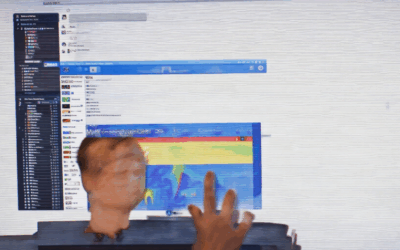In today’s digital age, safeguarding your online identity has become a pressing concern for individuals and businesses alike. With the rise of social media, online transactions, and data sharing, the risk of identity theft, cyber attacks, and reputation damage has never been higher. As a result, understanding the importance of protecting online identity and taking proactive steps to safeguard your digital presence is crucial for maintaining trust, credibility, and peace of mind. In this comprehensive guide, we will delve into the world of online identity protection, exploring the best practices, strategies, and tools to help you navigate the complex landscape of cybersecurity and maintain control over your personal and professional online reputation.
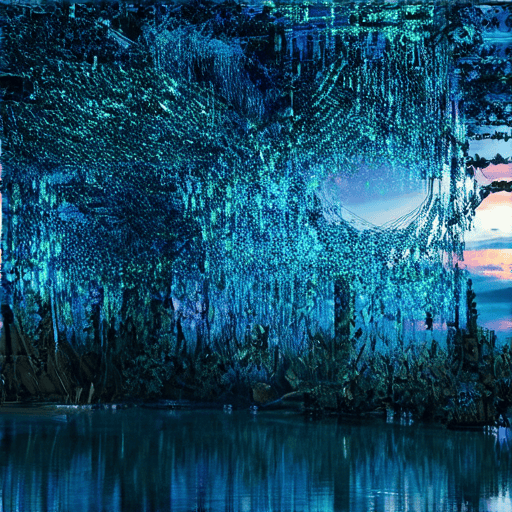
Protecting Your Identity Online
I’m always looking for ways to safeguard my personal info online.
- Be Defensive with Sensitive Information: This is a great starting point, but let’s dive deeper.
- Use Strong Passwords: A combination of uppercase letters, numbers, and special characters can make it harder for hackers to guess your password.
- Enable Two-Factor Authentication (2FA): This adds an extra layer of security by requiring a verification code sent to your phone or email in addition to your password.
- Keep Software Up-to-Date: Regular updates often include security patches that fix vulnerabilities that could be exploited by hackers.
- Use a VPN: A Virtual Private Network encrypts your internet traffic, making it difficult for others to intercept your data.
- Monitor Your Credit Report: Check for any suspicious activity, such as unfamiliar accounts or charges.
- Use a Password Manager: These tools can generate and store unique, complex passwords for each of your online accounts.
- Be Cautious with Public Wi-Fi: Avoid accessing sensitive information or making financial transactions when connected to public networks.
- Use Encryption: Tools like Signal or ProtonMail offer end-to-end encryption for secure communication.
- Limit Personal Info Sharing: Only share necessary information with trusted individuals or organizations.
- Regularly Back Up Data: Use cloud storage services like Dropbox or Google Drive to keep your files safe.
By following these steps, you’ll significantly reduce the risk of identity theft and maintain a safer online presence.
Additional Tips
- Stay Informed: Keep up-to-date with the latest cybersecurity news and trends.
- Use Antivirus Software: Install reputable antivirus programs to detect and remove malware.
- Secure Your Devices: Enable biometric login, set up screen locks, and regularly update device software.
- Verify Websites: Before entering sensitive information, ensure the website is legitimate and trustworthy.
Conclusion
Protecting your identity online requires ongoing effort and awareness. By implementing these measures, you’ll significantly enhance your digital security and peace of mind.
Protecting Our Digital Identity
I’m committed to safeguarding my digital footprint, and I recommend taking these steps to protect yours.
-
1. Use Strong, Unique Passwords
-
2. Enable Two-Factor Authentication (2FA)
-
3. Monitor Your Online Presence
-
4. Be Cautious with Public Wi-Fi
-
5. Keep Software Up-to-Date
-
6. Use Encryption
-
7. Practice Safe Browsing Habits
-
8. Regularly Back Up Data
-
9. Educate Yourself and Others
-
10. Report Suspicious Activity
Create complex passwords for all accounts, avoiding easily guessable information like names, birthdays, or common words. Consider using a password manager to securely store and generate unique passwords.
Add an extra layer of security to your accounts by enabling 2FA, which requires both a password and a verification code sent to your phone or email.
Regularly check social media profiles, credit reports, and public records to detect potential identity theft or unauthorized activity.
Avoid accessing sensitive information or making financial transactions while connected to public Wi-Fi networks, which may be vulnerable to hacking.
Regularly update operating systems, browsers, and antivirus software to ensure you have the latest security patches and features.
Utilize encryption tools, such as VPNs or encrypted messaging apps, to protect data transmitted over the internet.
Avoid suspicious emails, attachments, or downloads, and be cautious when clicking on links or providing personal information online.
Store important files and documents securely, either locally or in cloud storage services, to prevent loss in case of a cyber attack or hardware failure.
Stay informed about the latest cybersecurity threats and best practices, and share your knowledge with friends and family to promote a safer online community.
If you suspect identity theft or other malicious activity, report it to the relevant authorities and take immediate action to mitigate potential damage.

Protecting Yourself Online
I’m committed to staying safe online, and I want to share three essential ways to protect myself.
-
1. Use Strong Passwords and Enable Two-Factor Authentication
-
2. Be Cautious with Public Wi-Fi and Use a VPN
-
3. Keep Software Up-to-Date and Be Aware of Phishing Scams
- Be Cautious with Personal Info: Avoid sharing sensitive details online, and use strong passwords to prevent unauthorized access.
- Enable Two-Factor Authentication: Add an extra layer of security to your accounts by enabling two-factor authentication whenever possible.
- Keep Software Up-to-Date: Regularly update your operating system, browser, and other software to ensure you have the latest security patches.
- Use a VPN: Consider using a virtual private network (VPN) to encrypt your internet traffic and protect your identity.
- Monitor Your Credit Report: Keep track of your credit report to detect any suspicious activity and prevent identity theft.
- Use Strong Antivirus Software: Install reputable antivirus software to protect against malware and other online threats.
- Back Up Your Data: Regularly back up your important files and data to prevent loss in case of a cyber attack.
- Be Aware of Phishing Scams: Stay informed about common phishing tactics and never click on suspicious links or download attachments from unknown senders.
- Use a Password Manager: Consider using a password manager to securely store and generate complex passwords.
- Limit Social Media Sharing: Be mindful of what you share on social media and limit your personal info to prevent unwanted attention.
Having unique and complex passwords for each account is crucial. Consider using a password manager to securely store and generate strong passwords. Additionally, enable two-factor authentication whenever possible to add an extra layer of security.
For instance, services like Authy offer robust two-factor authentication solutions that can be integrated with various accounts.
Public Wi-Fi networks can be vulnerable to hacking and eavesdropping. To stay safe, consider using a Virtual Private Network (VPN) when connecting to public Wi-Fi. A reputable VPN service like ExpressVPN can encrypt your internet traffic and protect your sensitive information.
Regularly update your operating system, browser, and other software to ensure you have the latest security patches. Be cautious of suspicious emails and messages that may contain phishing scams. Verify the authenticity of emails before clicking on links or providing sensitive information.
Staying informed about the latest online threats and best practices is essential for protecting yourself online. By following these simple steps, you can significantly reduce your risk of falling victim to cyber attacks.

Protecting Your Online Presence
I’m committed to safeguarding my digital footprint, and I recommend you do the same.
By following these steps, you can significantly reduce the risk of compromising your online presence and stay safe in the digital world.
Additional Resources:
Stay Safe Online:
Remember, protecting your online presence requires ongoing effort and vigilance. Stay informed, be cautious, and take proactive steps to safeguard your digital life.
Limiting Your Online Presence
To minimize your digital footprint, consider the following steps:
-
Be mindful of the information you share online, including social media profiles, blog posts, and comments.
-
Regularly review and update your online presence, removing any unnecessary or outdated content.
-
Use strong, unique passwords and enable two-factor authentication whenever possible.
-
Consider using a virtual private network (VPN) to encrypt your internet traffic and mask your IP address.
-
Monitor your credit reports and financial accounts regularly to detect potential identity theft.
-
Avoid oversharing personal details, such as your home address or phone number, on public platforms.
-
Use privacy settings on social media and other online services to control who can see your content.
-
Be cautious when clicking on links or downloading attachments from unknown sources, as they may contain malware or phishing scams.
-
Keep your operating system, browser, and software up-to-date with the latest security patches.
-
Use a reputable antivirus program to scan your device for malware and viruses.
-
Consider using a password manager to securely store and generate complex passwords.
By following these steps, you can significantly reduce your online presence and minimize the risk of identity theft or other online threats.
-
For more information on online security and anonymity, visit Blind Browser.
-
Learn how to protect yourself from phishing scams and online harassment at Google Safety Center.
-
Discover the benefits of using a VPN and how to choose the right one for your needs at VPN Pro.
Additional Tips
Remember to always be cautious when sharing personal information online and to regularly review your online presence to ensure it remains private and secure.
Conclusion
By taking these simple steps, you can effectively limit your online presence and protect yourself from potential online threats.
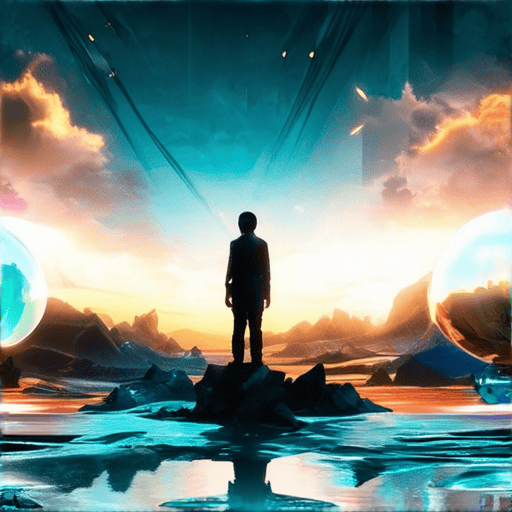
Staying Secure Online
I’m committed to protecting my online presence and I want to share these essential tips with you.
-
Be Cautious with Public Wi-Fi
I always use a VPN when connecting to public Wi-Fi networks to prevent hackers from intercepting my sensitive information. A reputable VPN service can encrypt my internet traffic and keep me safe from cyber threats.
-
Keep Software Up-to-Date
Regular software updates often include security patches that fix vulnerabilities and protect against malware attacks. I make sure to update my operating system, browser, and other applications regularly to stay protected.
-
Use Strong Passwords
I use unique and complex passwords for all my accounts, and I store them securely using a password manager. This helps prevent unauthorized access to my personal data and financial information.
-
Enable Two-Factor Authentication
Two-factor authentication adds an extra layer of security to my accounts by requiring a second form of verification, such as a code sent to my phone or a biometric scan. This makes it much harder for hackers to gain access to my accounts.
-
Monitor My Credit Report
I regularly check my credit report to detect any suspicious activity and prevent identity theft. I also monitor my bank statements and credit card transactions to catch any unusual charges.
-
Back Up My Data
I regularly back up my important files and data to a secure cloud storage service or an external hard drive. This ensures that my data is safe in case my device is lost, stolen, or compromised.
-
Stay Informed About Online Scams
I stay up-to-date with the latest online scams and phishing tactics to avoid falling victim to them. I also report any suspicious emails or messages to the authorities.
-
Use Antivirus Software
I install and regularly update antivirus software on my devices to detect and remove malware and viruses. This helps protect my computer and mobile devices from cyber threats.
-
Be Mindful of Phishing Emails
I’m cautious when receiving unsolicited emails or messages that ask for personal or financial information. I verify the sender’s identity and never click on suspicious links or download attachments from unknown sources.
-
Use a Firewall
I enable the firewall on my devices to block unauthorized access to my network and prevent hackers from exploiting vulnerabilities.
-
Use Encryption
I use encryption to protect my sensitive data, both in transit and at rest. This includes using HTTPS connections and encrypting my files and folders.
By following these essential tips, I can significantly reduce the risk of online threats and stay secure in the digital world.