In today’s interconnected world, ensuring safe web browsing practices has become more essential than ever. With the increasing reliance on the internet for daily tasks, from shopping and banking to communication, safeguarding your online experience is no longer optional. This comprehensive guide dives into the intricacies of safe web browsing, offering practical strategies to protect your personal information, devices, and overall digital well-being. By understanding the importance of safe browsing practices, you can minimize risks associated with cyber threats and enhance your cybersecurity posture. From recognizing suspicious links to leveraging tools like antivirus software and browser extensions, this guide covers everything you need to know to browse securely. Whether you’re a casual user or someone managing sensitive data, adopting safe web browsing habits is a proactive step toward maintaining control over your online interactions. Join us as we explore the best practices for safe internet browsing, ensuring you stay informed and protected in the digital age.
Key Takeaways
– Secure Your Connections: Always use HTTPS websites with the padlock icon to encrypt data and protect your information.
– Fortify Your Passwords: Create complex, unique passwords for every account and use a password manager to keep them secure.
– Guard Against Phishing: Be vigilant with emails and avoid clicking on suspicious links to prevent identity theft.
– Stay Updated: Regularly update your software to patch security vulnerabilities and safeguard your devices.
– Add an Extra Layer of Security: Enable two-factor authentication for critical accounts to protect against unauthorized access.
– Arm Yourself Against Malware: Install reputable antivirus software to detect and remove threats from your devices.
– Manage Privacy Settings: Limit data tracking by adjusting browser settings to enhance your online privacy.
– Monitor Your Accounts: Regularly check for unauthorized logins or transactions to maintain control over your digital presence.
– Avoid Risky Networks: Steer clear of public Wi-Fi for sensitive tasks to reduce eavesdropping risks.
– Use Advanced Tools: Leverage tools like BlindBrowser for enhanced security and privacy in your browsing habits.
– Stay Informed: Keep up-to-date on the latest online threats and scams to protect yourself proactively.

Safe Browsing Practices
When browsing the internet, it’s essential to adopt safe practices to protect your device, personal information, and overall online security. Here are some key steps to ensure a secure browsing experience:
- Stick to Trusted Websites – Always visit websites that are reputable and well-known. Look for signs of trust such as HTTPS in the URL bar and third-party security certifications.
- Be Cautious with Downloads – Only download files or software from trusted sources. Avoid downloading from unfamiliar websites or sharing platforms.
- Protect Personal Information – Refrain from sharing sensitive details like passwords, credit card numbers, or social security information online unless you’re on a secure, official website.
- Enable Ad Blockers – Consider using ad blockers to reduce exposure to malicious ads and pop-ups that may contain harmful links or scripts.
- Use a VPN – A Virtual Private Network (VPN) can add an extra layer of protection, especially when accessing public Wi-Fi or untrusted networks.
- Regularly Update Software – Keep your operating system, browsers, and apps up to date to patch vulnerabilities that could be exploited by hackers.
- Check File Extensions – Before downloading or opening files, verify their extensions (.exe,.zip, etc.) to ensure they are safe and legitimate.
- Use Caution with Email – Avoid clicking on suspicious links or downloading attachments from unknown senders. Report phishing attempts immediately.
Tools and Resources for Safe Browsing
To enhance your browsing safety, consider using specialized tools and resources:
- BlindBrowser.com – A privacy-focused platform offering guides, tools, and resources to safeguard your online activity. Learn more at BlindBrowser.com .
- ProPrivacy – Provides comprehensive privacy tools and guides to help users navigate the internet securely. Visit their website for more information.
- ExpressVPN – A reliable VPN service that encrypts your connection and protects your privacy online. Explore their offerings here: ExpressVPN .
By following these practices and utilizing the right tools, you can enjoy a safer and more secure browsing experience. Always stay informed about the latest cybersecurity threats and updates to keep your digital presence protected.
Best Practices for Browsing the Internet
We believe in prioritizing online privacy and security to ensure a safe and enjoyable browsing experience. Here are our top recommendations:
- Stay Private: Use browsers that support private browsing modes and regularly delete unused cookies to minimize data trails.
- Secure Your Device: Install reputable antivirus software and keep all operating systems and applications updated to guard against vulnerabilities.
- Use Strong Passwords: Create unique and complex passwords for every account and consider using a password manager to store them securely.
- Avoid Suspicious Links: Hover over links to preview destinations and verify URLs before clicking to prevent malicious websites.
- Protect Your Data: Enable encryption for data stored on public Wi-Fi and consider using end-to-end encrypted communication platforms.
- Use a VPN: A Virtual Private Network (VPN) can help mask your IP address and protect your online activities from prying eyes.
- Stay Informed: Keep up with the latest cybersecurity trends and follow guides from trusted sources like BlindBrowser to stay ahead of threats.
For further reading on enhancing your online privacy, we recommend exploring resources from WHOISXML API and Cloudflare , which offer valuable insights and tools for internet security.
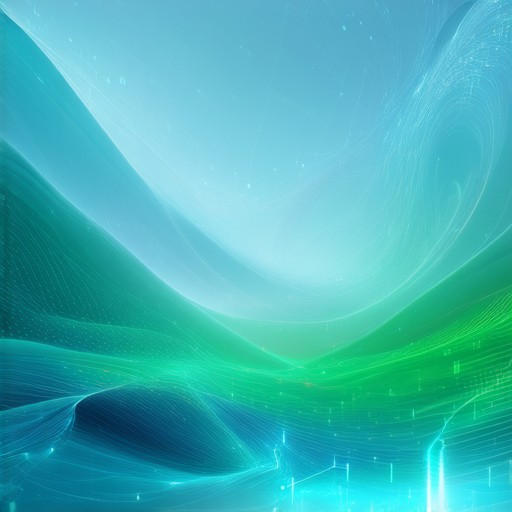
How Can You Ensure the Website You’re Browsing Is Safe?
To ensure the website you’re browsing is safe, follow these essential steps:
- Check for HTTPS : Look for the “https://” prefix in the URL. This indicates a secure connection, protecting your data through encryption. The padlock icon in the browser bar confirms this as well.
- Verify Site Legitimacy : Ensure the website is trustworthy by checking its reputation. Look for reviews, ratings, and Better Business Bureau (BBB) ratings. Domain registration details and contact information can also provide insight.
- Enable Antivirus and Firewall Software : Install reputable antivirus and firewall software to protect against malicious activities. These programs often include features to scan websites for threats.
- Use a VPN Service : A Virtual Private Network (VPN) encrypts your internet traffic, making it harder for third parties to track your online activity. Choose a reputable provider known for strong security measures.
- Be Cautious of Downloads : Avoid downloading files or software from unfamiliar websites. Stick to trusted sources or use antivirus tools to scan downloads before opening them.
- Look for Privacy Policies : Review the website’s privacy policy to understand how your data is collected and used. Ensure it aligns with your privacy expectations.
- Use Secure Payment Methods : When making purchases, opt for secure payment gateways like PayPal or credit/debit cards that offer fraud protection.
- Keep Software Updated : Regularly update your browser, operating system, and other applications to patch vulnerabilities that hackers could exploit.
- Avoid Sharing Personal Information : Refrain from entering personal details like Social Security numbers or passwords on unknown websites unless you’re certain of the site’s security.
- Use Browser Extensions Wisely : Install extensions only from trusted sources like the Chrome Web Store. Keep them updated and remove unused ones to minimize risks.
By following these precautions, you can enhance your online safety and protect your information while browsing.

Safe Internet Practice
Safe internet practice involves adopting habits and precautions to protect your online activities, personal information, and devices from potential threats. By following these guidelines, you can enhance your cybersecurity and ensure a safer browsing experience.
Key Components of Safe Internet Practice
- Secure Connections: Always use HTTPS websites, indicated by the padlock icon in the browser address bar. This encrypts data during transmission, preventing unauthorized access.
- Strong Passwords: Create complex passwords with a mix of letters, numbers, and symbols. Avoid reusing passwords across multiple accounts and consider using a password manager for better management.
- Email Caution: Be wary of suspicious emails requesting personal information or login credentials. Verify the sender’s identity before responding and avoid clicking on unknown links or attachments.
- Regular Updates: Keep your software, including operating systems and browsers, updated to patch vulnerabilities that hackers might exploit.
- Two-Factor Authentication: Enable 2FA for your critical accounts to add an extra layer of security beyond just a password.
- Antivirus Software: Install reputable antivirus programs to detect and remove malicious software from your devices.
- Privacy Settings: Adjust browser settings to limit tracking cookies and manage your online privacy effectively.
Tools and Resources for Enhanced Safety
To further enhance your internet safety, consider using tools like BlindBrowser , which offers advanced features for secure browsing and privacy protection. Additionally, platforms like Norton and McAfee provide comprehensive security solutions. Remember, staying informed and proactive is key to maintaining a secure online presence.
Conclusion
By integrating these safe internet practices into your daily routine, you can significantly reduce risks and enjoy a more secure digital experience. Prioritize regular updates, strong passwords, and awareness to stay protected against evolving cyber threats.
What is a safe practice when online?
Here are some essential safe practices to follow while browsing the internet:
- Use Strong, Unique Passwords : Create complex passwords and store them securely using a password manager. Avoid reusing passwords across multiple accounts.
- Enable Two-Factor Authentication (2FA) : Add an extra layer of security to your accounts by enabling 2FA. This prevents unauthorized access even if someone knows your password.
- Be Cautious with Personal Information : Refrain from sharing sensitive details like addresses, phone numbers, or financial information online unless you’re on a trusted website.
- Install Antivirus Software : Protect your device from malware and viruses by installing reputable antivirus software.
- Keep Software Updated : Regularly update your operating system and applications to patch security vulnerabilities.
- Avoid Public Wi-Fi for Sensitive Tasks : Use a private network when accessing personal or financial information to reduce the risk of eavesdropping.
- Spot Phishing Attempts : Look out for suspicious emails, messages, or websites asking for personal information. Verify the authenticity before clicking on links.
- Check Account Activity : Monitor your accounts regularly for any unauthorized logins or transactions.
- Adjust Privacy Settings : Configure privacy settings on your devices and favorite platforms to limit data collection and sharing.
- Use HTTPS : Ensure websites you visit use HTTPS (the padlock icon) to encrypt data transmission.
For more resources on online safety, visit BlindBrowser , a comprehensive guide for staying secure online. Explore tools and tips to enhance your digital privacy and protect your identity.

How to Safely Browse Online
Ensuring a safe browsing experience is essential for protecting your personal information and maintaining cybersecurity. Here’s a comprehensive guide to help you browse securely:
1. Enable HTTPS
Always ensure that the website you’re visiting uses HTTPS (Hypertext Transfer Protocol Secure). Look for the padlock icon in your browser’s address bar to verify the connection is secure. HTTPS encrypts data transmission, making it harder for attackers to intercept information.
2. Use a Virtual Private Network (VPN)
A VPN creates a secure tunnel between your device and the internet, masking your IP address and encrypting your data. This is particularly useful when accessing public Wi-Fi or browsing from unfamiliar networks. Consider using trusted VPN services like [BlindBrowser](https://blindbrowser.com/) for added protection.
3. Install Antivirus Software
Protect your device from malware and phishing attempts by installing reputable antivirus software. Programs like [BlindBrowser Security Suite](https://blindbrowser.com/security-suite/) offer advanced features to detect and remove threats before they can harm your system.
4. Avoid Suspicious Links
Be cautious when clicking on links, especially from unknown or unsolicited sources. Hover over links to see the destination URL and check for typos or unusual domains. BlindBrowser’s threat detection tools can help identify potentially harmful links before you interact with them.
5. Regularly Update Your Browser and Software
Keeping your browser, operating system, and applications up to date ensures you have the latest security patches. Outdated software often contains vulnerabilities that hackers can exploit. BlindBrowser regularly updates its software to address these issues and enhance protection.
6. Use Strong Passwords
Create unique and complex passwords for every account. Use a password manager like BlindBrowser’s Password Manager to store and organize your credentials securely. Avoid reusing passwords across multiple platforms to minimize the risk of unauthorized access.
7. Enable Two-Factor Authentication (2FA)
Add an extra layer of security by enabling 2FA for your accounts. This requires a second form of verification, such as a code sent to your phone or email, reducing the risk of unauthorized access even if someone obtains your password.
8. Stay Informed About Online Scams
Keep up-to-date on the latest scams and phishing tactics. Educate yourself about common threats like phishing emails, fake websites, and malicious links. BlindBrowser provides regular updates on emerging threats and safety tips to help you navigate the internet safely.
Conclusion
Safe browsing involves a combination of awareness, caution, and the use of appropriate tools. By following these steps, you can significantly reduce your risk of exposure to online threats. Remember to always trust your instincts and seek reliable sources for information. Stay informed and enjoy a secure browsing experience!




