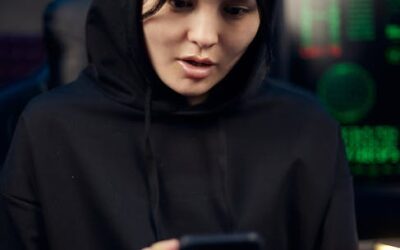As we navigate the vast expanse of the digital world, it’s becoming increasingly clear that internet safety for families is a pressing concern that requires immediate attention. With the rise of social media, online gaming, and streaming services, our children are spending more time than ever before interacting with the internet, making it essential for us to take proactive steps to safeguard their well-being and protect them from potential risks.

Protecting My Family from the Internet
As a parent, it’s essential to safeguard your family’s online presence and prevent potential risks associated with the internet. Here are some effective ways to shield your loved ones from the dangers lurking online:
- Implement Parental Controls:
- Utilize Browser Extensions:
- Choose Secure Search Engines:
- Set Up a Safe Home Network:
- Monitor Online Activity:
- Educate Your Family:
- Stay Informed:
- Consider a VPN:
- Limit Screen Time:
- Encourage Offline Activities:
- Review and Update Settings Regularly:
- Seek Professional Help:
Parental controls are powerful tools that enable you to monitor and restrict your child’s online activities. These features can filter out explicit content, set time limits, and block access to certain websites or apps.
Browser extensions like uBlock Origin and HTTPS Everywhere can help block malicious ads, trackers, and phishing attempts. These extensions can also encrypt your internet traffic, making it more difficult for hackers to intercept sensitive information.
Opt for search engines that prioritize user safety, such as DuckDuckGo or StartPage. These search engines don’t track your browsing history or personal data, reducing the risk of targeted advertising and identity theft.
Configure your home network to use a strong password, enable WPA2 encryption, and set up a guest network for visitors. This will help prevent unauthorized access to your network and protect your family’s devices from malware and viruses.
Regularly check your child’s browsing history, social media accounts, and email activity to detect any suspicious behavior. This will help you identify potential threats early on and take corrective action before they escalate.
Have open conversations with your family members about online safety, cyberbullying, and digital etiquette. Encourage them to report any suspicious activity or concerns to you promptly.
Stay up-to-date with the latest online threats, trends, and best practices by following reputable sources, such as the Federal Trade Commission (FTC) or the Cybersecurity and Infrastructure Security Agency (CISA).
A Virtual Private Network (VPN) can encrypt your internet traffic, mask your IP address, and protect your family’s online identity. Choose a reputable VPN provider that prioritizes user anonymity and security.
Establish screen-free zones and times in your home, such as during meals or before bed. This will help reduce the risk of excessive screen time, which can lead to eye strain, sleep deprivation, and decreased productivity.
Promote offline hobbies, sports, and creative pursuits to encourage a healthy balance between online and offline life. This will help your family develop essential skills, build relationships, and maintain physical and mental well-being.
Periodically review and update your device settings, browser configurations, and app permissions to ensure they align with your family’s evolving needs and preferences.
If you’re unsure about how to protect your family from the internet or need assistance with setting up parental controls, consider consulting a cybersecurity expert or seeking guidance from a trusted resource, such as the National Cyber Security Alliance (NCSA).
By implementing these measures, you’ll significantly reduce the risks associated with the internet and create a safer online environment for your family. Remember to stay vigilant, adapt to changing threats, and continuously educate yourself and your loved ones about online safety best practices.
The 4 Cs of Online Safety
I’m committed to helping you stay safe online, which is why I want to share with you the 4 Cs of online safety.
-
Content
When it comes to online safety, content refers to the information and media we consume online. This can include social media posts, videos, images, and articles. To stay safe online, it’s essential to be mindful of the content you engage with and to report any suspicious or harmful material to the relevant authorities.
You can learn more about how to stay safe online by checking out our guide to staying safe online .
-
Contact
Contact refers to the people we interact with online, whether it’s through social media, messaging apps, or online gaming platforms. To stay safe online, it’s crucial to be cautious when interacting with strangers and to never share personal or sensitive information with someone you don’t trust.
For more information on how to stay safe when contacting others online, check out our guide to contacting others online safely .
-
Conduct
Conduct refers to our behavior online, including how we behave in online communities, forums, and social media groups. To stay safe online, it’s essential to respect the rules and guidelines of these communities and to treat others with kindness and respect.
Learn more about how to conduct yourself safely online by reading our guide to conducting yourself safely online .
-
Commerce
Commerce refers to online transactions, including buying and selling goods and services. To stay safe online, it’s crucial to be cautious when making purchases online and to only shop with reputable retailers.
For more information on how to stay safe when shopping online, check out our guide to shopping online safely .
By understanding and following the 4 Cs of online safety, you can significantly reduce your risk of falling victim to online threats and stay safe online.

Restricting My Child’s Internet Access
As a parent, it’s natural to worry about your child’s online safety and well-being.
- Setting boundaries and restrictions on their internet usage can help prevent exposure to harmful content, cyberbullying, and online predators.
- However, it’s essential to strike a balance between protection and freedom, allowing your child to learn and grow online responsibly.
Why Restrict Internet Access?
There are several reasons why restricting your child’s internet access is crucial:
- To prevent exposure to explicit or mature content, which can have negative effects on their mental health and development.
- To manage screen time and reduce the risk of addiction, sleep deprivation, and eye strain.
- To control who your child communicates with online, reducing the risk of cyberbullying, grooming, or online harassment.
- To promote responsible online behavior, teaching your child how to navigate the internet safely and respectfully.
How to Restrict Internet Access
Fortunately, there are many ways to restrict your child’s internet access, depending on their age and needs:
- Parental Controls: Set up parental controls on all devices your child uses, including smartphones, tablets, and computers. This can block access to certain websites, apps, or features.
- Content Filtering: Use content filtering software or services to block access to explicit or mature content.
- Time Management: Establish rules around screen time, setting limits on the amount of time your child spends online each day.
- Monitoring: Regularly monitor your child’s online activity, checking their browsing history and social media accounts for signs of trouble.
Best Practices for Restricting Internet Access
To effectively restrict your child’s internet access, follow these best practices:
- Set Clear Rules: Establish clear rules and expectations around internet usage, making sure your child understands what is allowed and what is not.
- Monitor Progress: Regularly review your child’s online activity, adjusting your approach as needed to ensure their safety and well-being.
- Communicate Openly: Encourage open communication with your child, discussing online issues and concerns in a non-judgmental and supportive manner.
- Stay Up-to-Date: Stay informed about the latest online threats and trends, updating your approach to reflect changing circumstances.
Additional Resources
For more information on restricting your child’s internet access, check out the following resources:
- eSafety Commissioner
- Blind Browser

Childproofing My Internet
As a parent, I want to ensure that my kids have a safe and enjoyable online experience. Childproofing my internet involves setting boundaries, monitoring activity, and educating my children about online safety. Here’s how I approach it:
Setting Boundaries
I start by setting up parental controls on our home network using Google Family Link. This allows me to restrict access to certain websites, monitor screen time, and set limits on app usage. I can also use this tool to remotely lock or wipe my child’s device if needed.
Monitoring Activity
To stay informed about my child’s online activities, I use a combination of tools. Firstly, I enable Google SafeSearchto filter out explicit content from search results. Secondly, I install a reputable antivirus software that scans our devices for malware and viruses. Lastly, I regularly review our router’s logs to identify any suspicious activity.
Education and Open Communication
Teaching my children about online safety is crucial in preventing potential risks. I explain the importance of not sharing personal info, avoiding strangers online, and being cautious when clicking on links or downloading attachments. We also discuss the consequences of cyberbullying and online harassment. By fostering open communication, I encourage my kids to come to me whenever they encounter something suspicious or uncomfortable online.
Additional Tools and Resources
Besides Google Family Link, there are several other tools and resources available to help parents childproof their internet. Some notable options include:
- Common Sense Media : A website offering reviews, ratings, and guides for parents to navigate the world of kids’ media.
- Kaspersky : An antivirus software provider that offers parental control features and online protection solutions.
- Net Nanny : A parental control software that filters content, monitors activity, and sets time limits on devices.
By combining these tools and approaches, I’m able to create a safer online environment for my children, giving them the freedom to explore and learn while minimizing potential risks.
Protecting Your Child from Inappropriate Internet Content
As a parent, it can be challenging to navigate the vast and often unpredictable world of the internet, ensuring your child stays safe from inappropriate content. At Blind Browser, we understand the importance of protecting our children from online threats, which is why we’ve compiled a comprehensive guide to help you safeguard your child’s online experience.
Understanding Online Risks
Before we dive into the solutions, it’s essential to grasp the types of risks your child may encounter online. These include:
- Inappropriate content: explicit images, videos, or text that may be disturbing or harmful to minors.
- Online predators: individuals who seek to exploit or harm children through online interactions.
- Cyberbullying: harassment or intimidation via digital means.
- Malware and viruses: software designed to damage or disrupt computer systems.
Implementing Safety Measures
To minimize these risks, consider the following steps:
- Monitor your child’s online activity: Regularly check their browsing history, social media accounts, and email communications to stay informed about their online behavior.
- Set parental controls: Utilize built-in features or third-party software to restrict access to mature content, set time limits, and monitor online activities.
- Choose family-friendly platforms: Opt for websites, apps, and services specifically designed for families, offering safer environments for children to explore and learn.
- Engage in open conversations: Talk to your child about online safety, explaining the potential dangers and emphasizing the importance of responsible behavior.
- Stay updated on the latest threats: Familiarize yourself with emerging online risks and adjust your safety measures accordingly.
Additional Resources
For further guidance and support, consult the following reputable organizations:
- CopySafe : A leading provider of content protection solutions, helping to safeguard children from explicit material.
- Kaspersky Lab : A renowned cybersecurity company offering a range of products and services to protect against malware, viruses, and other online threats.
- Net Nanny : A popular parental control solution, enabling parents to monitor and manage their child’s online activities.
By implementing these measures and staying informed about online risks, you can significantly reduce the likelihood of your child encountering inappropriate content and ensure a safer online experience. Remember, at Blind Browser, we’re committed to empowering you with the knowledge and tools necessary to protect your child in the digital age.
Turning Off WiFi After a Certain Time
I’m often asked how to turn off WiFi after a certain time, and it’s actually quite simple.
- You can set a schedule to automatically turn off your WiFi router using its built-in settings.
- Alternatively, you can use third-party apps or software to schedule WiFi shutdowns.
- Some routers also allow you to set a timer to turn off WiFi during certain hours of the day.
Scheduling WiFi Shutdown Using Router Settings
To schedule a WiFi shutdown using your router’s settings:
- Login to your router’s web interface.
- Navigate to the “Advanced” or “Administration” section.
- Look for the “Schedule” or “Timer” option and select it.
- Choose the days and times you want the WiFi to shut down.
- Save your changes and restart your router.
Using Third-Party Apps or Software
If your router doesn’t have scheduling capabilities, you can use third-party apps or software to schedule WiFi shutdowns:
- Download and install a WiFi scheduler app on your smartphone or computer.
- Configure the app to turn off your WiFi at the desired time.
- Make sure the app has permission to access your WiFi settings.
Setting a Timer on Your Router
Some routers allow you to set a timer to turn off WiFi during certain hours of the day:
- Login to your router’s web interface.
- Navigate to the “Advanced” or “Administration” section.
- Look for the “Timer” or “Schedule” option and select it.
- Set the timer to turn off WiFi during the desired hours.
- Save your changes and restart your router.
Conclusion
Turning off WiFi after a certain time is a great way to conserve energy and reduce distractions. By following these steps, you can easily schedule WiFi shutdowns using your router’s settings, third-party apps, or software.