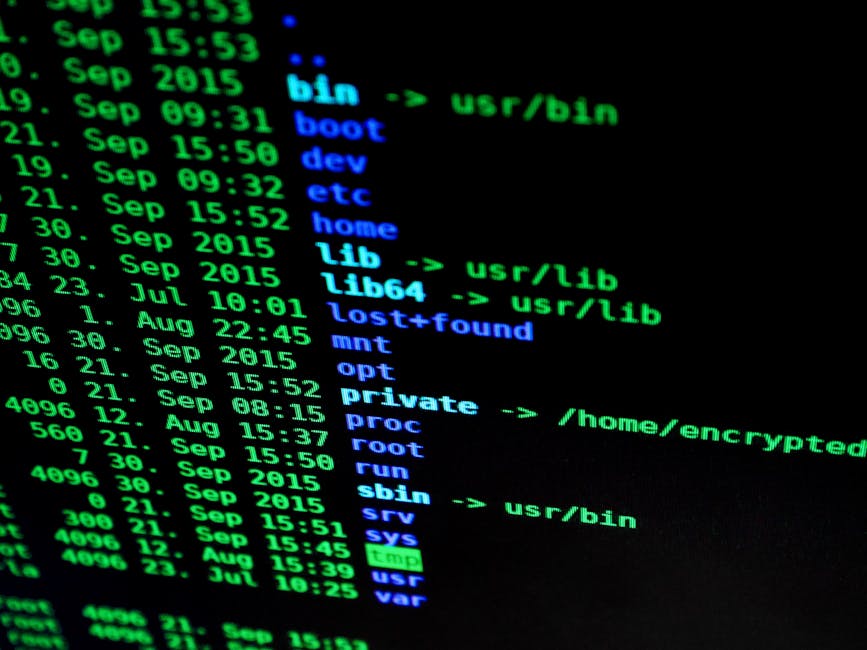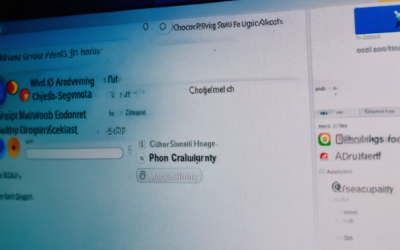The importance of online privacy has become a pressing concern in today’s digital age. With numerous online threats lurking around every corner, it’s essential to stay informed about the latest developments in this field.
Several factors contribute to the complexity of online privacy issues:
- Data Collection: Companies collect vast amounts of personal data, often without users’ knowledge or consent.
- Cybersecurity Threats: Malware, phishing attacks, and other cyber threats compromise user data and put their online security at risk.
- Government Surveillance: Governments worldwide engage in mass surveillance, raising concerns about individual freedoms and online anonymity.
To protect yourself online, consider the following strategies:
- Use Strong Passwords: Create unique, complex passwords for each account and avoid reusing them across multiple platforms.
- Enable Two-Factor Authentication: Add an extra layer of security by requiring verification codes sent via SMS or authenticator apps.
- Keep Software Up-to-Date: Regularly update your operating system, browser, and other software to ensure you have the latest security patches.
- Be Cautious with Public Wi-Fi: Avoid accessing sensitive information when connected to public networks, as they may be vulnerable to hacking.

Best Practices for Online Privacy
I’m committed to protecting my online identity and maintaining confidentiality in today’s digital age.
-
Secure Browsing Practices
- Always use a reputable Virtual Private Network (VPN) to encrypt internet traffic and mask IP addresses.
- Enable two-factor authentication (2FA) whenever possible to add an extra layer of security to accounts.
- Regularly update browsers and operating systems to prevent exploitation of known vulnerabilities.
-
Privacy Tools and Software
- Utilize password managers to securely store and generate complex passwords.
- Employ anti-tracking software to block cookies and other tracking mechanisms.
- Consider using a browser extension that alerts users of potential phishing attempts.
-
Digital Footprint Management
- Be cautious when sharing personal information online, especially on social media platforms.
- Monitor credit reports regularly to detect potential identity theft.
- Remove unnecessary online accounts and services to minimize exposure.
-
Online Safety Trends and Laws
- Stay informed about emerging threats and vulnerabilities through reputable sources.
- Familiarize myself with local and national laws regarding online privacy and data protection.
- Report suspicious activity to authorities and take necessary steps to mitigate potential harm.
By following these best practices, I can significantly reduce the risk of online compromise and maintain control over my digital presence.
Protecting Your Privacy Online
I’m always looking for ways to safeguard my digital footprint, and I want to share these methods with you.
-
1. Use Strong Passwords and Enable Two-Factor Authentication
-
2. Keep Your Software Up-to-Date
-
3. Be Cautious with Public Wi-Fi
-
4. Use a Virtual Private Network (VPN)
-
5. Monitor Your Credit Reports
-
6. Use Privacy-Focused Browsers and Extensions
-
7. Limit Personal Data Sharing
-
8. Regularly Back Up Your Data
-
9. Stay Informed About Online Safety Trends
-
10. Report Suspicious Activity
Create unique passwords for each account and enable two-factor authentication whenever possible. This adds an extra layer of security to prevent unauthorized access to your accounts.
Regularly update your operating system, browser, and other software to ensure you have the latest security patches and features.
Avoid accessing sensitive information or making financial transactions over public Wi-Fi networks, which may not be secure.
A VPN encrypts your internet traffic, protecting your data from hackers and surveillance.
Check your credit reports regularly to detect any suspicious activity or identity theft.
Browsers like Firefox and extensions like uBlock Origin can help block trackers and ads.
Be mindful of the personal data you share online, and only provide necessary information to trusted websites and services.
Store your important files and data securely off-site to prevent loss in case of a cyber attack or hardware failure.
Stay up-to-date with the latest online threats and best practices to stay ahead of potential risks.
If you suspect a website or service has been compromised, report it to the relevant authorities and take steps to protect yourself.

Protecting Your Online Privacy
As someone who values their online anonymity, I’ve learned a thing or two about keeping my digital footprint private.
- Use a VPN: A Virtual Private Network (VPN) encrypts your internet traffic, making it difficult for hackers and snoopers to intercept your data. Some popular VPN options include ExpressVPN, NordVPN, and ProtonVPN.
- Enable Two-Factor Authentication (2FA): 2FA adds an extra layer of security to your online accounts by requiring a second form of verification, such as a code sent to your phone or a biometric scan.
- Be cautious with public Wi-Fi: Public Wi-Fi networks are often unsecured, making it easy for hackers to intercept your data. Consider using a VPN or a mobile hotspot when accessing sensitive information on public Wi-Fi.
- Keep your software up-to-date: Regularly update your operating system, browser, and other software to ensure you have the latest security patches and features.
- Use strong, unique passwords: Use a password manager to generate and store complex, unique passwords for each of your online accounts.
- Monitor your credit report: Check your credit report regularly to detect any suspicious activity or identity theft.
- Use a password manager: A password manager helps you generate and store complex, unique passwords for each of your online accounts.
- Be mindful of social media: Be careful what you share on social media, as it can be used to track your location and activities.
- Use a browser extension: Browser extensions like uBlock Origin and HTTPS Everywhere can help block trackers and ensure your online communications are encrypted.
- Consider using a browser like Tor: Tor is a free, open-source browser that anonymizes your internet traffic and makes it difficult for hackers to track your online activities.
By following these tips, you can significantly reduce your risk of online privacy breaches and maintain a safer, more secure online presence.
Additional Resources:
Stay Safe Online:
Remember, online privacy is a shared responsibility. By taking steps to protect yourself, you’re helping to create a safer, more secure online community for everyone.
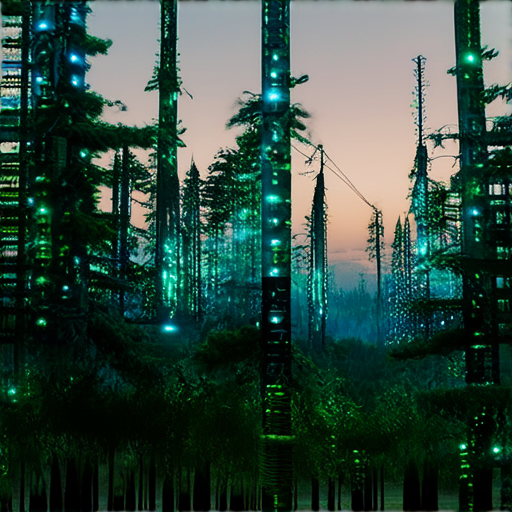
Protecting Your Online Privacy
To safeguard your personal information and maintain anonymity online, consider implementing several measures.
- Utilize a Virtual Private Network (VPN): A VPN encrypts your internet traffic, concealing your IP address and preventing third parties from monitoring your online activities.
- Employ a Secure Browser Extension: Browser extensions like uBlock Origin and HTTPS Everywhere can enhance your online security by blocking trackers and ensuring encrypted connections.
- Enable Two-Factor Authentication (2FA): Activate 2FA on your accounts to add an extra layer of protection against unauthorized access.
- Regularly Update Your Software and Apps: Keep your operating system, browser, and applications up-to-date to prevent exploitation of known vulnerabilities.
- Be Cautious with Public Wi-Fi: Refrain from accessing sensitive information or conducting financial transactions while connected to public networks, which may lack robust encryption.
- Monitor Your Online Footprint: Periodically review your social media profiles, search engine results, and online presence to identify potential security risks.
- Consider Using a Password Manager: Utilize a reputable password manager to securely store and generate complex passwords for various accounts.
- Stay Informed About Online Threats: Stay updated on the latest cybersecurity threats, trends, and best practices to maintain your online security posture.
Additional Tips for Enhanced Security
- Implement a Firewall: Enable the firewall on your device to block unauthorized incoming and outgoing network traffic.
- Use Strong, Unique Passwords: Create complex passwords for each account, avoiding reuse and making them difficult to guess.
- Limit Personal Data Sharing: Restrict the amount of personal information shared online, especially on social media platforms.
- Verify Website Authenticity: Ensure the website’s URL begins with “https” and includes a padlock icon to guarantee a secure connection.
- Back Up Your Data: Regularly backup your important files and data to prevent loss in case of a security breach or device failure.
Staying Safe Online Requires Ongoing Effort
Maintaining online security and protecting your personal information demands continuous vigilance and adherence to best practices.
Blocking Internet Surveillance
I’m committed to protecting my online identity and preventing unwanted surveillance.
-
Use a VPN
I recommend utilizing a reputable Virtual Private Network (VPN) service to encrypt my internet traffic and mask my IP address. Some popular options include ExpressVPN, NordVPN, and ProtonVPN.
-
Enable Encryption
Enabling end-to-end encryption on my devices and communication platforms helps safeguard my data from interception. I can use Signal, WhatsApp, or Telegram for encrypted messaging, and consider using encrypted email services like ProtonMail.
-
Utilize Tor Browser
The Tor Browser anonymizes my online activities by routing my traffic through a network of volunteer-operated servers. This makes it challenging for anyone to track my online activities.
-
Be Cautious with Public Wi-Fi
When using public Wi-Fi networks, I take extra precautions to prevent hackers from intercepting my data. I avoid accessing sensitive information, use a VPN, and keep my device’s software up-to-date.
-
Avoid Malware and Spyware
Regularly updating my operating system, browser, and antivirus software helps protect me from malware and spyware threats. I also use a reputable anti-malware tool to scan my device periodically.
-
Monitor My Online Footprint
I regularly review my social media profiles, online search history, and browsing habits to identify potential vulnerabilities. By being mindful of my online presence, I can minimize the risk of surveillance.
-
Consider Using a Secure Search Engine
Some search engines, like DuckDuckGo, prioritize user privacy and don’t collect personal data. I may consider switching to a secure search engine to reduce my online footprint.
-
Stay Informed About Online Privacy Laws
Staying up-to-date with changes in online privacy laws and regulations helps me understand my rights and responsibilities. I can visit the Electronic Frontier Foundation (EFF) website for the latest information on online privacy.
By implementing these measures, I can significantly reduce the risk of internet surveillance and maintain my online anonymity.

Stop Being Monitored on the Internet
To maintain online anonymity and prevent unwanted tracking, consider utilizing a VPN service, which encrypts internet traffic and masks IP addresses.
- Virtual Private Network (VPN): A VPN creates a secure and encrypted connection between your device and the internet, making it difficult for third parties to intercept your data.
- Tor Browser: Tor is a free and open-source browser that anonymizes your online activity by routing your internet traffic through a network of volunteer-operated servers.
- Incognito Mode: Most web browsers offer an incognito mode that prevents your browsing history and cookies from being stored locally.
- Ad Blockers: Ad blockers can help reduce the number of trackers and ads on websites, making it harder for companies to collect your personal data.
Additional Measures
- Password Management: Use strong, unique passwords for all accounts and consider implementing a password manager to securely store and generate complex passwords.
- Two-Factor Authentication (2FA): Enable 2FA whenever possible to add an extra layer of security to your online accounts.
- Regular Software Updates: Keep your operating system, browser, and other software up-to-date to ensure you have the latest security patches and features.
- Be Cautious with Public Wi-Fi: Avoid accessing sensitive information or using public Wi-Fi networks, as they may be vulnerable to hacking and eavesdropping.
Best Practices for Online Anonymity
By following these guidelines and utilizing the tools mentioned above, you can significantly reduce the risk of being monitored online and maintain a higher level of anonymity:
- Use Strong Passwords
- Enable 2FA
- Keep Software Up-to-Date
- Avoid Public Wi-Fi
- Utilize a VPN
Remember, online anonymity requires ongoing effort and vigilance. Stay informed about the latest threats and best practices to maintain your online security and freedom.