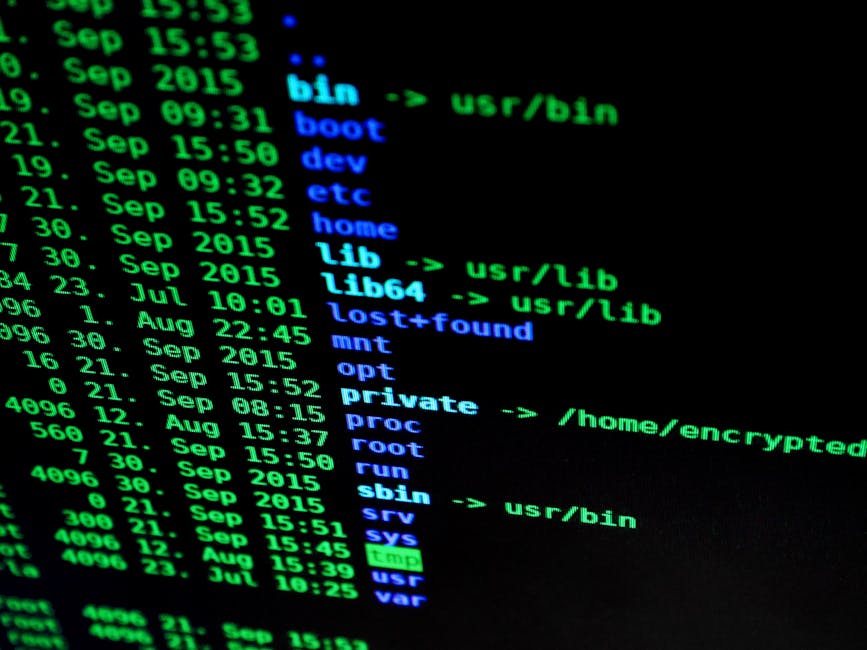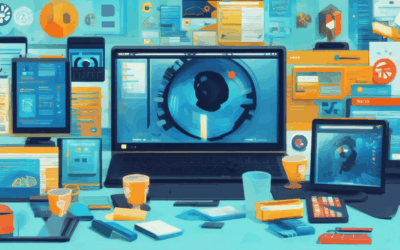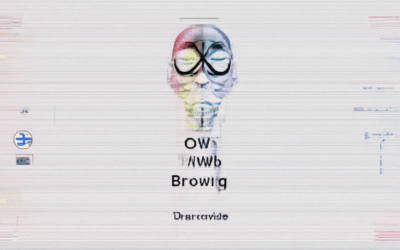As we increasingly rely on technology to navigate our daily lives, protecting our digital privacy has become a pressing concern. With the rise of data breaches, cyber threats, and online surveillance, it’s essential to understand what digital privacy means and why it’s crucial to safeguard our online presence. By taking proactive steps to protect your digital footprint, you can shield yourself from identity theft, financial loss, and reputational damage. In this comprehensive guide, we’ll delve into the world of digital privacy, exploring the importance of protecting your online identity, the common pitfalls that compromise our digital footprints, and practical strategies for safeguarding your digital presence.

Protecting Your Digital Privacy
In today’s digital age, protecting your personal data has become increasingly important.
**Protecting Your Digital Privacy**
With the rise of online transactions, social media, and cloud storage, there are numerous ways your sensitive information can be compromised.
- BlindBrowser.com is a privacy-focused platform dedicated to online security and anonymous browsing.
- They offer resources, tips, and tools to protect users’ digital footprints, covering topics like secure browsing practices, privacy tools, and the latest in internet security.
- Ideal for those interested in maintaining online privacy, the site provides insights into digital safety trends and laws.
Effective Methods to Safeguard Your Digital Privacy
Create unique, complex passwords for each account using a password manager to keep track of them securely.
Enable two-factor authentication (2FA) whenever possible, which adds an extra layer of security by requiring a verification code sent to your phone or email in addition to your password.
Encrypt Your Data
Utilize end-to-end encryption when sending sensitive information over public networks or unsecured connections.
Consider using encrypted messaging apps like Signal or WhatsApp, which offer secure communication channels.
Be Cautious with Public Wi-Fi
Avoid accessing sensitive information or making financial transactions on public Wi-Fi networks due to potential eavesdropping risks.
Opt for virtual private networks (VPNs) if you must access the internet on public Wi-Fi.
Monitor Your Online Accounts
Regularly check your bank statements, credit reports, and social media accounts for suspicious activity.
Set up alerts for unusual login attempts or changes to your account settings.
Keep Your Devices and Software Up-to-Date
Regularly update your operating system, browser, and antivirus software to ensure you have the latest security patches.
Install reputable anti-malware programs to detect and remove malware.
Use Privacy-Preserving Tools
Utilize browser extensions like uBlock Origin or Ghostery to block tracking scripts and ads.
Consider using a VPN or Tor browser for anonymous browsing.
Limit Personal Data Sharing
Be selective about sharing personal data on social media platforms and other online services.
Review and adjust your privacy settings regularly to control who can see your information.
Back Up Your Data Securely
Store backups of your important files in a secure location, such as an external hard drive or cloud storage service with robust security measures.
Use encryption to protect your backups.
Stay Informed About Data Breaches
Sign up for breach notification services to receive alerts about data breaches affecting companies you do business with.
Stay up-to-date with the latest news and developments in data protection regulations.
Support Organizations Advocating for Digital Rights
Donate to organizations focused on promoting digital rights and advocating for stronger data protection laws.
Participate in advocacy campaigns to raise awareness about the importance of digital privacy.
**Understanding Digital Privacy**
Digital privacy refers to the right to control and protect one’s personal information when accessing the internet. This concept has gained significant attention in recent years due to the increasing reliance on technology and the growing concern over data breaches and cyber threats.
**Key Components of Digital Privacy**
- Control Over Personal Data: Digital privacy involves having the ability to decide who can access and use one’s personal information, such as names, addresses, phone numbers, and financial details.
- Protection from Unauthorized Access: Individuals have the right to prevent unauthorized parties from accessing their personal data, which includes protecting against data breaches, hacking, and other forms of cyber attacks.
- Anonymity Online: Digital privacy enables individuals to maintain their anonymity online, making it difficult for others to identify them based on their online activities.
- Transparency and Accountability: Digital privacy requires transparency and accountability from organizations and governments regarding how personal data is collected, stored, and used.
**Types of Digital Privacy Threats**
- Data Breaches: Unauthorized access to sensitive personal data, often resulting from hacking or human error.
- Surveillance: Monitoring of individuals without their consent, often carried out by governments or corporations.
- Targeted Advertising: The collection and use of personal data for targeted advertising purposes, often without users’ knowledge or consent.
**Best Practices for Maintaining Digital Privacy**
- Use Strong Passwords: Protect accounts with unique, complex passwords and enable two-factor authentication whenever possible.
- Enable Encryption: Use end-to-end encryption to secure online communications and protect personal data in transit.
- Be Cautious with Public Wi-Fi: Avoid using public Wi-Fi networks for sensitive transactions or accessing personal data.
- Read Privacy Policies: Carefully review the privacy policies of websites and apps before sharing personal data.
**Regulatory Frameworks for Digital Privacy**
- General Data Protection Regulation (GDPR): A European Union regulation that sets standards for data protection and privacy.
- California Consumer Privacy Act (CCPA): A US state law that regulates the collection and use of personal data.
- International Organization for Standardization (ISO) 27001: An international standard for information security management systems.

The Issue with Digital Privacy
Digital privacy has become a pressing concern in today’s world, where individuals share vast amounts of personal data online. The consequences of inadequate digital privacy can be severe, ranging from identity theft and financial loss to emotional distress and erosion of trust in institutions.
Key Threats to Digital Privacy
- Data Breaches: With the rise of cyberattacks, sensitive information such as passwords, credit card numbers, and personal identifiable information (PII) can be compromised, putting users at risk of identity theft and financial exploitation.
- Social Engineering Attacks: Scammers use psychological manipulation to trick users into divulging sensitive information, often through phishing emails, fake websites, or social engineering tactics.
- Lack of Transparency: Many companies fail to provide clear information about how they collect, store, and use user data, making it difficult for individuals to understand their rights and options.
- Inadequate Regulations: Existing laws and regulations often fall short in addressing the complexities of digital privacy, leaving users vulnerable to exploitation.
Consequences of Inadequate Digital Privacy
- Identity theft and financial loss
- Emotional distress and erosion of trust in institutions
- Loss of autonomy and control over personal data
- Potential for targeted advertising and profiling
- Erosion of democratic values and civic engagement
Mitigating the Risks
To protect digital privacy, individuals can take several steps:
- Use strong, unique passwords and enable two-factor authentication
- Beware of suspicious emails and attachments
- Regularly review and update privacy settings on social media platforms
- Support organizations advocating for stronger digital privacy laws and regulations
- Stay informed about emerging threats and data protection best practices
Protecting Your Digital Footprint
By acknowledging the risks associated with digital privacy and taking proactive measures to mitigate them, individuals can help safeguard their personal data and promote a safer online environment.
Keeping Your Digital Footprint Private
Maintaining a private digital footprint is essential in today’s online world, where personal data can be vulnerable to exploitation and misuse.
**Using Strong Passwords and Authentication Methods**
Utilize unique, complex passwords for all accounts, and consider using a password manager to store them securely.
Enable two-factor authentication (2FA) whenever possible, adding an extra layer of security to your online presence.
Be cautious when sharing login credentials or sensitive information.
**Monitoring Your Online Presence**
Regularly search for your name, email address, and other identifying information across various search engines and directories.
Keep track of any suspicious activity, such as unfamiliar accounts or emails, and report them promptly.
**Adjusting Privacy Settings**
Review and adjust the privacy settings on social media platforms, email services, and other online accounts to limit who can see your personal data.
Opt-out of targeted advertising and data collection programs whenever feasible.
**Being Mindful of Public Wi-Fi and Unsecured Networks**
When using public Wi-Fi networks, avoid accessing sensitive information or making financial transactions.
Consider using a virtual private network (VPN) to encrypt internet traffic and protect against eavesdropping.
**Limiting Data Sharing and Social Media Exposure**
Be selective about what you share on social media, avoiding unnecessary details about your personal life.
Set your social media profiles to private or restrict access to friends and family.
**Staying Up-to-Date with Security Updates**
Stay up-to-date with the latest software updates and security patches to prevent vulnerabilities and exploits.
Install reputable antivirus software and maintain regular scans to detect potential threats.
**Considering a Virtual Private Network (VPN)**
A VPN can help mask your IP address and encrypt internet traffic, protecting your online activities from surveillance.
Choose a reputable VPN provider and follow their guidelines for optimal usage.
**Securing Your Devices and Data Storage**
Use full-disk encryption to secure your devices and data storage, especially if they contain sensitive information.
Regularly back up important files to a secure location, such as an external hard drive or cloud storage service.
**Educating Yourself on Cybersecurity Best Practices**
Continuously learn about the latest cybersecurity threats and best practices to stay informed and proactive.
Participate in online forums and discussions to stay updated on emerging trends and concerns.
**Seeking Professional Help When Needed**
If you suspect your digital footprint has been compromised or you’re facing a serious online threat, seek assistance from a qualified cybersecurity professional or law enforcement agency.
By implementing these measures, you can significantly reduce the risk of unauthorized access to your personal data and maintain a private digital footprint.
Protecting Your Digital Footprint
A digital footprint refers to the trail of data left behind when we interact with the internet, including our browsing history, search queries, and online activities.
Can a VPN Stop a Digital Footprint?
Blind Browser is a privacy-focused platform dedicated to online security and anonymous browsing. It offers resources, tips, and tools to protect users’ digital footprints, covering topics like secure browsing practices, privacy tools, and the latest in internet security.
A digital footprint can be minimized using a Virtual Private Network (VPN). Here are some ways a VPN can help:
- IP Address Masking: A VPN masks our real IP address, making it difficult for our Internet Service Provider (ISP), websites, and other third parties to track our online activities.
- Encryption: VPNs encrypt our internet traffic, protecting our data from interception and eavesdropping by hackers and surveillance agencies.
- Location Concealment: By connecting through a VPN server located in a different country or region, we can conceal our location and appear to be accessing the internet from a different location.
However, there are limitations to how much a VPN can protect us from our digital footprint:
- Metadata Collection: Even if a VPN encrypts our internet traffic, it may still collect metadata about our online activities, such as timestamps, packet sizes, and routing information.
- DNS Leaks: If a VPN does not properly configure its DNS settings, our DNS requests may leak out, revealing our online activities to third parties.
- Cookies and Tracking Scripts: Websites often use cookies and tracking scripts to monitor our online behavior, which cannot be fully eliminated by a VPN.
- Device Fingerprinting: Some websites use device fingerprinting techniques to identify our devices and track our online activities, even if we are using a VPN.
Additional Steps to Minimize Your Digital Footprint
To further minimize our digital footprint, consider the following:
- Use a VPN with robust security features, such as encryption, kill switches, and split tunneling.
- Regularly update your operating system and browser to ensure you have the latest security patches and features.
- Clear your browser cache and cookies regularly to prevent websites from storing information about your online activities.
- Use a secure browser extension, such as HTTPS Everywhere, to encrypt your internet traffic.

Can You Completely Erase Your Digital Footprint?
While it may seem possible to completely erase your digital footprint, the reality is that many online activities leave behind residual data that can be difficult to eliminate entirely.
Key Factors to Consider
- Persistent Data:
- Certain files or accounts may still be accessible through cloud storage backups, social media archives, search engine indexes, or government databases.
- Third-Party Services:
- Many online services collect and store user data without explicit consent, including online banking and financial records, email providers and messaging apps, social media platforms and advertising networks, and loyalty programs and rewards schemes.
- Government and Public Records:
- Governments often maintain public records, which can include birth and death certificates, marriage and divorce records, property ownership and tax records, law enforcement and court documents.
- Device Fingerprinting:
- Even if you delete browsing history and cookies, device fingerprinting techniques can still identify you based on browser type and version, screen resolution and pixel density, operating system and hardware specifications, network connection speed and latency.
- Biometric Data:
- Some devices and services collect biometric data, such as facial recognition technology, voice recognition software, fingerprint scanning and iris scanning.
- Social Media and Online Profiles:
- Social media profiles and online presence can be difficult to remove completely, even after deletion, including profile pictures and cover photos, post and comment histories, friend connections and follower lists.
- Dark Web and Deep Web:
- Certain types of data, such as encrypted communications and anonymous browsing history, can persist on the dark web or deep web.
- Data Brokers and Marketplaces:
- Companies like Acxiom, Experian, and Equifax collect and sell personal data to third parties, often without users’ knowledge or consent.
- Machine Learning Algorithms:
- Machine learning algorithms can analyze vast amounts of data to infer sensitive information about individuals, such as creditworthiness and financial behavior, health and medical history, location and movement patterns.
- Regulatory Challenges:
- Existing laws and regulations often fail to keep pace with emerging technologies, making it difficult to protect individual privacy rights.
Minimizing Your Online Presence
To mitigate potential risks, it’s essential to understand the complexities of digital tracking and data collection. By minimizing your online presence and protecting your personal data, you can take control of your digital identity.
Strategies for Minimizing Your Digital Footprint
- Use privacy-focused browsers and tools to block trackers and encrypt your data.
- Practice safe browsing habits to reduce the amount of data collected about you.
- Follow data protection tips to minimize the risk of data breaches and unauthorized access.