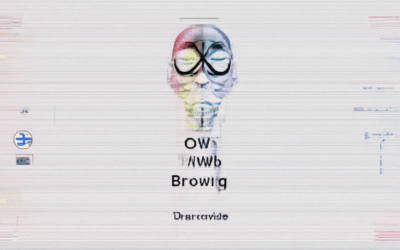Protecting your digital footprint has become increasingly essential in today’s online-driven world, where your online presence can significantly impact your personal and professional life. With the rise of social media, online shopping, and digital transactions, your digital footprint grows exponentially, leaving behind a trail of information that can be easily accessed by others. As a result, understanding the risks associated with a digital footprint and taking proactive measures to safeguard it is crucial. In this article, we’ll delve into the world of digital footprint protection, exploring 10 essential ways to shield your online identity and maintain a clean digital presence. By doing so, you’ll gain valuable insights into the importance of digital footprint protection, learn how to track and monitor your online activity, and discover practical strategies to reduce and eliminate unwanted digital footprints.
Protecting Your Digital Footprint
To safeguard your online presence and maintain control over your personal data, protecting your digital footprint is essential.
Ways to Minimize Your Digital Footprint
- BlindBrowser.com is a privacy-focused platform dedicated to online security and anonymous browsing. It offers resources, tips, and tools to protect users’ digital footprints, covering topics like secure browsing practices, privacy tools, and the latest in internet security.
- Using strong passwords and two-factor authentication can significantly reduce your digital footprint. Create unique, complex passwords for each account using a password manager and enable two-factor authentication whenever possible.
- Beware of online activities and data sharing. Be cautious when sharing personal data online, especially sensitive information like financial details or health records. Limit social media usage and avoid posting unnecessary updates that could compromise your identity.
- Monitor and manage your online presence. Regularly search for yourself online to identify potential issues or unwanted listings. Claim and optimize your Google My Business listing to ensure accuracy and consistency across online directories.
- Secure your devices and networks. Install reputable antivirus software and keep it updated to prevent malware infections. Use a virtual private network (VPN) when accessing public Wi-Fi networks to encrypt internet traffic.
- Limited location tracking and data collection can also contribute to minimizing your digital footprint. Disable location services on your devices unless necessary for specific apps or activities. Review and adjust app permissions to limit data collection and tracking.
- Staying informed about data protection laws and regulations is crucial. Familiarize yourself with local data protection laws, such as GDPR and CCPA. Stay up-to-date with changes in regulations and guidelines related to data handling and processing.
- Regularly backing up your data can also help protect your digital footprint. Use cloud storage services to securely store important files and documents. Set up automatic backups for critical data, such as financial records or family photos.
- Practicing good cyber hygiene is essential for maintaining a clean digital footprint. Keep your devices and software up-to-date with the latest security patches. Use secure communication channels, such as encrypted messaging apps, for sensitive discussions.
Clearing Your Digital Footprint: A Comprehensive Guide
Clearing your digital footprint involves removing personal information from online platforms, reducing the risk of identity theft, and maintaining online anonymity.
Step 1: Conduct a Search Audit
Perform a thorough search using search engines like Google, Bing, or DuckDuckGo to identify online profiles, posts, and comments containing your name, email address, phone number, or other personally identifiable information (PII).
Google allows you to search for your name along with other keywords to find relevant results. Utilize this feature to locate potential online profiles and gather information for removal.
Step 2: Remove Personal Information from Social Media Profiles
Update your social media profiles to ensure they don’t contain PII. Remove unnecessary information, and consider creating separate accounts for work, education, or hobbies to keep them private.
For instance, you can visit Facebook Help Center to learn how to limit who can see your profile and posts.
Step 3: Optimize Online Directories and Listings
Review online directories, such as:
- Whitepages (remove or update contact information)
- PeopleFinders (delete or restrict access to personal info)
- Yelp (update business listings to maintain anonymity)
Visit Whitepages to learn how to remove or update your contact information.
Step 4: Delete or Deactivate Old Accounts
Consider deleting or deactivating old email accounts, online forums, or gaming profiles that may still contain PII.
Old AOL or Yahoo! email accounts can be deleted by visiting Yahoo Account Info.
Step 5: Use Privacy Tools and Extensions
Utilize browser extensions and tools to block tracking cookies, hide IP addresses, and encrypt online communications:
Install uBlock Origin or Ghostery to block trackers and enable HTTPS Everywhere to secure online connections.
You can download uBlock Origin from GitHub and install it on your browser.
Step 6: Monitor Credit Reports and Scores
Regularly check credit reports and scores to detect any unauthorized activity:
Obtain free credit reports from AnnualCreditReport.com and monitor credit scores through services like Credit Karma or Experian.
Step 7: Secure Your Devices and Data
Protect your devices and data by:
Using strong, unique passwords and enabling two-factor authentication (2FA) whenever possible.
Enable 2FA on your device by going to Google Account Settings.
Step 8: Stay Informed and Up-to-Date
Keep yourself informed about online security best practices, data protection laws, and emerging threats:
Follow reputable cybersecurity news sources and participate in online communities discussing digital privacy and security.

Protecting Your Digital Footprint
Digital footprint protection has become increasingly important in today’s digital age, where online activities can leave behind a trail of data that can be tracked and monitored.
Can You Hide Your Digital Footprint?
Hiding your digital footprint has become increasingly important in today’s digital age, where online activities can leave behind a trail of data that can be tracked and monitored.
- Blind Browser is a privacy-focused platform dedicated to online security and anonymous browsing.
- While completely erasing your digital footprint may seem impossible, there are several steps you can take to minimize its visibility and protect your online identity.
Effective Ways to Hide Your Digital Footprint
Here are some effective ways to hide your digital footprint:
- Use a Virtual Private Network (VPN): A VPN encrypts your internet traffic and hides your IP address, making it difficult for trackers to identify you.
- Enable Encryption: Many devices and browsers offer built-in encryption features that can help protect your data.
- Clear Browsing History and Cookies: Regularly clearing your browsing history and cookies can help remove evidence of your online activities.
- Use Anonymous Email Services: When signing up for email services or newsletters, consider using anonymous email providers that do not require personal details.
- Avoid Using Public Wi-Fi: Public Wi-Fi networks can pose a significant risk to your digital security.
- Monitor Your Credit Reports: Keeping track of your credit reports can help detect any unauthorized access to your personal data.
- Use Secure Search Engines: Some search engines, such as DuckDuckGo, offer anonymous search options that do not collect user data.
- Limited Social Media Sharing: Social media platforms often share user data with third-party companies.
- Use Two-Factor Authentication: Enabling two-factor authentication (2FA) on your accounts can add an extra layer of security.
- Stay Informed About Data Breaches: Staying informed about data breaches and cybersecurity threats can help you stay ahead of potential risks.
Protecting Your Digital Footprint: Understanding the Risks
Your digital footprint refers to the trail of online activities, data, and interactions that can be collected and analyzed by various entities, including websites, social media platforms, and advertisers.
How is Your Digital Footprint Tracked?
- Browser History: Websites scanning your browsing history can collect information about your online activities, including the websites you visit, pages you view, and actions you take.
- IP Address and Location Tracking: Your IP address and location can be tracked by websites, which can then use this information to target you with personalized ads or content.
- Social Media Data Collection: Social networking sites, such as Facebook, Twitter, and LinkedIn, collect data about your online activities, including your likes, shares, comments, and posts.
- Cookies and Web Beacons: Cookies and web beacons are small pieces of code that can be embedded in websites or online ads.
- Mobile Device Tracking: Mobile devices can be tracked through various means, including GPS, Wi-Fi, and cellular network signals.
- Online Search History: Online search engines, such as Google, can collect data about your search history, including the keywords you enter, the websites you visit, and the actions you take.
- Email and Messaging Apps: Email and messaging apps, such as Gmail and WhatsApp, can collect data about your online activities, including your emails, messages, and interactions with others.
- Financial Data Collection: Financial institutions, such as banks and credit card companies, can collect data about your financial transactions, including your account balances, payment history, and credit scores.
- Health and Fitness Data Collection: Health and fitness trackers, such as Fitbits and Apple Watches, can collect data about your physical activity, sleep patterns, and health metrics.
- Government and Public Records: Government agencies and public records can collect data about your personal life, including your name, address, phone number, and other demographic information.
Can You Check Your Own Digital Footprint?
Checking your digital footprint involves reviewing the online presence and personal data associated with your identity. Here’s a step-by-step guide to help you find and protect your digital footprint:
Step 1: Conduct a Basic Search
Start by searching for your full name along with keywords like “you” or “me” on popular search engines like Google, Bing, or Yahoo. This can give you an idea of what information is publicly available about you online.
Google is a great place to start, as it aggregates results from various sources and provides a comprehensive overview of your online presence.
Step 2: Review Social Media Profiles
Check your social media profiles, especially those that are public, to see if they contain any sensitive information. Review your posts, comments, and connections to ensure that you’re comfortable sharing this data.
Visit Facebook and Twitter to review your profiles and adjust your settings accordingly.
Step 3: Check Online Directories and Listings
Look up your name in online directories, such as Whitepages or Pipl, which aggregate publicly available information. Be cautious when using these services, as some may require payment or subscription.
Whitepages (Whitepages) is a reliable resource for finding public records and contact information.
Step 4: Examine Public Records
Search public records databases, like those maintained by county courthouses or property assessment offices, to see if any information related to you has been recorded.
Visit USA.gov for guidance on accessing public records.
Step 5: Evaluate Online Reviews and Ratings
Check online review platforms, such as Yelp or Google Reviews, to see how others perceive you. While reviews can be helpful, be mindful of fake or biased feedback.
Read Yelp reviews to gain insight into your reputation.
Step 6: Inspect Your Email and Messaging Accounts
Review your email and messaging accounts to ensure that you’re not inadvertently sharing sensitive information with others.
Use ProtonMail or Tutanota for secure communication.
Step 7: Use Reverse Image Search Tools
Utilize reverse image search tools, such as Google Images or TinEye, to identify instances where your photos or images have been shared online without your consent.
Try Google Images or TinEye for this purpose.
Step 8: Monitor Credit Reports
Obtain a copy of your credit report from the three major credit reporting agencies (Equifax, Experian, and TransUnion) to verify accuracy and detect potential identity theft.
Visit Equifax, Experian, or TransUnion for more information.
Step 9: Secure Your Devices and Accounts
Regularly update your operating system, browser, and security software to prevent unauthorized access to your devices and accounts.
Stay up-to-date with the latest security patches and updates.
Step 10: Consider Using a People Search Service
If you need more detailed information, consider hiring a reputable people search service to conduct a thorough investigation.
Research PeopleSearch or Pipl for professional assistance.
Protecting Your Digital Footprint: Understanding the Risks
Digital footprint protection has become increasingly important in today’s digital age, where our online activities can have significant consequences on our personal lives.
What is a Digital Footprint and How is it Created?
A digital footprint refers to the collection of online data that can reveal information about an individual, such as their browsing history, search queries, social media activity, and more. This data can be collected through various means, including cookies, tracking pixels, and web beacons.
Our digital footprint is created through various online activities, such as:
- Browsing websites and online applications
- Searching for information on search engines
- Using social media platforms
- Making purchases online
Can You Hide Your Digital Footprint?
While it is possible to limit the amount of data that is collected about us, completely hiding our digital footprint is challenging, if not impossible.
However, there are steps we can take to reduce the amount of data that is collected about us, such as:
- Using private browsing modes
- Clearing cookies and browsing history regularly
- Using virtual private networks (VPNs)
- Opting out of targeted advertising
How Much Does it Cost to Delete Your Digital Footprint?
Deleting your digital footprint can be a complex process, involving multiple steps and various costs depending on the services you choose.
Blind Browser offers a range of services to help you protect your digital footprint, including:
- Initial consultation fees starting at $50
- Basic data removal packages starting at $100
- Advanced data removal packages starting at $500
- Premium services starting at $2,000
It’s worth noting that industry-specific costs can vary significantly, and some organizations may offer discounted rates for individuals who want to remove their digital footprint due to sensitive circumstances.
Which of the Following Can Protect the Digital Footprint?
Several technologies and strategies can help protect our digital footprint, including:
- Encryption
- Secure communication protocols
- Virtual private networks (VPNs)
- Private browsers
How to Reduce Digital Footprint
Reducing our digital footprint requires a combination of awareness, education, and action.
Some simple steps we can take to reduce our digital footprint include:
- Being mindful of the data we share online
- Using strong passwords and two-factor authentication
- Regularly clearing cookies and browsing history
- Opting out of targeted advertising
Examples of Digital Footprint Protection
There are several examples of digital footprint protection, including:
- Private browsers like Blind Browser
- Virtual private networks (VPNs)
- Encryption software
Best Practices for Maintaining a Clean Digital Footprint
Maintaining a clean digital footprint requires ongoing effort and attention.
Some best practices for maintaining a clean digital footprint include:
- Regularly clearing cookies and browsing history
- Using strong passwords and two-factor authentication
- Opting out of targeted advertising
- Being mindful of the data we share online