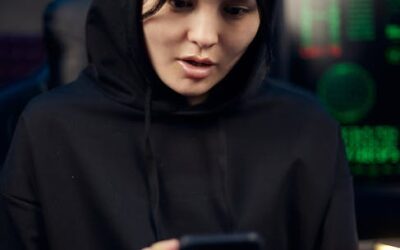In today’s digital age, protecting your data has become an essential aspect of maintaining your online identity and preventing potential cyber threats. With the increasing number of data breaches and hacking incidents, it’s crucial to understand the best ways to secure your IT data and safeguard your sensitive information. Whether you’re an individual looking to protect your personal data or a business seeking to secure your organization’s digital assets, this comprehensive guide will walk you through the most effective strategies to keep your data safe and secure.

Securing Our Data
We take data security very seriously at Blind Browser, which is why we’re sharing these practical steps to help you and your team protect sensitive information.
-
Password Management
Create strong, unique passwords for all accounts and consider using a password manager to securely store them.
Change passwords regularly and avoid reusing them across multiple platforms.
Enable two-factor authentication (2FA) whenever possible to add an extra layer of security.
-
Data Encryption
Encrypt sensitive data both in transit and at rest using protocols like HTTPS and AES.
Use encryption software to protect files and folders containing confidential information.
Regularly update and patch encryption software to prevent vulnerabilities.
-
Access Control
Implement role-based access control to limit who can view or edit sensitive data.
Use permissions and access controls to restrict employee access to sensitive areas of your network.
Monitor and audit access logs to detect potential security breaches.
-
Network Security
Use firewalls to block unauthorized access to your network and encrypt internet traffic.
Regularly update and patch operating systems, applications, and firmware to prevent vulnerabilities.
Implement intrusion detection and prevention systems to monitor network activity.
-
Backup and Recovery
Regularly backup critical data to a secure location, such as an external hard drive or cloud storage service.
Test backups regularly to ensure they’re complete and recoverable.
Develop a disaster recovery plan to quickly restore operations in case of a security breach or data loss.
-
Employee Education
Train employees on data security best practices, such as phishing awareness and password management.
Encourage employees to report suspicious activity or security concerns.
Conduct regular security audits and risk assessments to identify vulnerabilities.
By following these steps, you’ll be well on your way to securing your data and protecting against potential threats.
Protecting Your Personal Data
I’m committed to safeguarding my online identity and protecting my personal data from potential threats.
-
Understand Online Risks
Being aware of the risks associated with sharing personal data online is crucial in protecting myself. I need to understand how my data is collected, stored, and shared by various online services and platforms.
-
Use Strong Passwords
Creating strong, unique passwords for each account helps prevent unauthorized access to my personal data. I should aim to use a combination of uppercase and lowercase letters, numbers, and special characters.
-
Enable Two-Factor Authentication
Enabling two-factor authentication adds an extra layer of security to my accounts, making it more difficult for hackers to gain access to my personal data.
-
Be Cautious with Public Wi-Fi
When using public Wi-Fi networks, I should be cautious about accessing sensitive information or entering login credentials, as these networks may not be secure.
-
Regularly Update Software and Apps
Keeping my software and apps up-to-date ensures that I have the latest security patches and features to protect my personal data.
-
Monitor Credit Reports
Regularly checking my credit reports helps me detect any suspicious activity and prevents identity theft.
-
Use a VPN
Utilizing a virtual private network (VPN) encrypts my internet traffic, making it more difficult for hackers to intercept my personal data.
-
Back Up Data
Backing up my important files and data regularly ensures that I have a copy in case of a security breach or device loss.
-
Stay Informed
Staying up-to-date with the latest online security trends and best practices helps me stay ahead of potential threats and protect my personal data effectively.
I’m committed to taking proactive steps to protect my personal data and staying informed about the latest online security measures.
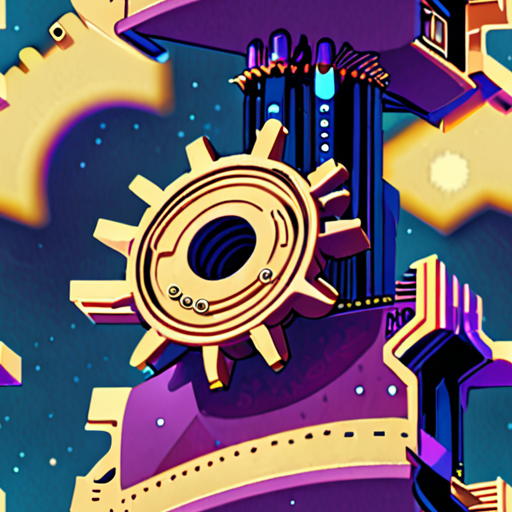
How to Save Data Securely
I’m committed to protecting my digital footprint, and I want to share some essential tips on how to save data securely.
- Use Cloud Storage: Consider using cloud storage services like OneDrive , DropBox , or iCloud to back up my personal data.
- Store Backups Offsite: If I choose to back up my data on an external hard drive, I’ll store it in a different location from my computer to prevent loss or theft.
- Enable Encryption: Make sure to enable encryption on my devices and storage drives to protect my data from unauthorized access.
- Use Strong Passwords: Create unique and complex passwords for all accounts, and consider using a password manager to keep track of them.
- Keep Software Up-to-Date: Regularly update my operating system, browser, and other software to ensure I have the latest security patches and features.
- Be Cautious with Public Wi-Fi: Avoid accessing sensitive data or making financial transactions over public Wi-Fi networks, which may be vulnerable to hacking.
- Monitor Accounts: Regularly check my account activity and report any suspicious behavior to the respective service providers.
- Use Two-Factor Authentication: Enable two-factor authentication whenever possible to add an extra layer of security to my accounts.
- Back Up Crucial Files: Store copies of crucial files, such as important documents and photos, in a safe and accessible location.
- Consider a VPN: Use a virtual private network (VPN) to encrypt my internet traffic and protect my data when using public Wi-Fi networks.
By following these guidelines, I can significantly reduce the risk of data breaches and ensure my digital footprint remains secure.

Keeping Data Private
I’m committed to protecting my online identity and keeping my data private. Here are some effective ways to do just that:
- Password Management
- Two-Factor Authentication
- Data Encryption
- Private Browsing
- Data Minimization
- Regular Security Audits
- Stay Informed
- Use Secure Search Engines
- Be Cautious with Public Wi-Fi
- Monitor My Credit Report
- Use Two-Factor Authentication for Email
- Use a Firewall
- Keep Software Up-to-Date
- Use Strong Antivirus Software
- Back Up My Data
Create strong, unique passwords for each account and consider using a password manager to securely store them.
Enable two-factor authentication whenever possible to add an extra layer of security to my accounts.
Use end-to-end encryption for sensitive communications and consider using a virtual private network (VPN) to encrypt my internet traffic.
Use private browsing modes or incognito windows to prevent tracking and data collection.
Only share necessary personal data with trusted parties and limit the amount of data I collect and store.
Perform regular security audits to identify vulnerabilities and take steps to remediate them.
Stay up-to-date with the latest online security threats and best practices to stay ahead of potential risks.
Use secure search engines that don’t track my search history or location.
Be cautious when using public Wi-Fi networks and consider using a VPN to encrypt my internet traffic.
Regularly monitor my credit report to detect any suspicious activity or errors.
Enable two-factor authentication for my email accounts to add an extra layer of security.
Use a firewall to block unauthorized access to my device and network.
Regularly update my operating system, browser, and other software to ensure I have the latest security patches.
Use strong antivirus software to detect and remove malware from my device.
Regularly back up my important data to prevent loss in case of a security breach or device failure.
By following these best practices, I can significantly reduce the risk of my data being compromised and maintain my online privacy.
Protecting My Data
I’m committed to safeguarding my personal information online, and there are several steps I take to ensure my data remains private.
-
Use Strong Passwords
I always use unique, complex passwords for every account, making it difficult for hackers to gain access to my sensitive information.
-
Enable Two-Factor Authentication
Two-factor authentication adds an extra layer of security, requiring me to enter a verification code sent to my phone or email in addition to my password.
-
Keep Software Up-to-Date
Regular software updates often include security patches, which help protect against known vulnerabilities and keep my devices secure.
-
Be Cautious with Public Wi-Fi
When using public Wi-Fi networks, I’m careful not to access sensitive information or conduct financial transactions, as these networks may not be secure.
-
Monitor Account Activity
Regularly checking my account activity helps me detect any suspicious behavior, allowing me to take swift action to prevent potential breaches.
-
Use a VPN
A virtual private network (VPN) encrypts my internet traffic, protecting my data from interception by third parties.
-
Limit Personal Information Online
I’m mindful of the personal details I share online, avoiding oversharing sensitive information that could compromise my identity.
-
Use Privacy-Focused Browsers
Browsers like Blind Browser offer robust features to protect my online anonymity and security.
-
Back Up Data Regularly
Regular backups ensure that my important files and data are safe in case of device loss or theft.
-
Stay Informed About Online Security
Staying up-to-date with the latest online security threats and best practices helps me stay ahead of potential risks and maintain my online privacy.

Keeping Data Confidential
I’m committed to protecting my users’ sensitive information, and I’ve identified several effective methods to ensure data confidentiality.
- Data Encryption : I utilize robust encryption algorithms to safeguard data both in transit and at rest. This ensures that even if unauthorized parties gain access to my systems, they won’t be able to decipher sensitive information.
- Password Protection : I enforce strong password policies, requiring complex passwords and regular updates to prevent unauthorized access. Two-factor authentication adds an extra layer of security, making it significantly harder for malicious actors to breach my systems.
- Data Access Controls : I implement strict access controls, limiting who can view or modify sensitive data based on their role and clearance level. This prevents accidental or intentional exposure of confidential information.
- : I conduct regular security audits to identify vulnerabilities and address them promptly. This helps me stay ahead of potential threats and ensures my systems remain secure.
- Employee Training : I educate my employees on data protection best practices, emphasizing the importance of handling sensitive information with care. This includes training on phishing attacks, social engineering tactics, and other common threats.
- Incident Response Plan : In the event of a data breach, I have a well-defined incident response plan in place. This enables me to quickly respond to incidents, minimize damage, and restore systems to a secure state.
Best Practices for Data Confidentiality
To further enhance data confidentiality, I recommend the following best practices:
- Use Secure Communication Channels : Utilize encrypted communication channels, such as HTTPS, to protect data in transit.
- Implement Access Controls : Limit access to sensitive data based on user roles and clearance levels.
- Regularly Update Software and Systems : Stay up-to-date with the latest security patches and software updates to prevent exploitation of known vulnerabilities.
- Monitor System Activity : Regularly monitor system activity to detect and respond to potential security incidents.
Conclusion
By implementing these measures and following best practices, I’m confident that I can maintain the highest level of data confidentiality and protect my users’ sensitive information.