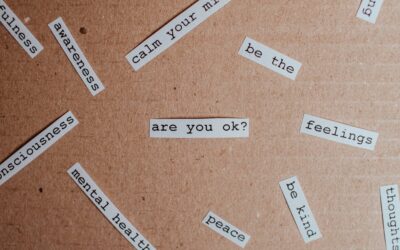As we navigate the vast expanse of the internet, the question of anonymity has become increasingly pertinent. With the rise of digital surveillance and online tracking, individuals seek ways to protect their identity and maintain their online freedom. In today’s digital landscape, understanding the rules of the internet and the benefits of anonymous browsing is crucial for those who value their online privacy. From the concept of anonymity on the internet to the risks and consequences of browsing anonymously, this guide aims to provide a comprehensive overview of the topic, exploring the tools, software, and best practices necessary for safe and discreet online activity.
Whether you’re looking to explore the dark web, access blocked content, or simply protect your online identity, this article will delve into the world of anonymous internet browsing, discussing topics such as private search engines, content filtering tools, and anti-filtering software. By the end of this guide, readers will gain a deeper understanding of the complexities surrounding anonymous browsing and be equipped with the knowledge to make informed decisions about their online activities.

Can You Be Completely Anonymous Online?
While complete anonymity may seem unattainable in today’s digital landscape, there are measures you can take to significantly enhance your online privacy.
Understanding the Challenges
- IP Address Tracking: Your IP address can reveal your geographical location, which can be linked to personal data and online activities.
- Device Fingerprinting: Unique device characteristics, such as browser type and screen resolution, can identify individual devices.
- Cookie Tracking: Cookies can store user data, allowing advertisers and third-party trackers to monitor browsing behavior.
Strategies for Enhanced Anonymity
- Virtual Private Networks (VPNs): Mask your IP address with a VPN, making it difficult for trackers to pinpoint your location.
- Proxy Servers: Use proxy servers to route internet traffic through multiple nodes, further obscuring your identity.
- Tor Browser: Utilize the Tor network, which encrypts and routes internet traffic through multiple relays, protecting your IP address and online activity.
- Anonymous Email Services: Sign up for email services that offer end-to-end encryption and anonymous registration processes.
Additional Measures for Enhanced Security
- Two-Factor Authentication (2FA): Enable 2FA to add an extra layer of security when logging into accounts.
- Password Managers: Use password managers to generate and store unique, complex passwords for each account.
- Regularly Update Software: Keep your operating system, browser, and other software up-to-date to patch security vulnerabilities.
Limitations and Considerations
While these measures can significantly enhance your online anonymity, they do not guarantee complete anonymity.
It’s essential to understand that some level of tracking and monitoring is inevitable in today’s digital world.
Is Anonymous Still Active in 2024?
Anonymous remains a prominent force in the world of cyberactivism, despite its decentralized nature and lack of a centralized leadership structure. As of 2024, the group continues to operate under various factions and cells, each with its own agenda and objectives.
Key Factors Contributing to Anonymous’ Enduring Activity
- Decentralized Organization: Anonymous’ lack of a central authority allows different groups to emerge and evolve independently, making it challenging for law enforcement agencies to track and dismantle the organization.
- Adaptability: Anonymous has consistently demonstrated its ability to adapt to changing circumstances, incorporating new technologies and tactics into its operations.
- Global Reach: With operatives spread across the globe, Anonymous can respond quickly to emerging threats and capitalize on global events.
Recent Activities and Notable Operations
- Operation #OpBiden (2021): Anonymous launched a series of attacks against U.S. government websites and social media platforms in response to President Joe Biden’s vaccination policies.
- Operation #OpElectionIntegrity (2020): Anonymous targeted election-related websites and social media accounts in several countries, highlighting concerns over voting system security.
- Operation #OpISIS (2015): Anonymous conducted a massive DDoS attack against ISIS’s website and social media channels, disrupting the terrorist organization’s online presence.
Challenges Facing Anonymous in 2024
- Increased Law Enforcement Scrutiny: Governments worldwide have stepped up efforts to combat cybercrime and disrupt Anonymous’ activities, posing significant challenges to the group’s operations.
- Competition from Other Hacktivist Groups: New players have entered the scene, vying for attention and resources, which may divert Anonymous’ focus away from its core objectives.
- Evolution of Cybersecurity Measures: As Anonymous adapts to new technologies, governments and corporations must stay ahead of the curve, implementing robust security measures to counter the group’s tactics.

Can You Have an Anonymous Website?
Creating a truly anonymous website is challenging due to the digital footprint left behind by every online activity. Here are some key aspects to consider:
- IP Address Concealment: Most web hosting services require users to provide their IP address when signing up. To maintain anonymity, consider using a VPN (Virtual Private Network) or a proxy server to mask your IP address.
- Domain Name Registration: Registering a domain name through a third-party registrar can help conceal your identity. Look for registrars that offer private registration or anonymous domain name registration options.
- Web Hosting Services: Some web hosting services allow you to register anonymously. These services often require users to pay in cryptocurrency or use alternative payment methods.
- Content Delivery Networks (CDNs): CDNs can help distribute content across multiple servers, making it harder to track user activity. However, this may compromise the effectiveness of anonymity measures.
- Encryption and Secure Protocols: Implementing HTTPS encryption and using secure communication protocols (e.g., Tor) can protect user data and maintain anonymity.
- Regularly Update Software and Plugins: Keeping software and plugins up-to-date can prevent vulnerabilities that could compromise anonymity.
To further enhance anonymity, consider the following strategies:
- Use a Tor browser or a similar anonymizing tool to access the website.
- Avoid using personal devices or accounts for website management.
- Utilize a disposable email address or a temporary phone number for verification purposes.
- Limit the amount of personal data shared on social media and other public platforms.
While these measures can increase anonymity, they do not guarantee complete secrecy. Be aware that law enforcement agencies and other organizations may still be able to track down your identity if necessary.
Browsing Online Anonymously: A Comprehensive Guide
To maintain online anonymity, several methods can be employed, each offering varying levels of protection and convenience.
Method 1: Using a Virtual Private Network (VPN)
- A VPN encrypts internet traffic, masking IP addresses and making it difficult for third parties to track user activity.
- Popular VPN services include ExpressVPN, NordVPN, and ProtonVPN.
Method 2: Tor Browser
- The Tor browser uses a network of relays to route internet traffic, further obscuring user identity.
- Tor is particularly effective against surveillance and tracking, but may slow down browsing speeds.
Method 3: Proxy Servers
- Proxy servers act as intermediaries between users and websites, hiding IP addresses and locations.
- Free proxy servers exist, but may have limitations on usage and speed.
Method 4: Encryption Software
- Encryption software, such as HTTPS Everywhere and uBlock Origin, can protect user data and prevent tracking.
- These tools should be used in conjunction with other anonymity methods for maximum effectiveness.
Method 5: Anonymous Email Services
- Anonymous email services, such as ProtonMail and Tutanota, offer secure communication channels.
- These services often provide end-to-end encryption and password protection.
Method 6: Public Wi-Fi Alternatives
- Avoid public Wi-Fi networks whenever possible, as they may be vulnerable to hacking and surveillance.
- Consider using mobile hotspots or purchasing a portable Wi-Fi router for secure connectivity.
Method 7: Browser Extensions
- Browser extensions, such as NoScript and Ghostery, can block tracking scripts and ads.
- These extensions can enhance online security and reduce data collection.
Best Practices for Browsing Anonymously
- Use a combination of anonymity methods for optimal protection.
- Regularly update software and operating systems to ensure security patches.
- Avoid using strong passwords and consider implementing two-factor authentication.
Is There a Truly Anonymous Browser?
A truly anonymous browser is a concept that has sparked debate among cybersecurity experts and internet users alike.
- What makes a browser private? A private browser is one that does not store browsing history, cookies, or other user data locally on the device.
- Can browsers be completely anonymous? While some browsers offer enhanced privacy features, complete anonymity remains elusive due to various factors.
How Do Browsers Track Users?
Browsers track users through various means, including:
- IP Address Tracking: Browsers can identify users based on their IP address, which can be linked to their physical location.
- Cookie Tracking: Cookies allow websites to recognize repeat visitors and tailor their experience accordingly.
- Browser Fingerprinting: By analyzing browser characteristics, such as screen resolution and operating system, websites can create a unique identifier for each user.
Anonymous Browsers: Options and Limitations
Several browsers claim to offer enhanced privacy features, including:
- Tor Browser: As mentioned earlier, Tor provides a high level of anonymity by routing traffic through multiple nodes before reaching its destination.
- Brave Browser: Brave blocks third-party trackers and ads, reducing the amount of personal data collected.
- Private Browsing Mode: Most browsers offer private browsing modes that delete browsing history and cookies upon closure.
Limitations of Anonymous Browsers
While these browsers offer improved privacy, they do not provide complete anonymity:
- Metadata Analysis: Even with encryption, metadata analysis can reveal sensitive information about a user’s online activities.
- Device Fingerprinting: Some browsers may still collect device-specific information, making it challenging to maintain true anonymity.
Conclusion
In conclusion, while no browser offers complete anonymity, several options can significantly enhance privacy and reduce tracking.

Browsing Discreetly
To maintain online anonymity and avoid tracking, you can employ various methods to browse discreetly.
Incognito Mode
- Open a new browser window in Incognito mode: On Windows, Linux, or Chrome OS, press Ctrl + Shift + n. On Mac, press Command + Shift + n.
- This feature automatically deletes browsing history, cookies, and site data when you close the tab or window.
Alternative Browsers
Other browsers offer similar features:
- Private Browsing in Firefox: Open a new private window by clicking the three horizontal bars and selecting “New Private Window.”
- Private Browsing in Microsoft Edge: Click the three dots and select “New InPrivate Window.”
Additional Tips
- Avoid using public computers or shared devices for sensitive activities.
- Use a VPN (Virtual Private Network) to encrypt internet traffic and mask IP addresses.
- Clear browsing history and cookies regularly to minimize digital footprints.