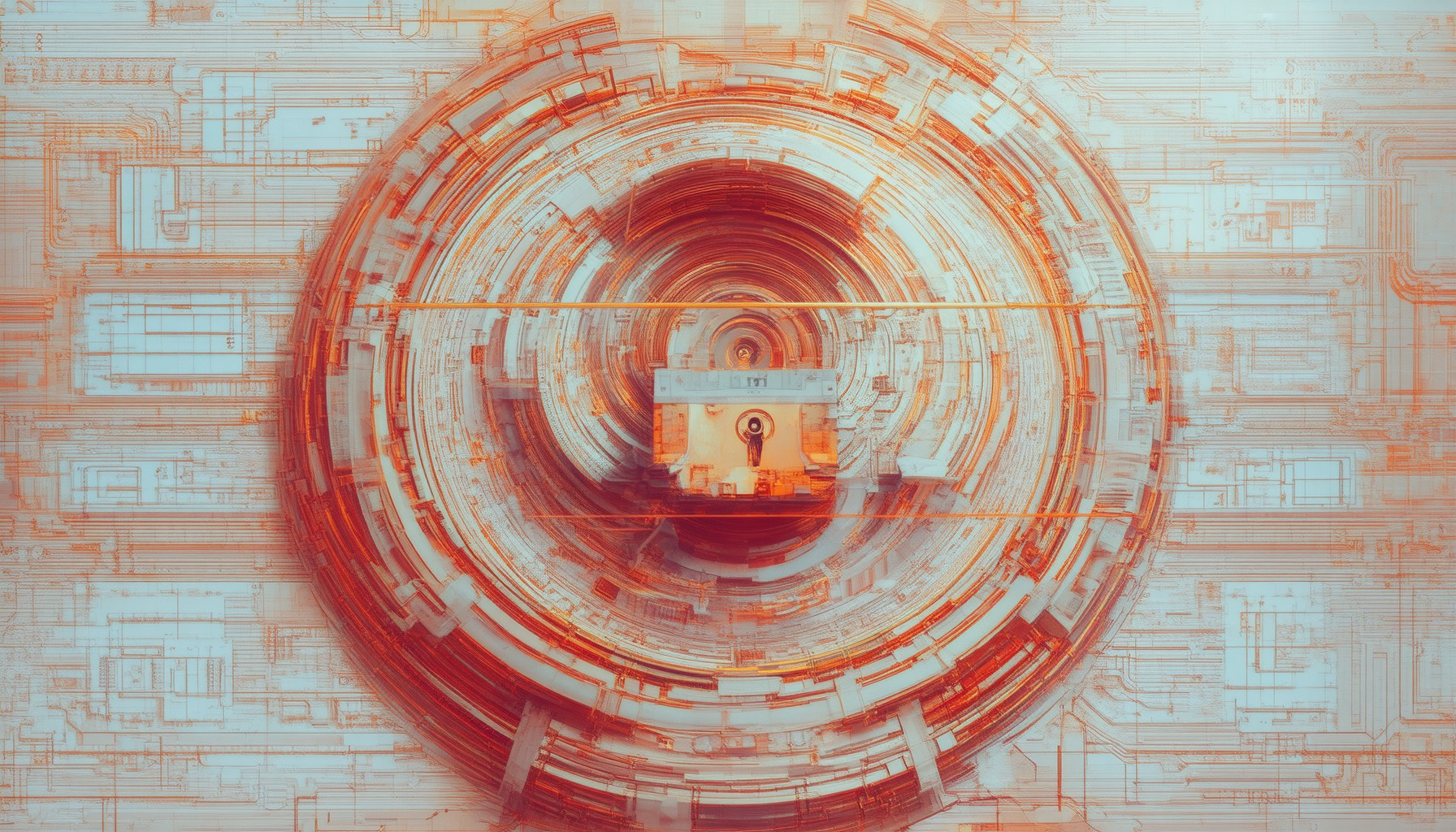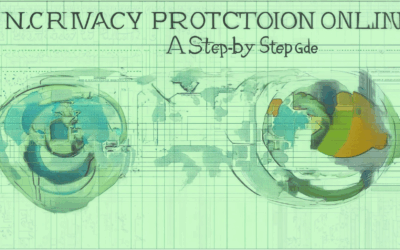In today’s interconnected world, the internet has become an integral part of our daily lives, influencing nearly every aspect of how we communicate, work, and access information. However, as our reliance on the internet grows, so do the risks associated with it. Ensuring robust internet security techniques has never been more crucial, as cyber threats continue to evolve, targeting individuals and businesses alike. Whether you’re managing a personal device, running a small business, or navigating the complexities of global communication, understanding and implementing effective internet security practices are essential steps toward safeguarding your data and maintaining your peace of mind. This comprehensive guide delves into the most effective internet security techniques, offering practical advice and insights to help you stay protected in an increasingly connected world.

Best Internet Security Techniques to Protect Your Data
Protecting your data online requires a combination of strong habits, tools, and awareness. Here are the most effective techniques to safeguard your information:
- Strong Passwords and Authentication
- Create complex passwords with a mix of letters, numbers, and symbols.
- Use a password manager to store and organize your credentials securely.
- Enable two-factor authentication (2FA) for added security.
- Encryption
- Look for HTTPS in the URL when browsing to ensure data is encrypted in transit.
- Use end-to-end encryption for messaging apps like WhatsApp or Signal.
- Regular Software Updates
- Keep all software, operating systems, and browsers updated to patch vulnerabilities.
- Install updates promptly to protect against known threats.
- Public Wi-Fi Caution
- Avoid conducting sensitive transactions (banking, shopping) on public Wi-Fi.
- Use a VPN when connecting to unknown networks for added protection.
- Antivirus and Anti-Malware
- Install reputable antivirus and anti-malware software to detect and remove threats.
- Run regular scans to identify and remove malicious files.
- Phishing Awareness
- Beware of phishing attempts through emails, messages, or fake websites.
- Verify the authenticity of links before clicking and avoid suspicious attachments.
- Data Backup
- Regularly back up important data to an external drive or cloud storage.
- Ensure backups are encrypted for added security.
- Use of Virtual Private Networks (VPNs)
- Consider using a VPN to hide your IP address and protect your online activities.
- BlindBrowser’s VPN service offers robust encryption and privacy features.
By adopting these practices, you can significantly reduce the risk of data breaches and ensure your information remains secure online. Remember to stay informed about the latest cybersecurity threats and update your security measures accordingly.
Common Internet Security Techniques to Protect Your Data and Stay Safe Online
Here are some effective internet security techniques to safeguard your data and enhance your online safety:
- Use Strong Passwords : Create complex passwords with a mix of letters, numbers, and symbols. Avoid reusing passwords across multiple accounts. Consider using a password manager to keep track of your credentials securely.
- Enable Two-Factor Authentication (2FA) : Add an extra layer of security to your accounts by enabling 2FA. This typically involves receiving a verification code via SMS or an authenticator app. For instance, services like Google Authenticator provide reliable protection.
- Regularly Update Software : Always install the latest updates for your operating system, apps, and devices. Outdated software often contains vulnerabilities that hackers can exploit. Use tools like Windows Update to ensure your systems are up-to-date.
- Encrypt Your Data : Use HTTPS websites whenever possible to encrypt data in transit. Additionally, consider using a VPN to encrypt your internet connection, ensuring your activities remain private.
- Install and Maintain a Firewall : A firewall acts as an additional barrier against malicious traffic. Configure one on your network and keep it updated. Check out guides like this resource for step-by-step instructions.
- Be Cautious on Public Wi-Fi : Public Wi-Fi networks can expose your data to potential eavesdroppers. Limit sensitive activities and consider using a VPN when connecting to unknown networks.
- Keep Antivirus Software Updated : Install reputable antivirus programs and ensure they are current. Use tools like this guide to troubleshoot and prevent infections.
- Educate Yourself and Others : Stay informed about the latest cyber threats and scams. Share knowledge with friends and family to promote better online habits. Visit this resource for educational materials.
- Use a Virtual Private Network (VPN) : A VPN hides your IP address and encrypts your internet traffic, making it harder for attackers to target you. Read reviews and compare options like this comparison chart .
- Monitor Your Accounts for Unusual Activity : Regularly check your bank statements, credit card activity, and account balances for any suspicious transactions. Use tools like this monitoring service to stay alert.
By implementing these techniques, you can significantly reduce your risk of falling victim to cyberattacks. Remember to stay informed and continuously adapt to new threats to maintain robust online security measures.

Top Internet Security Techniques to Protect Your Data
Protecting your data online requires a combination of strong practices, tools, and awareness. Here are the most effective internet security techniques:
- 1. Use Strong Passwords and Authentication:** Create complex passwords with a mix of letters, numbers, and symbols. Enable two-factor authentication (2FA) for added protection. Services like BlindBrowser offer tools to manage and strengthen your security.
- 2. Enable Encryption:** Encrypt sensitive data stored on your devices and cloud accounts. Use end-to-end encryption for emails and messaging apps to ensure your communications remain private.
- 3. Regularly Update Software:** Keep your operating systems, browsers, and apps updated to patch vulnerabilities that hackers could exploit. This is a simple yet critical step in protecting your data.
- 4. Be Cautious with Public Wi-Fi:** Avoid sensitive transactions on untrusted networks. Use a VPN like BlindBrowser to encrypt your connection when browsing publicly.
- 5. Backup Your Data:** Regularly backup important files to an external drive or cloud storage. This ensures you can recover lost data in case of a breach or accident.
- 6. Educate Yourself About Phishing Attacks:** Stay vigilant against phishing attempts. Verify the authenticity of emails, messages, and websites before sharing personal information or clicking on suspicious links.
- 7. Use Privacy-Focused Browsers and Tools:** Consider switching to browsers and tools that prioritize privacy, such as BlindBrowser . These platforms often include built-in features to block trackers and enhance anonymity.
By combining these techniques, you can significantly reduce the risk of data breaches and enhance your overall online security. Always stay informed about the latest threats and adapt your habits accordingly. For more resources and tools to safeguard your data, visit BlindBrowser .

Simple Internet Security Techniques to Protect Yourself Online
Here’s a comprehensive guide to enhance your online security:
- Basic Precautions :
- Use strong, unique passwords for every account and consider using a password manager like BlindBrowser’s Password Manager .
- Enable two-factor authentication (2FA) wherever possible to add an extra layer of security.
- Be cautious with links received via email or messages; verify the sender before clicking.
- Account Security :
- Regularly update your software, including operating systems, browsers, and apps. BlindBrowser offers resources on keeping your software updated .
- Use unique usernames and avoid sharing personal information on public Wi-Fi unless you’re on a trusted network.
- Device Protection :
- Enable encryption for your devices to prevent unauthorized access. Learn more about device encryption on BlindBrowser’s Device Protection page .
- Remove unnecessary apps and disable location services when not in use to reduce potential vulnerabilities.
- Public Wi-Fi Caution :
- Avoid conducting sensitive transactions or accessing personal accounts on public Wi-Fi. Use a VPN like BlindBrowser’s VPN Service for added protection.
- Phishing Awareness :
- Stay vigilant against phishing attempts. BlindBrowser provides tips on recognizing and avoiding phishing on their security blog .
- Social Media Safety :
- Limit the amount of personal information you share on social media platforms. Use privacy settings to control what others see.
- Be cautious of suspicious links or requests for personal information.
- Backup Data :
- Regularly backup important files to an external drive or cloud storage. BlindBrowser suggests using their data backup guide for secure storage solutions.
- Educate Yourself :
- Stay informed about the latest cybersecurity threats and trends. Visit BlindBrowser’s cybersecurity trends page for updates.
By adopting these practices, you can significantly enhance your online security and protect yourself from potential threats. Remember, staying proactive is the best defense against cyber risks.
Key Internet Security Techniques Everyone Needs to Know
Protecting yourself online requires a combination of awareness, tools, and habits. Here are the essential internet security techniques everyone should master in 2025:
- Password Management
- Create complex passwords using a mix of letters, numbers, and symbols.
- Use a password manager to store and organize your credentials securely.
- Never reuse passwords across multiple accounts.
- Device Security
- Enable device encryption on all your gadgets to protect data stored locally.
- Regularly update your operating systems and applications to patch vulnerabilities.
- Use Find My Device or similar services to locate lost or stolen devices.
- Two-Factor Authentication (2FA)
- Enable 2FA for your critical accounts like email, banking, and social media.
- Use authenticator apps like Google Authenticator or Apple ID .
- Never share your 2FA codes with anyone.
- Encryption
- Look for HTTPS in the URL before entering personal information.
- Use end-to-end encrypted messaging platforms like WhatsApp or Signal.
- Learn to identify secure websites by checking for the padlock icon in your browser.
- Phishing and Social Engineering Awareness
- Be cautious of suspicious emails, messages, or links. Verify the sender before clicking.
- Use email filtering tools to block phishing attempts.
- Stay updated on the latest social engineering tactics to avoid falling victim.
- Public Wi-Fi Safety
- Always use a VPN when connecting to public Wi-Fi to encrypt your data.
- Avoid conducting sensitive transactions like banking online while on public networks.
- Research the network name before connecting to ensure it’s trustworthy.
- Account Security
- Use unique usernames and passwords for every account.
- Enable multi-factor authentication wherever possible.
- Consider using a password manager to generate and store unique passwords.
- Mobile Security
- Enable find my phone features to locate lost devices.
- Install and regularly update security apps from trusted app stores.
- Use security keys or biometric authentication for added protection.
- Regular Software Updates
- Keep all software, including browsers, operating systems, and apps, up to date.
- Enable automatic updates whenever possible to minimize exposure to vulnerabilities.
- Backup Your Data
- Regularly back up important files to an external drive or cloud storage.
- Ensure backups are encrypted for added protection.
- Test your backup recovery process to confirm functionality.
- General Security Habits
- Think before clicking: verify links and download sources carefully.
- Use strong passwords and change them periodically.
- Enable multi-factor authentication for all accounts.
By mastering these internet security techniques, you can significantly reduce your risk of cyber threats and protect your digital identity. Stay vigilant and always stay informed about the latest security trends through reliable sources like BlindBrowser.com .

What Are the Top Internet Security Techniques Everyone Needs to Know?
To safeguard your online presence, here are the most crucial internet security techniques every individual should master:
- Use Strong Passwords : Create complex passwords combining letters, numbers, and symbols. Avoid reusing passwords across multiple accounts.
- Enable Two-Factor Authentication (2FA) : Add an extra layer of security to your accounts by using SMS codes, authenticator apps, or biometric verification.
- Regular Software Updates : Keep your operating systems, browsers, and apps updated to patch vulnerabilities.
- Encrypt Your Data : Use HTTPS websites and ensure your data is encrypted before sharing via public Wi-Fi.
- Be Cautious with Public Wi-Fi : Avoid sensitive transactions on untrusted networks; use a VPN if possible.
- Backup Your Data : Regularly backup important files to an external drive or cloud storage.
- Spot Phishing Attacks : Verify the legitimacy of emails, messages, and websites before interacting.
- Use Antivirus Software : Protect against malware, viruses, and ransomware with reliable security programs.
- Enable Firewall Protection : Activate firewalls on all devices to block unauthorized access.
- Educate Yourself : Stay informed about the latest cyber threats and learn how to prevent them.
For further reading, explore resources like BlindBrowser.com , which offers comprehensive guides on online privacy and security. Additionally, platforms like F-Secure and Norton provide valuable tools and insights to enhance your cybersecurity measures.
By adopting these techniques, you can significantly reduce your risk of falling victim to cyberattacks and enjoy a safer online experience. Always stay vigilant and regularly monitor your accounts for suspicious activity.