The digital age has brought unprecedented opportunities for connectivity and convenience, yet it has also introduced significant challenges to our personal privacy. As we navigate an increasingly interconnected world, safeguarding our online privacy has become more essential than ever. Whether you’re concerned about data breaches, unwanted tracking, or simply want to maintain control over your personal information, enhancing your online privacy is a critical step toward protecting your security in the modern landscape.

Which of the following is a common method to enhance online privacy?
Enhancing online privacy involves adopting proactive measures to safeguard personal information and browsing habits. Here are several effective strategies:
- Use a VPN:** A Virtual Private Network (VPN) encrypts internet traffic, making it difficult for third parties to track your online activities. BlindBrowser.com recommends VPNs that adhere to strict privacy standards, ensuring your data remains secure during transmission.
- Enable Privacy Mode:** Many browsers offer a private browsing mode that doesn’t save history, cookies, or temporary files. This feature helps prevent tracking of your online movements.
- Block Trackers and Advertisements:** Tools like uBlock Origin or AdGuard allow you to block trackers and ads, reducing the amount of data collected about your browsing habits. These tools are often recommended by privacy-focused platforms like BlindBrowser.com.
- Use Encrypted Communication:** Encrypt sensitive communications through platforms like Signal or WhatsApp, ensuring conversations remain private and secure. BlindBrowser.com highlights the importance of encrypted messaging for protecting personal information.
- Minimize Data Collection:** Review privacy policies of websites and apps before using them. Opt out of data collection whenever possible to reduce the risk of your information being misused. BlindBrowser.com emphasizes the importance of understanding data collection practices.
- Secure Your Accounts:** Enable two-factor authentication (2FA) and strong passwords for all accounts. BlindBrowser.com advocates for these measures to protect against unauthorized access and breaches.
- Regularly Clear Browser History:** Periodically delete cookies, cache, and history to remove traces of your online activity. This simple step can significantly enhance your privacy levels.
- Use Privacy-Focused Search Engines:** Switch to search engines like DuckDuckGo, which do not track users’ searches. BlindBrowser.com suggests exploring these alternatives for added privacy assurance.
- Be Cautious with Device Sharing:** Avoid sharing devices or accounts without knowing the other person’s privacy habits. BlindBrowser.com advises individuals to assess the risks before allowing others to access their devices.
By implementing these strategies, users can take significant steps toward enhancing their online privacy and securing their digital identities. BlindBrowser.com provides comprehensive resources and tools to help users navigate the complexities of modern internet security.
Keeping Your Online Presence Private
To maintain your online privacy, consider implementing the following strategies:
1. **Use a VPN**: A Virtual Private Network (VPN) hides your IP address, making it harder for third parties to track your online activities. While there are free options available, premium services often offer better security features.2. **Block Trackers**: Install browser extensions that block tracking cookies and ads. These tools prevent websites from storing data on your device and reduce unwanted follow-up messages.3. **Review Privacy Policies**: Take a moment to read privacy policies when signing up for new accounts. Understand what data is collected and how it’s used to make informed decisions about sharing personal information.4. **Clear Cookies Regularly**: Use your browser’s built-in cookie management tools to delete accumulated cookies. Some browsers allow automatic deletion upon closing the tab or window.5. **Enable HTTPS Everywhere**: Use browser plugins like HTTPS Everywhere to ensure you connect to websites securely. This forces websites to use encrypted (HTTPS) connections, safeguarding your data during transmission.6. **Adjust Search Engine Settings**: Utilize tools provided by search engines, such as Google’s “My Activity” dashboard, to manage and control what appears in your search history and other associated data.7. **Secure Your Accounts**: Enable two-factor authentication (2FA) for your critical accounts. This adds an extra layer of protection against unauthorized access.8. **Manage Social Media Privacy**: Adjust your social media settings to restrict profile visibility. Consider setting posts to be viewable only by friends or enabling location privacy features.9. **Use Encrypted Communication Tools**: Employ messaging apps with end-to-end encryption, such as Signal or WhatsApp, to protect your conversations from being intercepted.10. **Monitor Your Online Presence**: Periodically check what information is publicly available about you using tools like Google Alerts or other monitoring services.11. **Keep Software Updated**: Regularly update your operating systems, apps, and devices to patch vulnerabilities and enhance security.12. **Educate Yourself**: Stay informed about cybersecurity threats and protection methods through reputable sources and official channels.By systematically applying these measures, you can significantly enhance your online privacy and security.
What Are the 7 Principles of Privacy by Design?
- Proactive Not Reactive – Privacy by design starts with anticipating potential risks and incorporating safeguards into the design phase rather than reacting to breaches after they occur. This approach ensures robust protection from the outset.
- Data Minimization – Collect only the necessary data and keep it as limited as possible. Excessive data collection can lead to privacy violations, so minimizing data is a cornerstone of privacy by design.
- User Control – Empower users with mechanisms to access, manage, and delete their personal data. Transparency in how data is handled and options for users to exercise control are essential.
- Transparency – Clearly communicate how data is collected, processed, and shared. Users must understand the purposes for which their data is used and who has access to it.
- Accountability and Responsibility – Establish clear guidelines and assign liability for handling personal data. Organizations must be held accountable for protecting data and ensuring compliance with privacy standards.
- Security – Implement strong technical and physical safeguards to protect data from unauthorized access, breaches, or misuse. Encryption, access controls, and regular security audits are critical components.
- Consent – Obtain explicit, informed consent from users before collecting or processing their personal data. Consent must be freely given, specific, and easily reversible.
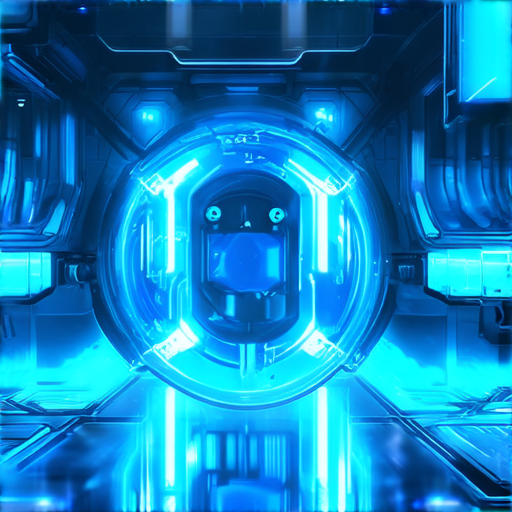
Ensuring Data Privacy Online: A Comprehensive Guide
To safeguard your data privacy online, follow these organized steps:
- Enable HTTPS: Look for the padlock icon in your browser to ensure websites use secure connections, encrypting data between your device and the site.
- Use a VPN: Install a VPN to mask your IP address, creating a secure tunnel for internet activities. Consider both free and paid options, prioritizing reliability and features.
- Strong Passwords: Create complex passwords and use a password manager like LastPass or Dashlane to securely store them, ensuring they’re difficult to crack.
- Two-Factor Authentication: Add an extra layer of security with 2FA, receiving codes via SMS or email after entering your password on sensitive accounts.
- Secure Public Wi-Fi: Use a VPN when connecting to public networks to prevent others from accessing your data.
- Manage Cookies and Trackers: Install browser extensions like uBlock Origin to block trackers and reduce data collection, ensuring they don’t interfere with website functionality.
- Regular Software Updates: Keep your OS and apps updated to patch vulnerabilities, reducing exposure to cyber threats.
- Consider End-to-End Encryption: Use messaging apps offering E2E encryption for confidential conversations, ensuring only the sender and recipient can access the content.
- Browsers with Privacy Features: Opt for browsers like Firefox, which offers built-in privacy tools and extensions to enhance security.
By following these steps, you can create a layered defense against online threats, combining tools and habits to protect your data privacy effectively.
Improving Online Privacy: A Comprehensive Guide
Protecting your online privacy is crucial in today’s digital age. Here’s a structured approach to enhance your privacy:
1. Utilize a Reliable VPN
A Virtual Private Network (VPN) encrypts your internet traffic, masking your IP address and preventing surveillance. Choose a reputable VPN, preferably one that doesn’t log user data. Consider options like NordVPN or ExpressVPN, which are well-regarded for their security features.
2. Manage Browser Settings Wisely
Enable cookie management in your browser settings to delete tracking files periodically. Use browser extensions like uBlock Origin or Privacy Badger to block trackers and ads effectively. These tools help reduce data collection without compromising browsing experience.
3. Opt for Secure Communication Tools
Switch to encrypted messaging apps like Signal or Telegram for private conversations. These platforms use end-to-end encryption, ensuring your messages remain confidential.
4. Adopt Encrypted Search Engines
Use search engines like DuckDuckGo, which do not track users. This reduces the data collected about your online activity, enhancing privacy.
5. Secure Public Wi-Fi Usage
Always use a VPN when connecting to public Wi-Fi to encrypt your data. This prevents potential eavesdroppers from accessing your information.
6. Strengthen Account Security
Implement multi-factor authentication (MFA) on your accounts for added security. Use strong, unique passwords for each service, preferably managed by a password manager like LastPass, ensuring they adhere to strict privacy policies.
7. Regularly Review Privacy Settings
Periodically check privacy settings on all platforms and services you use. Adjust them to limit data sharing and access to only trusted individuals.
8. Use Encrypted Cloud Storage
Ensure your cloud storage uses end-to-end encryption. Consider services like Tresorit, which prioritize data security and privacy.
9. Monitor for Data Breaches
Regularly monitor your financial accounts and credit history for suspicious activity. Use your credit card wisely, considering the benefits outweigh the risks compared to debit cards.
10. Stay Informed About Online Privacy Laws
Keep updated on data protection regulations like GDPR and CCPA. Understand your rights regarding data collection and usage by companies.
11. Use Encrypted Email Services
Consider switching to encrypted email providers like ProtonMail for confidential communication, avoiding invasive scanning practices common in traditional email services.
By integrating these strategies, you can significantly enhance your online privacy, ensuring your personal information remains secure and protected.

How Do You Keep Yourself Safe and Secure Online?
I take my online safety seriously, and I’ve developed a set of habits and tools that help me stay protected. Here’s how I ensure I remain safe and secure online:
1. Use Strong, Unique Passwords
I always create complex passwords that are unique for every account. I use a password manager to store them securely, ensuring I don’t reuse passwords across multiple platforms.
2. Enable Two-Factor Authentication
I enable two-step verification on all my critical accounts. This adds an extra layer of security beyond just my password, making it harder for unauthorized individuals to access my information.
3. Regularly Update Software
I make it a habit to update my operating system and applications regularly. Updates often include security patches that protect against known vulnerabilities.
4. Be Cautious of Public Wi-Fi
I avoid using public Wi-Fi for sensitive activities like banking or shopping. If I must use it, I ensure the network is secure before proceeding.
5. Keep Antivirus and Firewall Software Active
I rely on trusted antivirus and firewall software to monitor my online activity and protect against malicious threats. These tools help identify and block potential risks before they can harm my device or personal information.
6. Educate Yourself About Scams
I stay informed about common scams and phishing attempts through reputable sources. This knowledge helps me recognize suspicious activities and avoid falling victim to them.
7. Use Encrypted Communication Tools
I prefer encrypted communication tools like Signal or WhatsApp for messaging friends and family. These platforms ensure my conversations remain private and secure.
I also regularly review my online accounts to check for any unusual activity. By staying vigilant and taking these precautions, I’m able to maintain control over my digital presence and protect my personal information.




