In today’s digital age, ensuring internet privacy for families has become a paramount concern for parents seeking to safeguard their loved ones from the vast and often unpredictable online landscape. As children and teenagers increasingly navigate the internet, exposure to inappropriate content, cyberbullying, and data breaches poses significant risks. This comprehensive guide offers practical strategies and tools to help parents protect their family’s online presence, foster a safer digital environment, and empower themselves with the knowledge to manage these challenges effectively. From understanding the risks of internet exposure to implementing age-appropriate controls and monitoring online footprints, this article provides actionable insights to help every parent promote a secure and responsible internet experience for their children.

Protecting Your Family from the Internet
safeguarding your family online requires a multi-layered approach that combines technology, education, and awareness. Here’s a step-by-step guide to help you protect your loved ones:
1. Understand the Risks
The internet is a vast resource, but it also poses significant risks such as cyberbullying, inappropriate content, and predators. By understanding these dangers, you can better equip yourself to protect your family.
2. Implement Parental Controls
Use software tools like BlindBrowser to monitor and restrict your children’s online activity. These tools can filter harmful content and set time limits for device usage.
3. Monitor and Restrict Access
- Set up parental controls on all devices your children use.
- Restrict access to social media platforms until they’re older and more responsible.
- Use safe search settings on browsers and search engines to filter out inappropriate results.
4. Educate Your Children
Teach your kids about online safety, including:
- Never sharing personal information like passwords or home addresses.
- Recognizing and avoiding suspicious links or messages.
- Reporting harmful or inappropriate content they encounter.
5. Use Safe Search Tools
Enable safe search features on all browsers and search engines to filter out adult content. Tools like BlindBrowser offer advanced filtering options tailored for families.
6. Stay Informed
Keep updated on the latest trends and threats online. Follow resources like BlindBrowser for insights and guides on keeping your family safe.
By taking these steps, you can create a safer digital environment for your family while empowering them to navigate the internet responsibly. Remember, open communication and education are key to protecting your loved ones online.
Restricting Your Child’s Internet Access: A Comprehensive Guide
To effectively manage your child’s internet access, consider implementing a combination of technological tools and proactive parenting strategies. Here’s a structured approach to achieving this:
- Assess Current Situation : Evaluate how and when your child uses the internet. Identify any specific concerns or goals for restricting access.
- Install Parental Control Software : Choose reputable software solutions like Qustodio, Net Nanny, or Kaspersky Safe Kids. These tools offer features like website filtering, time tracking, and app blocking.
- Enable Built-In Device Settings : Use native settings on smartphones and tablets to set screen time limits and block inappropriate apps.
- Set Up Safe Search Features : Activate safe search on browsers and search engines to filter out adult content and harmful information.
- Monitor Online Activity : Use monitoring tools to track visited websites and keystrokes, ensuring your child doesn’t encounter unwanted material. Respect privacy boundaries while doing so.
- Implement Time Restrictions : Establish specific hours for internet use and monitor the total time spent online daily.
- Use Physical Controls : Configure your router with parental controls to block certain websites and restrict access beyond software controls.
- Communicate Openly : Have honest discussions with your child about why internet restrictions are necessary. Involve them in setting rules to foster understanding and cooperation.
- Consider Age Appropriateness : Tailor controls to your child’s age. Younger kids may need simpler controls, while older teens might require more flexible yet restrictive measures, such as device curfews or restricted social media access during school hours.
- Regularly Review and Adjust : Periodically check and update controls based on your child’s growth and changing needs, ensuring the restrictions remain effective and supportive of their development.
This multi-layered approach combines technology with parental involvement, providing a balanced and effective way to manage your child’s internet access while promoting responsible online behavior.

Protecting Your Child’s Privacy Online
To safeguard your child’s privacy online, consider the following organized approach:
- Understand Legal Requirements : Familiarize yourself with laws like COPPA (Children’s Online Privacy Protection Act), which mandates parental consent for data collection from minors under 13.
- Provide Consent and Opt-Out : Sign up for accounts with your child’s information and review consent options. Use opt-out mechanisms to prevent data sales.
- Enable Safe Search : Activate safe search features on devices and browsers to filter inappropriate content.
- Utilize Parental Controls : Set up parental controls on apps, games, and browsers to restrict access to unsuitable content.
- Adjust Privacy Settings : Modify settings on platforms like YouTube and Instagram to limit location sharing and photo tagging.
- Employ VPNs : Consider a family VPN plan to mask your child’s IP address and enhance online anonymity.
- Educate Your Child : Teach them about privacy basics, such as avoiding personal information disclosure and recognizing phishing attempts.
- Use Family-Friendly Password Managers : Implement a password manager to help your child create and manage strong, unique passwords.
- Monitor Online Activity : Install parental control software to track and block inappropriate content access.
- Know Reporting Channels : Be prepared to report online incidents to authorities like the FTC or the Cyber Civil Rights Initiative.
By systematically applying these steps, you can create a secure online environment for your child, promoting both privacy and informed usage.
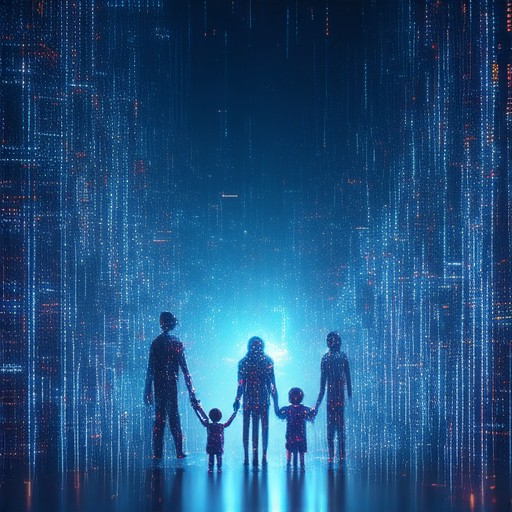
Should Parents Limit Internet Access?
Yes, parents should carefully consider limiting or monitoring their children’s Internet access for several important reasons.
Reasons to Consider Limiting Internet Access
- Safety: The Internet can expose children to inappropriate content, online predators, and cyberbullying. Implementing restrictions can help protect them from harmful influences.
- Educational Control: Younger children may not yet understand the difference between educational and non-educational content, leading to unintended exposure.
- Time Management: Excessive screen time can negatively impact physical activity, sleep patterns, and academic performance.
- Psychological Well-being: Overuse of the Internet can lead to anxiety, depression, and social isolation in children.
Effective Strategies for Managing Internet Access
Parents can take several steps to manage their children’s Internet usage effectively:
- Use Parental Controls: Tools like BlindBrowser offer robust solutions to monitor and restrict online activities.
- Set Time Limits: Establish daily screen time boundaries to encourage offline activities and family interactions.
- Open Communication: Have honest discussions with children about the risks of the Internet and the importance of responsible usage.
- Model Good Behavior: Demonstrate healthy Internet habits yourself to set a positive example for your children.
When to Be Cautious
While limiting access may seem beneficial, it’s crucial to strike a balance. Older children may benefit from limited supervision to develop independence and critical thinking skills. Always tailor your approach to your child’s age and maturity level.
Conclusion
Parental control of Internet access is a wise precaution, but it should be approached thoughtfully. By setting boundaries and educating your children, you can promote safe and responsible online behavior while fostering their understanding of digital citizenship.
Why Shouldn’t Children Be Exposed to the Internet?
The internet offers vast resources and opportunities, but exposing children to it without proper guidance and safeguards can pose significant risks. Here are some key reasons why children should be protected from unsupervised internet access:
- Inappropriate Content: Access to adult content, hate speech, and violent material can expose children to concepts far beyond their developmental understanding, leading to emotional harm or misinformation.
- Online Predators: Strangers may attempt to groom or exploit children through deceptive communication, posing serious risks to their safety and well-being.
- Screen Time Issues: Prolonged exposure to screens can disrupt cognitive development, reduce physical activity, and impair social skills, affecting growth and learning abilities.
- Harmful Influences: Exposure to content promoting violence, substance abuse, or unhealthy lifestyles can negatively shape a child’s values and behavior.
- Cyberbullying: Children may face harassment, exclusion, or threats from peers or strangers, leading to anxiety, depression, or low self-esteem.
- Privacy Concerns: Without guidance, children might share personal information, increasing vulnerability to scams or identity theft in the future.
- Addictive Content: Easy access to games, social media, and other engaging but potentially harmful content can lead to addiction, impacting school performance and real-world interactions.
- Lack of Control: Without parental controls, children may encounter inappropriate material or unsolicited contacts, highlighting the need for consistent monitoring and education.
While the internet can be a valuable tool, its unregulated nature makes it necessary for adults to take an active role in protecting children. Implementing strict parental controls, educating children about online safety, and fostering open conversations about the internet’s benefits and risks can help ensure a safer digital environment for kids.

How to Stop Your Child from Accessing Inappropriate Sites
To help your child navigate the internet safely, consider implementing the following strategies:
- Use Parental Control Software: Install software like Net Nanny or Qustodio to block inappropriate websites and monitor online activity.
- Enable Safe Search Settings: Configure safe search settings on browsers like Google Chrome and Safari to filter out adult content.
- Discuss Online Safety: Have open conversations with your child about what constitutes inappropriate content and why it’s important to avoid it. Use age-appropriate educational videos or workshops to reinforce these concepts.
- Set Up Router Controls: Use a router with built-in parental controls, such as those from Cisco , to restrict access to unwanted sites across all devices in your home network.
- Monitor and Engage Constructively: Regularly check your child’s browsing history and engage in discussions about what they’re viewing. Balance monitoring with trust to foster a safe and supportive environment.
- Stay Informed About New Platforms: Keep an eye on emerging apps and social media platforms. Subscribe to newsletters or follow safety updates from organizations like Common Sense Media .
By combining these approaches, you can create a safer online experience for your child while empowering them to make wise decisions.




