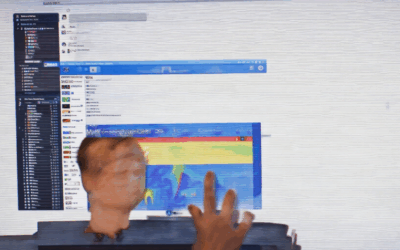As we increasingly rely on the internet for our daily lives, it has become imperative to prioritize internet security tips to safeguard ourselves against potential threats. With the rise of cybercrime and data breaches, it’s essential to adopt robust cybersecurity measures to protect sensitive information and maintain a secure online experience. In this comprehensive guide, we’ll delve into the world of cyber security, exploring the top internet safety tips and best practices to help individuals, students, and employees navigate the digital landscape safely.
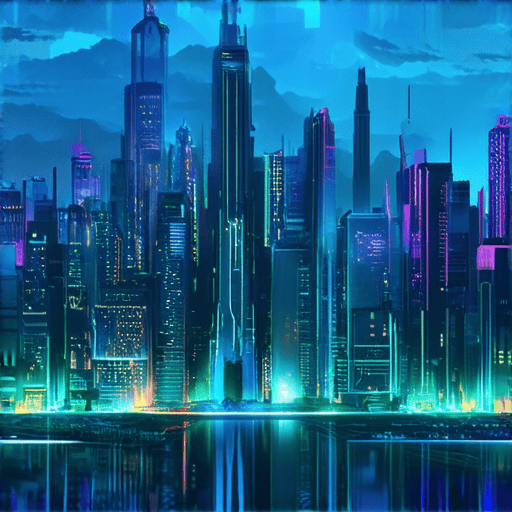
Main Internet Safety Tips
I’m committed to staying safe online, and I want to share my knowledge with you.
-
Be Cautious with Public Wi-Fi
I always use a VPN when connecting to public Wi-Fi networks to protect my personal data from hackers. You can find more information about VPNs on our website: Blind Browser VPN
-
Keep Software Up-to-Date
Regular software updates often include security patches that fix vulnerabilities, so I make sure to keep my operating system, browser, and other applications up-to-date. Learn how to update your software securely on our blog: Update Software Securely
-
Use Strong Passwords
I use unique, complex passwords for each account and store them securely using a password manager. Discover the benefits of password managers on our website: Password Manager Benefits
-
Verify Website Security
Before entering sensitive information on a website, I check for HTTPS and look for trust indicators like SSL certificates. Find out how to verify website security on our blog: Verify Website Security
-
Be Wary of Phishing Scams
I’m cautious when receiving unsolicited emails or messages asking for personal info or login credentials. Learn how to spot phishing scams on our website: Phishing Scam Prevention
-
Use Two-Factor Authentication
I enable two-factor authentication whenever possible to add an extra layer of security to my accounts. Read more about two-factor authentication on our blog: Two-Factor Authentication Benefits
-
Monitor Accounts Regularly
I regularly review my account activity and report any suspicious transactions to prevent identity theft. Stay safe online with our guide to monitoring accounts: Account Monitoring Guide
10 Essential Cyber Security Tips
-
1. Use Strong, Unique Passwords
-
2. Enable Two-Factor Authentication (2FA)
-
3. Keep Software Up-to-Date
-
4. Be Cautious with Email Attachments and Links
-
5. Use a VPN for Secure Browsing
-
6. Monitor Account Activity Regularly
-
7. Use Antivirus Software
-
8. Back Up Important Data
-
9. Use Encryption for Sensitive Data
-
10. Stay Informed About Cyber Threats
As a Blind Browser user, I always recommend generating complex passwords for all accounts, avoiding easily guessable information like names, birthdays, or common words.
Enabling 2FA adds an extra layer of security to your accounts, making it much harder for hackers to gain unauthorized access.
Regularly update your operating system, browser, and other software to ensure you have the latest security patches and features.
Never open suspicious email attachments or click on links from unknown senders, as these can lead to malware infections or phishing scams.
A Virtual Private Network (VPN) encrypts your internet traffic, protecting your data from interception and eavesdropping.
Keep an eye on your account activity, checking for any unusual transactions or login attempts, and report any suspicious activity to the relevant authorities.
Install reputable antivirus software to detect and remove malware, viruses, and other types of malicious code.
Regularly back up your important files and data to prevent loss in case of a cyber attack or hardware failure.
Encrypt sensitive data, such as financial information or personal identifiable information, to protect it from unauthorized access.
Stay up-to-date with the latest cyber threats and vulnerabilities, and adjust your security measures accordingly to stay protected.

Improving Internet Security
I’m always looking for ways to enhance my online protection and stay ahead of potential threats.
-
Update Your Software Regularly
-
Use Strong Passwords
-
Enable Two-Factor Authentication
-
Be Cautious with Email Attachments and Links
-
Use a Reliable Antivirus Program
-
Monitor Your Accounts and Credit Reports
-
Use a VPN for Secure Browsing
-
Back Up Your Data Regularly
-
Stay Informed About Online Safety Trends
Make sure to keep your operating system, browser, and other software up-to-date, as updates often include security patches and bug fixes.
Create unique and complex passwords for each account, avoiding easily guessable information like names, birthdays, or common words.
Add an extra layer of security by requiring a verification code sent to your phone or email in addition to your password.
Don’t open suspicious emails or click on unfamiliar links, as they may contain malware or phishing scams.
Install and regularly update antivirus software to detect and remove malware, viruses, and other online threats.
Keep track of your financial accounts and credit reports for any suspicious activity, and report any issues promptly.
Consider using a virtual private network (VPN) to encrypt your internet traffic and protect your data when using public Wi-Fi networks.
Regularly save copies of important files and data to prevent loss in case of a cyber attack or hardware failure.
Follow reputable sources and experts in the field to stay up-to-date on the latest online threats and best practices for staying safe.

Staying Safe Online: 5 Essential Rules
I’m committed to protecting my online presence and I want to share these crucial guidelines with you.
-
Rule 1: Use Strong, Unique Passwords
-
Rule 2: Enable Two-Factor Authentication (2FA)
-
Rule 3: Keep Software Up-to-Date
-
Rule 4: Be Cautious with Email Attachments and Links
-
Rule 5: Monitor Your Digital Footprint
Create complex passwords that combine uppercase letters, numbers, and special characters. Avoid reusing passwords across multiple accounts. Consider using a password manager to securely store and generate unique passwords.
Enable 2FA whenever possible to add an extra layer of security to your accounts. This can be done through authenticator apps, SMS codes, or biometric authentication methods like facial recognition or fingerprint scanning.
Regularly update your operating system, browser, and other software to ensure you have the latest security patches and features. Outdated software can leave you vulnerable to cyber threats.
Be wary of suspicious emails, attachments, and links. Never open attachments or click on links from unknown senders, as they may contain malware or phishing scams. Verify the authenticity of emails before taking any action.
Regularly review your social media profiles, online search history, and credit reports to ensure your personal information remains private. Adjust your settings to limit who can see your information and consider using a VPN to mask your IP address.
The 3 Cs of Online Safety
As someone who values online security and anonymity, I’ve learned that there are three essential components to staying safe online: Content, Contact, and Conduct.
- Content: This refers to the information we share online, whether it’s through social media posts, emails, or online forums. Being mindful of the content we consume and create is crucial in avoiding potential risks. For instance, clicking on suspicious links or downloading unknown attachments can compromise our devices and personal data.
- Contact: This involves interacting with others online, whether it’s through messaging apps, video conferencing, or online communities. Establishing trust with strangers online can be challenging, and it’s essential to verify the identity of individuals before sharing sensitive information or engaging in financial transactions.
- Conduct: Our online behavior and actions play a significant role in determining our level of safety. Practicing good digital hygiene, such as regularly updating software and using strong passwords, can significantly reduce the risk of cyber threats. Additionally, being aware of our surroundings and reporting suspicious activity can help prevent online harassment and exploitation.
By understanding and implementing these three Cs, we can significantly enhance our online safety and security. At Blind Browser, we’re committed to providing resources and tools to help individuals navigate the complexities of online security and stay protected in the digital world.
- Regularly update your operating system, browser, and other software to ensure you have the latest security patches.
- Use strong, unique passwords for all accounts, and consider enabling two-factor authentication for added security.
- Be cautious when clicking on links or downloading attachments from unknown sources, and never provide sensitive information to unsolicited requests.
- Verify the identity of individuals before engaging in online interactions, and report suspicious activity to the relevant authorities.
By following these guidelines and staying informed about the latest online safety trends, we can work together to create a safer and more secure digital environment for everyone.

The Golden Rule in Online Safety
As a responsible digital citizen, I believe in treating others online with respect and kindness, just as I would in person.
- Treat others as you want to be treated – this simple yet powerful principle is known as the Golden Rule.
- Be mindful of your words and actions online, as they can have a lasting impact on others.
- Remember that online friendships and relationships require effort and care, just like offline ones.
- Practice empathy and understanding when interacting with others online, and try to see things from their perspective.
- Avoid spreading hate speech, cyberbullying, or harassment, which can cause harm and damage to individuals and communities.
Why the Golden Rule Matters Online
The Golden Rule is essential in online safety because it promotes positive interactions, builds trust, and fosters a sense of community.
- By treating others with respect and kindness, we create a safe and welcoming environment for everyone.
- We set a good example for others, encouraging them to behave in a similar manner.
- The Golden Rule helps us navigate complex online situations, such as disagreements or conflicts, in a constructive and respectful way.
- It reminds us that our online actions have consequences and can affect people’s lives, making us more thoughtful and considerate.
Putting the Golden Rule into Practice
To apply the Golden Rule in your online life, remember these simple steps:
- Think before you post or share something online.
- Consider how your words and actions might affect others.
- Be kind, empathetic, and respectful in your online interactions.
- Report any instances of hate speech, cyberbullying, or harassment to the relevant authorities.
- Support organizations and initiatives that promote online safety and digital citizenship.
By living the Golden Rule online, we can create a safer, more compassionate, and inclusive digital world for everyone.