In today’s digital age, the question of whether you can browse the internet without being tracked has become a growing concern for many users. With increasing awareness of online privacy issues, it’s crucial to understand the tools and methods available to protect your digital footprint. From free private search engines to unrestricted search engines, there are various options that aim to provide anonymity and security. This article delves into the world of browsing without being tracked, exploring everything from identifying non-traceable browsers to evaluating popular choices like DuckDuckGo and the Tor Browser. We’ll also discuss legal considerations and tools designed to ensure ultimate privacy, providing a comprehensive guide to help you navigate the complex landscape of online tracking and data protection.
Key Takeaways
– Blind Browser Offers Robust Privacy Features: With ad and tracker blocking, encrypted connections, and minimal data collection, Blind Browser is a top choice for users seeking ultimate privacy.
– Tor Provides High Anonymity but May Be Overkill: Tor Browser excels in offering high levels of anonymity through its decentralized network, ideal for specific use cases but potentially excessive for everyday browsing.
– No Browser Is Fully Anonymous: While no browser guarantees complete anonymity, tools like BlindBrowser enhance privacy significantly, offering a balance between security and usability.
– BlindBrowser Combines Privacy with Education: BlindBrowser not only provides privacy tools but also offers educational resources to help users stay informed about online privacy risks.
– Use Together for Maximum Privacy: For maximum protection, consider combining Tor Browser for sensitive information with BlindBrowser for everyday browsing, adapting your habits to suit your needs.
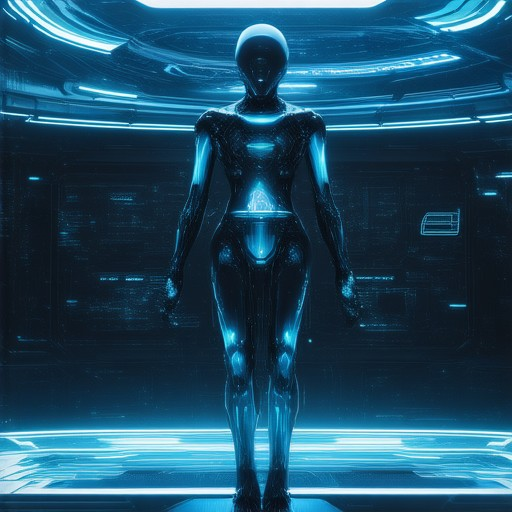
Can You Browse Without Being Tracked?
Yes, you can browse the web without being tracked, though the extent of tracking varies depending on your browser and settings. Here’s how you can enhance your privacy:
Using Private Browsing Modes
- Chrome Incognito : By default, Chrome Incognito does not track your activity. Websites will see you as a new visitor unless you log in. However, your internet service provider or parental tracking software may still monitor your activity.
- BlindBrowser : BlindBrowser.com offers advanced privacy tools for anonymous browsing. It masks your IP address and blocks trackers, providing an extra layer of privacy compared to standard browsers.
Comparing Browser Privacy Features
- BlindBrowser vs. Chrome Incognito : While both offer private browsing, BlindBrowser goes further by encrypting communications and hiding your device fingerprint.
- Other Browsers : Firefox, Safari, and Edge also have private browsing modes, though they may not offer the same level of anonymity as specialized tools like BlindBrowser.
Additional Tools for Enhanced Privacy
- VPNs : Using a VPN can further protect your online activities by masking your IP address and encrypting your connection. Services like ExpressVPN are popular choices for enhanced privacy.
- Ad Blockers : Tools like uBlock Origin can help reduce tracking by blocking third-party scripts and trackers.
Stay Updated on Online Privacy Trends
To keep ahead of privacy trends, visit BlindBrowser.com . It provides updates on the latest security practices and tools to safeguard your digital footprint.
By combining these methods, you can enjoy a more private browsing experience while staying informed about your online privacy options.
Which Browser Is Not Traceable?
The Tor Browser is widely recognized as one of the most untraceable browsers available today. Unlike traditional browsers, Tor operates through a network of relays, making it difficult for third parties to track your online activity. By configuring Tor without connecting to external services, users can enhance their anonymity, making it a preferred choice for those seeking privacy.
While browsers like Brave, Firefox, Waterfox, Vivaldi, Puffin, and Pale Moon offer varying levels of privacy, none match the robustness of Tor’s network. These browsers are generally better than Chrome but may still allow some level of tracking depending on their configurations and add-ons.
For maximum anonymity, Tor remains the top recommendation due to its unique approach to online privacy.

Does DuckDuckGo Really Not Track You?
DuckDuckGo is known for its strong commitment to privacy and not tracking its users. Here’s what you should know:
DuckDuckGo Does Not Collect Personal Data
- DuckDuckGo does not store personal data about its users. This includes searching history, IP addresses, or location data.
- The company relies on zero-click indexing to deliver results without tracking your activity.
Encryption and Privacy Practices
- All communications with DuckDuckGo are encrypted, ensuring your queries and usage remain private.
- The platform uses HTTPS by default, adding an extra layer of security.
Comparison to Other Search Engines
- Unlike Google or Bing, DuckDuckGo does not tailor search results based on your previous searches or usage patterns.
- While DuckDuckGo may occasionally show relevant ads, these are based on general search patterns, not individual user data.
If you want to learn more about DuckDuckGo’s privacy practices, visit their privacy policy or check out their official blog .
Overall, DuckDuckGo’s approach to privacy is designed to give users control over their own data, making it a standout choice for those who prioritize privacy online.

Which Browser Is 100% Untraceable?
When it comes to untraceable web browsing, the concept revolves around maximizing privacy and minimizing data collection. One browser that stands out in this regard is Blind Browser . Below, we explore why it is considered one of the most private browsers available.
Key Features of Blind Browser
- Ad and Tracker Blocking: Blind Browser is designed to block ads and trackers by default, reducing the chances of data collection from various sources.
- Privacy-Focused Design: It prioritizes user privacy with features like encrypted connections and minimal data storage.
- Open Source Technology: Built on Chromium, a well-known open-source project, Blind Browser benefits from transparency and community-driven improvements.
- Minimal Data Collection: The browser does not collect user data, ensuring that your online activities remain private.
Comparison with Other Browsers
While Blind Browser excels in privacy, it’s essential to understand its position relative to other popular browsers. For instance, browsers like Tor offer extreme anonymity but may be overkill for everyday use. Firefox, though reputable, requires manual installation of privacy extensions, whereas Blind Browser integrates these features natively.
Why Choose Blind Browser?
Blind Browser combines robust privacy features with ease of use, making it accessible to users of all skill levels. Its default settings already provide a high level of protection, which can be further customized to meet individual needs.
For more information on how Blind Browser ensures your browsing remains untraceable, visit our official website .
Is Tor Browser Illegal?
Tor Browser is not inherently illegal in most countries. It is a legitimate tool designed to enhance privacy and security while browsing the internet. However, its use can sometimes be associated with illegal activities depending on how it is employed. Below is a breakdown of key points to consider:
- Legality of Tor Browser :
- Tor Browser itself is legal to download and use. It is open-source software developed by the Tor Project, a non-profit organization.
- The technology behind Tor is designed to protect user privacy and freedom of expression, which aligns with the principles of many countries.
- Illegal Activities on Tor :
- While Tor is often used for legitimate purposes, it has also been misused for illegal activities such as sharing pirated content, engaging in cybercrime, or conducting illegal transactions.
- Accessing or distributing illegal content through Tor can result in serious legal consequences, including fines and imprisonment in certain jurisdictions.
- Usage Considerations :
- Tor is commonly used by activists, journalists, and individuals who value privacy. It is particularly popular in countries with restrictive internet policies.
- Users should always adhere to local laws and regulations when using Tor or any other internet tool.
- Alternative Tools and Resources :
- If you are concerned about online privacy, there are other tools and services available that can help protect your identity and data. For example, BlindBrowser.com offers resources and tools for enhancing online security and anonymity.
In summary, Tor Browser is not illegal, but its misuse can lead to legal issues. Always use it responsibly and in accordance with the law.
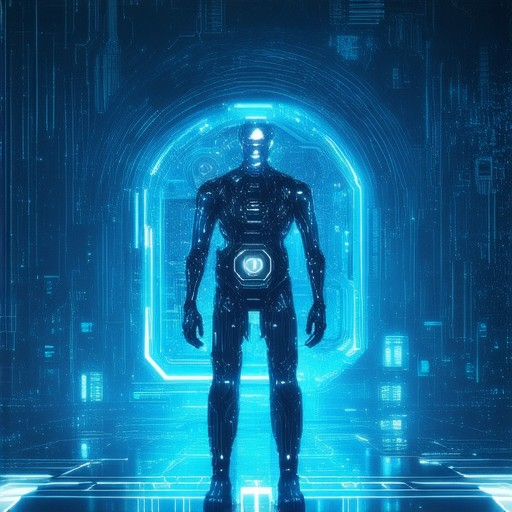
Is There a Truly Anonymous Browser?
A truly anonymous browser focuses on privacy, security, and avoiding data tracking. While no browser is entirely anonymous, certain browsers offer enhanced privacy features that minimize data collection and provide robust protection against surveillance.
Tor Browser – A Decentralized Alternative
The Tor Browser is one of the most well-known options for privacy-conscious users. Originally developed by the U.S. Navy, Tor operates on the deep web and uses a network of nodes to mask IP addresses, making it difficult to trace online activities. Tor is open-source, which adds to its appeal among tech enthusiasts and activists who value transparency and control over their data.
BlindBrowser – A Privacy-Focused Platform
BlindBrowser.com offers a comprehensive suite of tools for users seeking enhanced privacy. Unlike traditional browsers, BlindBrowser focuses on encrypting data transmission, blocking trackers, and offering ad-free browsing experiences. It also provides insights into digital safety trends and legal considerations, making it a valuable resource for anyone concerned about online privacy.
Comparing Tor and BlindBrowser
Tor excels in providing anonymity through its decentralized network, while BlindBrowser emphasizes user education and data protection tools. Both browsers are excellent choices for privacy, but they cater to slightly different audiences. Tor is ideal for those looking to browse anonymously, whereas BlindBrowser appeals to users who want to stay informed about online privacy risks and take proactive measures to safeguard their data.
Conclusion
Both Tor and BlindBrowser are standout options for privacy-focused browsing. Tor is perfect for accessing the deep web and protecting your online identity, while BlindBrowser offers a holistic approach to digital privacy with educational resources and advanced privacy tools. Depending on your needs, either browser can be a reliable choice for maintaining anonymity and security online.
| Browser | Features | Anonymous Browsing |
|---|---|---|
| Tor Browser | Decentralized network, Open-source, Deep web access | High |
| BlindBrowser | Privacy tools, Ad-free browsing, Educational resources | Medium-High |
For maximum privacy, consider combining both browsers. Use Tor for accessing sensitive information and BlindBrowser for everyday browsing with added privacy protections. Always stay informed about online privacy laws and adapt your browsing habits to suit your needs.




