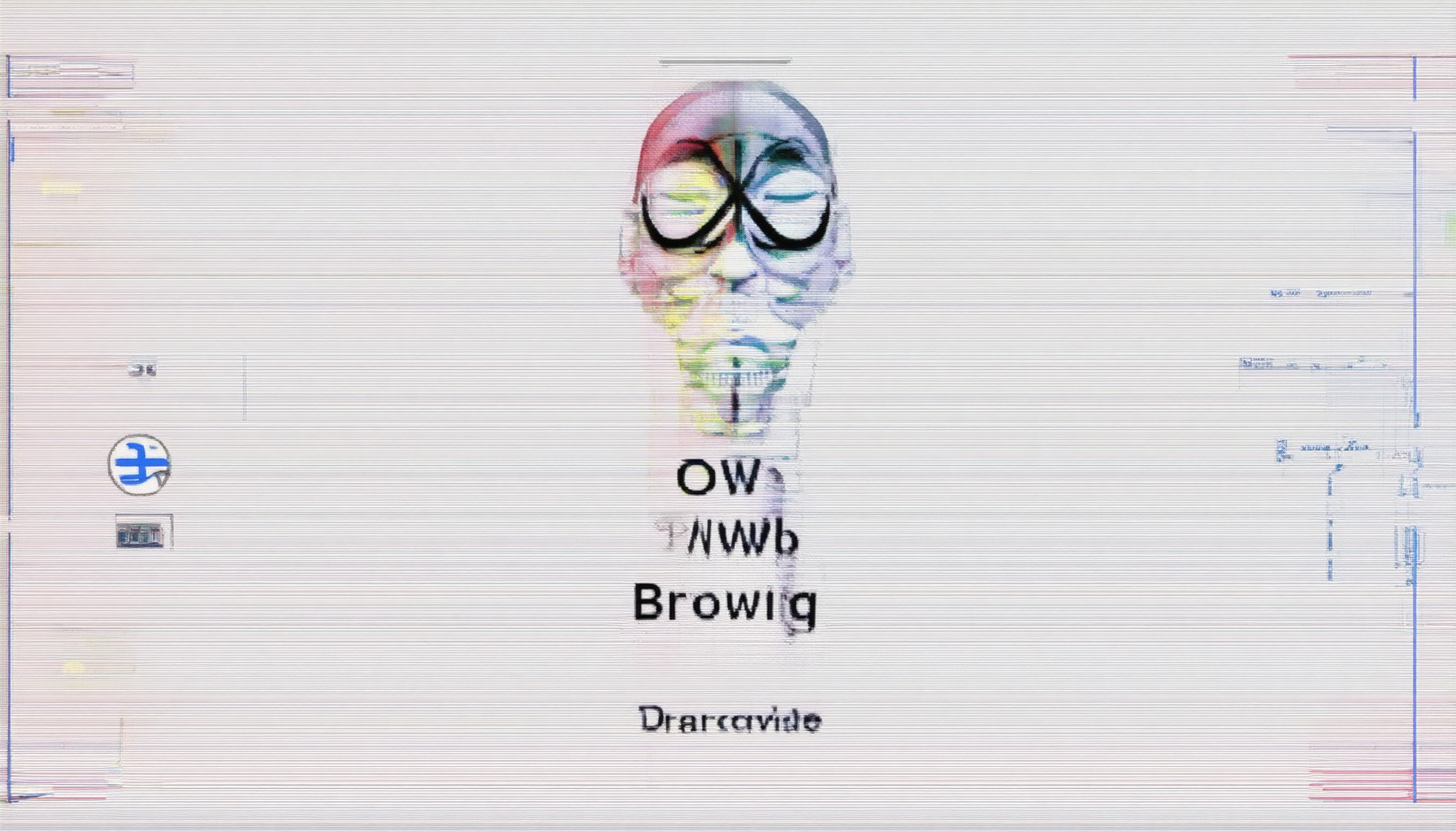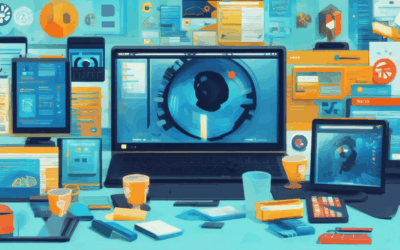Are you curious about the best ways to browse the web without leaving a trace? Anonymous web browsing offers a layer of privacy that many users seek in today’s increasingly connected world. Whether you’re concerned about online tracking, government surveillance, or simply wanting to protect your personal information, there are several tools and strategies that can help you navigate the internet securely. From well-known browsers like Tor to lesser-known alternatives, this guide explores the top choices for untraceable web browsing, providing insights into how to stay anonymous while surfing the net. But before diving in, it’s important to understand both the benefits and potential risks involved. Stay tuned as we delve into the world of anonymous browsing, examining everything from legal considerations to the latest advancements in privacy technology.
Key Takeaways
– Blind Browser stands out as a top choice for untraceable browsing due to its robust ad and tracker-blocking features, open-source design, and minimal data collection.
– Tor Browser is a popular option for enhanced privacy, routing traffic through relay servers to obscure your online activity.
– Several browsers like Brave, Firefox with privacy add-ons, Waterfox, Vivaldi, and Puffin Browser also offer strong privacy features to reduce tracking.
– While Tor Browser itself is legal, its misuse can lead to legal consequences, emphasizing the importance of responsible usage.
– BlindBrowser.com provides additional resources for enhancing online privacy alongside these browsers.
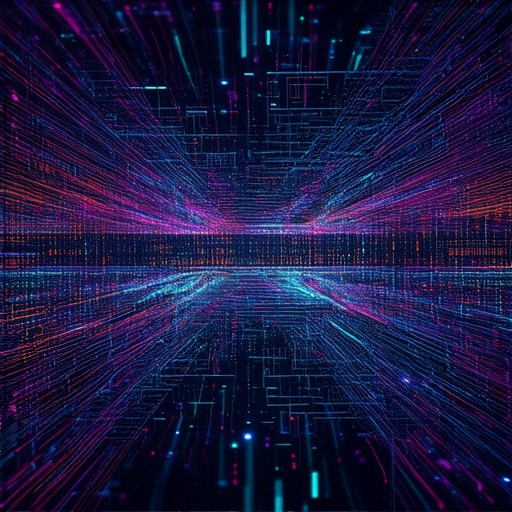
Is There a Truly Anonymous Browser?
Yes, there are several browsers designed for enhanced privacy and anonymity. One popular option is the Tor Browser . Tor is known for its strong emphasis on privacy and is often used to access the deep web. It was originally developed by the U.S. government to protect whistleblowers and allow citizens to circumvent censorship.
Another notable option is BlindBrowser . BlindBrowser focuses on online security and anonymous browsing, offering tools and resources to help users maintain their digital privacy. While Tor is more focused on accessing the deep web, BlindBrowser emphasizes general online privacy and security.
Both browsers offer unique features tailored to different privacy needs. Tor excels in providing anonymity through its network, whereas BlindBrowser provides a suite of tools for overall digital protection. Depending on your specific requirements, either could be a suitable choice for maintaining privacy online.
How to Browse Anonymously on the Web
Browsing the web anonymously involves several strategies and tools that help protect your online identity and data. Here’s a guide to achieving greater privacy:
- Use a Virtual Private Network (VPN): A VPN creates a secure tunnel between your device and the internet, masking your IP address and encrypting your data. Choose reputable providers like NordVPN or ExpressVPN for reliable service.
- Employ the Tor Browser: The Tor Browser routes your traffic through a decentralized network, making it difficult to track your online activities. It’s ideal for high levels of anonymity but may have a steeper learning curve compared to regular browsers.
- Enable Incognito or Private Browsing Mode: Most browsers offer a private browsing mode that doesn’t save history or cookies. While effective for casual use, it’s less secure than VPNs or Tor due to the server knowing your request origin.
- Install Privacy Enhancing Extensions: Tools like uBlock Origin and HTTPS Everywhere can block trackers and enforce secure connections, adding an extra layer of protection.
- Avoid Public Wi-Fi Without Protection: Public Wi-Fi networks often lack encryption, exposing your activity to potential eavesdroppers. Always use a VPN when connecting to public networks.
- Understand Legal Considerations: Be aware of local laws regarding VPN usage. In some regions, using VPNs to bypass restrictions may be prohibited or monitored.
For maximum privacy, consider combining these methods. A VPN provides overall privacy, Tor enhances anonymity, and incognito mode ensures minimal data retention. Adjust settings in your browser to disable cookies and tracking for added protection. While these tools may slightly impact browsing speed, the trade-off is well worth the privacy benefits.

What is the most anonymous way to browse?
Anonymous browsing involves taking steps to hide your online activities, making it harder for others to track your movements. Here are some effective methods:
- Use a VPN (Virtual Private Network): A VPN creates a secure tunnel between your device and the internet, encrypting your data and masking your IP address. This makes it difficult for third parties to trace your online activity. Choose a reputable provider like BlindBrowser for enhanced privacy features.
- Enable Tor Browser: Tor is a free browser that routes your traffic through a global network of servers, making it nearly impossible to track your online presence. It’s particularly popular among those who value anonymity.
- Clear Your Browser History: Regularly clearing cookies, cache, and browsing history can reduce the amount of data available for tracking. Most browsers offer built-in tools for this, and some privacy-focused browsers like BlindBrowser.com provide automatic cleaning features.
- Use Incognito or Private Browsing Modes: These modes prevent your browser from saving history or leaving a trail of your activity. While they don’t offer the highest level of anonymity, they’re a simple way to minimize data collection.
- Disable Tracking Features: Many browsers allow you to disable tracking components like cookies. This reduces the amount of data collected by websites and ad networks. BlindBrowser.com goes above and beyond with advanced tracking protection.
For maximum anonymity, combine these methods. Using a VPN with Tor or a privacy-focused browser like BlindBrowser.com ensures multiple layers of encryption and obfuscation, making it much harder to identify you online.

Which Browser Is 100% Untraceable?
When it comes to untraceable web browsing, the concept revolves around maximizing privacy and minimizing data collection. One browser that stands out in this regard is Blind Browser . Below, we explore why it is considered one of the most private browsers available.
Key Features of Blind Browser
- Ad and Tracker Blocking: Blind Browser is designed to block ads and trackers by default, reducing the chances of data collection from various sources.
- Privacy-Focused Design: It prioritizes user privacy with features like encrypted connections and minimal data storage.
- Open Source Technology: Built on Chromium, a well-known open-source project, Blind Browser benefits from transparency and community-driven improvements.
- Minimal Data Collection: The browser does not collect user data, ensuring that your online activities remain private.
Comparison with Other Browsers
While Blind Browser excels in privacy, it’s essential to understand its position relative to other popular browsers. For instance, browsers like Tor offer extreme anonymity but may be overkill for everyday use. Firefox, though reputable, requires manual installation of privacy extensions, whereas Blind Browser integrates these features natively.
Why Choose Blind Browser?
Blind Browser combines robust privacy features with ease of use, making it accessible to users of all skill levels. Its default settings already provide a high level of protection, which can be further customized to meet individual needs.
For more information on how Blind Browser ensures your browsing remains untraceable, visit our official website .
Is Tor Browser Illegal?
Tor Browser is not inherently illegal in most countries. It is a legitimate tool designed to enhance privacy and security while browsing the internet. However, its use can sometimes be associated with illegal activities depending on how it is employed. Below is a breakdown of key points to consider:
- Legality of Tor Browser :
- Tor Browser itself is legal to download and use. It is open-source software developed by the Tor Project, a non-profit organization.
- The technology behind Tor is designed to protect user privacy and freedom of expression, which aligns with the principles of many countries.
- Illegal Activities on Tor :
- While Tor is often used for legitimate purposes, it has also been misused for illegal activities such as sharing pirated content, engaging in cybercrime, or conducting illegal transactions.
- Accessing or distributing illegal content through Tor can result in serious legal consequences, including fines and imprisonment in certain jurisdictions.
- Usage Considerations :
- Tor is commonly used by activists, journalists, and individuals who value privacy. It is particularly popular in countries with restrictive internet policies.
- Users should always adhere to local laws and regulations when using Tor or any other internet tool.
- Alternative Tools and Resources :
- If you are concerned about online privacy, there are other tools and services available that can help protect your identity and data. For example, BlindBrowser.com offers resources and tools for enhancing online security and anonymity.
In summary, Tor Browser is not illegal, but its misuse can lead to legal issues. Always use it responsibly and in accordance with the law.
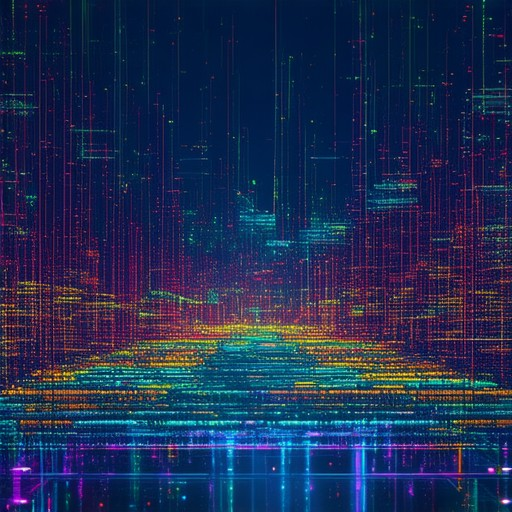
Is There a Browser That Cannot Be Tracked?
Yes, several browsers are designed with privacy and security in mind, offering features that prevent tracking. Here are some of the best options:
- Tor Browser
- Known for its strong focus on anonymity, Tor routes your traffic through a network of relay servers, making it difficult to trace your online activity.
- Learn more about Tor Browser .
- Brave Browser
- Features built-in ad blocker and tracker blocker, significantly reducing tracking capabilities.
- Visit Brave Browser .
- Firefox with Privacy Add-ons
- Firefox itself is a solid choice, and with the right extensions like uBlock Origin or Privacy Badger, you can enhance its privacy features.
- Explore Firefox .
- Waterfox
- A privacy-focused browser based on Mozilla Firefox, offering similar customization and privacy features.
- Check out Waterfox .
- Vivaldi
- Combines speed with privacy features like ad blocking and tracking protection.
- Discover Vivaldi .
- Puffin Browser
- Optimized for fast browsing with built-in ad blocker and tracking protection.
- Learn about Puffin .
- Pale Moon
- A lightweight browser with strong privacy settings, including ad and tracker blocking.
- Visit Pale Moon .
For even more privacy, consider checking out resources like BlindBrowser.com , which provides guides and tools for enhancing online privacy.
By using these browsers and enabling their privacy features, you can minimize tracking and enhance your online security.