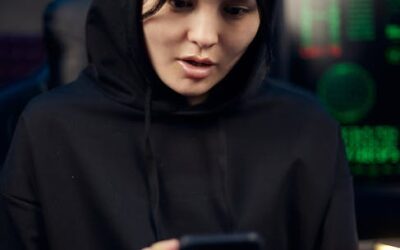In today’s digital age, managing one’s online presence has become increasingly crucial for individuals and organizations alike. A well-managed digital footprint can open doors to new opportunities, foster meaningful connections, and even safeguard personal and professional reputations. Conversely, an unmanaged digital footprint can lead to unintended consequences, such as identity theft, cyberbullying, and loss of trust. As we navigate the vast expanse of the internet, it is essential to understand how to maintain a secure and positive digital footprint, protecting ourselves from potential threats while showcasing our authentic selves.

Managing Your Digital Footprint
I’m committed to protecting my online presence and I want to share these steps with you.
- Be Mindful of Your Online Activities
- Monitor Your Social Media Presence
- Secure Your Accounts and Devices
- Limit Publicly Available Information
- Utilize Privacy-Focused Tools and Services
- Stay Informed About Data Protection Laws
- Practice Safe Browsing Habits
- Consider Using a Digital Detox
When browsing the web, think about what information you’re sharing and how it might impact your digital footprint. Consider using a VPN to mask your IP address and encrypt your internet traffic.
Regularly review your social media profiles to ensure they accurately reflect your personal brand. Remove any outdated or irrelevant content that could harm your reputation.
Use strong passwords and enable two-factor authentication to prevent unauthorized access to your accounts. Keep your devices and software up-to-date with the latest security patches.
Be cautious when sharing personal details online, such as your home address or phone number. Use a private email service and consider investing in a virtual mailbox to reduce spam and unwanted solicitations.
Explore options like Tor Browser, DuckDuckGo, and ProtonMail to enhance your online anonymity and security. These tools can help minimize your digital footprint and protect your sensitive information.
Familiarize yourself with regulations like GDPR and CCPA, which govern data collection and usage. Understand your rights as a consumer and take advantage of tools that help you control your personal data.
Avoid suspicious links, downloads, and attachments to prevent malware infections. Regularly scan your devices for viruses and keep your antivirus software up-to-date.
Taking a break from social media and the internet can help you reassess your online habits and identify areas for improvement. Use this opportunity to declutter your digital life and establish healthier online boundaries.
What are the 5 Ps for a Positive Digital Footprint?
I’m excited to share with you the 5 Ps for a positive digital footprint, which I’ve learned through my experience with Blind Browser.
- Prioritize Online Security
- Protect Your Personal Data
- Practice Good Browsing Habits
- Be Mindful of Your Social Media Presence
- Persevere in the Face of Cyber Threats
As someone who values online anonymity, I always recommend prioritizing online security. This means using strong passwords, enabling two-factor authentication, and regularly updating your software to prevent cyber threats.
For instance, Blind Browser offers a range of tools and resources to help you stay safe online, including our security tools page, which features the latest in internet security and privacy trends.
Another crucial aspect of maintaining a positive digital footprint is protecting your personal data. This includes being mindful of what you share online, using encryption to safeguard sensitive information, and monitoring your credit reports for any suspicious activity.
Blind Browser takes data protection seriously, which is why we offer data protection guides and resources to help you keep your personal info safe.
Good browsing habits are essential for maintaining a positive digital footprint. This means avoiding suspicious links, using reputable antivirus software, and being cautious when downloading files from the internet.
At Blind Browser, we’re committed to helping you develop healthy browsing habits through our browsing tips and advice on how to stay safe online.
Your social media presence can have a significant impact on your digital footprint. This is why it’s essential to be mindful of what you share online, engage with others responsibly, and set boundaries around your personal life.
Blind Browser understands the importance of social media etiquette, which is why we offer social media guidelines to help you navigate the online world with confidence.
Finally, it’s essential to persevere in the face of cyber threats. This means staying calm under pressure, reporting incidents to the authorities, and taking steps to prevent future attacks.
At Blind Browser, we’re committed to supporting you in the event of a cyber threat, which is why we offer cyber threat support and resources to help you recover quickly and safely.

Take Control of Your Digital Footprint
I’m committed to protecting my online presence and I want to share five effective ways to do the same.
-
Be Mindful of Social Media
When sharing personal updates, photos, and videos on social media platforms, consider the potential impact on your digital footprint. Think twice before posting sensitive information, and always review your settings to ensure maximum privacy.
-
Monitor Online Presence
Regularly search for yourself online to see what appears in search engine results. Use reputable people search engines like Pipl or Whitepages to monitor your online presence and identify any inaccurate or outdated information.
-
Secure Your Devices
Keep your devices, including smartphones, laptops, and tablets, up-to-date with the latest software and security patches. Enable strong passwords, two-factor authentication, and consider using a virtual private network (VPN) to encrypt your internet traffic.
-
Manage Online Accounts
Review and update your online account settings to ensure maximum security. Use unique, complex passwords for each account, and enable two-factor authentication whenever possible. Consider using a password manager to securely store and generate strong passwords.
-
Practice Safe Browsing Habits
Be cautious when clicking on links or downloading attachments from unknown sources. Use reputable antivirus software and a firewall to protect against malware and other online threats. Regularly clear your browser cache and cookies to prevent tracking and data collection.

Deleting 999 of My Digital Footprint
I’m committed to protecting my online identity and deleting unnecessary digital footprints. Here are 14 ways to help me achieve this goal:
- 1. Use a VPN : A Virtual Private Network (VPN) helps mask my IP address and encrypts my internet traffic, making it difficult for others to track my online activities.
- 2. Clear Browsing History : Regularly clearing my browsing history, cookies, and cache helps remove any sensitive information that could be linked to my digital footprint.
- 3. Disable Location Services : Disabling location services on my devices prevents apps from tracking my physical location and associating it with my online activities.
- 4. Use Incognito Mode : Using incognito mode or private browsing helps prevent my browser from storing any personal data or login credentials.
- 5. Remove Unused Accounts : Closing unused accounts and profiles helps reduce the number of potential entry points for hackers and minimizes my digital footprint.
- 6. Monitor Credit Reports : Regularly monitoring my credit reports helps identify any suspicious activity and prevents identity theft.
- 7. Use Strong Passwords : Creating strong, unique passwords for each account helps prevent unauthorized access and reduces the risk of password breaches.
- 8. Enable Two-Factor Authentication : Enabling two-factor authentication adds an extra layer of security to my accounts, making it more difficult for hackers to gain access.
- 9. Limit Social Media Sharing : Being mindful of what I share on social media and limiting my online presence helps minimize the amount of personal data available to others.
- 10. Use a Password Manager : Utilizing a password manager helps generate and store complex passwords securely, reducing the risk of password-related issues.
- 11. Regularly Update Software : Keeping my software and operating systems up-to-date ensures I have the latest security patches and features to protect my digital footprint.
- 12. Use Encryption Tools : Employing encryption tools helps protect my sensitive data from unauthorized access and ensures it remains confidential.
- 13. Be Cautious with Public Wi-Fi : Being cautious when using public Wi-Fi networks and avoiding sensitive activities helps prevent hackers from intercepting my data.
- 14. Review Online Presence : Periodically reviewing my online presence and removing any outdated or unnecessary information helps maintain a clean digital footprint.
By implementing these measures, I can significantly reduce my digital footprint and protect my online identity.
Does Deleting History Delete Digital Footprint?
In today’s digital age, our online activities leave behind a trail of data known as a digital footprint. While deleting your browsing history may seem like a way to erase your digital presence, the reality is that it’s nearly impossible to completely eliminate your digital footprint.
- The reason is that any online activity you engage in leaves behind traces of information linked to you, which are often stored by third-party services, governments, or other entities.
- This includes IP addresses, cookies, and other metadata that can be used to identify you and track your online behavior.
Minimizing Your Digital Footprint
While deleting your digital footprint might be challenging, there are steps you can take to minimize its impact:
- Use a VPN: A Virtual Private Network (VPN) can help mask your IP address and encrypt your internet traffic, making it harder for others to track your online activities.
- Clear your cookies and cache regularly: Regularly clearing your browser’s cookies and cache can help remove some of the data that’s stored about your online activities.
- Use private browsing modes: Many browsers offer private browsing modes that can help prevent your browsing history from being saved.
- Be mindful of social media: Social media platforms collect vast amounts of data about you, including your interests, location, and online behavior. Be cautious about what you share and consider adjusting your privacy settings.
Protecting Your Digital Footprint
To further protect your digital footprint, consider the following:
- Use strong passwords: Use unique and complex passwords for all of your online accounts to prevent unauthorized access.
- Enable two-factor authentication: Two-factor authentication adds an extra layer of security to your online accounts, making it harder for hackers to gain access.
- Monitor your credit reports: Keep an eye on your credit reports to detect any suspicious activity that could indicate identity theft.
Staying Safe Online
By taking these steps, you can minimize your digital footprint and stay safer online. Remember, it’s essential to be aware of the risks associated with online activities and take proactive measures to protect yourself.

Deleting All Traces of Yourself Online
To completely erase yourself from the internet, you’ll need to take several steps to remove your personal data from various platforms and services.
- Step 1: Remove Personal Data from Social Media Platforms
- Step 2: Delete Online Accounts and Profiles
- Step 3: Clear Browser History and Cookies
- Step 4: Remove Public Records and Listings
- Step 5: Monitor Credit Reports and Scores
- Step 6: Secure Your Devices and Networks
- Step 7: Consider Professional Help
Start by deleting your social media accounts, including Facebook, Twitter, Instagram, and LinkedIn. Make sure to remove any personal photos, posts, and connections before closing your accounts.
Remove your profiles from online directories like Whitepages, Pipl, and Spokeo. These platforms collect and sell personal data, so it’s essential to opt out and request deletion.
Clear your browser history, cookies, and cache regularly to prevent tracking and data collection. Use private browsing modes or incognito windows to minimize online activity.
Request removal of public records and listings from websites like BeenVerified, PeopleFinder, and Intelius. These platforms often aggregate personal data from public sources.
Regularly check your credit reports and scores to detect any suspicious activity or errors. Dispute any inaccuracies and work to improve your credit score.
Install antivirus software, update your operating system and apps, and use strong passwords to protect your devices and networks from cyber threats.
If you’re concerned about your online presence or have experienced identity theft, consider hiring a professional online reputation management service to assist with deletion and protection efforts.
Conclusion:
Deleting all traces of yourself online requires patience, persistence, and attention to detail. By following these steps and staying vigilant, you can significantly reduce your online footprint and protect your personal data.