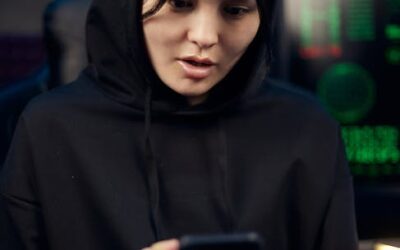In today’s digital landscape, where every click and keystroke leaves behind a trail of personal data, it’s becoming increasingly crucial to navigate the internet with caution. A privacy-focused internet experience has become the need of the hour, allowing users to browse securely, maintain anonymity, and safeguard their sensitive information from prying eyes. With the rise of cyber threats and data breaches, it’s essential to understand what sets apart a mainstream internet browser from a true privacy-focused alternative, and how to identify the key characteristics of a genuinely secure online experience.

Protecting Your Online Identity and Data While Browsing the Internet
As someone who values online anonymity and security, I understand the importance of safeguarding your personal data while surfing the web.
- Use a VPN: A Virtual Private Network (VPN) encrypts your internet traffic, making it difficult for hackers and third-party entities to intercept sensitive information.
- Enable Two-Factor Authentication (2FA): Add an extra layer of security to your accounts by requiring a verification code sent to your phone or email in addition to your password.
- Keep Software Up-to-Date: Regularly update your operating system, browser, and other software to patch vulnerabilities and prevent exploitation by malicious actors.
- Be Cautious with Public Wi-Fi: Avoid accessing sensitive information or conducting financial transactions over public networks, which may be compromised or monitored.
- Use Strong, Unique Passwords: Employ a password manager to generate and store complex passwords for each account, reducing the risk of password reuse and associated breaches.
- Monitor Your Credit Report: Regularly check your credit report for suspicious activity, which could indicate identity theft or unauthorized access to your financial information.
- Use Antivirus Software: Install reputable antivirus software to detect and remove malware, which can compromise your device and steal sensitive data.
- Limit Personal Information Sharing: Be mindful of the personal details you share online, avoiding unnecessary disclosure of sensitive information to minimize the risk of identity theft or targeted attacks.
- Use a Secure Browser Extension: Utilize browser extensions that offer features like ad-blocking, tracking protection, and anti-phishing capabilities to enhance your online security posture.
- Back Up Your Data: Regularly back up your important files and data to a secure location, such as an external hard drive or cloud storage service, to prevent loss in case of a cyber attack or hardware failure.
By implementing these measures, you can significantly reduce the risk of online threats and protect your identity and data while browsing the internet.
Additional Resources:
For more information on online security and anonymity, visit the following resources:
- Blind Browser
- Mozilla Firefox
- Avast Click Clean
- LastPass
Staying Safe Online:
Remember, online security is an ongoing process that requires vigilance and proactive measures to stay ahead of emerging threats.
Top Features to Look for in a Privacy-Focused Internet Browser
To ensure maximum protection of your personal data, consider the following essential features when selecting a privacy-focused internet browser:
- Robust Encryption: A reliable browser should employ end-to-end encryption to safeguard your online activities, protecting sensitive information from interception.
- Strict Adblocking Policies: Effective adblocking capabilities prevent tracking cookies and malicious scripts from compromising your browsing experience.
- Anonymous Browsing Modes: Anonymous browsing modes enable you to surf the web without revealing your IP address or location, adding an extra layer of anonymity.
- Password Management: Secure password management features allow you to store and autofill login credentials safely, reducing the risk of password breaches.
- Tracker Blocking: Advanced tracker blocking capabilities identify and block third-party trackers, preventing data collection and misuse.
- Regular Security Updates: Regular security updates ensure your browser remains protected against emerging threats and vulnerabilities.
- Private Search Engines: Integration with private search engines helps minimize data collection and protects your search history.
- Data Breach Notification: Reliable browsers notify you of potential data breaches, enabling swift action to mitigate damage.
- Secure Bookmarking: Secure bookmarking features encrypt your bookmarks, safeguarding access to your favorite websites.
- Incognito Mode: Incognito mode allows you to browse privately, erasing browsing history and cookies upon closure.
When evaluating these features, consider the reputation and track record of the browser developer, as well as user reviews and ratings.
Some notable alternatives to Blind Browser include Tor Browser, which focuses on anonymity and security, and Brave Browser, which prioritizes ad-blocking and cryptocurrency rewards.
Ultimately, the best browser for you will depend on your unique needs and preferences. By considering these essential features and doing your research, you can find a reliable and secure browser that meets your requirements.

Key Differences Between Mainstream Internet Browsers and True Privacy-Focused Alternatives
As someone who values online anonymity and digital security, I’ve often found myself wondering what sets mainstream internet browsers apart from true privacy-focused alternatives.
- Mainstream browsers like Google Chrome, Mozilla Firefox, and Microsoft Edge prioritize speed and functionality over user privacy, collecting vast amounts of personal data through tracking cookies, IP addresses, and browsing history.
- In contrast, true privacy-focused browsers like Tor Browser, Brave Browser, and DuckDuckGo prioritize user anonymity and security, employing advanced encryption methods and blocking third-party trackers to safeguard users’ digital identities.
- Another key difference lies in the level of customization offered by each type of browser. Mainstream browsers typically come with a plethora of extensions and plugins available, whereas privacy-focused browsers tend to have limited options, prioritizing simplicity and security over feature-richness.
- Furthermore, mainstream browsers often rely on centralized servers to store user data, making them vulnerable to hacking and data breaches. In contrast, privacy-focused browsers utilize decentralized networks and peer-to-peer connections to minimize the risk of data compromise.
- Lastly, mainstream browsers frequently update their software to incorporate new features and fix bugs, which can sometimes lead to compatibility issues and decreased performance. On the other hand, privacy-focused browsers tend to adopt a more conservative approach, focusing on stability and security rather than flashy updates.
Mainstream Browsers: A Closer Look
Google Chrome, Mozilla Firefox, and Microsoft Edge are among the most popular mainstream browsers, known for their speed, versatility, and extensive library of extensions.
- Chrome, developed by Google, is the most widely used browser globally, offering seamless integration with Google services and a vast array of extensions.
- Mozilla Firefox, an open-source browser, boasts a strong focus on user freedom and customization, with a large community-driven extension library.
- Microsoft Edge, the default browser for Windows 10, emphasizes speed and security, incorporating features like password management and ad-blocking.
True Privacy-Focused Browsers: A Comparison
Tor Browser, Brave Browser, and DuckDuckGo are just a few examples of true privacy-focused browsers, each with its unique strengths and weaknesses.
- Tor Browser, built upon the Tor network, provides unparalleled anonymity and security, routing traffic through a decentralized network of volunteer-operated servers.
- Brave Browser, founded by Brendan Eich, combines Tor-like anonymity with a blockchain-based reward system, incentivizing users to support their favorite content creators.
- DuckDuckGo, a search engine turned browser, focuses on private searching and browsing, blocking third-party trackers and encrypting user data.
Choosing the Right Browser for Your Needs
Ultimately, the choice between mainstream and true privacy-focused browsers depends on individual priorities and needs. If you value speed, functionality, and a wide range of extensions, mainstream browsers might be the better fit. However, if you’re concerned about online anonymity, digital security, and minimizing data collection, true privacy-focused browsers offer a safer and more secure option.

Choosing a Privacy-Focused Internet Solution
I’m committed to protecting my online identity and securing my digital life. To achieve this, I need to choose the right privacy-focused internet solution.
- Assess My Needs
- Research Options
- Evaluate Security Features
- Consider User Experience
- Check for Updates and Support
- Read Reviews and Ratings
- Compare Pricing and Plans
- Test the Solution
- Monitor Performance and Security
I need to determine what features are essential for me, such as encryption methods, VPN capabilities, and ad-blocking functionality.
I’ll explore various options, including Tor Browser, Brave Browser, and ProtonMail, to find the best fit for my needs.
I’ll examine the security features of each option, including encryption protocols, IP masking, and malware protection.
I’ll evaluate the user interface and overall user experience of each option, ensuring it meets my expectations.
I’ll verify that the chosen solution regularly updates its software and provides reliable customer support.
I’ll read reviews and ratings from trusted sources to gain insight into the experiences of others who have used the solution.
I’ll compare pricing plans and features among different options to find the most cost-effective solution that meets my needs.
I’ll test the chosen solution to ensure it works seamlessly with my devices and meets my expectations.
I’ll continuously monitor the performance and security of the solution, making adjustments as needed to maintain optimal results.
By following these steps, I can confidently choose a privacy-focused internet solution that protects my online identity and secures my digital life.
Recommended Solutions
Tor Browser, Brave Browser, and ProtonMail are excellent options for those seeking a privacy-focused internet solution.
- Tor Browser
- Brave Browser
- ProtonMail
Additional Resources
For further information on online security and privacy, visit:
- Blind Browser
- Electronic Frontier Foundation
- Privacy International
Key Characteristics of a Truly Privacy-Focused Internet Experience
I’m committed to helping you navigate the complexities of online security and anonymity.
- Transparency: A privacy-focused internet experience prioritizes transparency in data collection, storage, and usage. Look for services that clearly outline their data handling policies and provide easy access to your personal information.
- Encryption: Strong encryption protocols protect your data from unauthorized access. Opt for services that utilize end-to-end encryption, such as HTTPS and VPNs, to safeguard your online activities.
- Data Minimization: A privacy-focused approach minimizes data collection and retention. Choose services that only collect necessary information and delete it when no longer needed.
- User Control: You should have control over your data and online presence. Services that offer granular settings and customization options allow you to manage your digital footprint effectively.
- Independent Auditing: Reputable services undergo regular independent audits to ensure compliance with data protection regulations and standards. Look for certifications like ISO 27001 and SOC 2.
- Clear Policies: A privacy-focused service has clear and easily accessible policies regarding data sharing, retention, and usage. These policies should be regularly updated to reflect changes in data protection laws and regulations.
- Secure Browsing Practices: A privacy-focused internet experience promotes secure browsing habits, such as avoiding suspicious links, using strong passwords, and enabling two-factor authentication.
- Regular Updates and Patches: Stay ahead of potential vulnerabilities by choosing services that regularly update and patch their software to ensure the latest security features and protections.
- Respect for User Autonomy: A privacy-focused service respects user autonomy by allowing you to make informed decisions about your data and online activities. They should provide clear instructions and resources to help you exercise your rights.
- Compliance with Data Protection Regulations: A reputable service complies with relevant data protection regulations, such as GDPR, CCPA, and HIPAA, to ensure your data is handled responsibly and securely.
By considering these key characteristics, you can identify a truly privacy-focused internet experience and take steps to protect your digital identity.
Identifying a Privacy-Focused Internet Experience
To determine whether a service is privacy-focused, look for the following indicators:
- A clear and transparent data handling policy
- The use of robust encryption protocols
- A commitment to data minimization and user control
- Independent auditing and certification
- Regular updates and patches to ensure the latest security features
- A respect for user autonomy and informed decision-making
- Compliance with relevant data protection regulations
Protecting Your Digital Identity
By understanding the key characteristics of a privacy-focused internet experience and identifying them in your online interactions, you can take proactive steps to protect your digital identity and maintain online security and anonymity.
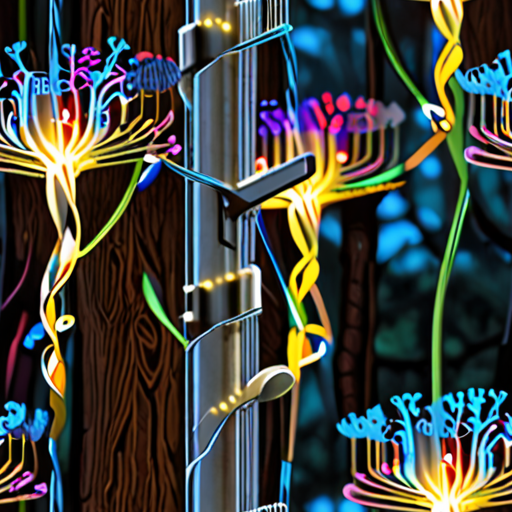
Verifying the Effectiveness of Genuine Privacy-Focused Internet Solutions
As someone who values online security and anonymity, I’m always on the lookout for reliable ways to safeguard my sensitive information. In this article, we’ll explore the key indicators of genuine privacy-focused internet solutions and provide practical advice on how to verify their effectiveness.
Main Features of a Genuine Privacy-Focused Internet Solution
A trustworthy privacy-focused internet solution should possess several essential features, including:
- Data Encryption: A robust encryption protocol to protect user data from unauthorized access.
- Anonymity Tools: Built-in tools to mask IP addresses and prevent tracking.
- No-Log Policy: A strict policy against storing user activity logs.
- Secure Servers: Servers located in jurisdictions with strong data protection laws.
- Regular Audits: Regular security audits to ensure the solution remains secure.
Evaluating the Effectiveness of a Privacy-Focused Internet Solution
To determine whether a privacy-focused internet solution is genuinely effective, consider the following factors:
- Transparency: Is the solution transparent about its data collection and storage policies?
- Security Certifications: Does the solution hold reputable security certifications, such as SSL/TLS or PGP?
- User Reviews: What do other users say about the solution’s effectiveness and reliability?
- Independent Testing: Has the solution undergone independent testing and evaluation by reputable organizations?
Competitor Analysis
When evaluating the effectiveness of a privacy-focused internet solution, it’s essential to compare it with other reputable options. Some notable competitors include:
- Tor Project
- ProtonVPN
- Private Internet Access
Conclusion
By considering these key indicators and evaluating the effectiveness of a privacy-focused internet solution, you can make informed decisions about which solution best suits your needs. Remember to stay vigilant and regularly review the solution’s features and policies to ensure continued security and anonymity.