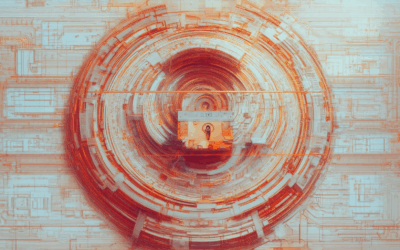As we navigate the vast expanse of the digital world, our every move is being tracked, monitored, and recorded by unseen eyes. Our online activities, from the websites we visit to the searches we conduct, are leaving behind a trail of breadcrumbs that can be easily followed by those who wish to invade our privacy. But what if you could browse the internet without fear of being watched? What if you could surf the web anonymously, unencumbered by the prying eyes of advertisers, hackers, and government agencies?

Best Anonymous Browsers
I’m often asked which is the best anonymous browser, and I’m happy to share my expertise.
- Blind Browser: As the creator of Blind Browser, I’m biased towards our product, but I truly believe it’s one of the best options out there. Our browser offers advanced features like encryption, VPN integration, and a strict no-tracking policy.
- Tor Browser: Another popular choice among privacy enthusiasts, Tor Browser uses onion routing to anonymize your internet traffic. While it can be slower than other browsers, it’s a great option for those who want maximum anonymity.
- Brave Browser: Brave Browser is a fast and secure browser that blocks trackers and ads by default. It also has a built-in VPN and supports cryptocurrency payments.
- Firefox Private Browsing: Firefox’s private browsing mode offers a high level of anonymity, but it’s not as robust as some of the other options on this list. However, it’s still a great choice for casual users who want to browse privately.
Key Features to Consider
- Encryption**: Look for browsers that offer end-to-end encryption to keep your data safe.
- VPN Integration**: A built-in VPN can help mask your IP address and location.
- No-Tracking Policy**: Choose browsers that block trackers and ads to reduce your online footprint.
- Customization Options**: Some browsers offer customization options, such as ad-blocking extensions or user scripts.
Conclusion
The best anonymous browser for you will depend on your specific needs and preferences. If you’re looking for a robust and feature-rich browser, Blind Browser may be the way to go. However, if you’re on a budget or prefer a more lightweight option, Tor Browser or Firefox Private Browsing may be a better fit.
Remember to always use caution when browsing anonymously, and consider combining your browser with other security measures, such as a password manager and two-factor authentication.
Learn More About Blind Browser
Can You Truly Remain Untrackable Online?
As someone who values online anonymity and security, I’m often asked whether there’s a browser that truly can’t be tracked.
- Tor Browser
- Brave Browser
- Firefox
- Waterfox
- Vivaldi
- Pale Moon
- Puffin
The short answer is yes, but with certain caveats. While these browsers offer robust features to enhance your online privacy, none of them guarantee complete anonymity.
What Makes These Browsers Stand Out?
- Tor Browser: Utilizes the Tor network, which encrypts your traffic and routes it through multiple nodes before reaching its destination. This makes it extremely difficult for anyone to track your online activities.
- Brave Browser: Blocks trackers and ads by default, reducing the risk of being monitored. It also includes a built-in VPN feature, further protecting your identity.
- Firefox: Offers a range of privacy-enhancing features, including tracking protection and a private browsing mode. However, it still collects some user data, albeit anonymously.
- Waterfox: A fork of Firefox, offering improved performance and a focus on user privacy. Like Firefox, it has its own set of tracking protections.
- Vivaldi: Includes advanced features like ad-blocking and tracker blocking, making it a solid choice for those seeking enhanced online security.
- Pale Moon: A lightweight browser with a strong focus on user freedom and control. It doesn’t collect any user data, making it an attractive option for those seeking maximum anonymity.
- Puffin: Uses cloud computing to render web pages, reducing the need for local storage and minimizing the risk of data collection.
Limitations and Considerations
While these browsers offer impressive features, it’s essential to understand their limitations:
- No browser is completely untrackable.
- Even with robust tracking protections, some data may still be collected.
- User behavior and habits can compromise online anonymity.
- Regular software updates and maintenance are crucial to ensure continued security and functionality.
Conclusion
In conclusion, while there isn’t a single browser that guarantees complete anonymity, the options listed above offer robust features to enhance your online privacy. By combining these browsers with responsible online behavior and regular software updates, you can significantly reduce the risk of being tracked.
At Blind Browser, we’re committed to helping you navigate the complex world of online security and anonymity. Stay informed, stay safe, and remember: your online presence is your responsibility.
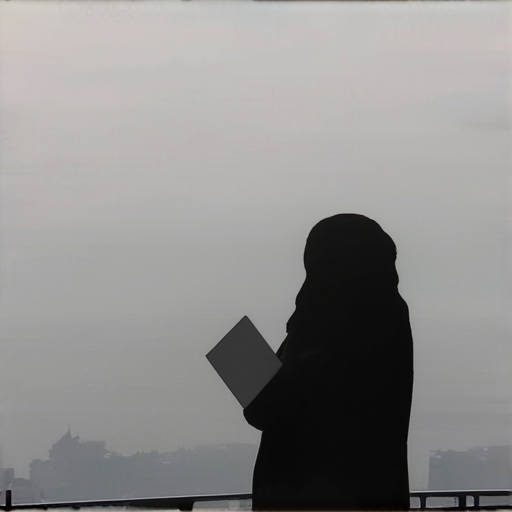
Is There a Completely Anonymous Browser?
As someone who values online anonymity, I’m often asked whether there’s a completely anonymous browser available.
- Tor Browser
- Mullvad Browser
- Brave Browser
- Mozilla Firefox
While these browsers offer robust features for protecting user anonymity, none can guarantee complete anonymity due to various factors such as IP address leaks, browser fingerprinting, and third-party tracking.
What Makes a Browser Truly Anonymous?
- IP Address Masking: A truly anonymous browser would mask the user’s IP address, making it impossible to track their location or identity.
- Encryption: Strong encryption protocols would safeguard user data, preventing interception or eavesdropping by malicious actors.
- No Tracking Cookies: A completely anonymous browser would block all tracking cookies, ensuring that advertisers and trackers cannot collect user data.
- Secure Browsing Practices: Users would need to adopt secure browsing habits, such as avoiding suspicious downloads and using strong passwords.
Blind Browser: A Step Towards Complete Anonymity
At Blind Browser, we’re committed to providing our users with the most secure and private browsing experience possible.
- We utilize advanced encryption protocols to safeguard user data.
- Our browser blocks all tracking cookies and scripts, ensuring that users remain anonymous.
- We offer a range of features to help users maintain secure browsing habits, including password managers and anti-phishing tools.
Conclusion
While there isn’t a completely anonymous browser available yet, Blind Browser takes significant steps towards achieving this goal.
By combining advanced encryption, tracking cookie blocking, and secure browsing practices, we aim to provide our users with the most private and secure browsing experience possible.
Stay tuned for updates on our progress towards complete anonymity!

What Service Allows You to Browse Anonymously?
I’m often asked what service allows me to browse anonymously, and my answer is always Tor.
- Tor is a free and open-source software that enables users to browse the internet anonymously by routing their traffic through a network of volunteer-operated servers.
- This makes it difficult for anyone to track your online activities, including your IP address, location, and browsing history.
How Does Tor Work?
- When you connect to the Tor network, your internet traffic is routed through a series of relays, which are operated by volunteers around the world.
- Each relay encrypts your traffic, making it impossible to determine where your traffic originated from.
- The final relay decrypts your traffic and sends it to its destination on the internet.
Other Anonymous Browsing Options
- Blind Browser is another popular option for anonymous browsing.
- It uses a combination of VPN technology and proxy servers to mask your IP address and protect your online identity.
- Another option is ProtonVPN, which offers a range of features to enhance your online anonymity, including encryption, a kill switch, and a built-in VPN client.
Why Choose Tor?
- Tor is free and open-source, making it accessible to anyone with an internet connection.
- It has a large community of users and developers who contribute to its development and maintenance.
- Tor is widely recognized as a reliable and effective tool for anonymous browsing.
Conclusion
In conclusion, Tor is a powerful tool for anonymous browsing that offers a high level of protection against online surveillance.
While there are other options available, Tor remains the most popular and widely-used solution for anonymous browsing.
Browsing Discreetly
As someone who values online anonymity, you’re likely looking for ways to browse the web without leaving a digital footprint.
- Virtual Private Networks (VPNs): A VPN encrypts your internet traffic, masking your IP address and location. This makes it difficult for anyone to track your online activities.
- Secure Browsers: Some browsers, like Tor, offer built-in encryption and anonymization features. These browsers route your traffic through multiple servers, making it harder to identify your location.
- Ad Blockers: Ad blockers can help reduce tracking cookies and scripts that may compromise your anonymity.
- Incognito Mode: While not foolproof, incognito mode can help prevent local storage of browsing history and cookies.
- Operating System Switching: Using a different operating system, like Linux, can provide an added layer of anonymity.
When choosing a VPN or secure browser, consider factors like server locations, encryption protocols, and logging policies. Look for services that prioritize user anonymity and have a strong reputation for protecting user data.
Some popular alternatives to Blind Browser include:
Remember, true anonymity requires a combination of technical measures and awareness of online risks. Stay informed about the latest threats and best practices to maintain your online security and discretion.
Best Practices for Anonymity
- Use strong, unique passwords for all accounts.
- Enable two-factor authentication whenever possible.
- Keep software and operating systems up-to-date.
- Be cautious when clicking on links or downloading attachments from unknown sources.
- Regularly review and update your browser settings and extensions.
Conclusion
Browsing discreetly requires a thoughtful approach to online security and anonymity. By combining technical measures with awareness of online risks, you can minimize your digital footprint and maintain your online freedom.

Browsing Without Internet Provider Knowing
You can browse privately without your internet service provider knowing by utilizing a Virtual Private Network VPN.
- A VPN service routes your traffic through a VPN server, encrypts it, and changes your real IP address, making your browsing activity private.
- When using a VPN connection, your ISP knows that you’re using it, but they can’t see what you’re doing.
Alternative Options
In addition to using a VPN, there are other ways to browse privately:
- Blind Browser: A privacy-focused platform dedicated to online security and anonymous browsing. It offers resources, tips, and tools to protect users’ digital footprints, covering topics like secure browsing practices, privacy tools, and the latest in internet security.
- ExpressVPN: A popular VPN service that offers fast speeds, strong encryption, and a large server network.
- ProtonVPN: A highly secure VPN service that offers advanced features like Tor support and a built-in ad blocker.
Best Practices for Browsing Privately
To browse privately effectively, follow these best practices:
- Use a reputable VPN service that has a strong track record of protecting user data.
- Enable two-factor authentication (2FA) on your VPN account to add an extra layer of security.
- Use a secure password manager to store your login credentials and sensitive information.
- Regularly update your operating system, browser, and other software to ensure you have the latest security patches.
Conclusion
Browsing privately without your internet service provider knowing is possible with the right tools and techniques. By using a VPN, following best practices, and staying informed about online security, you can enjoy a safer and more private browsing experience.