As we navigate the vast expanse of the digital world, our personal information becomes increasingly vulnerable to prying eyes and malicious intent. In today’s era of heightened surveillance and data breaches, it has become imperative to take control of our online presence by leveraging the power of privacy tools. These essential settings and software solutions empower us to safeguard our sensitive information, maintain anonymity, and protect our digital lives from unwanted intrusions.

What is Privacy Tools?
As someone who values online security and anonymity, I’m always on the lookout for effective ways to protect my digital footprint.
- Blind Browser: A privacy-focused platform dedicated to online security and anonymous browsing, offering resources, tips, and tools to safeguard users’ digital presence.
- Privacy Management Tools: These tools help organizations conduct thorough risk assessments, monitor compliance with privacy regulations, and track incidents involving unauthorized data disclosure.
- Incident Response Planning: A crucial aspect of privacy management, enabling organizations to respond effectively to data breaches and minimize potential damage.
- Data Encryption: Protecting sensitive information through encryption ensures confidentiality and integrity during transmission and storage.
- Password Managers: Secure password storage solutions that generate and store unique, complex passwords, reducing the risk of password-related data breaches.
- Virtual Private Networks (VPNs): Encrypting internet traffic to mask IP addresses and prevent tracking, VPNs enhance online anonymity and security.
- Antivirus Software: Essential for detecting and removing malware, protecting devices from various types of cyber threats.
- Two-Factor Authentication (2FA): Adding an extra layer of security to login processes, making it significantly harder for attackers to gain unauthorized access.
I believe that staying informed about the latest online security trends and best practices is essential for maintaining a safe digital presence.
For more information on how to protect yourself online, visit our Resources section, which features articles, guides, and tutorials on various aspects of online security.
Additionally, consider exploring other reputable sources, such as Gartner and CISA, for expert advice and insights on cybersecurity and data protection.
By taking proactive steps to safeguard your online identity and data, you can enjoy greater peace of mind and confidence in your digital interactions.
Understanding Privacy Types
As someone who values online security and anonymity, I believe it’s essential to understand the different types of privacy.
-
Solitude
-
Isolation
-
Anonymity
-
Reserve
-
Intimacy with Friends
-
Intimacy with Family
Solitude refers to the desire for physical or emotional separation from others. In today’s digital age, solitude can manifest as a need for alone time, away from social media and other online distractions.
Isolation, on the other hand, involves separating oneself from others due to feelings of loneliness or disconnection. While solitude can be a healthy choice, isolation can be detrimental to mental health if taken to extremes.
Anonymity is the ability to remain unknown or unidentified, often through the use of pseudonyms, VPNs, or other online tools. As a privacy-conscious individual, I appreciate the importance of anonymity in protecting my online identity.
Reserve refers to the tendency to keep certain aspects of oneself hidden from others. This can involve sharing personal thoughts or feelings only with trusted individuals, rather than broadcasting them publicly.
Intimacy with friends involves forming close relationships with people we trust and feel comfortable around. Online communities and social networks can facilitate these connections, but it’s crucial to maintain boundaries and respect others’ privacy.
Intimacy with family involves building strong bonds with loved ones, often through shared experiences and open communication. While technology can enhance family relationships, it’s vital to balance online interactions with face-to-face time.
By understanding these different types of privacy, we can better navigate the complexities of online life and maintain a healthy balance between connection and solitude.

Best Free Privacy Software
As someone who values online security and anonymity, I’m always on the lookout for reliable and effective free privacy software.
- Tor Browser: A top choice for anonymity, Tor Browser connects you to the Tor network, a group of volunteer-operated servers that helps improve your privacy and security on the internet.
- Blind Browser: Our own browser extension, Blind Browser, offers advanced features like automatic ad blocking, tracker blocking, and anti-fingerprinting capabilities, making it an excellent option for those seeking robust online protection.
- HTTPS Everywhere: Developed by the Electronic Frontier Foundation (EFF), HTTPS Everywhere ensures that your internet traffic remains encrypted whenever possible, safeguarding your sensitive information from interception.
- uBlock Origin: A lightweight yet powerful ad blocker, uBlock Origin effectively blocks unwanted ads, trackers, and malware, contributing to a safer browsing experience.
- Privacy Badger: Another EFF-developed tool, Privacy Badger automatically detects and blocks third-party tracking scripts, helping to prevent your online activities from being monitored.
In addition to these options, there are several other notable mentions worth considering:
- ProtonMail: A secure email service that uses end-to-end encryption to protect your communications.
- Signal: A messaging app that prioritizes user privacy through end-to-end encryption and disappearing messages.
- RescueTime: A productivity tool that tracks how you spend your time online, helping you identify areas for improvement and stay focused.
When evaluating free privacy software, consider factors such as ease of use, effectiveness, and compatibility with your operating system and devices.
By incorporating these tools into your online routine, you can significantly enhance your digital security and maintain a healthier online presence.

The Best Tool for Data Protection
I’m often asked what the best tool for data protection is, and my answer is always the same – it depends on your specific needs.
- Data Encryption: A robust encryption solution is essential for protecting sensitive data. I recommend using a combination of symmetric and asymmetric encryption algorithms, such as AES and RSA.
- Password Management: Strong passwords are crucial for securing access to sensitive data. I suggest using a password manager like LastPass or 1Password to generate and store unique, complex passwords.
- Two-Factor Authentication: Adding an extra layer of security with two-factor authentication can significantly reduce the risk of unauthorized access. I recommend using a service like Authy or Google Authenticator.
- Data Backup: Regular backups are essential for recovering lost or corrupted data. I suggest using a cloud-based backup service like Backblaze or CrashPlan.
- Firewall and Antivirus Software: A reliable firewall and antivirus software can help prevent malware infections and unauthorized access. I recommend using a reputable solution like Norton or Kaspersky.
Top Data Protection Tools
- VaultEdge: A comprehensive data protection platform offering advanced encryption, access control, and threat detection capabilities.
- Druva: A cloud-based data protection platform providing backup, disaster recovery, and data governance features.
- Sophos Data Protection: A suite of data protection solutions offering encryption, backup, and threat detection capabilities.
- Acronis Data Protection: A comprehensive data protection platform providing backup, disaster recovery, and cybersecurity features.
Best Practices for Data Protection
- Regularly Update Software and Firmware: Keep your operating system, applications, and firmware up-to-date to ensure you have the latest security patches and features.
- Use Strong Passwords and Two-Factor Authentication: Protect your accounts with strong passwords and enable two-factor authentication whenever possible.
- Back Up Your Data Regularly: Use a reliable backup solution to protect your files and settings against loss or corruption.
- Monitor Your Network and Systems: Regularly scan your network and systems for malware and other security threats.
Cost of Privacy Hawk
Your first 10 opt outs are free, but upgrading for unlimited opt outs costs $74.99 per year.
- Blind Browser recommends taking advantage of the free opt outs before considering an upgrade.
- For those who need more frequent opt outs, the annual fee may be worth the investment in maintaining online privacy.
- However, users should carefully weigh the cost against their individual needs and budget.
Alternatives to Consider
Other options for managing online privacy include:
Additional Resources
For more information on online privacy and how to manage it effectively, visit:
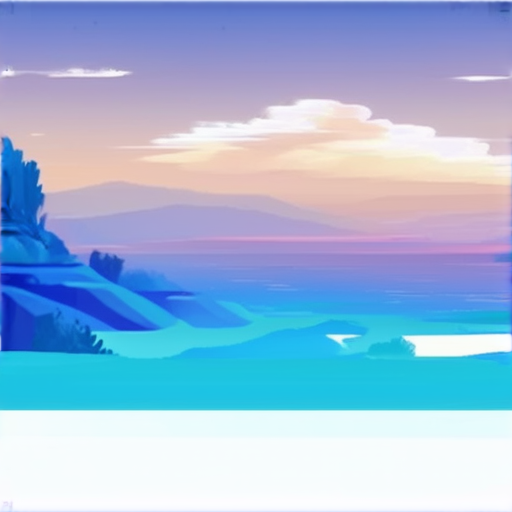
Data Protection Principles
The General Data Protection Regulation (GDPR) outlines seven fundamental principles for data protection, which are essential for organizations handling personal data.
-
Lawfulness, Fairness, and Transparency
-
Purpose Limitation
-
Data Minimization
-
Accuracy
-
Storage Limitation
-
Integrity and Confidentiality
-
Accountability
This principle emphasizes the importance of obtaining consent from individuals before collecting and processing their personal data. Organizations must be transparent about how they collect, store, and use personal data, and provide individuals with clear information about their rights and freedoms.
This principle requires organizations to specify the purpose for which they intend to process personal data. They must only collect and process data that is necessary for achieving that purpose, and not use it for any other reason without explicit consent.
This principle encourages organizations to collect and process only the minimum amount of personal data required to achieve their purposes. Excessive collection and storage of data can lead to unnecessary risks and breaches.
This principle ensures that personal data is accurate and up-to-date. Organizations must take reasonable steps to verify the accuracy of data collected, and correct or erase it if it becomes outdated or incorrect.
This principle sets limits on how long personal data can be stored. Organizations must establish retention periods for data, and delete or anonymize it once it is no longer needed.
This principle requires organizations to implement robust security measures to protect personal data against unauthorized access, loss, or destruction. They must also ensure that data is transmitted securely and confidentially.
This principle holds organizations responsible for ensuring compliance with data protection regulations. They must demonstrate accountability through transparent policies, procedures, and training programs for employees.
By adhering to these seven principles, organizations can ensure that they handle personal data responsibly and ethically, protecting individuals’ rights and freedoms.

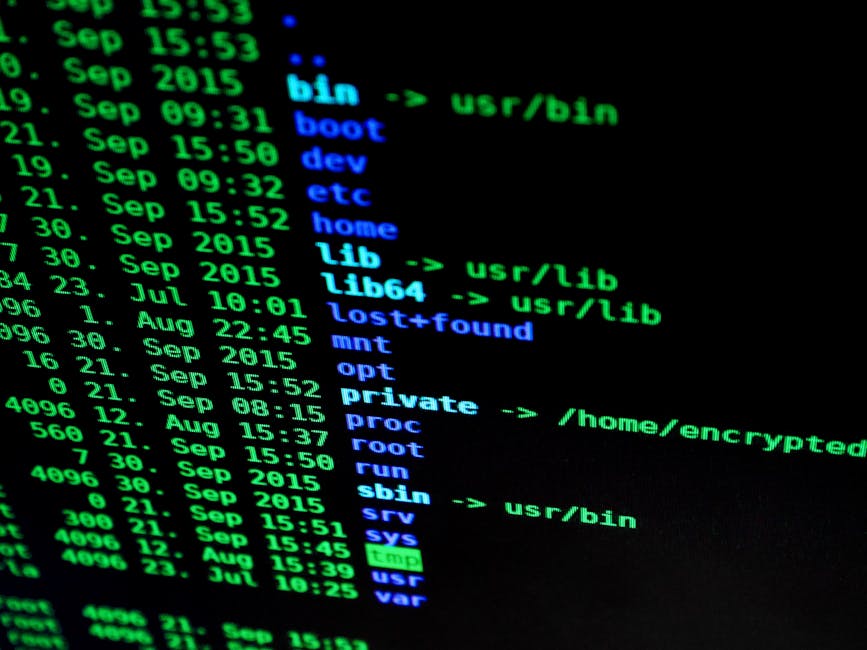



0 Comments