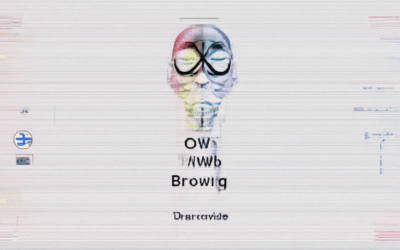Unlocking True Anonymity Online: A Guide to Anonymous Browsing on Chrome and Beyond explores the often-misunderstood world of anonymous browsing, where users seek to conceal their digital footprints and maintain their online freedom. By delving into the intricacies of anonymous browsing, this comprehensive guide aims to separate fact from fiction, debunking myths and misconceptions surrounding this crucial aspect of internet safety. Whether you’re looking to evade tracking cookies, mask your IP address, or simply browse the web without leaving a digital trail, this article provides actionable advice and expert insights on how to unlock true anonymity online, covering topics such as the best anonymous browsers, proxy servers, and advanced techniques for enhanced security.
Is Anonymous Browsing Really Anonymous?
Anonymous browsing has gained significant attention in recent years due to its potential benefits in protecting user privacy. However, the reality behind this concept is far more complex than initially meets the eye.
BlindBrowser.com, a leading provider of private browsing solutions, emphasizes the importance of understanding the nuances of anonymous browsing. According to their website, anonymous browsing is not a foolproof method for complete anonymity, but rather a tool to reduce tracking and data collection.
By utilizing anonymous browsing protocols, users can significantly reduce the ability of websites and advertisers to track their online activities. This feature is particularly appealing to individuals concerned about their online privacy and security.
What is Meant by Anonymous Browsing?
Anonymous browsing refers to the use of specialized software or protocols to conceal a user’s identity and location while browsing the internet. This can be achieved through various means, including IP address masking, domain name system (DNS) spoofing, and encryption.
Some popular anonymous browsing tools include Tor Browser, Brave Browser, and BlindBrowser.com. These tools utilize advanced technologies to mask a user’s IP address and encrypt their internet traffic, making it difficult for third parties to track their online activities.
How Can We Distinguish Between True Anonymity and Pseudo-Anonymity?
True anonymity refers to the complete concealment of a user’s identity and location, making it impossible for third parties to track their online activities. Pseudo-anonymity, on the other hand, refers to the reduction of tracking capabilities, but not complete concealment.
Several factors can compromise user anonymity, including IP address leaks, device fingerprinting, session cookies, and third-party cookies. Therefore, it is essential to understand the limitations of anonymous browsing and take necessary precautions to protect oneself.
What Are the Limitations of Anonymous Browsing?
Anonymous browsing offers significant protection against tracking, but it does not guarantee complete anonymity. Several factors can compromise user anonymity, including:
- IP Address Leaks: Some websites may still collect IP addresses, even when using anonymous browsing protocols.
- Device Fingerprinting: Websites can use various techniques, such as browser type, screen resolution, and operating system, to create a unique device fingerprint.
- Session Cookies: Session cookies can store user-specific data, which can be used to track users across multiple sessions.
- Third-Party Cookies: Third-party cookies can be used to collect user data, even when using anonymous browsing.
Can Anonymous Browsing Protect Against Tracking Cookies?
Anonymous browsing can significantly reduce the ability of websites and advertisers to track users’ online activities. However, it does not completely eliminate tracking cookies. Some websites may still use tracking cookies, even when using anonymous browsing protocols.
Therefore, it is essential to understand the limitations of anonymous browsing and take necessary precautions to protect oneself.
What About IP Address Masking and Its Impact on Anonymity?
IP address masking refers to the concealment of a user’s IP address, making it difficult for third parties to track their online activities. However, some websites may still collect IP addresses, even when using IP address masking protocols.
This can lead to identification of users through geolocation-based services, compromising user anonymity.
How Does Anonymous Browsing Compare to VPN Usage?
Anonymous browsing and Virtual Private Network (VPN) usage share similarities in their ability to conceal a user’s identity and location. However, VPNs typically provide more comprehensive protection against tracking and data collection.
VPNs encrypt internet traffic and mask IP addresses, making it difficult for third parties to track online activities. In contrast, anonymous browsing tools often rely on specialized protocols and algorithms to achieve similar results.
Understanding Anonymous Browsing
Anonymous browsing refers to the practice of accessing the internet without revealing one’s personal information, such as IP address, location, or identity. This can be achieved through various tools and software, including virtual private networks (VPNs) and anonymous browsers like The Tor browser.
Is Anonymous Browsing Really Anonymous?
While anonymous browsing aims to conceal users’ online identities, it’s essential to understand that true anonymity is difficult to achieve. Studies have shown that even with advanced tools like Tor, there are still risks involved, such as IP address masking and potential leaks.
What Makes a Good Anonymous Browser?
A good anonymous browser should offer robust security features, such as encryption and ad-blocking, to enhance user security and anonymity. Some popular options include Brave, Firefox, and DuckDuckGo, which have gained popularity due to concerns over data collection and surveillance by governments and corporations.
Limitations of Anonymous Browsing
Despite its benefits, anonymous browsing has several limitations. For instance, it may not be effective against sophisticated tracking methods, such as fingerprinting attacks. Moreover, relying solely on anonymous browsers may not provide complete protection against online threats.
Best Practices for Using Anonymous Browsers
To maximize the effectiveness of anonymous browsing, users should follow best practices, such as regularly updating their browsers and using strong passwords. Additionally, users should be aware of the potential risks associated with anonymous browsing and take steps to mitigate them.
Common Pitfalls When Setting Up Anonymous Browsing
When setting up anonymous browsing, users should be cautious of common pitfalls, such as using weak passwords or failing to update their browsers regularly. By being aware of these risks, users can minimize the potential consequences of using anonymous browsing tools.
Using Blind Browser for Enhanced Anonymity
Blind Browser is a privacy-focused platform dedicated to online security and anonymous browsing. It offers resources, tips, and tools to protect users’ digital footprints, covering topics like secure browsing practices, privacy tools, and the latest in internet security.

Understanding Anonymous Browsing
Is Anonymous Browsing Really Anonymous?
Anonymous browsing refers to the ability to conceal one’s identity and location while browsing the internet. However, the extent to which anonymous browsing is truly anonymous depends on several factors, including the type of browser used, the settings employed, and the presence of third-party trackers.
According to BlindBrowser.com, a reputable source on online security and anonymous browsing, anonymous browsing is not foolproof. While it can mask IP addresses and prevent certain types of tracking, it may not completely eliminate the risk of being identified.
Learn more about anonymous browsing
What is Meant by Anonymous Browsing?
Anonymous browsing involves using specialized software or browser extensions to conceal one’s online activities from third parties, such as advertisers, governments, and hackers. This can include features like IP address masking, cookie blocking, and encrypted browsing.
In addition to technical measures, anonymous browsing can also involve changing one’s IP address, using a VPN, or employing other tactics to obscure one’s online footprint.
How Can We Distinguish Between True Anonymity and Pseudo-Anonymity?
True anonymity requires a combination of technical measures and careful planning. Pseudo-anonymity, on the other hand, may involve using a single technique, such as a VPN, but fails to provide complete protection.
BlindBrowser.com emphasizes the importance of understanding the difference between true and pseudo-anonymity when evaluating anonymous browsing solutions.
What Are the Limitations of Anonymous Browsing?
While anonymous browsing can provide significant benefits, it is not without limitations. For example, some websites may still track users through alternative means, such as behavioral analysis or social engineering.
Furthermore, anonymous browsing may not be effective against sophisticated adversaries, such as nation-state actors or organized crime groups.
Can Anonymous Browsing Protect Against Tracking Cookies?
Tracking cookies can pose a significant threat to online anonymity. These cookies allow websites to store information about individual users, even after they have closed their browser.
However, some anonymous browsing solutions, such as BlindBrowser.com, offer features specifically designed to block tracking cookies and protect user privacy.
What About IP Address Masking and Its Impact on Anonymity?
IP address masking is a critical component of anonymous browsing. By concealing one’s IP address, users can make it more difficult for websites to identify their physical location.
However, IP address masking alone is not sufficient to achieve true anonymity. Users must also employ other techniques, such as encryption and cookie blocking, to protect their online activities.
How Does Anonymous Browsing Compare to VPN Usage?
Both anonymous browsing and VPN usage can provide significant benefits for online security and anonymity. However, they serve distinct purposes and offer different levels of protection.
BlindBrowser.com recommends using a combination of both anonymous browsing and VPN usage to achieve maximum protection for online activities.
Understanding Anonymous Browsing
Is Anonymous Browsing Really Anonymous?
Anonymous browsing refers to the ability to conceal one’s identity and location while browsing the internet. However, the effectiveness of anonymous browsing depends on various factors, including the type of browser used, the level of encryption employed, and the user’s understanding of online security best practices. A study published in the Journal of Computer Security found that Tor provides “high levels of anonymity” and is “effective against passive surveillance.”Learn more about Tor Browser
What is Meant by Anonymous Browsing?
Anonymous browsing involves using specialized software or browsers that encrypt internet traffic and mask users’ IP addresses. These browsers can be categorized into two types: true anonymity and pseudo-anonymity. True anonymity ensures that users remain completely hidden, while pseudo-anonymity provides limited protection against tracking cookies and other forms of surveillance. To achieve true anonymity, users must understand how to configure their browsers correctly and use additional security measures, such as virtual private networks (VPNs) and encrypted email services.Discover the benefits of anonymous browsing
How Can We Distinguish Between True Anonymity and Pseudo-Anonymity?
True anonymity requires a deep understanding of online security and the ability to configure browsers correctly. Pseudo-anonymity, on the other hand, provides limited protection against tracking cookies and other forms of surveillance. To distinguish between true and pseudo-anonymity, users must evaluate the effectiveness of their chosen browser and consider additional security measures, such as VPNs and encrypted email services. By doing so, users can ensure that their online activities remain protected and their identities remain concealed.Explore the difference between true and pseudo-anonymity
What Are the Limitations of Anonymous Browsing?
While anonymous browsing provides a high level of protection against tracking cookies and other forms of surveillance, it is not foolproof. Some limitations of anonymous browsing include the potential for IP address leaks, which can reveal users’ locations, and the risk of malware infections, which can compromise users’ devices. Furthermore, some websites may still track users’ activities despite using anonymous browsers, highlighting the need for users to stay informed about online security best practices. By understanding these limitations, users can better navigate the world of anonymous browsing and make informed decisions about their online activities.Learn about the limitations of anonymous browsing
Can Anonymous Browsing Protect Against Tracking Cookies?
Yes, anonymous browsing can protect against tracking cookies to some extent. By using specialized software or browsers that encrypt internet traffic and mask users’ IP addresses, users can reduce the likelihood of tracking cookies being placed on their devices. However, it is essential to note that some websites may still track users’ activities despite using anonymous browsers, particularly those that employ advanced tracking technologies, such as fingerprinting attacks. To mitigate this risk, users must stay informed about online security best practices and regularly update their browsers and security software.Understand how anonymous browsing protects against tracking cookies
What About IP Address Masking and Its Impact on Anonymity?
IP address masking is a critical component of anonymous browsing, as it allows users to conceal their real IP addresses and appear as if they are accessing the internet from a different location. However, IP address masking alone is not sufficient to guarantee true anonymity. Users must also consider additional security measures, such as VPNs and encrypted email services, to ensure that their online activities remain protected. By combining IP address masking with these additional security measures, users can significantly enhance their anonymity and reduce the risk of tracking cookies and other forms of surveillance.Discover the importance of IP address masking in anonymous browsing
How Does Anonymous Browsing Compare to VPN Usage?
Anonymous browsing and VPN usage share some similarities, but they serve distinct purposes. VPNs provide a secure connection between a user’s device and a VPN server, encrypting internet traffic and masking users’ IP addresses. Anonymous browsers, on the other hand, use specialized software or browsers that encrypt internet traffic and mask users’ IP addresses. Both anonymous browsing and VPN usage can enhance online security and anonymity, but they differ in their approach and scope. By understanding the differences between these two concepts, users can make informed decisions about their online activities and choose the best solution for their needs.Explore the comparison between anonymous browsing and VPN usage
Understanding Anonymous Browsing
Is Anonymous Browsing Really Anonymous?
Anonymous browsing refers to the practice of concealing one’s identity and location while browsing the internet. However, the extent to which anonymous browsing is truly anonymous is often debated. While some browsers claim to offer robust anonymity features, others may compromise on user data collection and tracking.
According to Blind Browser, a leading provider of private browsing solutions, anonymous browsing is not foolproof. Even with advanced security features, users can still be identified through various means, such as IP address leaks or behavioral patterns.
To better understand the concept of anonymous browsing, let’s delve into its definition and limitations.
What is Meant by Anonymous Browsing?
Anonymous browsing involves using specialized software or browsers that mask or conceal user identities and locations. These tools typically employ encryption, proxy servers, and other technologies to obscure online activities.
In essence, anonymous browsing aims to prevent third-party entities, such as advertisers, governments, or hackers, from tracking users’ online behavior and identifying their identities.
How Can We Distinguish Between True Anonymity and Pseudo-Anonymity?
True anonymity requires a high level of security and encryption, making it extremely difficult for anyone to track users’ online activities. Pseudo-anonymity, on the other hand, may offer some level of protection but can still be compromised by various factors, such as IP address leaks or weak encryption.
To determine whether a particular browser or tool offers true anonymity, it’s essential to evaluate its security features, encryption protocols, and overall design.
What Are the Limitations of Anonymous Browsing?
Despite its benefits, anonymous browsing has several limitations. For instance, it may not work in all situations, such as when accessing certain websites or services that require authentication.
Moreover, anonymous browsing can sometimes lead to slower internet speeds due to the increased latency caused by proxy servers or encryption protocols.
Additionally, relying solely on anonymous browsing may not be sufficient to protect users from all types of online threats, such as phishing scams or malware attacks.
Can Anonymous Browsing Protect Against Tracking Cookies?
Tracking cookies are small files stored on users’ devices that allow websites to monitor their browsing habits. While anonymous browsers can reduce the effectiveness of tracking cookies, they may not eliminate them entirely.
Some browsers, such as Brave, offer built-in tracking protection features that can block or limit the use of tracking cookies. However, these features may not be foolproof, and users should still exercise caution when browsing online.
What About IP Address Masking and Its Impact on Anonymity?
IP address masking is a technique used by some browsers to conceal users’ IP addresses. While this feature can provide some level of anonymity, it may not be sufficient to protect users from all types of online threats.
IP address masking can sometimes be circumvented by malicious actors, who may use techniques such as IP spoofing or DNS manipulation to reveal users’ true IP addresses.
Therefore, it’s essential to evaluate the effectiveness of IP address masking features when assessing a browser’s anonymity capabilities.
How Does Anonymous Browsing Compare to VPN Usage?
Both anonymous browsing and Virtual Private Networks (VPNs) can provide levels of online anonymity and security. However, they differ in their approach and functionality.
Anonymous browsing relies on specialized software or browsers that mask or conceal user identities and locations. VPNs, on the other hand, establish encrypted connections between users’ devices and remote servers, providing a secure and private tunnel for online communication.
When evaluating the effectiveness of anonymous browsing versus VPN usage, it’s essential to consider the specific features and capabilities of each tool.
By understanding the strengths and limitations of anonymous browsing, users can make informed decisions about how to protect their online identities and security.
Learn more about Blind Browser’s private browsing solutions.
Understanding Anonymous Browsing
Anonymous browsing refers to the ability to browse the internet without revealing one’s identity or location. While Incognito mode provides some level of privacy protection, it has its limitations.
Is Anonymous Browsing Really Anonymous?
No, Incognito mode is not entirely anonymous. Internet Service Providers (ISPs), schools, and employers can still monitor and record your internet activities, including those conducted within Incognito mode.
- BlindBrowser.com, a leading provider of anonymous browsing solutions, emphasizes the importance of understanding the limitations of Incognito mode.
- By combining Incognito mode with a Virtual Private Network (VPN) service, you can significantly increase your online privacy and security.
What Makes a Good Anonymous Browser?
A good anonymous browser should have robust security features, such as encryption and IP address masking. Some popular options include:
- Tor Browser: A free, open-source browser that uses onion routing to anonymize your internet traffic.
- BlindBrowser: A cloud-based browser that offers advanced security features and a user-friendly interface.
Features to Look for in an Anonymous Browser
When selecting an anonymous browser, consider the following features:
- Encryption: Ensure that the browser uses end-to-end encryption to protect your data.
- IP address masking: Choose a browser that masks your IP address to prevent tracking.
- User interface: Opt for a browser with a user-friendly interface that is easy to navigate.
Security Considerations When Selecting an Anonymous Browser
When selecting an anonymous browser, consider the following security factors:
- Open-source vs proprietary: Choose an open-source browser to ensure transparency and accountability.
- Regular updates: Ensure that the browser receives regular updates to patch vulnerabilities.
- User reviews: Read user reviews to gauge the browser’s performance and reliability.
Understanding True Anonymity
When discussing anonymous browsing, it’s essential to understand the difference between true anonymity and pseudo-anonymity.
Pseudo-anonymity refers to the ability to hide one’s identity through the use of tools like VPNs or proxies, but still leaves behind identifiable data.
True anonymity, on the other hand, requires a combination of technologies to completely conceal one’s identity, location, and online activities.
This is where tools like Tor come into play, which encrypts and routes internet traffic through multiple nodes, making it extremely difficult to track the user’s activity.
However, it’s worth noting that no tool can guarantee complete anonymity, and there are always potential vulnerabilities that can be exploited by malicious actors.
Blind Browser takes a proactive approach to online security and anonymity, offering users a range of tools and resources to stay protected online.
Distinguishing Between True and Pseudo-Anonymity
To determine whether a particular tool or service provides true anonymity, it’s crucial to examine its underlying technology and capabilities.
A VPN, for example, can provide pseudo-anonymity by hiding one’s IP address, but may still log user activity and metadata.
Tor, on the other hand, uses a decentralized network of nodes to route internet traffic, making it much harder to track individual users.
However, even Tor has its limitations, and users should be aware of the potential risks and vulnerabilities associated with its use.
By understanding the differences between true and pseudo-anonymity, users can make informed decisions about their online security and choose the tools and services that best meet their needs.
For more information on online security and anonymity, visit the Blind Browser Resources page.
Limitations of Anonymous Browsing
While anonymous browsing offers several benefits, it’s essential to acknowledge its limitations and potential drawbacks.
One major limitation is the potential for IP address masking, which can still reveal a user’s location and online activities.
Additionally, anonymous browsing tools may not always be able to evade sophisticated tracking techniques, such as fingerprinting attacks.
Furthermore, relying solely on anonymous browsing tools may not provide adequate protection against malware and other online threats.
Therefore, it’s crucial to adopt a multi-layered approach to online security, combining anonymous browsing tools with other measures like antivirus software and regular backups.
For more information on online security best practices, visit the Blind Browser Tips page.