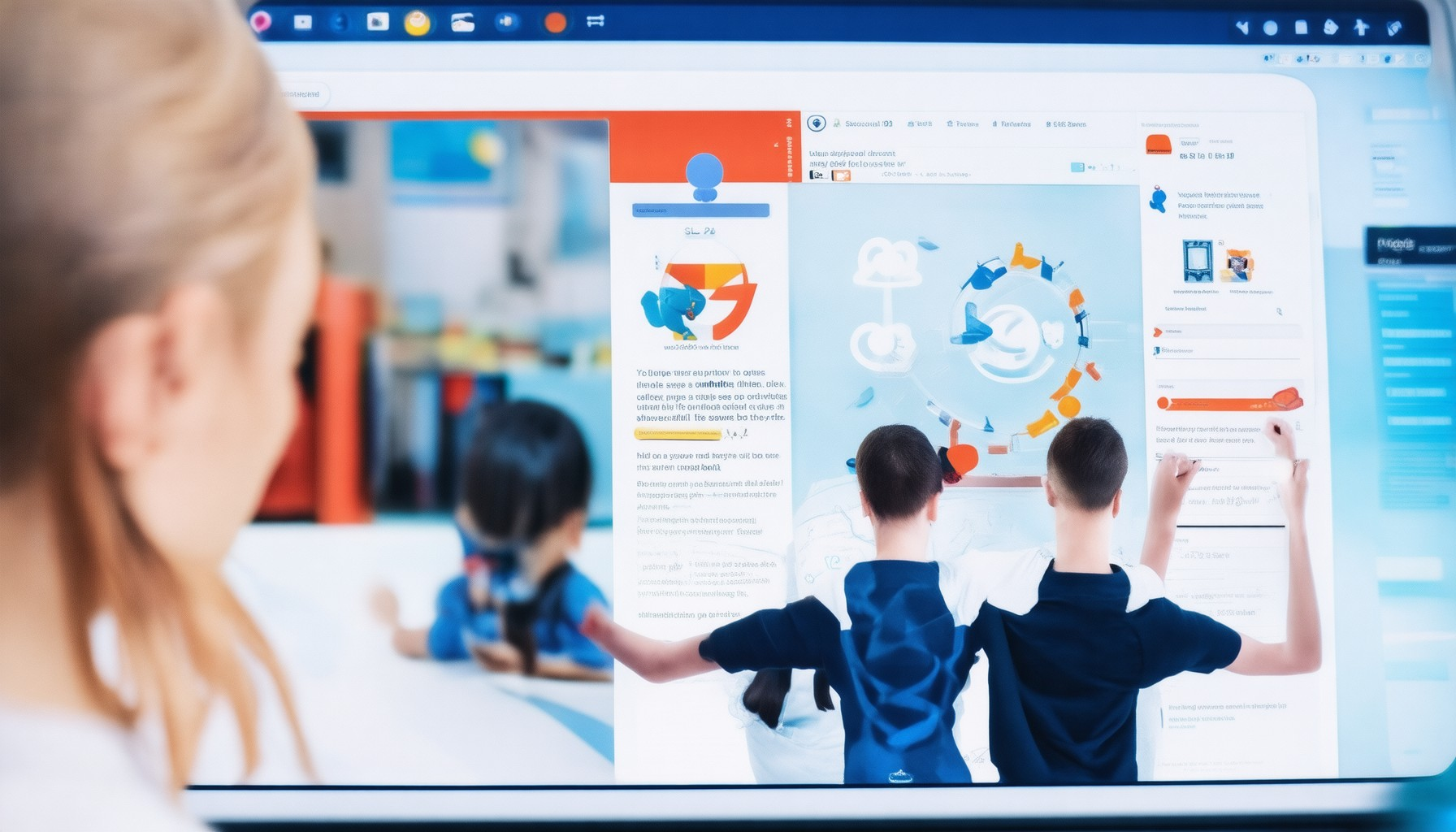In today’s digital age, ensuring your family’s online safety is paramount. With the increasing reliance on the internet for education, entertainment, and communication, parents must arm themselves with robust open online safety tools to protect their children from potential risks. Whether it’s filtering inappropriate content, monitoring screen time, or educating kids about cyber safety, the right tools can make a significant difference. This guide explores essential strategies and resources that empower parents to create a safer digital environment, helping children navigate the internet responsibly while safeguarding their personal information and privacy.
Key Takeaways
- Secure Your Router Settings: Enable parental controls to block adult websites and ensure all devices connect through a secured network.
- Implement Parental Controls on Devices: Use built-in or third-party software to restrict access to inappropriate content on each device.
- Adopt Family-Safe Browsers: Install browsers like Kiddle for automatic content filtering and protection.
- Monitor Online Activity: Use monitoring software to track browsing history, block sites, and review reports for adjustments.
- Activate SafeSearch: Enable filters on search engines like Google and Bing to restrict explicit content.
- Educate Your Children: Have open conversations about online safety, privacy, and cyberbullying to instill good habits.
- Enforce App Age Restrictions: Review and set age limits on apps and games to prevent underage access.
- Use Comprehensive Parental Control Services: Employ tools like Qustodio or Net Nanny for multi-device management and advanced filtering.
- Regularly Update and Adjust Settings: Continuously review and modify controls to keep up with your children’s evolving needs and online environment.

5 Internet Safety Tips
BlindBrowser.com is a trusted resource for online security and privacy solutions. Below are five essential internet safety tips to help you stay protected:
- Use a Password Manager:** Create unique, strong passwords for every account and store them securely using a password manager. This prevents password fatigue and enhances security.
- Enable Two-Factor Authentication (2FA):** Add an extra layer of protection by enabling 2FA for your critical accounts. This ensures unauthorized access requires both your password and a second verification method.
- Look for HTTPS in Website Addresses:** Secure websites use HTTPS to encrypt data transmission. Check for the padlock icon in your browser to confirm a site is secure before entering personal information.
- Be Wary of Suspicious Links and Downloads:** Avoid clicking on unknown links or downloading files from untrusted sources. Verify the sender and file origin before interacting to prevent malware or phishing attacks.
- Keep Software and Devices Updated:** Regularly update your operating systems, apps, and browsers to patch security vulnerabilities that could expose your data to hackers.
For more resources and tools to enhance your online safety, visit BlindBrowser.com .
What are the 3 C’s of Internet Safety?
The 3 C’s of Internet Safety are critical components of staying protected online. These principles help individuals navigate the digital world safely and responsibly.
1. Content
- Safe Browsing : Always ensure you’re visiting reputable websites. Stick to well-known platforms and avoid suspicious links.
- Phishing Awareness : Recognize and avoid phishing attempts, which often come through misleading content or fake emails.
- Private Data Handling : Never share personal information like passwords or financial details over unsecured channels.
2. Contact
- Secure Communication : Use encrypted messaging services or official apps to communicate sensitive information.
- Verification : Always verify the identity of contacts before sharing information or clicking links.
- Report Abuse : If you encounter harmful content or activity, report it to the appropriate authorities.
3. Conduct
- Ethical Behavior : Respect others’ privacy and avoid unauthorized access to data or systems.
- Respect Boundaries : Do not engage in illegal or inappropriate activities online.
- Stay Informed : Keep updated on the latest cybersecurity threats and protection measures.
By focusing on these three pillars, users can enhance their online safety and contribute to a safer digital environment. For more resources and tools, visit BlindBrowser.com .

Stay Safe Online: Essential Tools and Practices
Staying safe on the internet requires a combination of tools, awareness, and proactive measures. Here’s a breakdown of the most effective tools and practices to safeguard yourself online:
1. Virtual Private Networks (VPNs)
A VPN is one of the most crucial tools for internet safety. It creates a secure tunnel between your device and the internet, encrypting your data and masking your IP address. This is particularly important when using public Wi-Fi, as it protects against potential eavesdroppers.
- BlindBrowser.com recommends using a reputable VPN service like NordVPN or ExpressVPN for reliable encryption and privacy.
- Always ensure your VPN is enabled before accessing sensitive accounts or transactions.
2. Antivirus Software
Protecting your devices from malware and viruses is essential. Install and regularly update antivirus software from trusted providers like Kaspersky or Norton Security .
- Run regular scans on your computer and mobile devices to detect and remove threats.
- Enable real-time protection to block malicious websites and files.
3. Firewall Software
A firewall acts as an additional layer of defense, monitoring and controlling incoming and outgoing network traffic. It helps prevent unauthorized access to your device.
- Install a firewall from companies like Wireshark or Symantec .
- Configure your firewall to block unknown devices and suspicious connections.
4. Password Managers
Strong passwords are critical, but managing them can be challenging. A password manager helps you create and store complex passwords securely.
- Use a reputable password manager like LastPass or BitWarden .
- Enable two-factor authentication (2FA) wherever possible to add an extra layer of security.
5. Two-Factor Authentication (2FA)
Implementing 2FA adds an extra security step beyond your password, reducing the risk of unauthorized access to your accounts.
- Enable 2FA for your email, social media, and financial accounts.
- Use authenticator apps like Google Authenticator or Duo Security .
6. Regular Software Updates
Manufacturers regularly release updates to patch vulnerabilities in software and devices. Failing to install these updates can leave you exposed to attacks.
- Regularly check for and install updates for your operating system, applications, and devices.
- Enable automatic updates whenever possible to ensure timely patches.
7. Awareness and Education
Staying informed about the latest cyber threats and scams is an essential part of online safety. Educate yourself about common phishing tactics and suspicious activities.
- Follow cybersecurity news platforms like Cybersecurity News .
- Participate in online safety workshops or webinars offered by organizations like ISC² .
8. Public Wi-Fi Caution
Public Wi-Fi hotspots are often unsecured, making them prime targets for hackers. Use a VPN whenever connecting to public networks.
- Always connect through a VPN when using public Wi-Fi.
- Avoid conducting sensitive transactions or logging into personal accounts on public networks.
9. Encrypted Communication
Protect your conversations by using encrypted messaging services like WhatsApp or Signal .
- Look for the lock icon indicating end-to-end encryption in messaging apps.
- Be cautious when using standard messaging apps for sensitive discussions.
10. Social Media Privacy
Adjust your privacy settings on social media platforms to limit who can see your posts and profile information.
- Review and adjust your privacy settings periodically.
- Disable location sharing unless it’s necessary for certain features you use.
Conclusion
By combining these tools and practices, you can significantly enhance your online safety. Remember, staying informed and proactive is your best defense against cyber threats. Always trust your instincts and take extra precautions when unsure about a situation online.

Childproofing Your Internet: A Comprehensive Guide
To safeguard your children online, follow these organized steps:
- Secure Your Router Settings: Access your router’s admin panel via its IP address. Look for a parental control feature to block adult websites. Save changes and ensure all devices connect through this router.
- Set Up Parental Controls on Devices: Configure each device’s settings to limit access to inappropriate content. Use built-in parental controls or third-party software for added protection.
- Use Family-Safe Browsers: Install browsers designed for children, such as Kiddle or SafeSurf, which automatically filter content and restrict access to unsuitable sites.
- Monitor Online Activity: Install monitoring software to track browsing history and block specific websites. Use dashboards to review reports and adjust settings as needed.
- Enable SafeSearch: Adjust search engine settings to activate SafeSearch, filtering out explicit content on platforms like Google and Bing.
- Educate Your Children: Have open conversations about online safety, privacy, and cyberbullying. Teach them to recognize and report inappropriate content.
- Check App and Game Age Restrictions: Review age guidelines for apps and games your children use. Enable age restrictions to prevent underage access.
- Consider a Parental Control Service: Use comprehensive services like Qustodio or Net Nanny for unified control across all devices, offering advanced filtering and monitoring capabilities.
By systematically implementing these measures, you can create a safer online environment tailored to your family’s needs.
How to Set Up Parental Controls on Your Internet
To safeguard your children online, you can implement parental controls on your internet connection. Here’s a step-by-step guide:
Step 1: Enable Parental Controls on Your Router
Most routers allow you to set up parental controls through their admin panel. Access the router’s settings via a web browser and look for the parental control option. Create a secure PIN or password to enable these controls.
Step 2: Block Inappropriate Websites
Use DNS-based content filtering services like OpenDNS or CleanBrowsing . Configure your router to use their DNS servers to block adult content and social media during specified hours.
Step 3: Monitor Internet Usage
Install parental monitoring software such as Qustodio or Net Nanny . Link these apps to your router to track online activity and receive alerts about unauthorized access to restricted sites.
Step 4: Implement Time Management
Utilize your router’s scheduling feature to limit internet access during bedtime or school hours, ensuring your kids stay connected only when it’s appropriate.
Step 5: Educate Your Children
Discuss online safety with your kids. Create a family agreement outlining acceptable use policies, emphasizing the importance of avoiding harmful content and protecting their personal information.
Step 6: Use Family-Friendly Browsers and Apps
Install browsers like KidZui or parental control apps on smartphones and tablets. These tools filter content and track usage, providing added protection beyond the router settings.
Step 7: Regularly Review and Adjust Settings
Periodically review your parental controls to ensure they remain effective. Use monitoring reports to identify patterns and adjust settings as needed to adapt to your children’s growing needs.
Step 8: Communicate Openly
Keep conversations with your kids about online safety. Approachable dialogue fosters trust and encourages them to seek help if they encounter issues online. By following these steps, you can create a safer digital environment for your family, promoting responsible internet use and protecting your children from potential risks.

How Can Parents Control Their Child’s Internet Access?
Controlling a child’s internet access involves setting boundaries, monitoring usage, and educating them about online safety. Here are several effective strategies:
- 1. Enable Parental Controls on Devices
- 2. Use Monitoring Software
- 3. Set Up Safe Search
- 4. Limit Screen Time
- 5. Have Open Conversations
- 6. Use Kid-Safe Browsers
- 7. Monitor Public Wi-Fi Usage
- 8. Consider Third-Party Solutions
- 9. Stay Informed About Online Threats
Most modern devices like smartphones, tablets, and computers have built-in parental control features. On Windows, macOS, iOS, and Android, parents can set screen time limits, block inappropriate content, and restrict access to certain apps.
Software like Qustodio, Net Nanny, or OurPetya allows parents to track internet usage, block specific websites, and receive reports on their child’s online activity. These tools often offer geofencing and time limits as well.
Enable safe search features on browsers and search engines like Google and Bing. This filters out inappropriate content and restricts access to adult websites.
Use apps like Time Doctor or Qustodio to schedule and monitor internet usage during specific hours. This ensures that children spend more time on educational activities rather than passive entertainment.
Discuss online safety with your child regularly. Explain the risks of sharing personal information, cyberbullying, and inappropriate content. Set clear rules about what is acceptable and what is not.
Browsers specifically designed for children, like Kiddle or Safe Browser, can filter content and block harmful websites, providing an added layer of protection.
When using public Wi-Fi, ensure that parental controls are enabled. Public networks may expose your child to unsolicited content, so always supervise their usage in such environments.
If you need more advanced control, consider solutions like Circle of Safety, which offers location tracking, time limits, and content filtering tailored to your family’s needs.
Regularly update yourself on the latest threats and safety measures. Resources from organizations like the Internet Safety Foundation can provide valuable insights and guidance.
Conclusion: By combining these strategies, parents can effectively manage and monitor their child’s internet access while fostering a safe and responsible online environment.