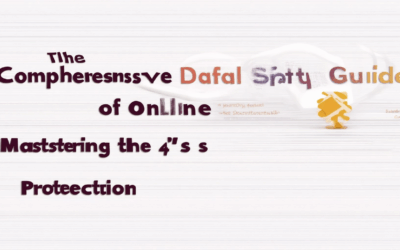In today’s increasingly digital world, safeguarding your personal information and data has become more crucial than ever. With the rise of cyber threats, phishing attacks, and data breaches, ensuring robust online data security is no longer optional but a necessity. Whether you’re managing personal accounts, running a business, or simply browsing the internet, protecting your sensitive information is key to preventing identity theft, financial loss, and unauthorized access to your private data. This guide will walk you through essential tips, tools, and strategies to strengthen your online data security, helping you navigate the complexities of modern digital privacy with confidence and peace of mind.
Key Takeaways
– Secure Your Accounts with Strong Passwords: Use complex passwords and store them safely with a password manager to enhance account security.
– Enable Two-Factor Authentication: Add an extra layer of protection to your accounts for enhanced security.
– Regularly Update Software: Keep your systems and applications up-to-date to patch vulnerabilities and protect against threats.
– Encrypt Sensitive Data: Convert sensitive information into a coded format to prevent unauthorized access.
– Use a VPN on Public Wi-Fi: Protect your data while connected to public networks to avoid potential risks.
– Classify Data Sensitivity Levels: Organize data by sensitivity (public, confidential, internal, restricted) to apply tailored security measures.
– Implement Robust Access Control: Restrict data access to authorized personnel using methods like MFA, RBAC, and strict password policies.
– Monitor and Audit Data Access: Continuously track system activities and conduct regular audits to detect and address security gaps.
– Prepare for Incidents with a Response Plan: Develop and regularly test an incident response plan to minimize damage during breaches.
– Backup Data Regularly: Use encrypted backups to ensure quick recovery in case of data loss or theft.
By following these steps, you can significantly enhance your online data security and protect your sensitive information effectively.

What is Online Data Security?
Online data security refers to the practice of protecting sensitive information and data from unauthorized access, misuse, or theft. It encompasses measures taken to safeguard digital information throughout its lifecycle, from creation to disposal. The goal is to ensure that data remains confidential, integrity, and available only to authorized parties.
Key Components of Online Data Security
- Hardware and Software : Protecting physical devices and systems from breaches or vulnerabilities.
- Storage Devices : Safeguarding data stored on servers, cloud platforms, and other storage mediums.
- User Devices : Securing personal and corporate devices from malware, phishing, and other threats.
- Access Controls : Implementing measures to restrict access to data and systems only to authorized individuals.
- Policies and Procedures : Establishing guidelines and protocols to ensure data security is maintained consistently.
Methods of Protection
- Encryption : Converting data into a coded format to prevent unauthorized access. Encryption is applied during data transmission (e.g., SSL/TLS) and storage.
- Authentication : Verifying user identity through methods like passwords, biometric scans, or multi-factor authentication (MFA).
- Data Governance and Compliance : Adhering to regulations like GDPR, CCPA, HIPAA, and PCI-DSS to ensure data security standards are met.
- Regular Audits and Risk Assessments : Identifying potential vulnerabilities and addressing them proactively.
Steps to Enhance Online Data Security
- Use Strong Passwords : Create complex passwords and avoid reusing them across multiple accounts.
- Enable Multi-Factor Authentication (MFA) : Add an extra layer of security beyond just a password.
- Stay Updated on Threats : Keep software and devices updated to protect against known vulnerabilities.
- Report Suspicious Activity : Monitor for unusual behavior that may indicate a security breach.
- Avoid Clicking on Untrusted Links : Exercise caution when opening links or attachments from unknown sources.
By implementing these measures, individuals and organizations can significantly reduce the risk of data breaches and ensure the protection of sensitive information.
What Are the 3 Types of Data Security?
Data security encompasses various methods and measures to safeguard sensitive information from unauthorized access, breaches, or misuse. Below are the three primary types of data security:
1. Physical Security
Physical security involves protecting data and systems from physical threats. This includes:
- Securing office locations with access controls and surveillance.
- Using encryption for data stored on physical devices.
- Implementing strict security protocols for handling sensitive data.
- Regularly updating physical security infrastructure to prevent unauthorized access.
2. Administrative Security
Administrative security focuses on policies, procedures, and personnel. Key aspects include:
- Setting up clear data access policies and permissions.
- Training employees on cybersecurity awareness and best practices.
- Monitoring user activity to detect suspicious behavior.
- Conducting regular audits to ensure compliance with security standards.
3. Technical Security
Technical security involves the use of technology to protect data. This includes:
- Implementing strong authentication mechanisms like multi-factor authentication (MFA).
- Using firewalls, intrusion detection systems (IDS), and intrusion prevention systems (IPS).
- Encrypting data both at rest and in transit.
- Regularly updating software and systems to patch vulnerabilities.
By combining these three layers of security, organizations can significantly reduce the risk of data breaches and protect sensitive information effectively. BlindBrowser offers comprehensive resources and tools to help enhance your organization’s security posture.
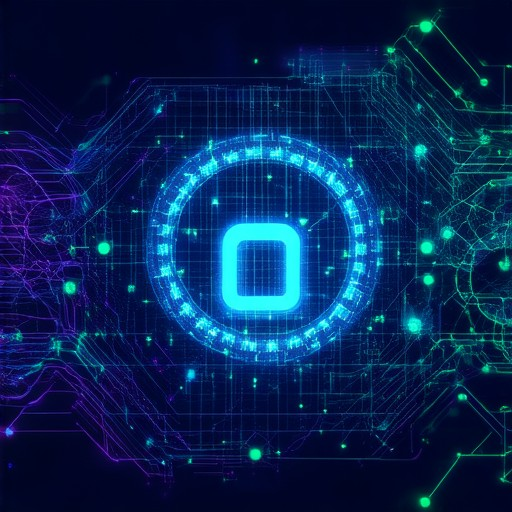
How to Secure Your Data Online
Securing your data online is essential in today’s digital age. Here’s a step-by-step guide to help you protect your information:
- 1. Use Strong Passwords
- Create complex passwords with a mix of letters, numbers, and symbols.
- Never reuse passwords across multiple accounts.
- Consider using a password manager to store and organize your passwords securely.
- 2. Enable Two-Factor Authentication
- Add an extra layer of security to your accounts by enabling 2FA.
- Use authenticator apps or SMS codes for added protection.
- 3. Protect Your Device
- Install antivirus and anti-malware software to guard against threats.
- Regularly update your operating system and applications to patch vulnerabilities.
- Enable encryption for your device to prevent unauthorized access.
- 4. Be Cautious on Public Wi-Fi
- Always use a VPN when connecting to public networks to encrypt your data.
- Avoid sharing sensitive information over public Wi-Fi.
- 5. Regularly Back Up Your Data
- Use cloud storage or external drives to create regular backups.
- Ensure your backup includes important files like financial records and personal photos.
- 6. Monitor Your Online Activity
- Check your accounts regularly for suspicious activity or unauthorized changes.
- Report any compromised accounts immediately to prevent further damage.
- 7. Educate Yourself
- Stay informed about the latest cybersecurity threats and trends.
- Learn how to recognize phishing attempts and malicious links.
By following these steps, you can significantly reduce the risk of data breaches and ensure your information remains safe online. Remember, staying vigilant and proactive is key to protecting your digital presence.

5 Ways to Secure Your Data
- Use Strong Passwords: Create complex passwords with a mix of letters, numbers, and symbols. We recommend using a password manager to store and organize them securely.
- Enable Two-Factor Authentication: Add an extra layer of protection by enabling 2FA for your accounts. This ensures unauthorized access requires both your password and a second verification step.
- Regularly Update Software: Keep your operating systems, apps, and devices updated to patch vulnerabilities that could expose your data.
- Encrypt Your Data: Use encryption for sensitive files and folders. Store encryption keys securely and ensure they are backed up.
- Be Cautious with Public Wi-Fi: Avoid sensitive transactions on public networks. Use a VPN for added protection when connecting to unknown networks.
We strongly recommend exploring our security tools for more advanced protection methods and insights into staying safe online.
The 5 Pillars of Data Security
The 5 pillars of data security are essential frameworks for safeguarding sensitive information in today’s digital age. These principles provide a comprehensive approach to protecting data from unauthorized access, breaches, and misuse.
- Data Classification :
- This involves categorizing data based on its sensitivity level. Common categories include public, confidential, internal, and restricted. By labeling data appropriately, organizations can implement tailored security measures, reducing the risk of accidental exposure. For instance, personal customer data should be treated differently from corporate financial records.
- Encryption :
- Encrypting data ensures that it can only be accessed by authorized parties. Strong encryption protocols, such as AES (Advanced Encryption Standard) or RSA (Rivest-Shamir-Adleman), are critical for protecting data at rest and in transit. Encryption is particularly vital for sensitive information like login credentials, payment details, and intellectual property.
- Access Control :
- Restricting access to data to only those who need it is a fundamental principle of security. Multi-factor authentication (MFA), role-based access control (RBAC), and strict password policies are common methods to enforce this. Regular audits and revocation of access rights for former employees or contractors further minimize potential vulnerabilities.
- Monitoring & Auditing :
- Continuous monitoring of systems and data access helps detect and respond to security threats promptly. Logging access attempts, changes, and unusual activities allows organizations to identify suspicious behavior. Regular audits ensure compliance with security policies and identify gaps in protection.
- Incident Response & Recovery :
- Having a well-prepared incident response plan is crucial for minimizing damage when a breach occurs. This includes defining roles, procedures, and timelines for containing, investigating, and resolving incidents. Regular testing of the response plan through simulations improves readiness. Additionally, having robust backup and recovery mechanisms ensures that data can be restored quickly in case of loss or corruption.
By adhering to these five pillars, organizations can significantly reduce the risk of data breaches and ensure the confidentiality, integrity, and availability of their information.

What Are 3 Ways to Keep Data Safe?
Keeping your data secure is essential in today’s digital age. Here are three effective strategies to safeguard your information:
- 1. Encrypt Your Data
- 2. Store Data Securely
- 3. Regular Backups
Encryption is one of the most reliable methods to protect your data. By converting your data into a coded format, unauthorized individuals cannot access it without the correct decryption key. This method is particularly useful for sensitive information like passwords, financial records, and personal identifiers.
Storing data securely involves using encrypted and reputable storage solutions. Whether it’s cloud storage, external drives, or physical devices, ensure they have strong authentication measures in place. BlindBrowser’s secure storage solutions offer an added layer of protection for your valuable information.
Regular data backups are crucial in case of loss or theft. Use automated backup services that encrypt your data before storing it. BlindBrowser recommends scheduling regular backups to prevent data loss and ensure quick recovery in the event of an incident.
To learn more about advanced data security practices and tools, visit our Data Security Guide or explore our Encryption Tools section for detailed insights and resources.