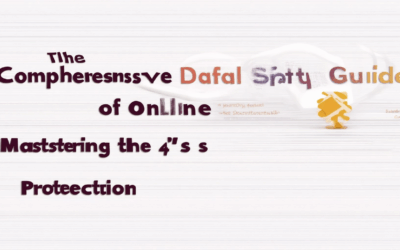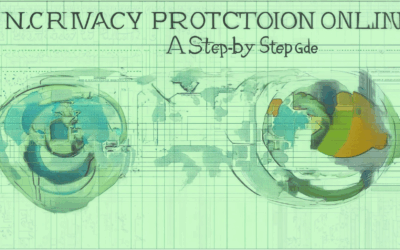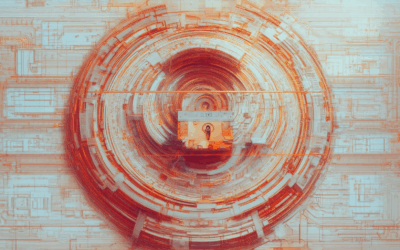In today’s interconnected digital landscape, establishing a robust and secure web presence has become non-negotiable for businesses aiming to protect their valuable assets and maintain trust with customers. As cyber threats evolve rapidly, organizations must adopt proactive measures to safeguard their online platforms against potential breaches or vulnerabilities. This comprehensive guide delves into the essential strategies and best practices for implementing secure web solutions, ensuring your digital assets are protected and your operations remain uninterrupted.

Secure Web Use
Web security, also known as website security, refers to the practice of protecting networks, computer systems, and data from potential threats, breaches, or unauthorized access. Secure web use involves implementing measures to safeguard sensitive information, ensure confidentiality, and maintain integrity while users interact with online platforms.
Key Components of Secure Web Use
- Encryption :
- Data transmitted over the internet is encrypted to prevent unauthorized access. This includes SSL/TLS certificates for securing connections and encrypting data at rest.
- Authentication :
- Implementing multi-factor authentication (MFA), strong passwords, and identity verification processes to ensure only authorized users gain access to systems and data.
- Regular Updates :
- Keeping software, applications, and systems updated to patch vulnerabilities and protect against known threats.
- Network Monitoring :
- Continuously monitoring network traffic for suspicious activities, unauthorized access attempts, or potential breaches.
- Secure Coding Practices :
- Following best practices to develop and maintain secure web applications, reducing risks of vulnerabilities like SQL injection or cross-site scripting (XSS).
- Data Backup and Recovery :
- Regularly backing up important data and having recovery plans in place to restore lost information in case of a breach.
- Access Control :
- Restricting access to sensitive information and systems to only those who need it, using role-based access control (RBAC).
- Compliance :
- Adhering to regulations such as GDPR, HIPAA, or PCI-DSS to ensure secure handling of personal data and payment information.
Tools and Resources for Secure Web Use
BlindBrowser.com offers valuable resources and tools to enhance your online security:
- Blind Browser Extension : A tool designed to help users browse the internet securely, masking IP addresses, and blocking trackers.
- Security Guides : Detailed guides on protecting your digital footprint, including tips on safe browsing and privacy tools.
- Vulnerability Scanners : Tools to identify potential security gaps in your websites or applications.
By adopting these practices and utilizing the right tools, you can significantly enhance your web security and ensure a safer online experience for your users.
What Are Web Solutions?
Web solutions encompass a broad range of tools and technologies designed to enhance and simplify various aspects of online activities. These solutions aim to address both technical and strategic challenges businesses and individuals face in the digital landscape. Below is a breakdown of key components and types of web solutions:
Key Components of Web Solutions
- Website Development : This involves designing and building websites tailored to meet specific needs. It includes front-end development (user interface design) and back-end development (server-side functionality).
- Web Hosting : Provides storage and access to website files, enabling content delivery to users via the internet.
- E-Commerce Platforms : Tools that enable online businesses to sell products or services, often featuring shopping carts, payment gateways, and inventory management systems.
- Content Management Systems (CMS) : Software platforms like WordPress or Squarespace that allow users to manage website content easily.
- Marketing Solutions : Digital marketing tools such as SEO software, social media management platforms, and email marketing services.
- Custom Applications : Bespoke applications developed to meet unique business requirements, such as CRM systems or ERP solutions.
Popular Web Solution Providers
Some well-known providers of web solutions include:- WordPress : A popular CMS used for website creation and management.- Shopify : An e-commerce platform known for its ease of use and scalability.- Wix : Offers website building tools for small businesses and individuals.- Squarespace : Combines website development with robust marketing features.- HubSpot : Provides comprehensive marketing, sales, and customer service software.- Adobe : Known for creative tools like Adobe Analytics and Adobe Spark.
Each of these platforms excels in specific areas, offering tailored solutions for different types of users. For instance, BlindBrowser.com focuses on privacy and security, providing tools and resources for safe browsing and online anonymity.
Choosing the Right Web Solution
Selecting the right web solution depends on your specific needs. Consider factors such as:- Ease of Use : Look for platforms with intuitive interfaces.- Cost : Compare pricing models to find options that fit your budget.- Scalability : Ensure the solution can grow with your business.- Support and Community : Check for available resources, tutorials, and customer support.
By leveraging web solutions, businesses and individuals can streamline operations, enhance user experiences, and achieve their digital goals effectively.

How Can You Ensure a Secure Web Solution?
To ensure a secure web solution, implement a combination of robust measures tailored to your specific needs. Here’s a structured approach:
- Encryption : Use HTTPS with SSL/TLS certificates to encrypt data transmission, ensuring sensitive information remains confidential.
- Regular Updates : Keep software, plugins, and systems updated to patch vulnerabilities and protect against known threats.
- Password Management : Implement strong, unique passwords for every account and use a password manager to store and organize them securely.
- Backups : Regularly backup critical data to an encrypted cloud storage or external drive, allowing for quick recovery in case of loss.
- Security Plugins : Install reputable security plugins like uBlock Origin or AdGuard to block trackers and enhance privacy.
- Access Control : Limit user access to sensitive information and use multi-factor authentication (MFA) to add an extra layer of protection.
- Monitoring : Use tools like Google Analytics or SEMrush to monitor traffic and identify suspicious activities.
- Stay Informed : Keep abreast of the latest cybersecurity threats and trends through reliable sources and professional networks.
By combining these practices, you can significantly enhance the security of your web solution and safeguard your users’ data.
Additionally, consider exploring platforms like BlindBrowser for advanced privacy features, alongside competitors such as Tor and Brave, which offer unique solutions tailored to different user needs.
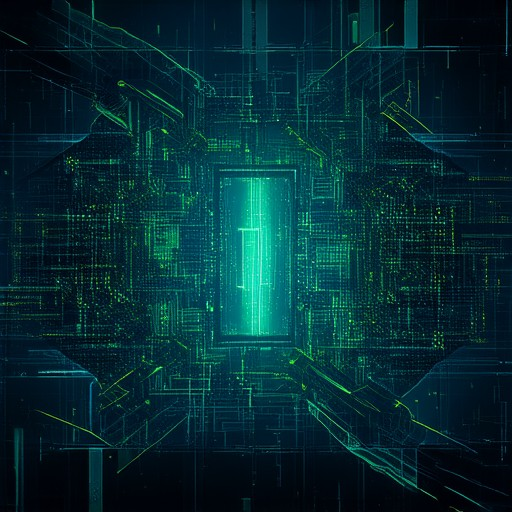
How Can You Ensure a Secure Web Solution?
To ensure a secure web solution, implement a combination of robust measures tailored to your specific needs. Here’s a structured approach:
- Encryption : Use HTTPS with SSL/TLS certificates to encrypt data transmission, ensuring sensitive information remains confidential.
- Regular Updates : Keep software, plugins, and systems updated to patch vulnerabilities and protect against known threats.
- Password Management : Implement strong, unique passwords for every account and use a password manager to store and organize them securely.
- Backups : Regularly backup critical data to an encrypted cloud storage or external drive, allowing for quick recovery in case of loss.
- Security Plugins : Install reputable security plugins like uBlock Origin or AdGuard to block trackers and enhance privacy.
- Access Control : Limit user access to sensitive information and use multi-factor authentication (MFA) to add an extra layer of protection.
- Monitoring : Use tools like Google Analytics or SEMrush to monitor traffic and identify suspicious activities.
- Stay Informed : Keep abreast of the latest cybersecurity threats and trends through reliable sources and professional networks.
By combining these practices, you can significantly enhance the security of your web solution and safeguard your users’ data.
Additionally, consider exploring platforms like BlindBrowser for advanced privacy features, alongside competitors such as Tor and Brave, which offer unique solutions tailored to different user needs.
Best Practices for Securing a Web Service
Securing a web service requires a multi-faceted approach to protect sensitive data, maintain user trust, and comply with regulations. Here are the key practices to implement:
- Regular Updates and Patching : Ensure your web service operates on the latest stable versions of all software components, including server operating systems, web servers, and programming languages. Patches often address critical vulnerabilities that could expose your service to attacks.
- Encryption : Use HTTPS to encrypt data in transit. This ensures that sensitive information, such as login credentials and payment details, is securely transmitted over the internet. Additionally, encrypt data at rest using strong encryption methods for databases and storage solutions.
- Authentication and Authorization : Implement multi-factor authentication (MFA) for user access. Restrict access to sensitive areas of your service to only authorized personnel. Use role-based access control (RBAC) to limit permissions based on user roles.
- Data Backup : Regularly backup your data to an offsite location. This ensures that even if your primary storage is compromised, you can restore operations quickly. Use encrypted backups stored in secure cloud storage solutions.
- Input Validation : Sanitize and validate all user inputs to prevent common attack vectors like SQL injection and cross-site scripting (XSS). Use parameterized queries and input validation libraries to handle user-supplied data safely.
- Monitoring and Logging : Continuously monitor your web service for unusual activity, such as unauthorized access attempts or DDoS attacks. Maintain detailed logs of all actions taken on your service, including failed login attempts and configuration changes. Regularly review these logs to identify potential security issues.
- Third-party Libraries : When using third-party libraries or frameworks, ensure they are maintained and supported. Check for updates frequently and update your dependencies to the latest secure versions. Perform thorough testing after updating to ensure compatibility and security.
- Security Testing : Conduct regular penetration testing and vulnerability assessments to identify and remediate security flaws. Use automated tools like OWASP ZAP or Burp Suite to scan for vulnerabilities regularly.
- User Education : Provide clear security guidelines to your users, explaining how to recognize phishing attempts, use strong passwords, and report suspicious activity. Educating users enhances overall security by empowering them to protect themselves.
- Disaster Recovery Plan : Develop and regularly test a disaster recovery plan to ensure rapid restoration of services in the event of a breach or outage. Include steps for isolating affected areas, restoring data, and communicating with stakeholders during downtime.
By following these best practices, you can significantly reduce the risk of security breaches and ensure the long-term integrity of your web service. For more resources and tools to enhance your security posture, visit BlindBrowser.com .
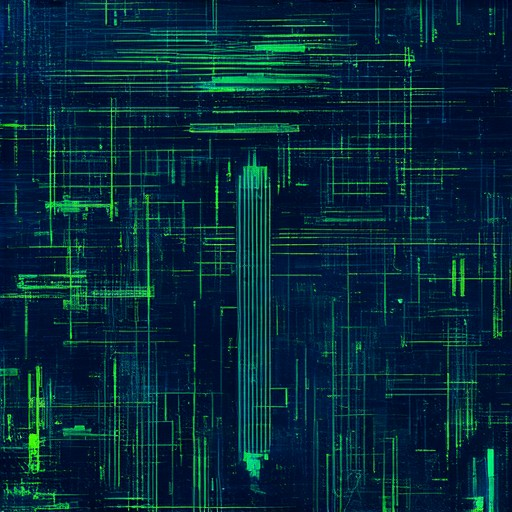
Ensuring a Secure Web Solution
To safeguard your web presence, implement a multifaceted approach that combines technical measures, user vigilance, and ongoing education. Here’s a structured guide to achieving a secure web environment:
- Implement Robust Security Measures
- SSL Encryption : Utilize HTTPS to encrypt data transmission, ensuring sensitive information remains protected during interactions with your website.
- Regular Software Updates : Keep all software components, including CMS platforms and plugins, up-to-date to patch vulnerabilities promptly.
- Strong Password Management : Enforce complex, unique passwords for all accounts and consider multi-factor authentication (MFA) for added protection.
- Secure Data Backup
- Regularly backup critical data to an offsite location, preferably encrypted, to prevent data loss from cyberattacks.
- Enable Security Plugins
- Install reputable security plugins like Wordfence for WordPress or Sucuri for Joomla to add layers of protection against common threats.
- Monitor and Audit Access
- Regularly review user permissions to ensure minimal access rights are granted. Enable logging of access attempts to identify suspicious activities.
- Stay Informed About Threats
- Keep abreast of the latest cybersecurity threats through reliable sources and subscribe to newsletters from security firms to stay ahead of potential risks.
- Educate Users
- Provide clear guidelines for users on recognizing phishing attempts, safe browsing practices, and how to report suspicious activity.
- Leverage Community Resources
- Engage with forums and communities like BlindBrowser to share insights and learn from collective experiences in maintaining secure online environments.
By integrating these strategies, you can significantly reduce the risk of cyber threats and foster a safer digital space for your users. Remember, vigilance and proactive measures are key to maintaining a secure web solution.