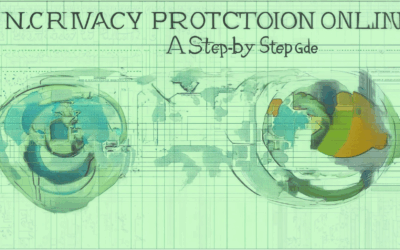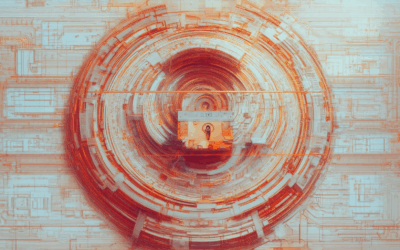In today’s interconnected world, safeguarding your online identity has become paramount. With rising cyber threats, including hacking, phishing, and identity theft, it’s essential to adopt protective measures to secure your personal information. This guide offers practical tips and strategies to help you protect your online identity, prevent identity theft, and maintain your digital privacy. By understanding the risks and taking proactive steps, you can ensure your data remains secure and your reputation intact. From strengthening passwords and enabling two-factor authentication to monitoring network activity and managing personal information wisely, this article equips you with the knowledge to navigate the digital landscape safely. Stay informed, adopt safe online habits, and discover how to protect your identity online effectively.

What is the best way to protect your identity online?
Protecting your identity online requires a combination of awareness, tools, and habits. Here’s a step-by-step guide to safeguarding your personal information:
1. Use Strong Passwords
Create unique and complex passwords for every account. Consider using a password manager to store and organize your credentials securely.
2. Enable Two-Factor Authentication
Two-Factor Authentication (2FA) adds an extra layer of security beyond your password. Enable it wherever possible, such as through your bank or email provider .
3. Be Cautious on Public Wi-Fi
When using public Wi-Fi, always connect through a VPN to encrypt your data. Avoid conducting sensitive transactions or accessing personal accounts on unsecured networks.
4. Avoid Oversharing Personal Information
Think before you share personal details like your address, phone number, or birthday online. Check privacy settings on social media platforms to control who can see your information.
5. Use Privacy Tools
Consider using tools like VPNs to mask your IP address and encrypt your internet traffic. Use encrypted messaging apps like Signal or WhatsApp to protect your communications.
6. Regularly Monitor Your Accounts
Check your financial statements, credit reports, and online accounts regularly for any signs of unauthorized access or suspicious activity. Set up alerts for changes in your account details.
7. Encrypt Your Devices
Enable encryption on your computer, smartphone, and external drives. Most modern operating systems have built-in encryption tools, so make sure they’re activated.
8. Manage Cookies and Browser History
Clear your browser history and manage cookies periodically to reduce the risk of accidentally leaking personal information.
9. Stay Informed About Cyber Threats
Keep up with the latest cybersecurity news and trends. Follow reputable sources like BlindBrowser’s cybersecurity blog for updates and advice.
By following these steps, you can significantly reduce the risk of identity theft and protect your personal information online. Remember, vigilance and proactive measures are key to maintaining your online privacy.
How Can You Protect Yourself When You Are Online?
Protecting yourself online requires a combination of awareness, proactive measures, and good habits. Here’s a step-by-step guide to safeguarding your digital presence:
1. Stay Private
- Use Strong Passwords:** Create complex passwords and unique ones for each account. Consider using a password manager to store them securely.
- Enable Two-Factor Authentication (2FA):** Add an extra layer of security to your accounts by enabling 2FA, which requires a second form of verification, often a code sent to your phone.
- Be Cautious with Personal Information:** Avoid sharing sensitive details like your address, phone number, or financial information online unless it’s on a secure, trusted website.
- Use Incognito Mode:** While browsing, use an incognito mode to prevent tracking cookies from following your online activity.
2. Secure Your Devices
- Keep Software Updated:** Regularly update your operating systems, apps, and browsers to patch vulnerabilities that hackers could exploit.
- Install Antivirus/Antimalware:** Use reputable software to detect and remove malicious programs from your device.
- Back Up Data:** Regularly back up your important files to an external drive or cloud storage in case of data loss.
- Use HTTPS:** Look for websites that use HTTPS (the padlock icon in your browser) to encrypt data during transmission.
3. Protect Your Accounts
- Enable Account Lockout:** Set your accounts to lock after a certain number of failed attempts to prevent unauthorized access.
- Use Unique usernames and passwords:** Avoid using simple names or patterns for your usernames and passwords.
- Monitor Your Email:** Check your email regularly for suspicious messages that may contain phishing attempts or malware links.
- Change Default Settings:** Modify default settings on your accounts to limit access to unknown users.
4. Safe Browsing
- Use a VPN:** A Virtual Private Network (VPN) adds an extra layer of encryption to your internet connection, making it harder for others to track your online activity.
- Avoid Public Wi-Fi:** Stick to secure, password-protected networks when accessing sensitive information.
- Read Privacy Policies:** Before signing up for services, read their privacy policies to understand what data they collect and how they use it.
- Use Parental Controls:** If you’re sharing devices with others, set parental controls to restrict access to inappropriate or harmful content.
5. Manage Your Online Reputation
- Google Yourself:** Regularly search for your name to see what information is publicly available about you and adjust it if necessary.
- Set Social Media Privacy Settings:** Adjust your social media profiles to limit who can see your posts and information.
- Remove Inactive Accounts:** Clean up old or unused social media and email accounts to reduce potential attack vectors.
- Monitor Your Online Presence:** Use tools like Google Alerts or social media monitoring services to stay updated on mentions of your name or brand.
6. Use Privacy Tools
- BlindBrowser.com:** Explore resources and tools designed to enhance your online privacy and security. Learn more about secure browsing practices and discover the latest in internet security.
- Encrypt Communication:** Use encrypted messaging platforms like Signal or WhatsApp to protect your conversations from prying eyes.
- Block Trackers:** Use browser extensions like uBlock Origin to block trackers and reduce data collection.
- Shred Old Data:** Regularly delete unnecessary files and data to prevent them from being accessed by others.
By following these steps, you can significantly enhance your online security and protect yourself from potential threats. Stay vigilant and adapt to new challenges as cyber threats evolve over time.
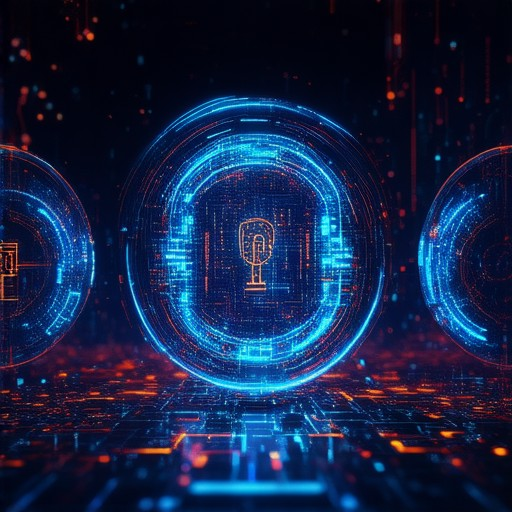
5 Ways to Protect Your Online Security
- Use Strong Passwords: Create complex passwords with a mix of letters, numbers, and symbols. Avoid reusing passwords across multiple accounts.
- Enable Two-Factor Authentication: Add an extra layer of security by using a second method, like a unique code sent to your phone or through an authenticator app.
- Regularly Update Software: Keep your operating systems, browsers, and apps updated to patch security vulnerabilities.
- Install Antivirus Software: Protect your devices from malware and phishing attempts with reliable antivirus solutions.
- Avoid Suspicious Links: Hover over links to check their validity before clicking. Be cautious of emails, messages, or websites asking for sensitive information.

How to Secure Your Digital Identity
To safeguard your digital identity, follow these essential steps:
- Use Strong, Unique Passwords : Create complex passwords for every account and use a password manager to store them securely. Learn more .
- Enable Two-Factor Authentication (2FA) : Protect your accounts with 2FA, adding an extra layer of security beyond just your password Set it up .
- Regularly Update Software : Keep all software applications, including operating systems and browsers, up to date to patch vulnerabilities Update now .
- Encrypt Your Data : Use encryption for sensitive files and communications. Enable HTTPS when browsing to ensure data privacy Secure your connection .
- Be Cautious with Public Wi-Fi : Avoid sensitive transactions on public networks. Use a VPN for added protection Get a VPN .
- Monitor Accounts Regularly : Check for suspicious activity in your accounts and report unauthorized access immediately Review activity .
- Back Up Your Data : Regularly backup important data to prevent loss in case of breaches or device failure Backup guide .
- Educate Yourself : Stay informed about cybersecurity threats and learn how to avoid falling victim to common scams Stay updated .
By implementing these measures, you can significantly enhance your digital security and protect your identity online. Remember, staying vigilant and proactive is key to safeguarding your personal information.
How to Clean Up Your Digital Identity
To maintain a clean and positive online presence, follow these organized steps:
- Review and Manage Social Media Profiles: – Examine your Facebook, Instagram, and Twitter accounts. – Adjust privacy settings to control what information is publicly accessible. – Remove outdated or irrelevant profiles and groups.
- Curate Online Content: – Delete old, inappropriate, or unnecessary posts and comments. – Remove low-quality or offensive content from your social media platforms.
- Secure Email and Messaging Apps: – Implement spam filters and subscription management for emails. – Set up two-factor authentication for added security protection.
- Optimize Search Engine Presence: – Create or update your Google Profile with current, professional information. – Use Google’s “My Activity” feature to manage and control what others see.
- Protect Browsing Activity: – Utilize a VPN to mask your IP address during sensitive online activities. – Enable private browsing modes on your devices to limit tracking.
- Clear Online Search History: – Regularly delete browsing history and search records to maintain privacy. – Consider using privacy-focused browsers or tools to enhance anonymity.
- Monitor for Fake Accounts: – Use reverse image search tools to identify and report fake profiles. – Report any unauthorized accounts impersonating you to the respective platforms.
- Manage Passwords and Security: – Use a reputable password manager to securely store and organize passwords. – Enable security alerts for suspicious login attempts on your accounts.
- Become Active in Online Communities: – Engage positively in forums, groups, and discussions relevant to your interests. – Share valuable content to build a positive online reputation.
- Regularly Update and Monitor: – Periodically review and update your online profiles and content. – Use online reputation monitoring tools to track your digital footprint.
By systematically addressing each aspect of your digital identity, you can create a safer, more controlled, and professional online presence.

What Happens if Your Online Identity is Stolen?
Your online identity is a valuable asset, and its theft can lead to significant consequences. Here’s what typically occurs if your identity is compromised:
- Financial Fraud: Thieves may use your identity to open bank accounts, apply for credit cards, or make unauthorized purchases. This can result in financial losses and damage your credit score.
- Government Document Fraud: Your identity could be used to obtain false documents, such as passports or driver’s licenses, leading to potential legal issues when attempting to renew official records.
- Unlawful Activities: Criminals may use your identity to commit fraudulent activities, such as filing false tax returns or engaging in illegal transactions, potentially implicating you in criminal proceedings.
- Emotional Distress: The stress and time required to resolve identity theft can be overwhelming, involving extensive paperwork, contacting authorities, and working with financial institutions to restore your identity and financial reputation.
If your online identity is stolen, it’s crucial to act promptly. Report the incident to local authorities and relevant financial institutions. Monitor your credit reports for suspicious activity and consider placing a fraud alert to freeze your credit. Additionally, explore resources from platforms like BlindBrowser to enhance your online privacy and reduce the risk of future identity theft.
Conclusion: Protecting your online identity is essential to prevent the consequences of identity theft. Stay vigilant, utilize privacy tools, and regularly monitor your personal information to safeguard yourself from this growing threat.