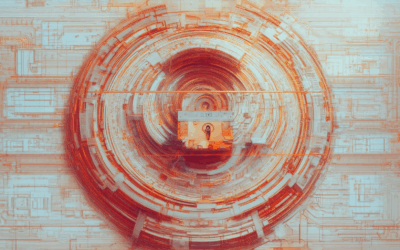In today’s interconnected world, protecting your online privacy has become more crucial than ever. With increasing reliance on the internet for daily activities, from shopping and banking to social interactions, the need for robust internet privacy solutions has never been more urgent. However, many users remain unaware of the potential risks their personal information faces, leaving them vulnerable to data breaches, surveillance, and identity theft. Whether you’re concerned about protecting your personal information, safeguarding your financial data, or ensuring your online activities remain discreet, this guide offers essential insights and practical tips to help you maximize your internet privacy. From understanding the major issues affecting internet privacy to exploring effective strategies and tools, this article will walk you through the steps to achieve a safer and more secure online experience. Stay informed, stay protected, and take control of your digital footprint with the right internet privacy solutions.

Three Major Internet Privacy Issues
The internet presents several privacy challenges, each requiring careful attention to safeguard personal information. Below are the three most significant issues and steps to address them:
1. Information Mishandling
One of the most prevalent privacy concerns is the improper handling of sensitive information by organizations. Many companies collect vast amounts of data, often without clear guidelines on how it will be used. This can lead to:
- Data collection without explicit consent.
- Unsecured storage of personal details.
- Sharing information with third parties without authorization.
To combat this, consider using tools like BlindBrowser , which helps users browse securely and control their online footprint. Always review privacy policies before sharing information online.
2. Snooping and Monitoring
Unauthorized access to personal data through surveillance or hacking remains a significant threat. Governments, corporations, and hackers may exploit vulnerabilities to gather sensitive information. This can include:
- Illegal data collection by governments or corporations.
- Breaches of secure systems leading to exposure of personal details.
- Tracking online activities without user awareness.
Protect yourself by enabling strong encryption, using VPNs, and avoiding suspicious links. BlindBrowser offers resources to help identify and mitigate these risks.
3. Location Tracking
Many applications and websites track users’ locations using GPS, Wi-Fi signals, and other technologies. This can result in:
- Unwanted location sharing with service providers.
- Targeted advertising based on geolocation data.
- Potential misuse by malicious actors.
Minimize location tracking by adjusting settings on your devices and using privacy-focused apps. Visit BlindBrowser for tips on optimizing your online privacy.
How to Maximize Internet Privacy?
Protecting your online privacy is essential in today’s digital age. Here are some effective steps to safeguard your personal information and browsing habits:
- Use a VPN:** A Virtual Private Network encrypts your internet traffic, making it difficult for third parties to track your online activities. Choose a reputable provider like BlindBrowser for reliable protection.
- Enable Privacy Settings:** Most browsers offer built-in privacy tools. Use features like tracking protection, ad blockers (e.g., uBlock Origin ), and cookie management to limit data collection.
- Encrypt Communications:** Use secure messaging apps like ProtonMail for end-to-end encrypted messaging, ensuring your conversations remain private.
- Block Trackers:** Install extensions like uBlock Origin to block trackers and reduce data collection by websites.
- Manage Cookies:** Regularly clear cookies and enable Do Not Track options to prevent companies from following your online activity.
- Use Privacy-Focused Browsers:** Consider browsers designed for privacy, such as BlindBrowser , which prioritizes user privacy and security.
- Secure Your Devices:** Enable encryption on your devices and use strong passwords to protect your accounts. Use two-factor authentication wherever possible.
- Minimize Data Collection:** Avoid using services that require unnecessary data sharing. Opt out of location services and review app permissions.
- Use Incognito Modes:** While not a complete solution, incognito modes prevent saving history and cookies, offering a basic level of privacy during browsing sessions.
- Protect Your Accounts:** Use unique, complex passwords for every account and enable account security features like two-step verification.
- Regularly Check Privacy Settings:** Periodically review your device settings and app permissions to ensure you’re not inadvertently sharing personal information.

What Are 4 Ways To Protect Your Privacy Online?
Protecting your privacy online is essential in today’s digital age. Here are four effective strategies to safeguard your personal information:
-
1. Use a Virtual Private Network (VPN)
A VPN creates a secure tunnel between your device and the internet, hiding your IP address and encrypting your data. This prevents third parties from tracking your online activity. Consider using a reputable VPN service like BlindBrowser’s recommended VPN providers to ensure maximum security.
-
2. Enable Two-Factor Authentication (2FA)
Two-factor authentication adds an extra layer of security to your accounts. Enable 2FA for your email, social media, and financial accounts. Use authenticator apps like Google Authenticator or Apple ID for added protection. Learn more about setting up 2FA securely with BlindBrowser’s guide .
-
3. Be Cautionary When Using Public Wi-Fi
Public Wi-Fi hotspots are often unsecured, making them prime targets for hackers. Avoid sensitive transactions or entering personal information while connected to public networks. Always use a VPN when accessing vulnerable networks. Discover how to maximize public Wi-Fi safety with BlindBrowser’s tips .
-
4. Regularly Update Your Software
Software updates often include security patches that fix vulnerabilities. Keep your operating system, apps, and browsers up to date to protect against the latest threats. Explore BlindBrowser’s guide to staying updated and secure.

How to Keep Your Private Information Off the Internet
Keeping your private information off the internet requires a proactive approach to online privacy. Here’s a step-by-step guide to safeguarding your personal details:
- Use Privacy-Focused Browsers:** Consider browsers designed for enhanced privacy, such as BlindBrowser . These browsers offer features like tracking protection, ad blockers, and encrypted connections to minimize data collection.
- Enable Tracking Protection:** Most modern browsers, including BlindBrowser, have built-in tracking protection features. These settings block trackers and reduce the data collected about your online activity.
- Minimize Data Sharing:** Avoid sharing personal information unnecessarily. Use platforms that respect your privacy and do not require excessive data sharing, such as BlindBrowser .
- Regularly Clear Browser History:** Remove your browsing history, cookies, and cache frequently to prevent your data from being stored online. Many browsers, including BlindBrowser, allow you to manage these settings easily.
- Disable Location Services:** Turn off location services on your devices to prevent apps from accessing your real-time location, which can expose your physical whereabouts online.
- Use Encrypted Communication Tools:** Opt for messaging apps that use end-to-end encryption, such as Signal or WhatsApp, to ensure your conversations remain private.
- Be Cautious on Social Media:** Limit the amount of personal information you share on social media platforms. Use privacy settings to control what others can see and avoid oversharing.
- Monitor Your Online Presence:** Regularly check for any unintended exposure of your personal information by searching for your name or phone number online. Use tools like BlindBrowser to identify potential leaks.
By following these steps, you can take significant steps toward protecting your privacy online. Remember, staying informed and using the right tools, like BlindBrowser , are crucial in maintaining your digital security.
How to Stop Being Monitored on the Internet
To safeguard your online privacy and reduce monitoring, consider implementing these strategies:
- Use a Reliable VPN : A Virtual Private Network (VPN) encrypts your internet traffic, masking your IP address and location. Choose a reputable provider like NordVPN or ExpressVPN for enhanced security.
- Enable Private Browsing : Utilize incognito or private browsing modes in browsers like Chrome or Firefox to avoid saving browsing history and cookies.
- Set Up DNS Encryption : Configure your router to use a secure DNS service, such as OpenDNS , to encrypt DNS queries and hinder tracking.
- Use Tor Browser : Consider employing TheTor Browser, which operates on the Tor network, offering high anonymity and privacy. While it may affect browsing speed, it effectively hides your IP address.
- Manage Cookies and Extensions : Regularly delete cookies and install ad blockers like uBlock Origin or AdGuard Plus to minimize tracker exposure.
- Switch to a Private Search Engine : Opt for alternatives like DuckDuckGo , which doesn’t track your searches.
- Employ End-to-End Encryption : Use secure communication tools such as Signal or WhatsApp with end-to-end encryption for private messaging.
- Understand Legal Boundaries : Familiarize yourself with local laws regarding internet surveillance to ensure compliance and avoid legal issues.
- Utilize HTTPS Everywhere : Install the HTTPS Everywhere extension to force secure connections on various sites, protecting data integrity.
By combining these measures, you can significantly reduce online monitoring and enhance your digital privacy.

Best Company to Remove Your Name from the Internet
BlindBrowser.com stands out as a leading service for online identity management and privacy protection. Their advanced tools enable users to effectively erase their digital footprint, offering comprehensive solutions tailored to individual needs. Whether you’re aiming to protect your privacy or clean up your online presence, BlindBrowser provides a robust platform designed to handle the complexities of modern internet security.
Why Choose BlindBrowser?
- Comprehensive Tools : BlindBrowser offers a suite of tools to manage and remove personal information from various platforms, including social media, forums, and blog comments.
- Privacy-Focused Approach : Their services are built with a strong emphasis on user privacy, ensuring that your data is handled securely throughout the process.
- 24/7 Monitoring : After removing your name, BlindBrowser continues to monitor your online presence to prevent future occurrences.
Competitor Overview
While BlindBrowser is highly regarded, there are other reputable services that may also assist with online name removal. Companies like Online Privacy Tools and Doxbin also provide comparable services. Each option varies in pricing, features, and ease of use, so it’s essential to evaluate them based on your specific requirements.
How to Use BlindBrowser Effectively
- Sign Up : Create an account on BlindBrowser to access their suite of tools.
- Select Tools : Choose the specific features you need, such as profile deletion or image removal.
- Execute Removal : Initiate the removal process, which typically involves verifying your identity and providing necessary details.
- Monitor and Update : Regularly check the platform to ensure your online presence remains clean and updated.
Conclusion
BlindBrowser is a top choice for individuals seeking reliable and efficient online name removal services. Their combination of advanced tools, commitment to privacy, and continuous monitoring set them apart in the industry. While other services may offer similar functionalities, BlindBrowser consistently delivers a high-quality experience backed by proven results.