Privacy has become a cornerstone of modern internet usage, with users increasingly seeking ways to protect their online activities from prying eyes. Whether it’s safeguarding sensitive information during online transactions or simply wanting to browse without leaving a trail, private browsing mode offers a layer of anonymity. In this comprehensive guide, we’ll explore everything you need to know about private browsing tips, from understanding how it works to evaluating its effectiveness and potential risks. By examining the nuances of different browsers, the limitations of current technologies, and real-world applications, this article aims to provide actionable advice for anyone looking to enhance their online privacy. From preventing tracking to ensuring secure browsing habits, we’ll cover all aspects of private browsing to help you navigate the digital landscape with confidence and peace of mind.

Can I Be Tracked If I Use Private Browsing?
Yes, you can still be tracked while using private browsing mode, though it offers some protections. Here’s a breakdown of how tracking works in incognito mode:
-
IP Address Tracking: Your IP address is publicly available and cannot be hidden without a VPN. This means your location and approximate area can be traced.
-
Cookies and Local Storage: While incognito mode prevents cookies from being saved on your device, websites may still track you using server-side cookies or local storage mechanisms.
-
Third-Party Trackers: Scripts on websites can execute in incognito mode, allowing third-party trackers to collect data about your activity, even if no cookies are stored locally.
To enhance privacy, consider using a VPN alongside incognito mode to mask your IP address and block trackers. Additionally, enable browser features that block trackers for added protection.
By understanding these factors, you can take proactive steps to reduce tracking risks while browsing privately.
Is private browsing mode actually private?
Private browsing mode, often referred to as “incognito” or “private window,” is designed to give users a sense of privacy by not storing certain data locally. However, it has significant limitations and may not provide the level of anonymity you might expect.
While private browsing prevents your browser from saving your history, cookies, and cache, it doesn’t encrypt your data or hide it from your Internet Service Provider (ISP), school, or employer. These entities can still track your online activities through your IP address and usage patterns.
- Your ISP (Internet Service Provider) can monitor your browsing habits regardless of private mode.
- Some websites may still track your activity using cookies or other methods.
- Local storage and cached data may still be accessible to system administrators.
- Tracking pixels and third-party scripts can collect information even in private mode.
To enhance your privacy, consider these steps:
- Use a reputable VPN (Virtual Private Network) to mask your IP address and encrypt your internet traffic.
- Enable privacy features like “Do Not Track” if available on the website.
- Clear your browser history and cookies regularly, even in private mode.
- Be cautious of sharing personal information while in private browsing sessions.
For added protection, explore tools like BlindBrowser.com , which offer comprehensive privacy solutions and guides to help you maintain an anonymous digital presence.
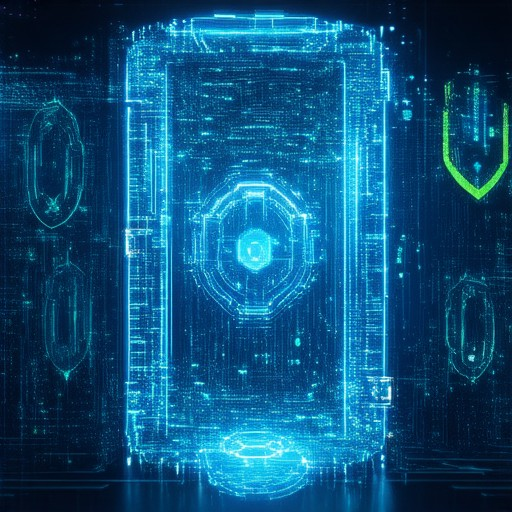
Can You See What Someone Looks Up on Private Browsing?
Yes, someone can potentially see what you look up in a private browsing session under certain conditions. Private browsing modes, such as Chrome’s Incognito or Firefox’s Private Browsing, do not offer complete anonymity. Your browsing history, cookies, and cache may still be visible to others, depending on the device and network you’re using.
To ensure greater privacy, consider using tools like BlindBrowser, which offer additional layers of protection for your online activities. These platforms help you browse anonymously and securely, reducing the risk of others tracking your internet usage.
If you want to remove your browsing history completely, follow these steps:
- Close all open browsers and ensure no cookies are stored.
- Clear your browser cache and delete saved passwords.
- Use privacy-focused browsers or extensions like BlindBrowser to maintain anonymity.
Remember, private browsing modes are not foolproof. Always be mindful of the devices and networks you use to access sensitive information.

Why Would Someone Use Private Browsing Mode?
Private browsing mode, often referred to as “Incognito” in Chrome or “Private Browsing” in Safari, is a feature designed to enhance privacy and security while browsing the internet. Here are some key reasons why someone might choose to use this mode:
- Privacy Protection:** Your browsing history, cookies, and cache are not saved, ensuring that no one else can access your activity from your device.
- Preventing Targeted Ads:** By avoiding the storage of browsing history, you can minimize the number of personalized ads you encounter while browsing.
- Secure Online Transactions:** Switching to private browsing can help protect sensitive information, such as banking details, from being stored on your device.
- Sharing Devices Responsibly:** If you’re using a shared computer or device, private browsing helps maintain your privacy and prevents unwanted access to your personal information.
- Testing Websites:** Developers and marketers may use private browsing to test websites without relying on cached data or cookies from previous sessions.
- Avoiding Password Autofill Issues:** Some users prefer private browsing to prevent passwords and autofill information from being saved, which can be inconvenient if forgotten.
While private browsing offers enhanced privacy, it’s important to note that it doesn’t encrypt your data. For added security, consider using a VPN or enabling HTTPS everywhere to further safeguard your online activities.
Is It Safe to Go Private Browsing?
Your usage of private browsing modes like Incognito or Private Browsing may leave traces of your activity, though these are typically limited to your local device. However, websites, your Internet Service Provider (ISP), and your network can still monitor your online behavior through your IP address and browsing patterns.
While private browsing prevents your browser from saving cookies and history on your device, it doesn’t encrypt your traffic or hide your identity from websites or networks. Some data may still be retained locally, which could potentially be recoverable by technical means if someone gains access to your device or accounts.
For added privacy, consider combining private browsing with a VPN or enabling features like Tracking Protection offered by browsers like Firefox. Regularly clearing your cache and using HTTPS when accessing sensitive information can further enhance your privacy.
BlindBrowser.com offers valuable resources and tools to help users understand and improve their online privacy. By adopting safer browsing habits and utilizing reputable privacy tools, you can better safeguard your digital footprint.

What Can You Expect When Private Browsing Is Turned On?
Enabling private browsing on your device typically results in several changes to your browsing experience:
- No History Saved: Private browsing prevents your browser from storing your browsing history, ensuring that no one else can access the websites you’ve visited.
- Cookies Blocked or Deleted: Cookies used for tracking are often deleted when private browsing is enabled. This prevents advertisers and third-party trackers from monitoring your online activity.
- Search History Cleared: Your search history, including previous queries, is cleared to maintain your privacy.
- AutoFill Information Removed: Saved form information, such as names and addresses, is typically cleared to avoid exposing personal details.
- Tracker Protection Enhanced: Private browsing often includes features to block known trackers, reducing the risk of data collection without your consent.
- Fingerprinting Prevention: Advanced private browsing modes may include protections against browser fingerprinting, making your online presence appear more generic and harder to trace.
However, it’s important to note that:
- Some Features May Not Work: Personalized features relying on browsing history or cookies may not function correctly in private browsing mode.
- Device Limitations Apply: The extent of privacy protection can vary depending on the browser and device you’re using.
- Private Browsing Isn’t Foolproof: While it enhances privacy, it doesn’t guarantee absolute anonymity or security. Additional measures, like using a VPN, are recommended for maximum protection.
By understanding these aspects, you can better decide when and how to use private browsing to suit your needs while balancing functionality and privacy concerns.




