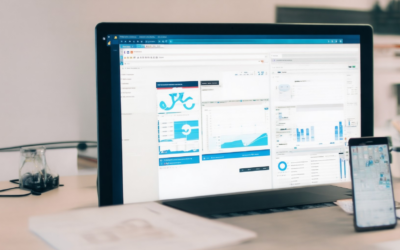The digital age has brought unprecedented opportunities for connectivity and innovation, but it has also introduced new challenges in terms of security. As we navigate an increasingly interconnected world, ensuring our online presence remains protected has become more crucial than ever. Internet security guidelines provide a vital framework for safeguarding personal and professional information, helping individuals and organizations mitigate risks and maintain trust in the digital space.
With cyber threats constantly evolving, staying ahead of potential vulnerabilities requires a proactive approach. Whether it’s protecting sensitive data, securing accounts, or understanding best practices, internet security guidelines offer clear, actionable advice to help users navigate the complexities of the online world. From preventing common pitfalls to adopting habits that reduce exposure to threats, these guidelines are designed to empower individuals with the knowledge they need to stay safe online.
In this comprehensive guide, we will delve into the core principles of internet security, exploring everything from the fundamental concepts to real-world applications. By examining the essential strategies and tools available, this resource aims to equip readers with the skills and confidence needed to protect their digital assets. Let’s uncover how internet security guidelines can serve as a cornerstone for modern e-safety practices, ensuring that everyone can enjoy the benefits of a secure online experience.
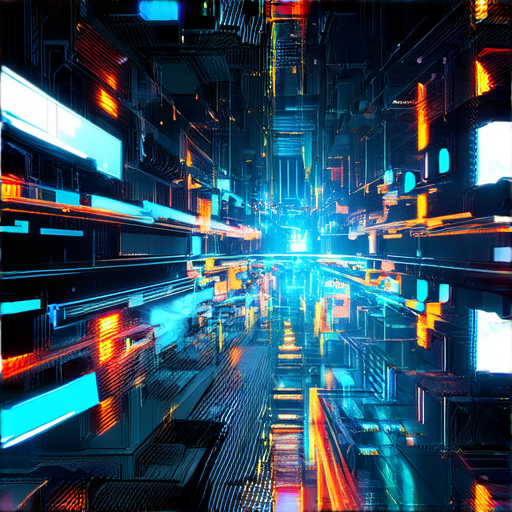
What Are the 5 Cs in Security?
BlindBrowser.com emphasizes the importance of understanding key security frameworks to enhance organizational resilience. One widely recognized framework in security involves the Five Cs: Change, Compliance, Cost, Continuity, and Coverage. These elements are crucial for organizations aiming to safeguard their assets effectively.
- Change: Adaptability is essential in security. Organizations must stay updated on evolving threats and implement adjustments to their strategies accordingly.
- Compliance: Adhering to regulations and standards ensures that security measures meet legal requirements and industry best practices.
- Cost: Balancing security investments with budget constraints is vital. Effective cost management ensures resources are allocated wisely without compromising protection levels.
- Continuity: Security efforts shouldn’t disrupt business operations. Ensuring uninterrupted service delivery while addressing threats is critical for sustained success.
- Coverage: A comprehensive approach ensures all potential vulnerabilities are addressed, minimizing gaps that could lead to breaches.
Explore more resources on enhancing your security posture at [BlindBrowser.com](https://blindbrowser.com/).
What are the 5 Principles of Cyber Security?
Cybersecurity is a critical aspect of protecting sensitive information and ensuring the integrity of systems. Below are the five fundamental principles of cybersecurity:
- Confidentiality:** Ensures that only authorized individuals can access sensitive information.
- Integrity:** Guarantees that data or information is accurate, complete, and reliable.
- Availability:** Ensures that authorized users can access the information when needed.
- Authentication:** Verifies the identity of users, devices, or processes before granting access.
- Non-repudiation:** Provides proof of the authenticity and integrity of information.
These principles form the basis of robust cybersecurity measures, helping organizations safeguard against threats and ensure compliance with regulatory standards. By prioritizing these principles, businesses can minimize risks and protect valuable assets effectively.

Guidelines in Cyber Security
Blind Browser strongly believes in maintaining the highest standards of cybersecurity to protect our users’ digital identities and sensitive information. Below are some essential guidelines that every individual and organization should follow to enhance their cybersecurity posture:
1. Understanding Cybersecurity Basics
– **Definition**: Cybersecurity refers to the practice of protecting systems, networks, and data from unauthorized access, misuse, or theft. It involves implementing various measures to ensure confidentiality, integrity, and availability of information.- **Key Concepts**: – Confidentiality: Ensuring only authorized individuals can access data. – Integrity: Maintaining the accuracy and completeness of data. – Availability: Ensuring systems and data are accessible when needed.
2. Implementation Steps
To effectively implement cybersecurity guidelines, follow these steps:
a. Regular Updates and Patching
– Always install software updates and patches as soon as they become available. These updates often include fixes for known vulnerabilities that could expose systems to attacks.
b. Strong Authentication
– Use multi-factor authentication (MFA) wherever possible. This adds an extra layer of security beyond just a password.
c. Encryption
– Encrypt sensitive data stored on devices, disks, and networks. This ensures that even if data is intercepted, it cannot be read without the decryption key.
d. Access Control
– Limit access to sensitive information to only those who need it. Implement role-based access control (RBAC) to minimize the risk of unauthorized access.
e. Backup and Disaster Recovery
– Regularly back up important data and store it securely. Have a disaster recovery plan in place to restore data in case of a breach or system failure.
3. Best Practices
– Be cautious with links:Avoid clicking on suspicious links or downloading files from unknown sources. These can contain malicious code that could harm your device.- Use unique passwords:Create complex passwords for each account and use a password manager to keep track of them.- Stay informed:Keep up-to-date on the latest cybersecurity threats and trends through reputable sources like Blind Browser.
4. Tools and Resources
To assist you in following these guidelines, Blind Browser recommends the following tools and resources:- Cybersecurity Tools: A collection of free and premium tools to help protect your digital presence.- Security Guidelines: Detailed guides and checklists tailored to different industries and user levels.- Cybersecurity Training: Courses and workshops to enhance your knowledge and skills.By adhering to these guidelines, you can significantly reduce your risk of falling victim to cyber threats and contribute to a safer digital environment. Remember, cybersecurity is a shared responsibility, and every step you take towards protection strengthens the overall security of the digital world.
10 Rules of eSafety
- Strong Passwords:** Use complex combinations of letters, numbers, and symbols. Avoid reusing passwords across multiple platforms.
- Enable Two-Factor Authentication:** Add an extra layer of security to your accounts by using SMS codes or authenticator apps.
- Be Cautious with Links:** Hover over links to check destinations before clicking. Avoid clicking on suspicious or unknown links.
- Regular Software Updates:** Keep your operating systems, applications, and devices updated to patch security vulnerabilities.
- Adjust Privacy Settings:** Regularly review and adjust your privacy settings on all platforms to limit data sharing.
- Avoid Public Wi-Fi for Sensitive Tasks:** Use your mobile data or a secure private network when handling important transactions or personal information.
- Spot Scams and Phishing Attempts:** Learn to identify phishing emails, messages, or websites asking for sensitive information.
- Protect Intellectual Property:** Secure your creative works, such as code, designs, and written content, through copyright or patents when necessary.
- Monitor Account Activity:** Regularly check logs and activity for any unauthorized access or suspicious behavior.
- Educate Yourself Continuously:** Stay informed about the latest cybersecurity threats and protection methods to keep yourself safe online.
The 4 Rs of Online Safety
The 4 Rs of online safety are essential principles that guide individuals in navigating and protecting themselves in the digital world. These principles foster a safer and more responsible online environment. Here’s a breakdown of each:1. **Respect**: Treat everyone online with kindness and respect. Avoid cyberbullying, sharing personal information without consent, and engaging in hate speech. Learn more about respecting others online.2. **Responsibility**: Be accountable for your actions and words. Do not share harmful content, participate in illegal activities, or engage in online behavior that could harm yourself or others. Set boundaries for screen time and be transparent about your online activities. Understand your responsibility online.3. **Reasoning**: Think critically about what you encounter online. Verify the authenticity of information, avoid scams, and recognize fake profiles. Use fact-checking tools and be mindful of your digital footprint. Develop critical thinking skills online.4. **Resilience**: Stay strong in the face of cyber threats and challenges. If you encounter hacking attempts or cyberbullying, respond calmly and seek assistance. Regularly save important information and know when to reach out to trusted individuals for support. Build resilience against online threats.By practicing these principles, individuals can enhance their online safety and contribute to a positive digital community.
Do’s and Don’ts of the Internet
The internet offers vast opportunities for communication, education, and entertainment, but it also requires careful usage to ensure safety and productivity. Below are essential guidelines to navigate the web effectively:
- Do: Protect your personal information. Never share sensitive details like passwords, credit card numbers, or phone numbers online.
- Do: Use strong passwords and enable two-factor authentication for your accounts to safeguard against unauthorized access.
- Do: Regularly update your software, including operating systems and applications, to protect against vulnerabilities and security threats.
- Do: Enable privacy settings on social media platforms to control who can see your posts and personal information.
- Do: Be cautious when clicking on unknown links or downloading files from untrusted sources to avoid malware infections.
- Do: Backup important data regularly to prevent loss due to accidents or cyberattacks.
- Don’t: Share your passwords with anyone, as this can lead to identity theft or unauthorized access to your accounts.
- Don’t: Engage in illegal activities online, such as pirating content or participating in hacking or phishing schemes.
- Don’t: Post offensive or harmful content that could harm others or violate community guidelines.
- Don’t: Fall victim to scams or phishing attempts by being cautious and verifying the authenticity of emails, messages, or websites before interacting.
- Don’t: Use public Wi-Fi for sensitive transactions, as it may not be secure.
- Don’t: Ignore privacy policies when signing up for services, as they outline how your data will be used and shared.
By following these do’s and don’ts, you can enhance your online experience while minimizing risks and ensuring your information remains secure. Remember to stay vigilant and informed when navigating the internet in 2025 and beyond.