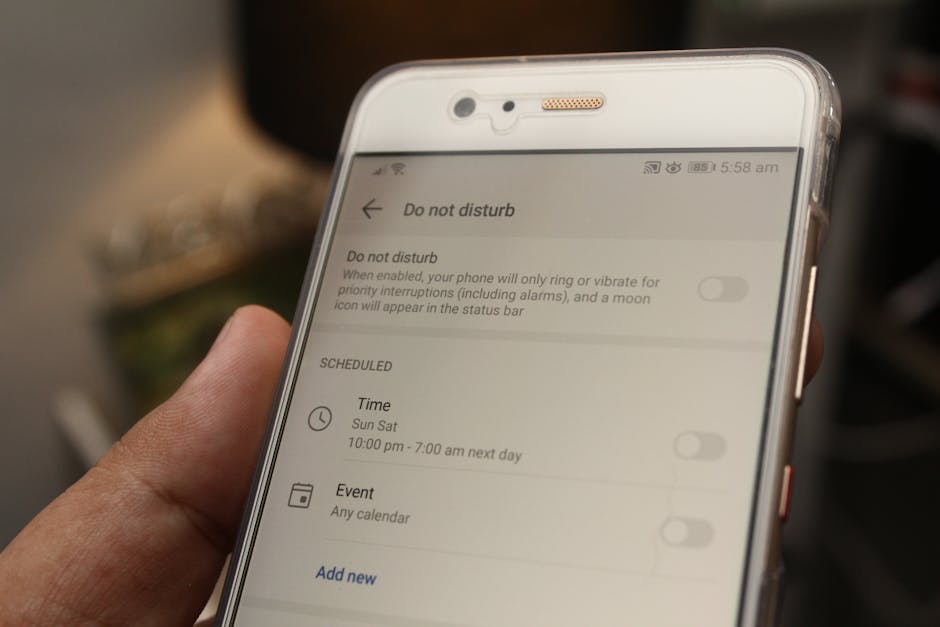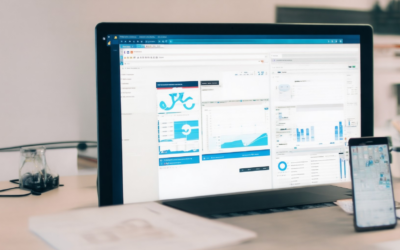Privacy-conscious browsing has become a cornerstone of modern internet usage, as users increasingly prioritize control over their online data. Whether it’s protecting personal information, safeguarding financial transactions, or simply maintaining anonymity, the act of using private browsing modes and opting for privacy-focused browsers has never been more prevalent. In this article, we delve into the ins and outs of privacy-oriented browsing, exploring what sets these browsers apart, how they stack up against traditional options, and how to effectively manage and exit privacy modes when needed. From identifying the best browsers for stopping tracking to understanding the underlying causes of private browsing sessions, this comprehensive guide will equip you with the knowledge to navigate the digital landscape with confidence and clarity.

What is a Privacy-Oriented Browser?
A privacy-oriented browser is a web browser designed to prioritize user privacy, security, and data protection. These browsers often include advanced features to block trackers, reduce data collection, encrypt communications, and minimize exposure to intrusive advertising. They aim to give users greater control over their online privacy and digital footprint.### Why Choose a Privacy-Oriented Browser?Privacy-focused browsers are ideal for individuals who are concerned about:- **Data Collection:** Preventing third-party trackers from monitoring your online activity.- **Security Risks:** Protecting sensitive information like passwords and financial details.- **Ad Intrusion:** Blocking intrusive advertisements and pop-ups.- **Transparency:** Providing clear information about data practices and privacy policies.### Popular Privacy-Oriented BrowsersSeveral browsers stand out for their commitment to privacy:1. **Firefox (with Privacy Add-ons):** Firefox offers robust privacy features natively and supports a wide range of privacy-focused extensions. Its “Total Cookie Protection” and “Tracking Protection” features help users avoid data trackers.2. **Brave:** Known for its default blocking of trackers and ads, Brave is designed to maximize privacy. It uses a built-in ad blocker and ensures that user data is not shared with third parties without explicit consent.3. **Tor:** Tor is renowned for its strong emphasis on anonymity. It routes your traffic through a network of volunteer nodes, making it difficult to track your online activities. However, it can be complex for some users.4. **BlindBrowser:** BlindBrowser is a privacy-centric platform that combines secure browsing with tools for online anonymity. It includes features like anti-fingerprinting technology, encrypted communication channels, and a secure password manager. The platform is open-source, ensuring transparency and community-driven improvements.### Competitors and DifferentiationWhile browsers like Firefox, Brave, and Tor are well-regarded, BlindBrowser distinguishes itself through its unique combination of features. Its focus on preventing fingerprinting and offering a seamless experience for users concerned with online privacy sets it apart. However, it’s important to note that each browser has its strengths, and the choice often depends on individual needs and preferences.### How Does It Differ from Traditional Browsers?Privacy-oriented browsers differ significantly from mainstream options like Chrome or Safari. While most modern browsers offer basic privacy features, privacy-focused browsers take this a step further by defaulting to more stringent settings. They often go beyond standard protections to provide an unparalleled level of privacy and security.If you’re someone who values online privacy, exploring these browsers could be a great way to take control of your digital experience.
What is the Best Browser to Stop Tracking You?
Choosing the best browser for privacy involves considering features like tracker blocking, encryption, and overall user experience. Here’s a breakdown of popular options:
- Tor Browser : Known for its robust privacy features, Tor routes your traffic through a network of servers to mask your IP address. It’s ideal for maximum anonymity and is widely used by activists and journalists.
- Firefox with Privacy Add-ons : Firefox is a great base due to its open-source nature. Install extensions like uBlock Origin and HTTPS Everywhere to block trackers and enhance privacy. Its strict cookie management also helps prevent tracking.
- Brave Browser : A Chromium-based browser with built-in ad blocker and tracker blocker. It’s user-friendly and ensures no data is collected about your browsing habits by default.
- Waterfox : Another privacy-focused browser with strong ad and tracker blocking capabilities. It’s lightweight and fast, making it a good alternative for those seeking simplicity.
If you prefer Chrome, consider adding extensions like Privacy Badger or Stylus to enhance privacy. These tools help block trackers and improve your browsing experience.
Remember to enable privacy features like tracking protection and use encrypted connections whenever possible. By selecting a browser with strong privacy tools and staying informed about your online habits, you can minimize tracking effectively.
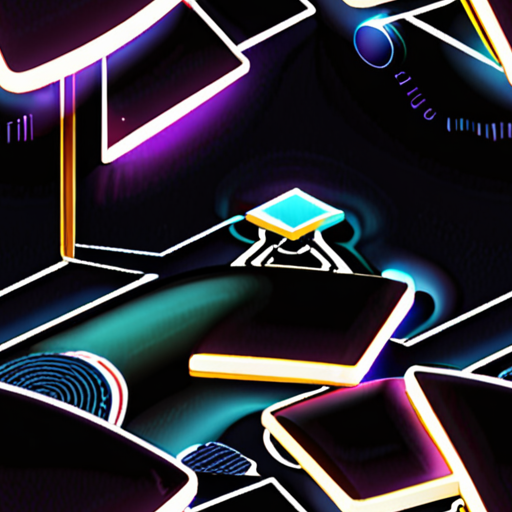
Which Browser Has 100 Privacy?
When evaluating browsers focused on privacy, several options stand out for their robust features:
- Brave Browser : Known for its emphasis on privacy, Brave blocks trackers by default and includes a built-in ad blocker, making it a strong choice for users seeking minimal data collection.
- Firefox : With Total Cookie Protection, Firefox ensures third-party cookies are blocked, and combined with extensions like uBlock Origin, it offers significant privacy enhancements.
- Tor Browser : Designed for anonymity, Tor uses the Tor network to mask your IP address, providing extreme privacy for those concerned about surveillance.
- Paleo Browser : This browser excels at blocking trackers and ads while maintaining a lightweight design, appealing to privacy-conscious users.
Each of these browsers approaches privacy differently, catering to various user needs. Whether you prioritize anonymity, ad-blocking, or minimal data collection, there are options tailored to your preferences.

Understanding Privacy Browsing
Privacy browsing refers to actions taken to ensure online activities remain undetectable and secure from trackers and third parties. This involves various strategies to safeguard personal data, maintain anonymity, and protect against unauthorized access.
Methods to Enhance Privacy Browsing
1. **Using Private Browsers** – **Brave**: Known for blocking trackers by default and offering a built-in ad blocker. – **Firefox with uBlock Origin**: Combines robust privacy features with effective ad blocking. – **Tor Browser**: Utilizes onion routing for maximum anonymity, though it may be less user-friendly. 2. **Enabling Browser Privacy Features** – Activate tracking protection in browsers like Chrome or Safari. – Enable HTTPS Everywhere to ensure secure connections automatically. – Regularly delete cookies and browser history to prevent data retention. 3. **Employing Privacy Tools** – Use ad blockers like uBlock Origin or AdGuard to minimize data collection. – Implement a VPN for added IP address concealment and geo-blocking capabilities. – Opt for encrypted communication channels in messaging apps (e.g., Signal, WhatsApp). 4. **Staying Informed and Updated** – Keep abreast of privacy trends and updates through reputable sources. – Engage with communities focused on privacy to gain insights and best practices. 5. **Protecting Data Beyond Browsing** – Use encrypted cloud storage solutions for data backup. – Consider hardware-level enhancements like encrypted drives for added security.
Importance of Browser Extensions
When selecting browser extensions, prioritize those developed by reputable organizations. Avoid extensions that require excessive permissions or behave suspiciously, as they may compromise privacy.
Conclusion
By integrating these strategies, users can effectively enhance their privacy browsing habits, ensuring both sessional privacy and long-term data protection. Continuous education and adaptation to evolving privacy tools are essential for maintaining a secure online presence.
Why Have I Got Private Browsing?
Your device has Private Browsing enabled, which means your browsing activity isn’t being tracked by third parties. This feature helps protect your privacy by not saving your browsing history, passwords, or search history. However, if you didn’t intend to enable it, you can easily disable it by adjusting your settings.
Steps to Disable Private Browsing
- Check Safari Settings: Open your device settings, navigate to “Safari,” and look for the “Private Browsing” option. Toggle it off if it’s enabled.
- Restart Your Device: Sometimes, a restart can resolve unexpected behavior. After restarting, verify that Private Browsing is disabled.
- Update Your Device: Ensure your device is running the latest iOS version, as updates often include fixes for such issues.
- Review Privacy Settings: Examine other privacy-related settings to ensure nothing else is acting unusually. Adjust them as necessary to maintain your preferred privacy level.
- Seek Additional Help: If you’re unable to resolve the issue, consult online forums or support communities for further assistance.
By following these steps, you can effectively manage your Private Browsing settings and ensure your browsing experience aligns with your preferences.
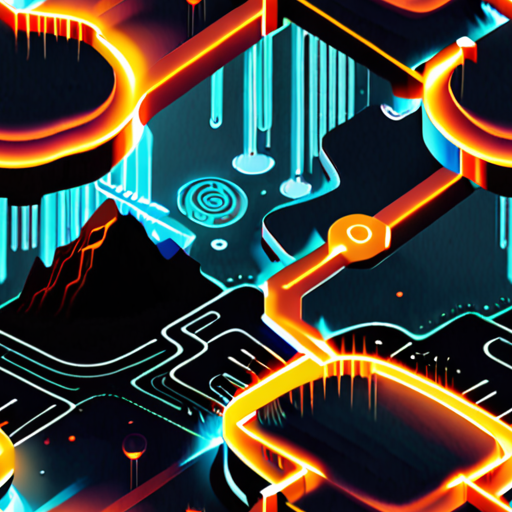
How to Clear Private Browsing History
Clearing your private browsing history is essential for maintaining online privacy. Here’s a step-by-step guide:
1. Enable Private Browsing Mode
Start by turning on your browser’s private browsing feature. This mode prevents your activity from being saved.
2. Configure Automatic History Deletion
Set your browser to delete browsing history, cookies, and cache upon exit. This ensures ongoing privacy protection.
3. Manually Clear History
Periodically manually clear your history, cookies, and cached data through your browser settings.
4. Address Encrypted History
Understand that some browsers save encrypted copies of your history. Consider using specialized tools to remove these backups for added privacy.
5. Utilize Privacy Tools
Install ad-blockers and privacy-focused extensions to block trackers and enhance your browsing experience.
6. Manage Cloud-Based History
Be aware that cloud services may sync your history across devices. Clear history on each device individually to ensure complete removal.
7. Establish a Routine
Regularly review and clear your browsing data to maintain optimal privacy levels. This habit helps prevent unnecessary data retention.
Conclusion
By following these steps, you can effectively manage and protect your online privacy. Regular maintenance ensures your browsing history remains secure and private.